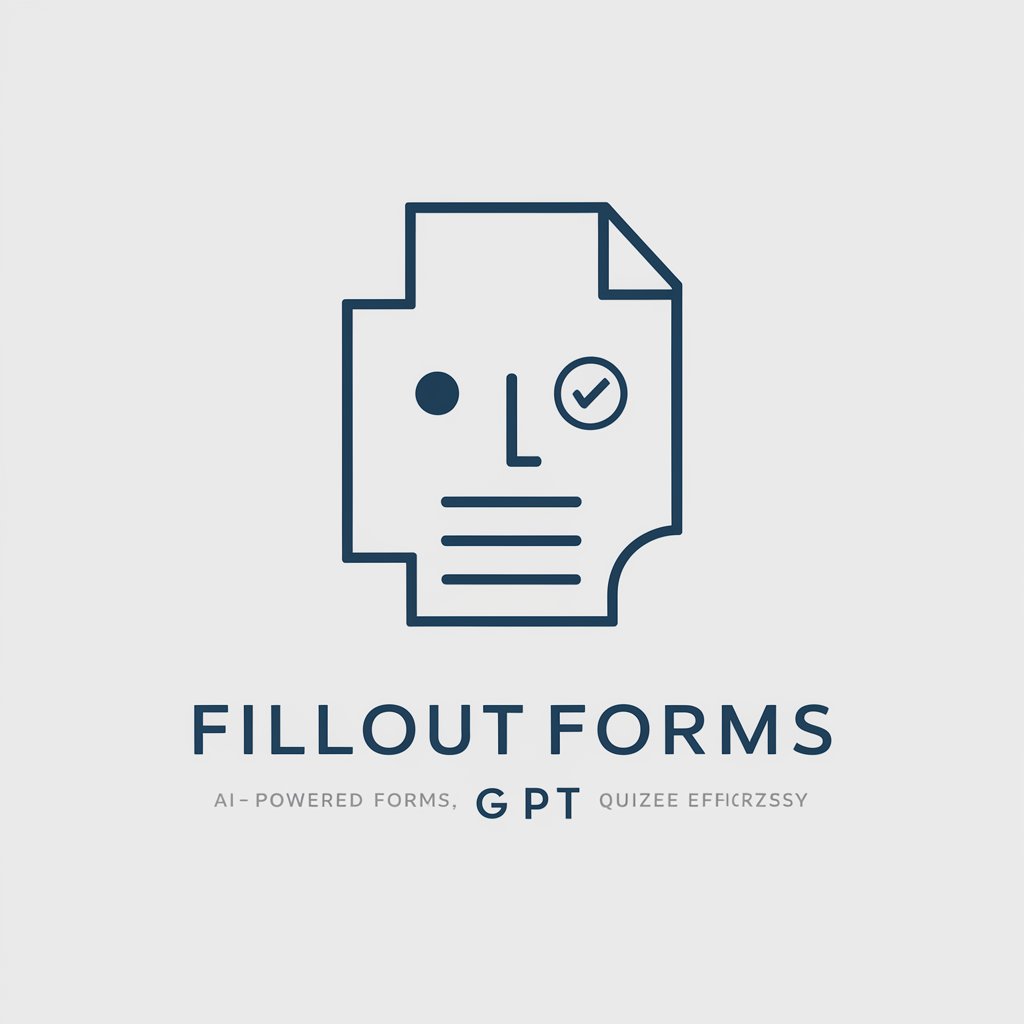Fluent Forms - Versatile WordPress Form Builder

Hello! How can I assist you with Fluent Forms today?
Streamline Data Collection with AI
How to integrate Fluent Forms with...
Steps to customize form fields in Fluent Forms...
Best practices for securing your Fluent Forms...
Troubleshooting common issues with Fluent Forms...
Get Embed Code
Introduction to Fluent Forms
Fluent Forms is a powerful and intuitive WordPress form builder designed to streamline the process of creating and managing forms on websites. Its purpose is to provide WordPress users with an efficient, user-friendly tool for generating various types of forms, including contact forms, surveys, quizzes, payment forms, and more. Fluent Forms emphasizes simplicity in its design, allowing users to quickly build forms through a drag-and-drop interface without needing to code. Examples of its use include creating a contact form for a small business website, setting up a survey to gather customer feedback, or implementing a registration form for an online course. These scenarios illustrate Fluent Forms' versatility and ability to cater to a wide range of needs, from basic contact forms to complex, multi-page forms with conditional logic. Powered by ChatGPT-4o。

Main Functions of Fluent Forms
Drag-and-Drop Form Building
Example
Creating a custom contact form with fields for name, email, message, and a submission button.
Scenario
A small business website needs a simple way for customers to get in touch. Using Fluent Forms, the website owner can quickly create a contact form without writing any code.
Conditional Logic
Example
A survey form that displays different questions based on previous answers.
Scenario
An online retailer gathers customer feedback on their shopping experience. Depending on the customer's initial response, the form dynamically adjusts to ask more relevant follow-up questions.
Payment Integration
Example
Setting up a donation form with integrated payment gateways like PayPal or Stripe.
Scenario
A nonprofit organization uses Fluent Forms to create a donation form. Donors can choose the amount they wish to donate and complete their transaction directly within the form.
Ideal Users of Fluent Forms
Small to Medium Business Owners
These users benefit from Fluent Forms by easily creating contact, feedback, and order forms to enhance their online presence and customer interaction without needing technical expertise.
Nonprofit Organizations
Nonprofits can leverage Fluent Forms to create donation forms, volunteer registration forms, and event sign-ups, facilitating their fundraising and community engagement efforts.
Educators and Online Course Creators
For educators, Fluent Forms is invaluable for creating quizzes, student feedback forms, and course registration forms, aiding in the management of educational content and student engagement.

Using Fluent Forms
1
Visit yeschat.ai for a free trial without login, also no need for ChatGPT Plus.
2
Install Fluent Forms on your WordPress site by navigating to the Plugins section, searching for Fluent Forms, and clicking Install.
3
Create a new form using the intuitive drag-and-drop form builder, choosing from various field types and customization options.
4
Configure form settings such as confirmation messages, email notifications, and integration with other tools or services.
5
Embed the form on your website using a shortcode, widget, or directly in the Gutenberg editor and start collecting responses.
Try other advanced and practical GPTs
Event Butler
Effortlessly manage your events with AI

Pawsome Cat Pics
Crafting Realistic Cat Imagery with AI

The Possiblist
Empowering Creativity and Solutions with AI
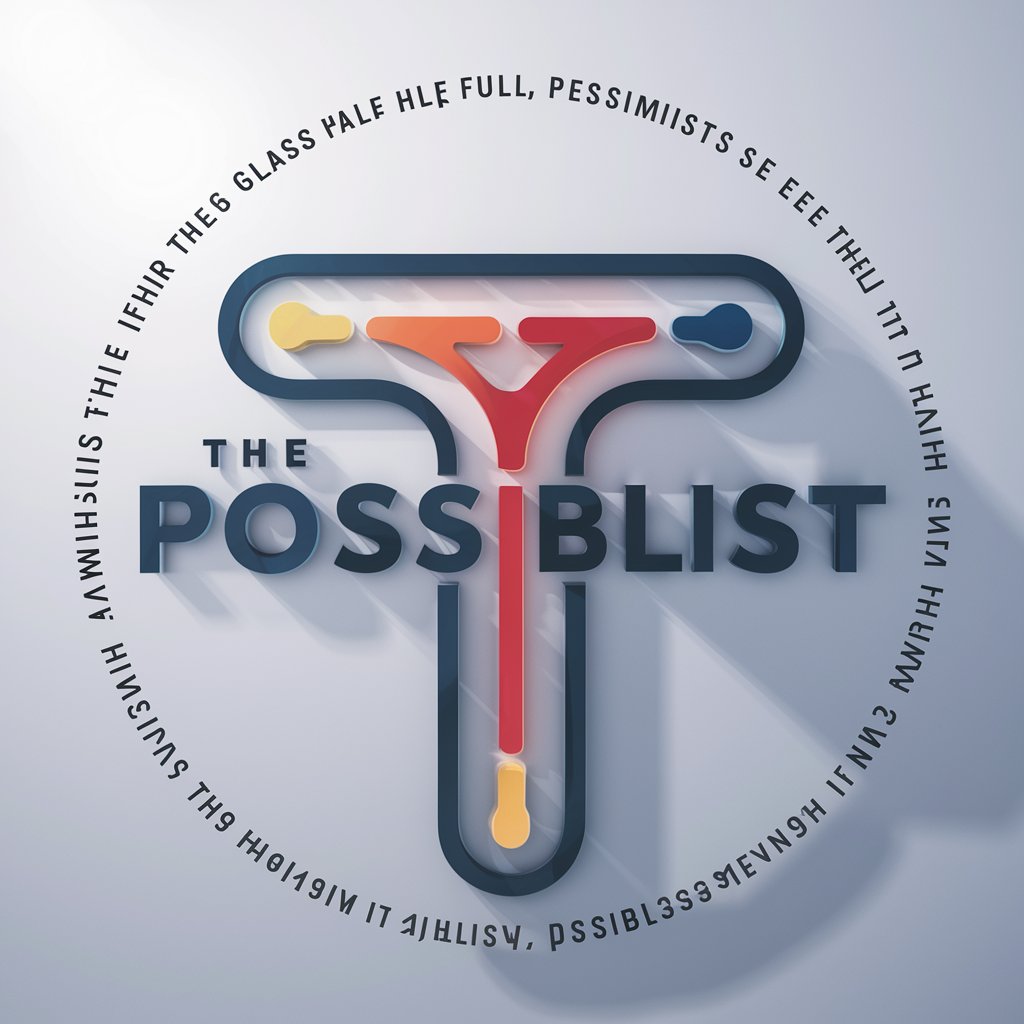
Teen Spirit
AI with an attitude.

Search Savvy
AI-powered, precise local insights

Ultimate Free Resource Finder
Empower Your Growth with AI-Powered Free Resources

Sermon Outline Generator
AI-powered Sermon Assistance
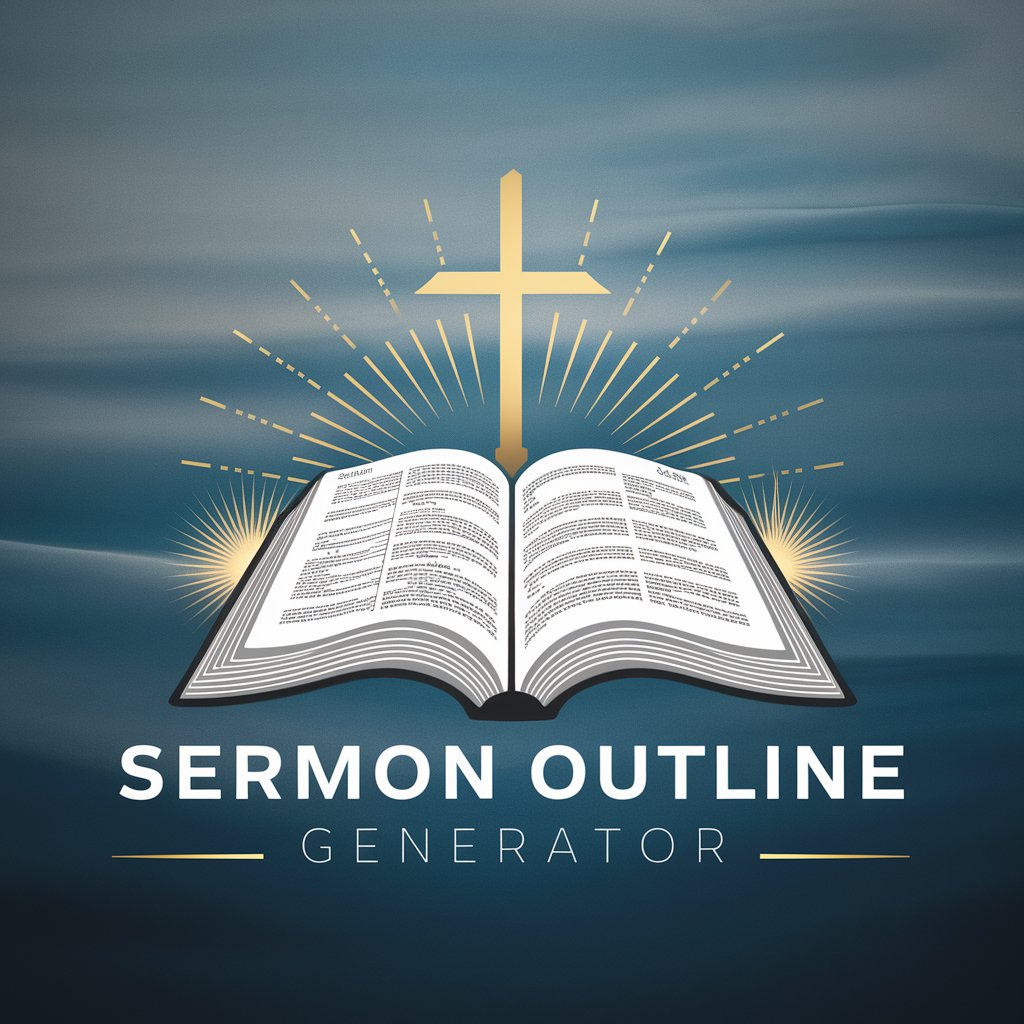
Safety Advisor Pro
Empowering Safety with AI

Clarity Companion for BPD
Empowering Understanding with AI

Matlab Engineer
Empowering innovation with AI-driven Matlab support
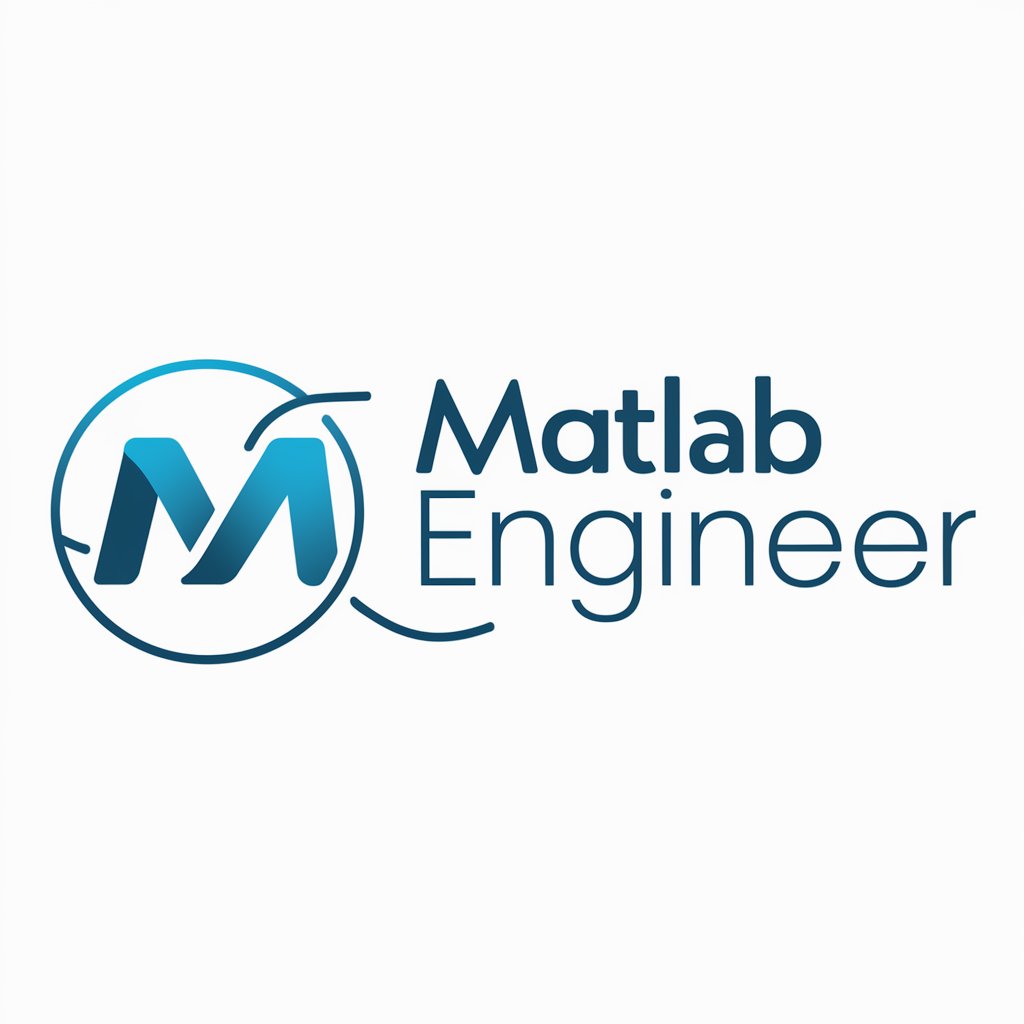
Sigmund Freud
Uncover the Secrets of Your Dreams

Apple Genius
Expert advice at your fingertips
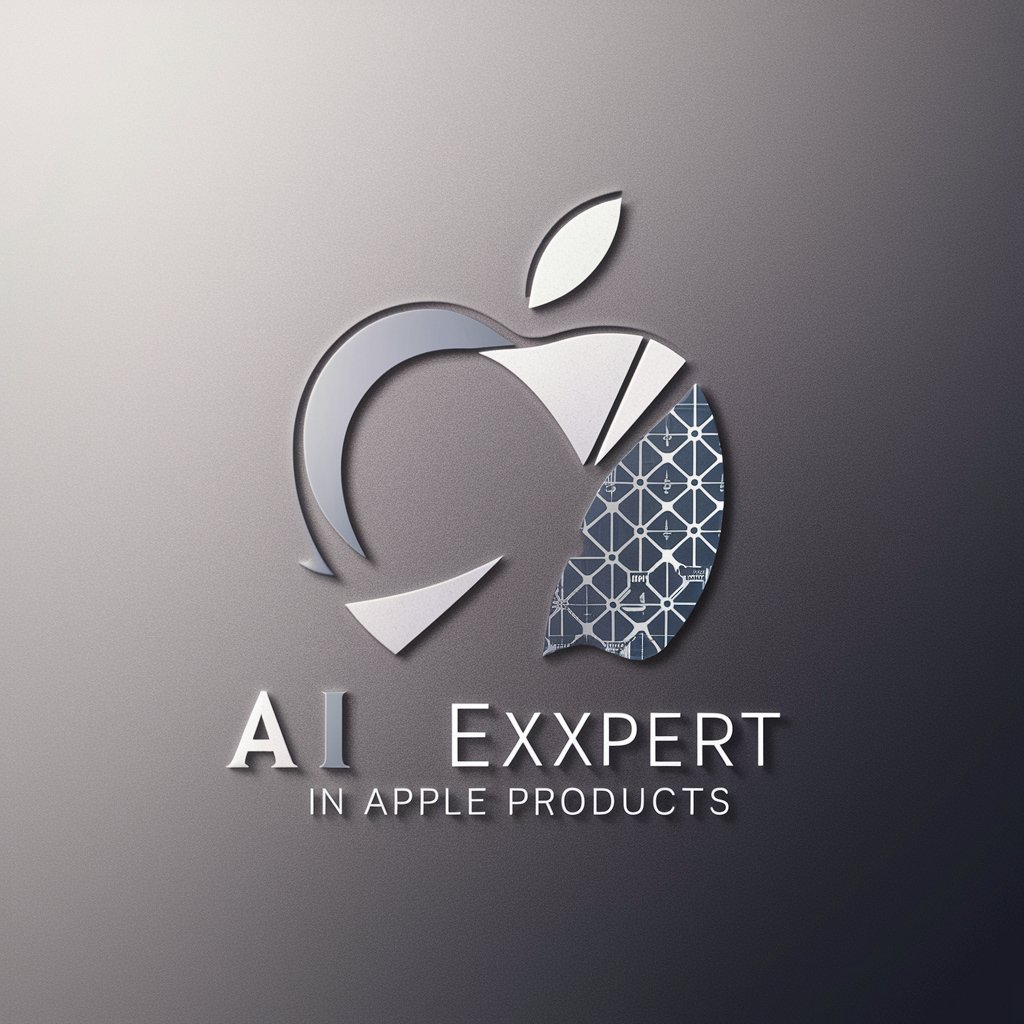
Fluent Forms Q&A
Can Fluent Forms integrate with CRM tools?
Yes, Fluent Forms offers integration with various CRM tools to streamline data collection and management.
Is Fluent Forms mobile-responsive?
Absolutely, forms created with Fluent Forms are mobile-responsive, ensuring a seamless experience across devices.
How can I prevent spam submissions in Fluent Forms?
Fluent Forms includes features like CAPTCHA and Honeypot to effectively reduce spam submissions.
Can I create multi-step forms with Fluent Forms?
Yes, Fluent Forms allows the creation of multi-step forms, enhancing user experience for longer forms.
Does Fluent Forms support payment integrations?
Definitely, Fluent Forms supports various payment gateways, enabling you to collect payments through your forms.