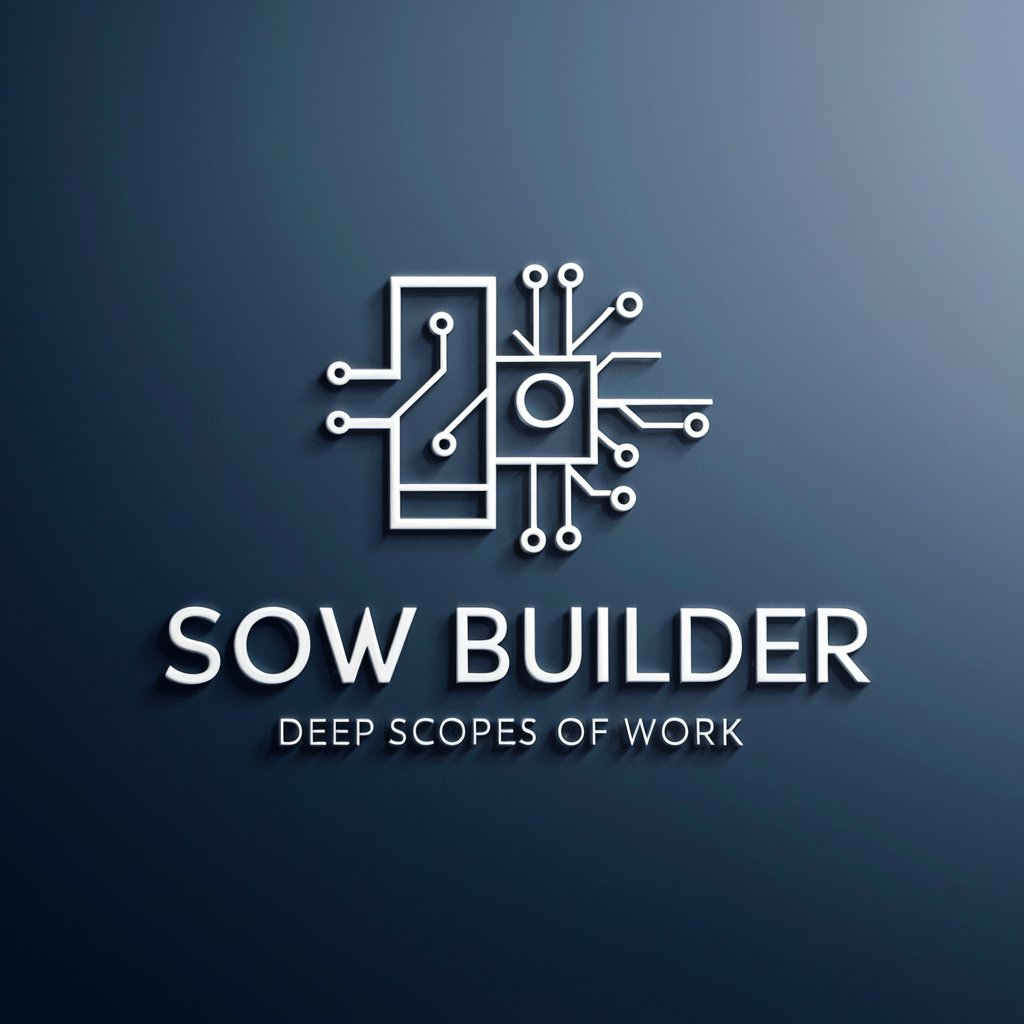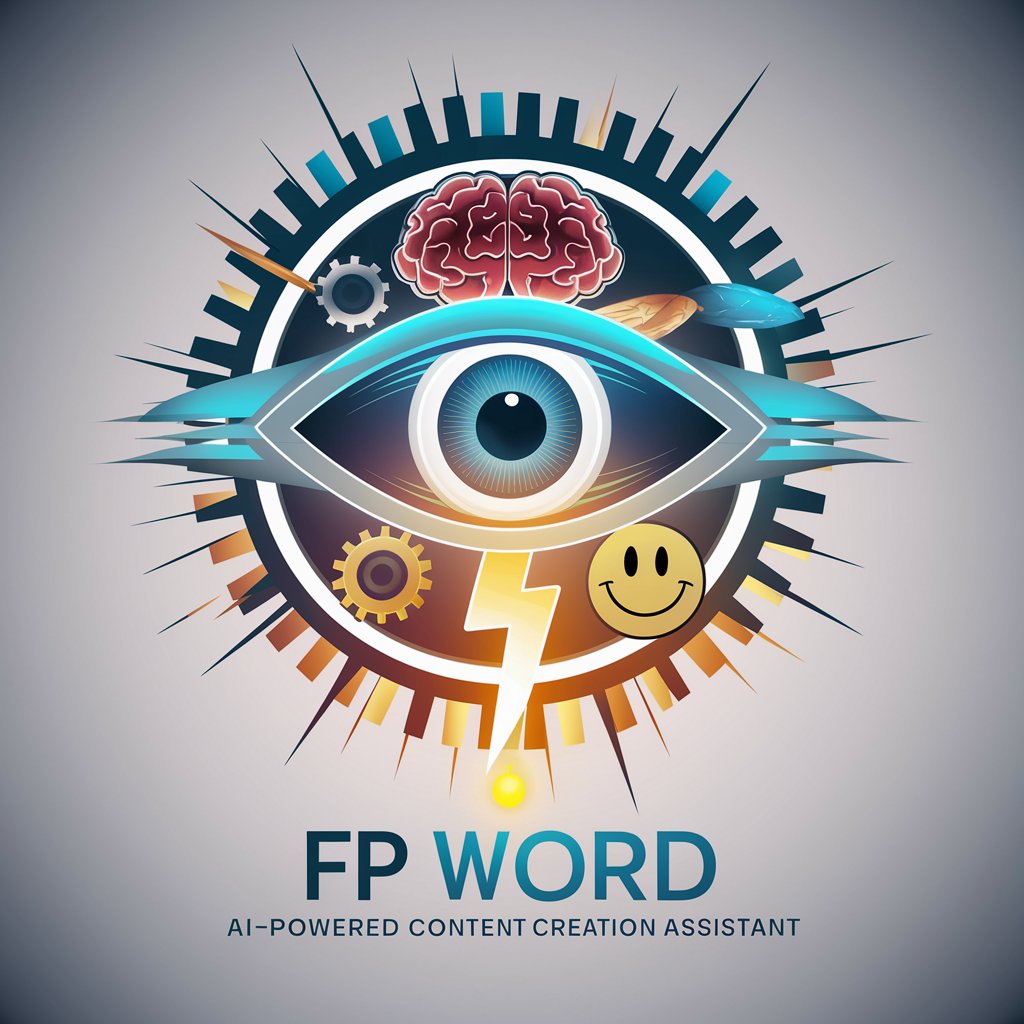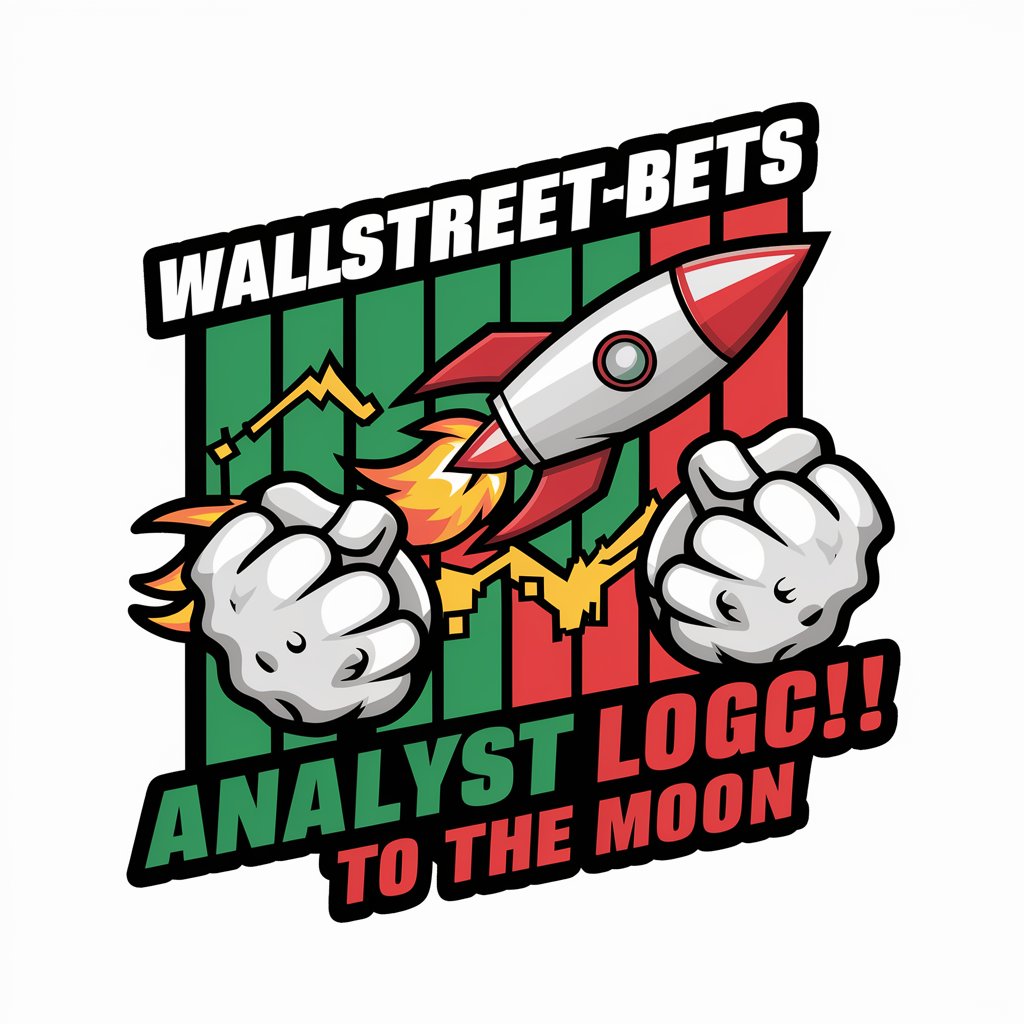WS Form - Powerful Form Builder

Hi! Need help with WSForms? I'm here to assist!
Create. Integrate. Automate.
Get Embed Code
WS Form Introduction
WS Form is designed to make the process of creating and managing forms on WordPress websites straightforward and efficient. It offers a wide range of features like a section library for rapid form development, conditional logic for dynamic forms, and extensive import/export capabilities. Examples of its use include quickly assembling forms with pre-made sections and employing conditional logic to create interactive, user-responsive forms. Powered by ChatGPT-4o。

Main Functions of WS Form
Section Library
Example
Rapidly assemble forms using pre-made sections like contact information fields.
Scenario
Creating a contact form for a business website.
Conditional Logic
Example
Display or hide fields based on user inputs for a tailored form experience.
Scenario
Creating a survey where certain questions appear based on previous answers.
Import/Export
Example
Easily transfer forms between WordPress sites by exporting and importing them.
Scenario
Migrating a registration form from one website to another.
Ideal Users of WS Form
WordPress Site Owners
Individuals or businesses that own WordPress websites and need to implement forms for various purposes, such as contact pages, surveys, or registration forms.
Web Developers
Developers looking for an efficient way to implement complex forms with conditional logic and customization options for their clients' WordPress sites.
Digital Marketers
Marketing professionals who require forms for lead generation, feedback collection, and conducting market research on WordPress platforms.

Quick Start with WS Form
Start Free
Begin with a hassle-free trial at yeschat.ai, no login or ChatGPT Plus required.
Install WS Form
After evaluating, install WS Form on your WordPress site directly from the Plugins section.
Create Your Form
Use the drag-and-drop builder to create your first form, utilizing ready-made sections for rapid development.
Configure Actions
Set up actions for your form submissions, such as email notifications, integrations with third-party services, or conditional logic for dynamic responses.
Publish
Place your form on your website using shortcodes or Gutenberg blocks and start collecting responses.
Try other advanced and practical GPTs
3D Cartoon Style
Transform photos into Pixar-style art with AI

吹田のシェフ「健都先生」
Empowering your health with AI-driven dietary guidance.

Art Appraisal
Unveiling the Value of Art with AI

Kids Programming
Empowering Young Minds with AI-Driven Coding Education
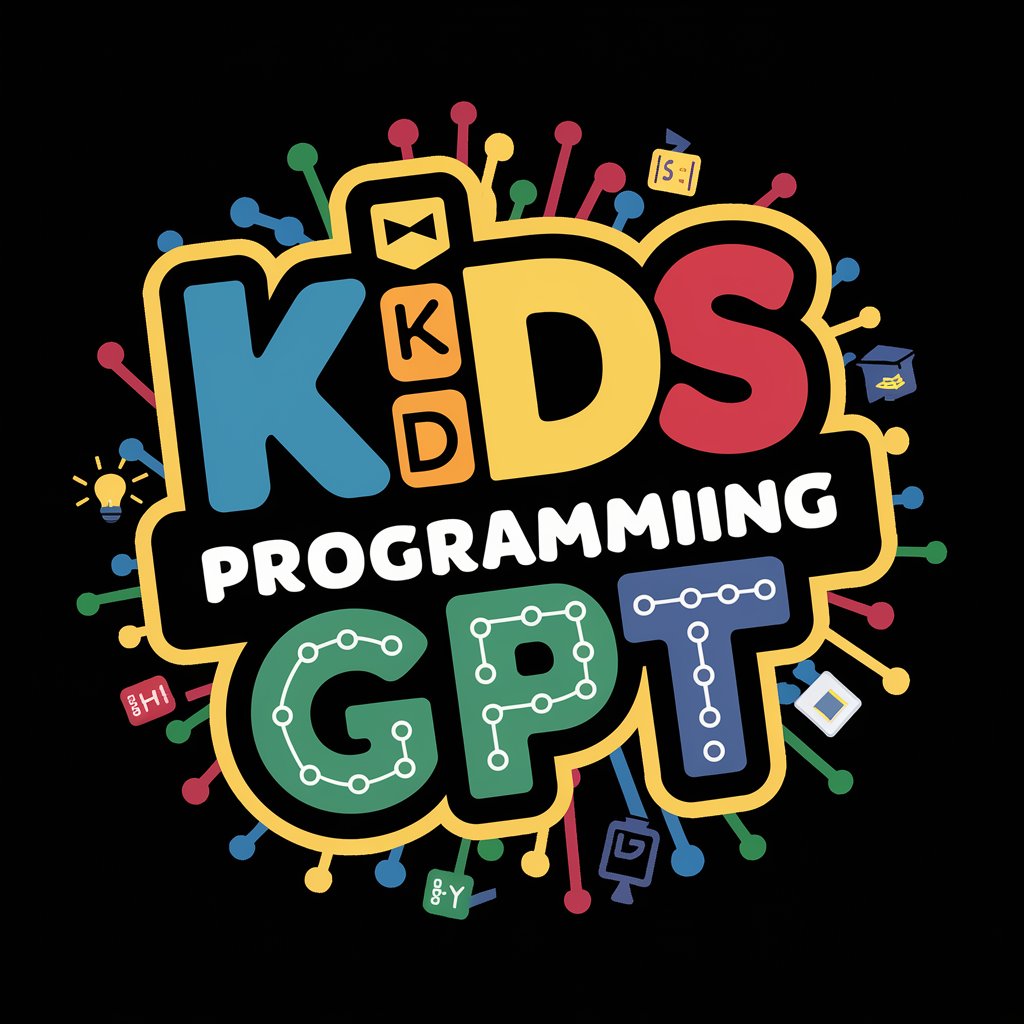
Teacher Ultraman
Empowering English learning through AI.

영어 회화 시작해볼까요?
Master English with AI-Powered Conversations

SETC (Self Employed Tax Credit) Expert
Navigating Tax Credits with AI

Slides Muse
Transform ideas into engaging presentations with AI

Asesor de autoevaluación de Pedagogías
Elevating Pedagogy with AI Insight

FastAPI Engineering Advisor
Empowering your FastAPI development with AI

太閣立志伝
Craft and Explore Feudal Japan's Narratives

Quick Website Builder
Crafting Your Web Dreams AI-Style

Frequently Asked Questions
Can I use WS Form for complex form needs?
Absolutely, WS Form is designed to handle complex form requirements, including conditional logic, calculations, and multi-page forms.
Does WS Form integrate with CRM systems?
Yes, WS Form offers integration with numerous CRM systems to help you manage customer data effectively.
Is WS Form responsive and mobile-friendly?
Yes, forms created with WS Form are fully responsive and optimized for mobile devices.
Can I export form submissions?
Yes, WS Form allows you to export submissions in various formats for analysis and reporting.
How does WS Form ensure data security?
WS Form adheres to best security practices, including data encryption and compliance with GDPR and other privacy laws.