Slides Muse - AI-Powered Presentation Tool

Welcome! Let's create an impactful presentation together.
Transform ideas into engaging presentations with AI
Generate a concise PowerPoint presentation outline on...
Create a structured presentation on the topic of...
Outline key points for a presentation about...
Develop a presentation framework for discussing...
Get Embed Code
Introduction to Slides Muse
Slides Muse is an innovative assistant designed to streamline the creation of PowerPoint presentations by transforming user input into a concise, well-organized markdown format suitable for PowerPoint slides. It leverages advanced GPTs technology to understand and categorize information into a structured format, starting with a main presentation title followed by key points and subpoints. This approach ensures presentations are not only visually appealing but also impactful in conveying the intended message. For example, a user can provide a broad topic or a series of points they wish to cover, and Slides Muse will generate a markdown outline that effectively organizes these points into a coherent presentation structure, ready for conversion into PowerPoint slides. Powered by ChatGPT-4o。

Main Functions of Slides Muse
Markdown Generation for Presentation Structure
Example
A user wants to create a presentation on 'Sustainable Energy Solutions'. Slides Muse would take this topic, break it down into key points such as 'Types of Sustainable Energy', 'Benefits of Sustainable Energy', and 'Case Studies', and further detail subpoints under each category.
Scenario
This function is particularly useful in educational or professional settings where conveying structured information clearly is crucial.
Integration with Dalle for Image Generation
Example
For a presentation on 'Innovations in Technology', Slides Muse can generate not only the structured markdown for slides but also suggest and create relevant images using Dalle, enhancing the visual impact of the presentation.
Scenario
This feature adds a creative touch to presentations, making them more engaging and memorable for the audience.
Direct Conversion to PowerPoint Slides
Example
After generating and approving the markdown structure, users can directly convert this into a PowerPoint presentation, complete with all the structured information and images laid out in slides.
Scenario
This streamlines the presentation creation process, saving time and effort, especially for users who may not be skilled in graphic design or slide creation.
Ideal Users of Slides Muse Services
Educators and Students
This group benefits from Slides Muse by easily creating structured, informative, and visually appealing presentations for lectures, assignments, or research presentations.
Professionals and Business Analysts
For professionals who often create presentations for meetings, pitches, or reports, Slides Muse offers a way to quickly organize their thoughts and data into impactful presentations.
Content Creators and Marketers
Individuals in marketing and content creation can utilize Slides Muse to craft presentations for webinars, social media content, or marketing pitches, making their messages more engaging and visually attractive.

How to Use Slides Muse
Begin with YesChat
Start by visiting yeschat.ai to access Slides Muse for a free trial, without the need for login or ChatGPT Plus subscription.
Define Your Topic
Choose the topic or subject of your presentation. Slides Muse can assist in various domains, from business proposals to academic lectures.
Provide Content
Input your content or main points. Be concise yet thorough to allow Slides Muse to structure your information effectively into slides.
Review Structure
Examine the generated markdown structure for your presentation. Make adjustments to ensure it aligns with your desired flow and emphasis.
Generate Slides
Once satisfied with the structure, proceed to generate your PowerPoint presentation. Slides Muse will turn the structured content into a visually appealing slide deck.
Try other advanced and practical GPTs
SETC (Self Employed Tax Credit) Expert
Navigating Tax Credits with AI

WS Form
Create. Integrate. Automate.

3D Cartoon Style
Transform photos into Pixar-style art with AI

吹田のシェフ「健都先生」
Empowering your health with AI-driven dietary guidance.

Art Appraisal
Unveiling the Value of Art with AI

Kids Programming
Empowering Young Minds with AI-Driven Coding Education
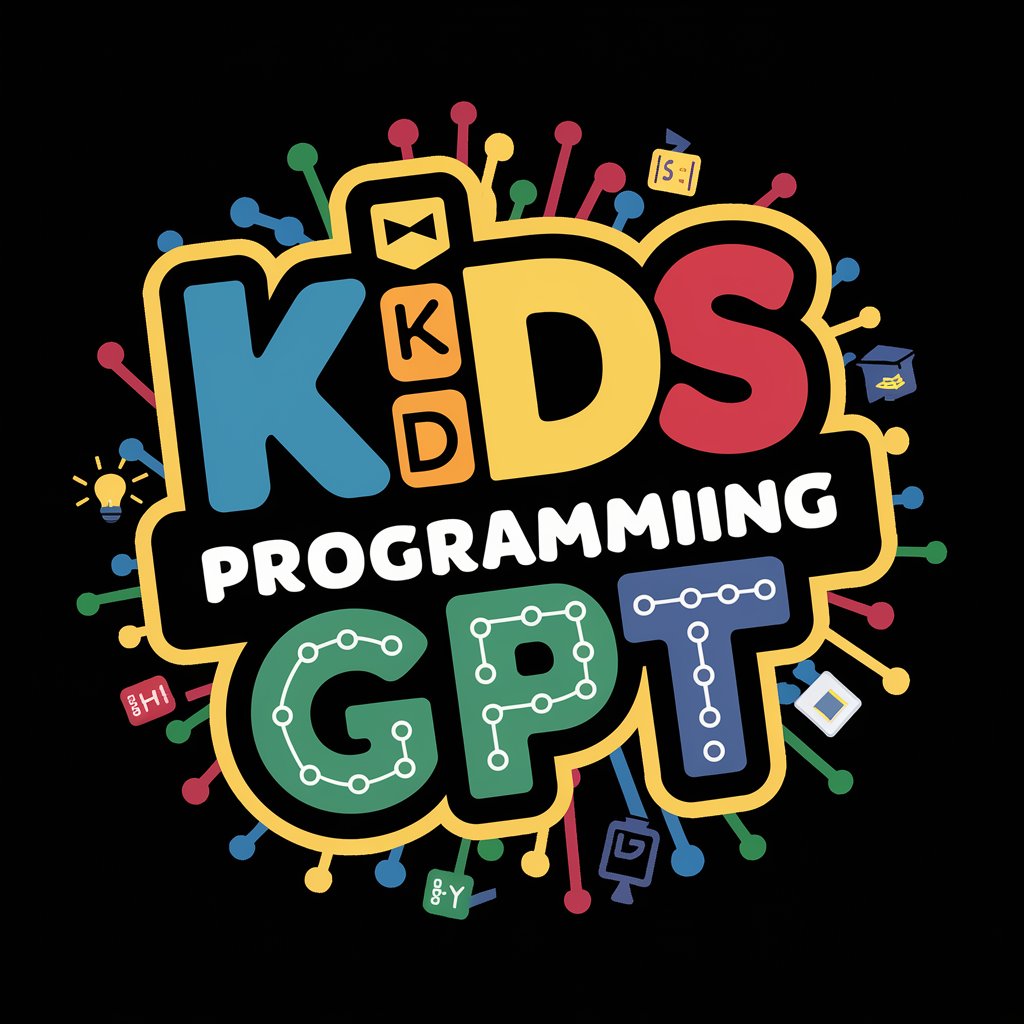
Asesor de autoevaluación de Pedagogías
Elevating Pedagogy with AI Insight

FastAPI Engineering Advisor
Empowering your FastAPI development with AI

太閣立志伝
Craft and Explore Feudal Japan's Narratives

Quick Website Builder
Crafting Your Web Dreams AI-Style

AI Electrical Engineer
Empowering Electrical Engineering with AI

하티 북유럽 AI
Explore the Nordic with AI-powered insights.

FAQs About Slides Muse
What is Slides Muse?
Slides Muse is an AI-powered tool designed to assist users in creating structured and engaging PowerPoint presentations from their content.
Can Slides Muse handle complex topics?
Yes, Slides Muse is equipped to deal with a wide range of subjects by organizing provided content into a coherent presentation structure.
Is Slides Muse suitable for educational purposes?
Absolutely, educators and students alike can leverage Slides Muse to create informative presentations for teaching and learning.
How does Slides Muse ensure presentation quality?
Slides Muse utilizes advanced AI algorithms to analyze content, ensuring logical flow and aesthetic appeal in the final presentation.
Can I customize the presentations generated by Slides Muse?
Yes, the tool allows for customization. Users can review and adjust the markdown structure before the final presentation is generated.
