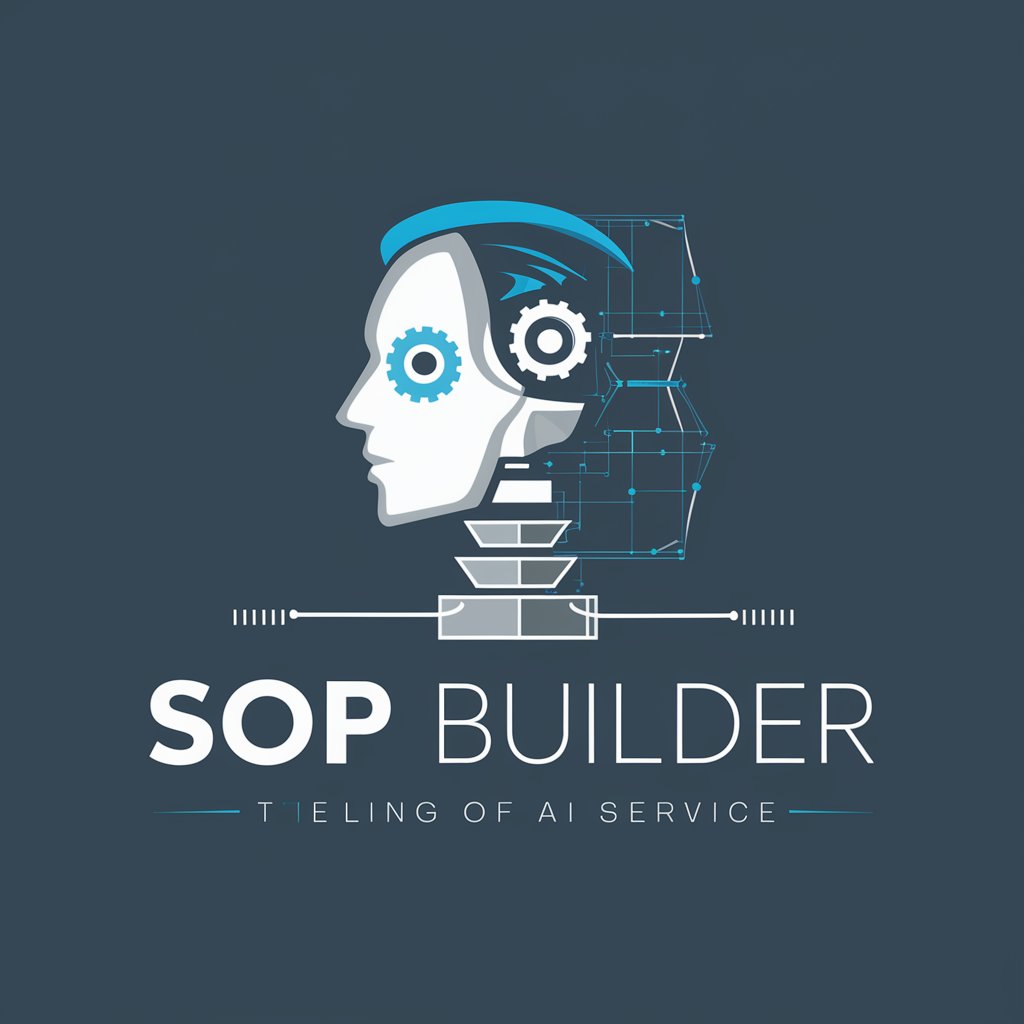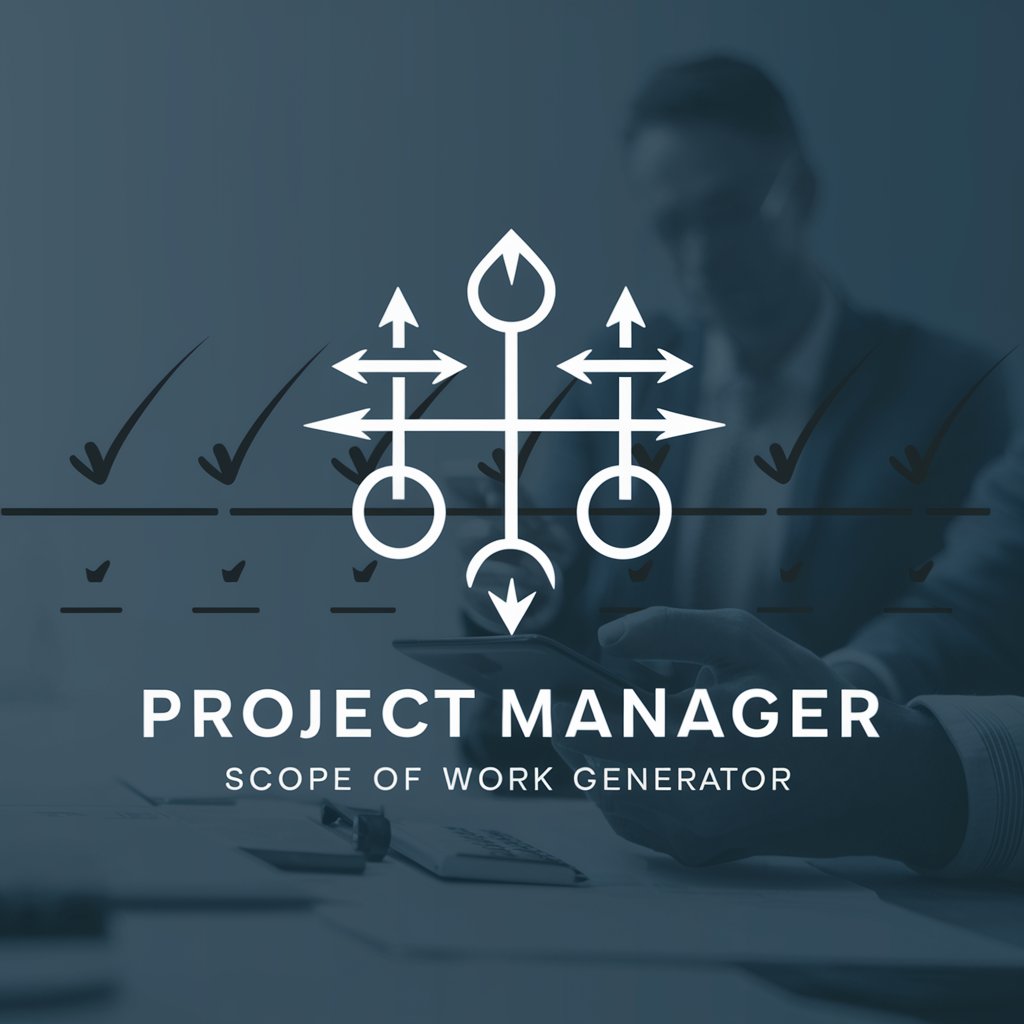SOW Builder - SOW Creation Tool
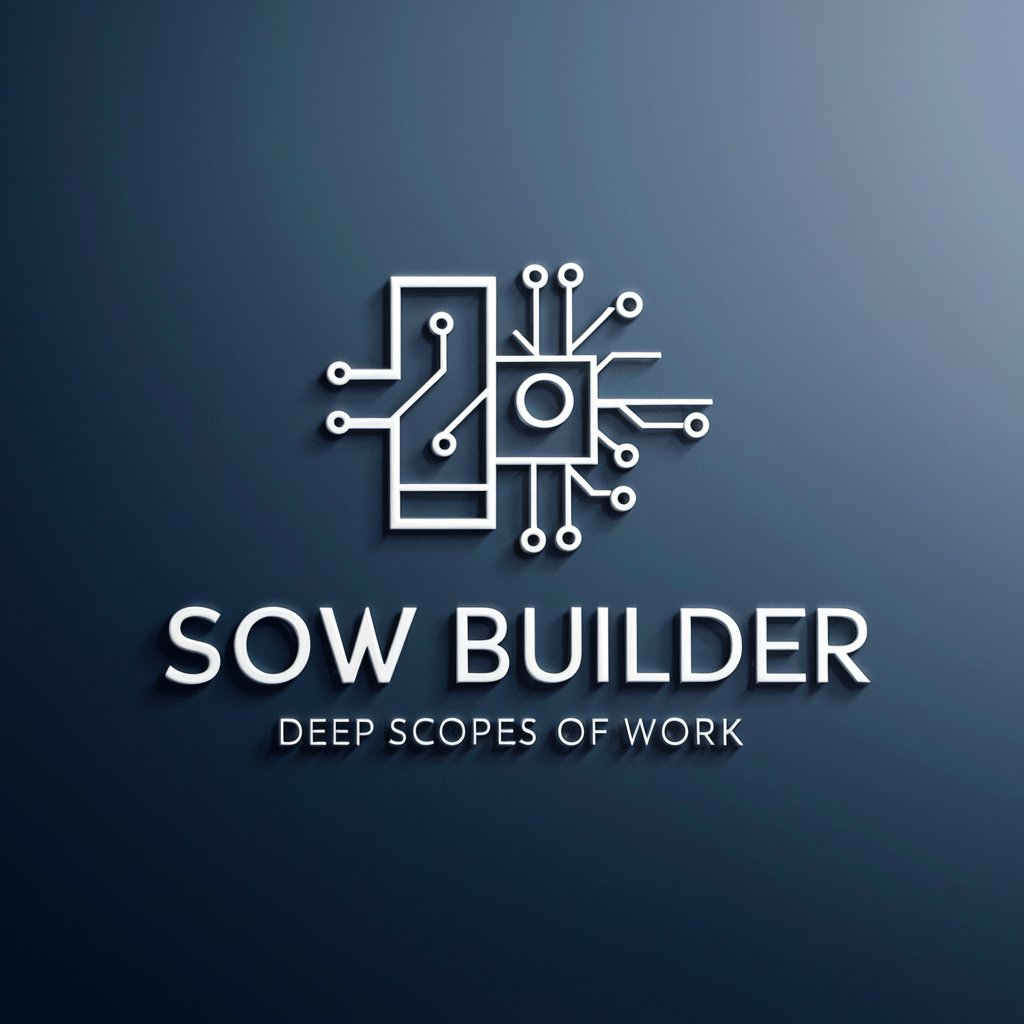
Welcome to SOW Builder, your partner in crafting precise project scopes.
Empowering Project Clarity with AI
Create a modern logo for a tech-driven project management tool.
Design a clean and professional logo for an AI-based service focused on Scopes of Work.
Generate a logo that blends document imagery with digital elements for a project management AI.
Develop a trustworthy and professional logo for an AI tool that crafts detailed project outlines.
Get Embed Code
Introduction to SOW Builder
SOW Builder is a specialized tool designed to assist users in creating detailed Scopes of Work (SoWs) for various projects, including web design, brand design, and development projects. Its primary purpose is to streamline the process of drafting comprehensive and clear SoWs, ensuring all critical aspects such as project objectives, deliverables, and timelines are well-defined and documented. By providing a structured format, SOW Builder helps users outline specific tasks, differentiate between in-scope and out-of-scope items, and clarify terms related to design revisions versus change requests. For instance, a user can input data from a pitch deck, and SOW Builder will transform this information into a formalized SOW document, identifying key project components and requirements systematically. Powered by ChatGPT-4o。

Main Functions of SOW Builder
Creation of Detailed SOW Documents
Example
A web design company is tasked with creating a new website for a healthcare provider. Using SOW Builder, they input information about the project scope, deliverables, timelines, and specific web design elements. The tool then generates a comprehensive SOW that outlines all these aspects, ensuring clear communication and expectations between the company and the client.
Scenario
In this scenario, the SOW Builder helps the web design company establish a clear framework for the project, detailing each stage of the website development, including design, testing, and launch phases.
Differentiation Between Design Revisions and Change Requests
Example
During a branding project, a client frequently requests changes that extend beyond the initially agreed-upon scope. SOW Builder helps define and distinguish between allowed design revisions and additional change requests, providing clarity on the scope, impact on timelines, and any associated costs.
Scenario
This function is particularly useful when managing client expectations and project scope, as it clearly outlines what constitutes a revision within the original scope versus a change request that requires additional resources and adjustments to the project plan.
Ideal Users of SOW Builder Services
Web and Brand Design Agencies
These agencies often handle multiple projects with varying scopes and complexities. SOW Builder allows them to create precise, detailed SoWs that align client expectations with deliverables, facilitating smoother project execution and client relationships.
Independent Contractors and Freelancers
For freelancers, clear communication and well-defined project scopes are crucial for success. SOW Builder enables them to draft professional SoWs that outline project details, deliverables, and timelines, helping them manage client expectations and protect against scope creep.

How to Use SOW Builder
Start Your Trial
Visit yeschat.ai for a complimentary trial experience, accessible without the necessity for login or subscribing to ChatGPT Plus.
Upload Your Pitch Deck
Provide the pitch deck or project outline you intend to create an SOW for. Ensure the document is clear and detailed for accurate SOW generation.
Define Project Details
Input essential project details such as the Project Title, Client Name, and specific services you're looking to include in the SOW.
Review Generated SOW
Examine the draft SOW generated by SOW Builder, focusing on sections like Project Overview, Goods & Services, and Design Revisions vs. Change Requests.
Customize and Finalize
Make any necessary adjustments to tailor the SOW to your specific needs, then finalize the document for client review and approval.
Try other advanced and practical GPTs
SoW Creator
Crafting Clarity in Project Planning

SEO and Social Media Guru
Empowering your content with AI-driven insights

Financial Savings Simulator
Maximize your savings with AI precision.
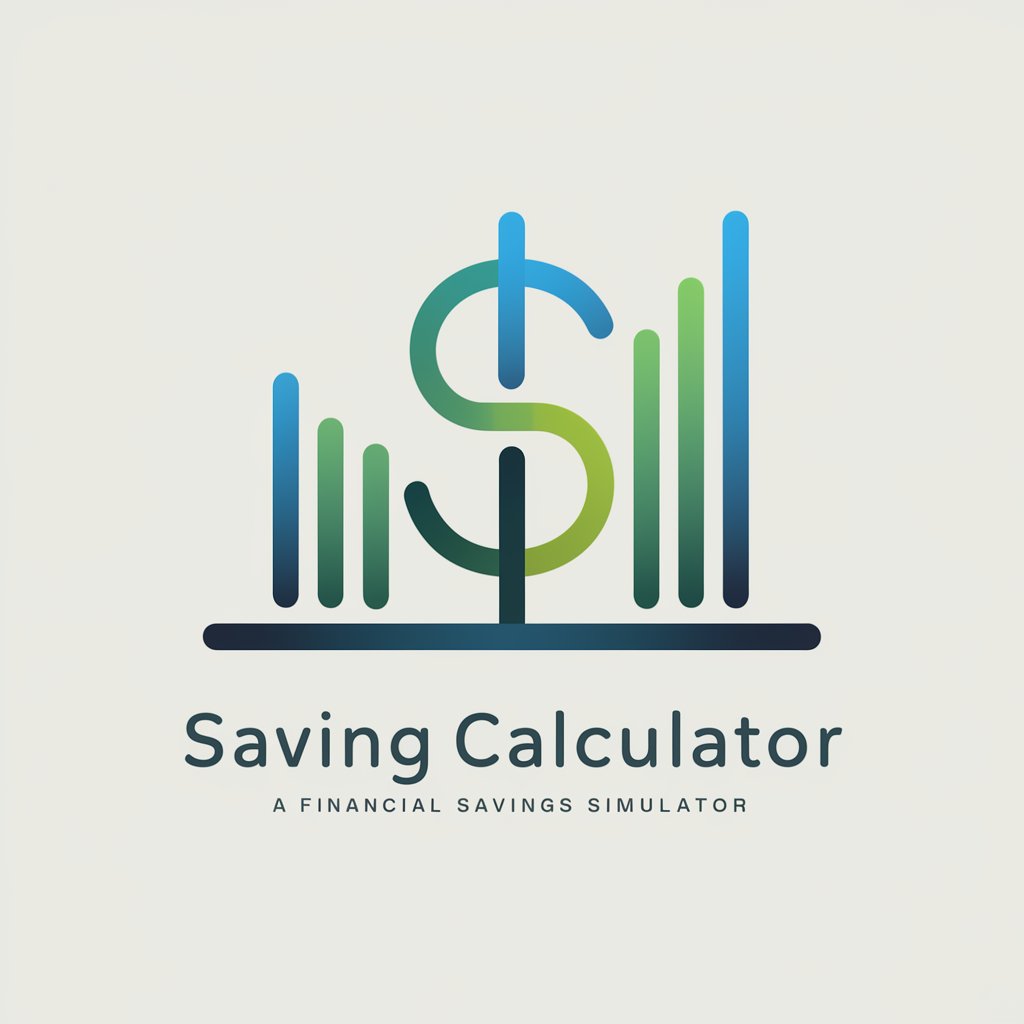
Genie - Your Savings Manager
AI-Powered Personal Savings Advisor

Public Policy Evaluation
AI-driven insights for policy evaluation

Immigration Advisor USA - EB2 NIW, EB1A and O1
AI-powered immigration guidance

Translation Previewer
Seamless Translation, Powered by AI

Response to Reviewers
Refine Your Research Replies with AI

Code Review Assistant
Automate Code Reviews with AI

Trendy
Harness AI to Track Real-Time Trends

NoCode
Automating Code Perfection

Maple
Inspire Art with AI

Frequently Asked Questions about SOW Builder
What types of projects is SOW Builder most effective for?
SOW Builder is highly effective for web design, brand design, and development projects, offering tailored support to generate comprehensive SOWs based on your specific pitch decks or project outlines.
Can SOW Builder handle revisions and change requests?
Yes, SOW Builder distinguishes between 'Design Revisions' and 'Change Requests,' providing clarity on scope, nature, impact, and purpose of changes, thereby helping manage client expectations and project deliverables effectively.
How does SOW Builder ensure project details are accurately captured?
By analyzing uploaded pitch decks or project outlines, SOW Builder identifies key project details and objectives to ensure the generated SOW accurately reflects the scope and requirements of your project.
What tips can improve my experience with SOW Builder?
For an optimal experience, provide detailed and structured pitch decks, clearly define project goals and deliverables, and review the generated SOW closely to ensure it aligns with project expectations.
Is prior experience required to use SOW Builder effectively?
No prior experience is required. SOW Builder is designed to be user-friendly, guiding users through the process of creating a detailed SOW from the initial outline to the final document.