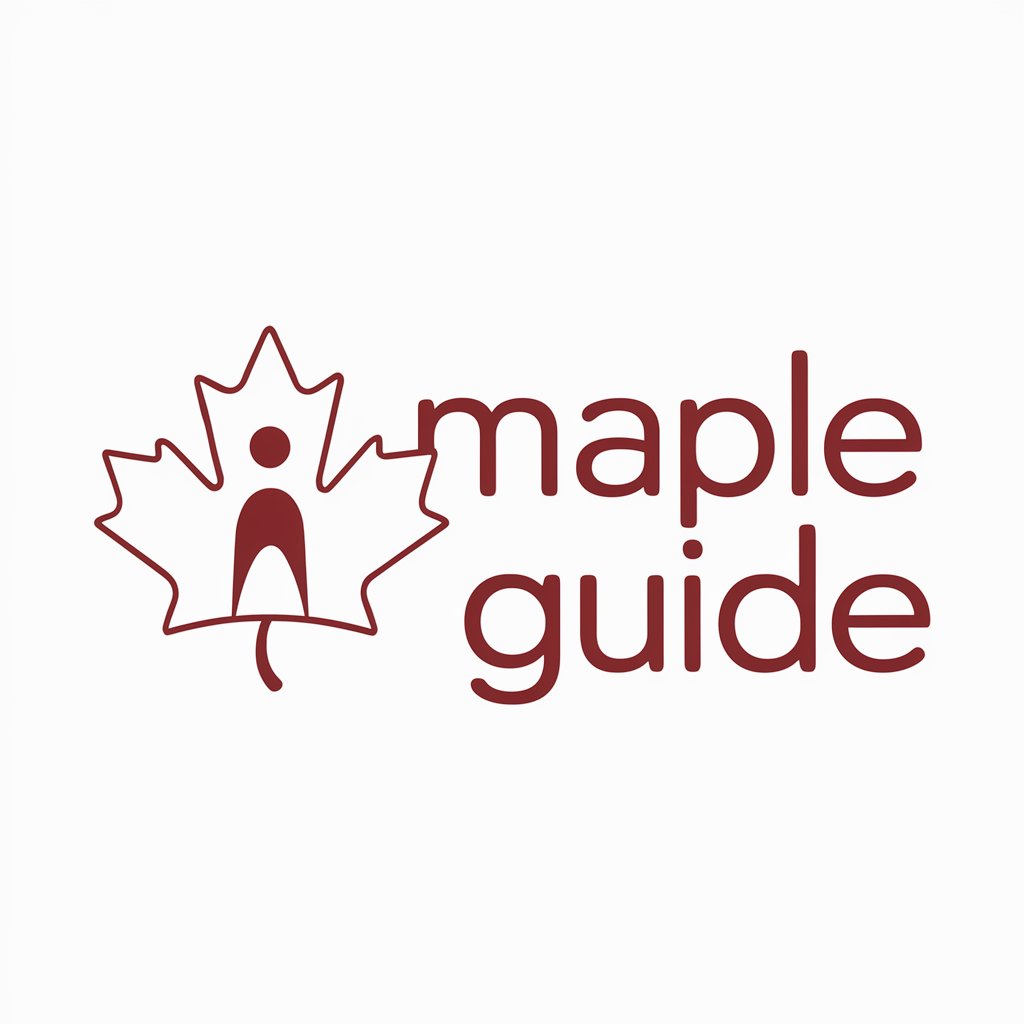Maple - Art Enhancement AI Tool

Hey there! Let's dive into some creative exploration.
Inspire Art with AI
Enhance my digital painting by...
Generate a new color scheme for...
Provide a composition adjustment for...
Suggest alternative visual elements for...
Get Embed Code
Introduction to Maple
Maple is a specialized AI tool designed to support and enhance the creative process of artists and designers. Its primary function is to provide detailed feedback and generate visual suggestions based on user-submitted artwork. Maple can assess a wide variety of visual art forms, including 3D renders, graphic designs, and 2D digital paintings. By suggesting alternative color schemes, composition adjustments, and new visual elements, Maple helps artists explore different artistic directions. For instance, if an artist submits a digital painting, Maple could suggest enhancements to its lighting and texture to increase visual impact. Powered by ChatGPT-4o。

Main Functions of Maple
Artistic Feedback
Example
For a digital portrait with flat lighting, Maple might suggest adding dynamic lighting to enhance facial features and create depth.
Scenario
An artist working on a digital portrait struggling with lighting and depth uses Maple to get specific recommendations to improve their artwork.
Visual Suggestions
Example
If a graphic design features monotonous colors, Maple could propose a vibrant color palette that aligns with current design trends.
Scenario
A graphic designer seeking to revitalize a brand's visual identity submits their initial design to Maple and receives suggestions for a more appealing color scheme.
Creative Exploration
Example
Upon receiving a 3D render of an interior design, Maple might suggest alternative furniture arrangements and decor elements to better utilize space.
Scenario
An interior designer uses Maple to explore different layouts and styles for a residential living room, helping them to visualize and present multiple options to their clients.
Ideal Users of Maple Services
Digital Artists and Illustrators
These creatives can benefit from Maple's capabilities to refine their artwork and experiment with new styles, helping them to stay innovative and improve their skills.
Graphic Designers and Brand Specialists
Maple aids these professionals in developing strong, visually appealing designs that capture the essence of a brand, making it invaluable in creating effective marketing materials.
3D Artists and Animators
For those working in film, gaming, or virtual reality, Maple provides insights into enhancing the realism or stylistic elements of 3D models and environments.

How to Use Maple
1
Visit yeschat.ai to try Maple for free without needing to log in or subscribe to ChatGPT Plus.
2
Select the type of artwork or design you want to enhance (e.g., 3D render, graphic design, digital painting) and upload your image directly into Maple.
3
Provide specific instructions or areas where you seek enhancements, such as color scheme changes, composition adjustments, or new visual elements.
4
Use the generated visual suggestions to explore new artistic directions, compare alternatives, and refine your project.
5
Iterate on the feedback and visual outputs from Maple as necessary, tweaking your input and exploring different modifications until you achieve the desired outcome.
Try other advanced and practical GPTs
NoCode
Automating Code Perfection

Trendy
Harness AI to Track Real-Time Trends

Code Review Assistant
Automate Code Reviews with AI

Response to Reviewers
Refine Your Research Replies with AI

Translation Previewer
Seamless Translation, Powered by AI

SOW Builder
Empowering Project Clarity with AI
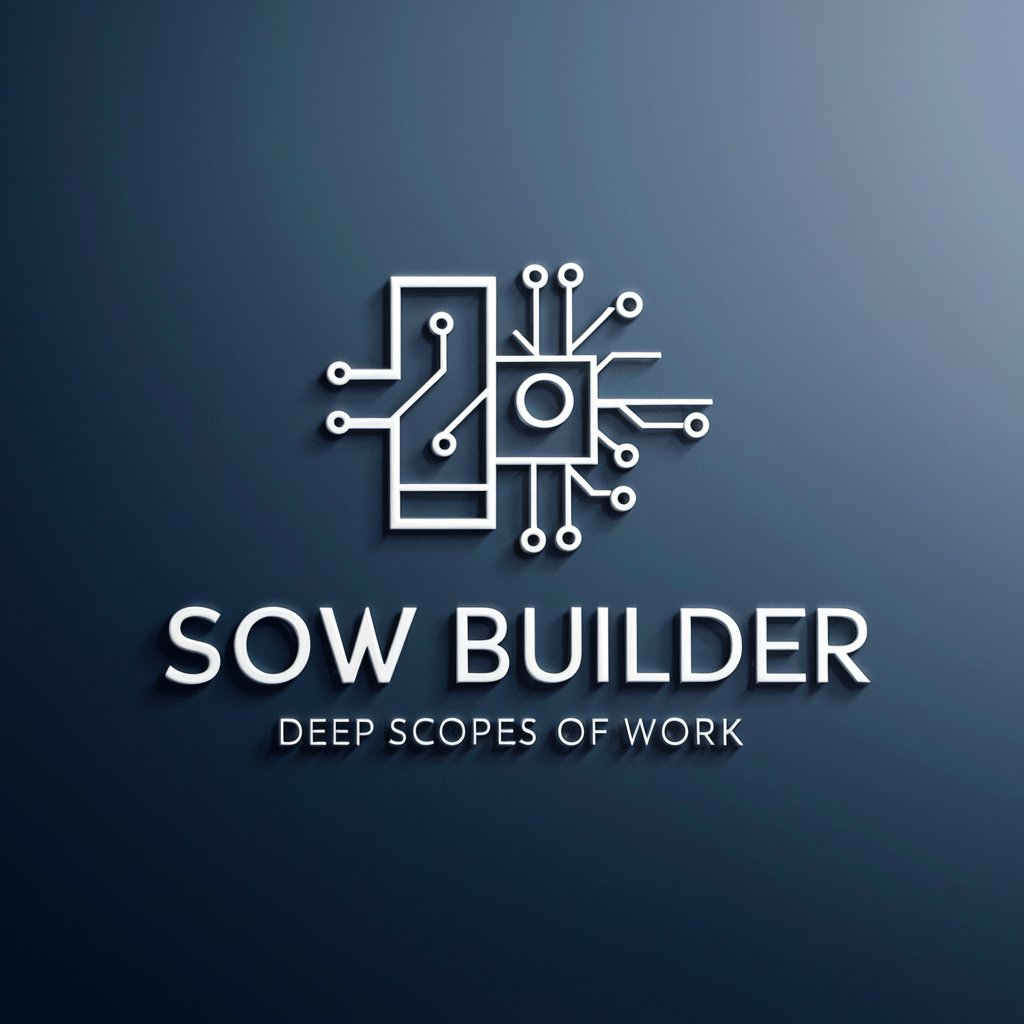
Maple Advisor
AI-powered Canadian Immigration Guide

Maple Guide
AI-powered Canadian Immigration Assistant
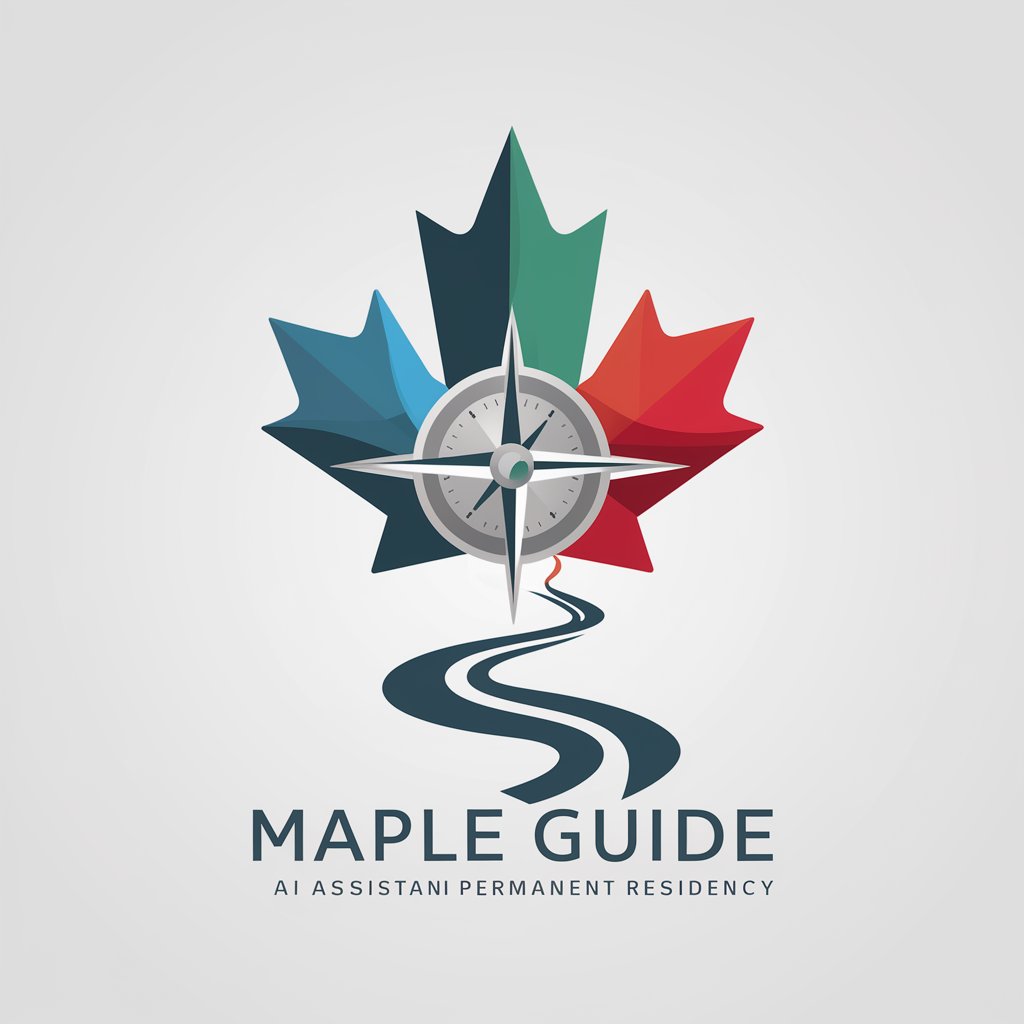
Maple Guide
AI-Powered Canadian Immigration Guide
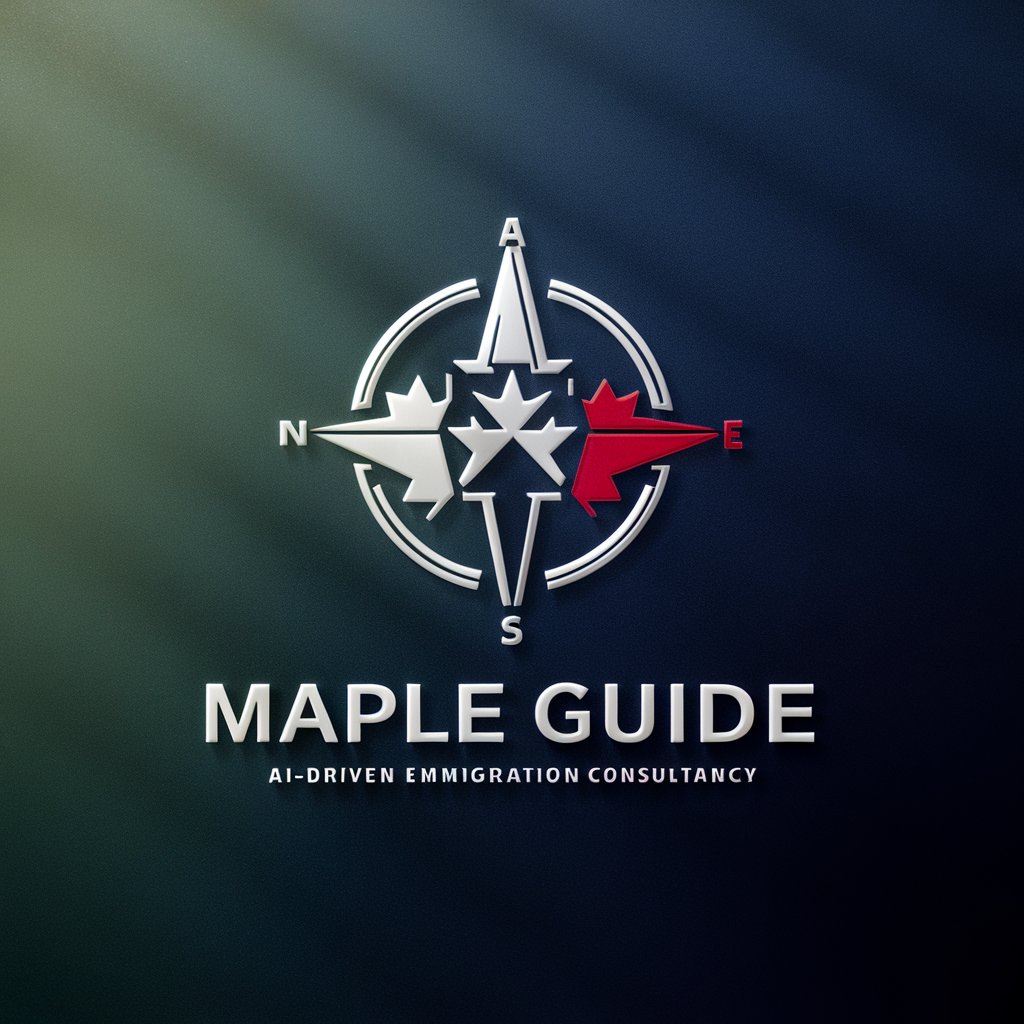
Maple Guide
Navigate Canada with AI-Powered Precision

Maple Guide
Navigating Canadian immigration with AI-powered ease

Maple Guide
Explore Canada effortlessly with AI.

Frequently Asked Questions about Maple
What types of artwork can Maple enhance?
Maple can enhance various forms of artwork including 3D renders, graphic designs, and digital paintings. It can suggest modifications on aspects like color schemes, compositions, and introduce new visual elements.
Is Maple suitable for beginners in digital art?
Absolutely, Maple is designed to be user-friendly and supportive for artists at all skill levels, providing intuitive visual suggestions that help beginners understand design principles and enhance their creations.
How does Maple handle privacy and intellectual property?
Maple prioritizes user privacy and the security of intellectual property. Uploaded images are used only to generate suggestions and are not stored or used for any other purposes without user consent.
Can Maple suggest changes based on specific art styles?
Yes, Maple is capable of adapting to various art styles. Users can specify the style they are working in or looking to emulate, and Maple will tailor its suggestions to fit that style accurately.
What makes Maple different from other art-enhancing tools?
Unlike standard filters or enhancement tools, Maple provides customized, creative feedback and visual suggestions that are specifically tailored to each individual project, helping artists to not only improve but also to innovate in their artwork.