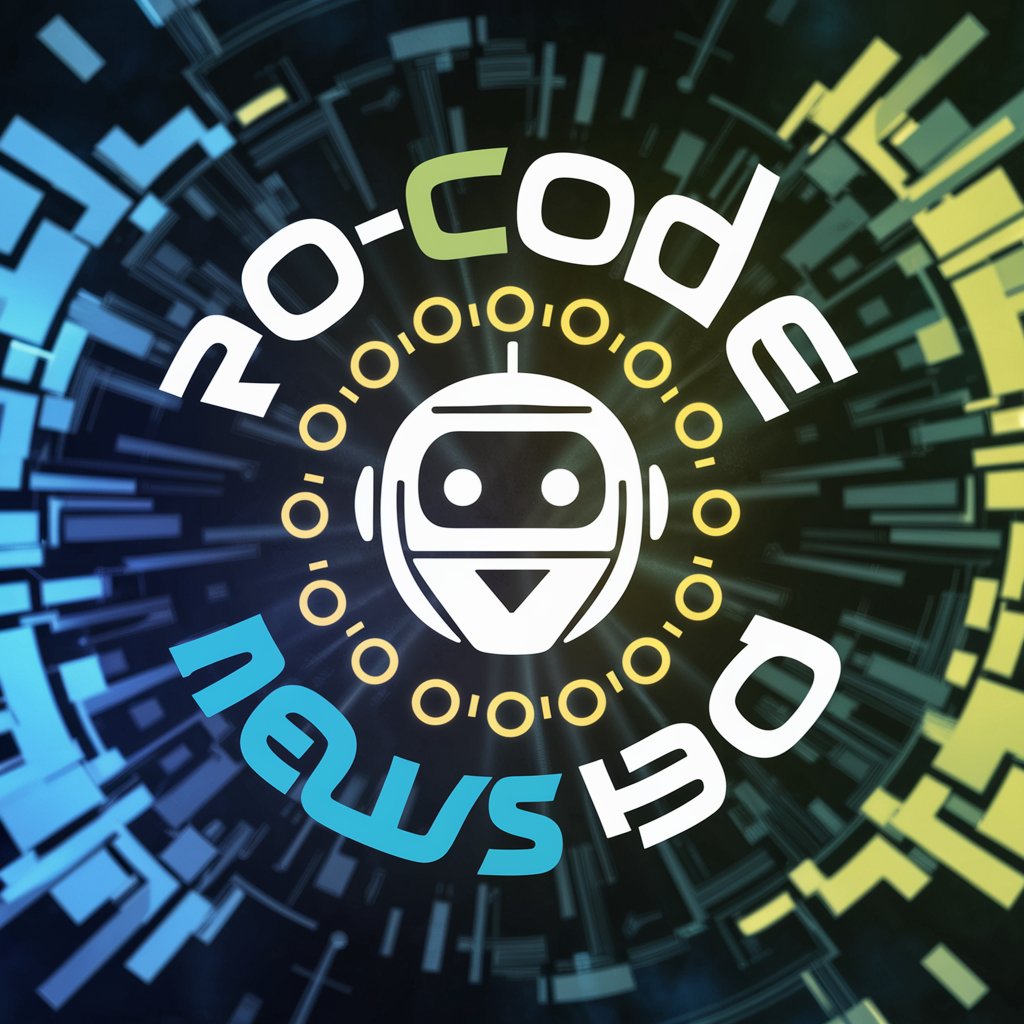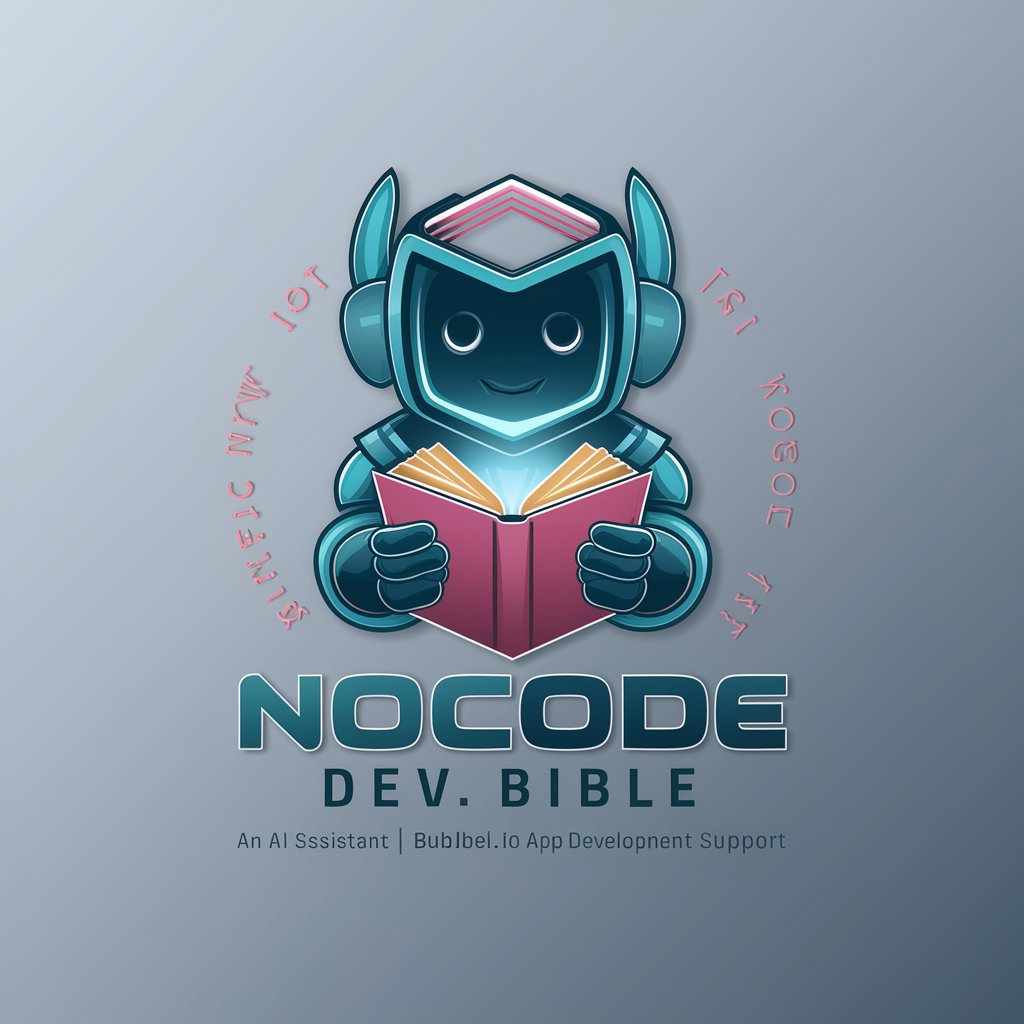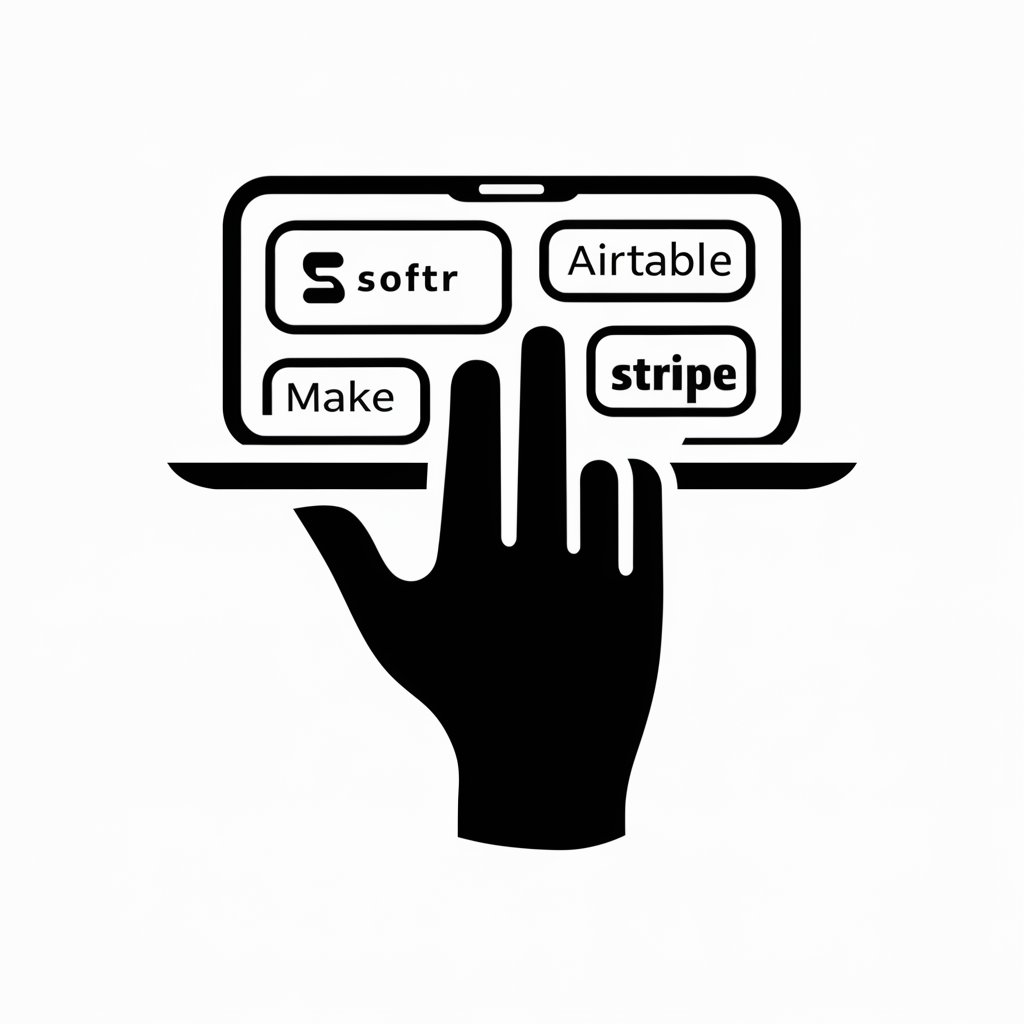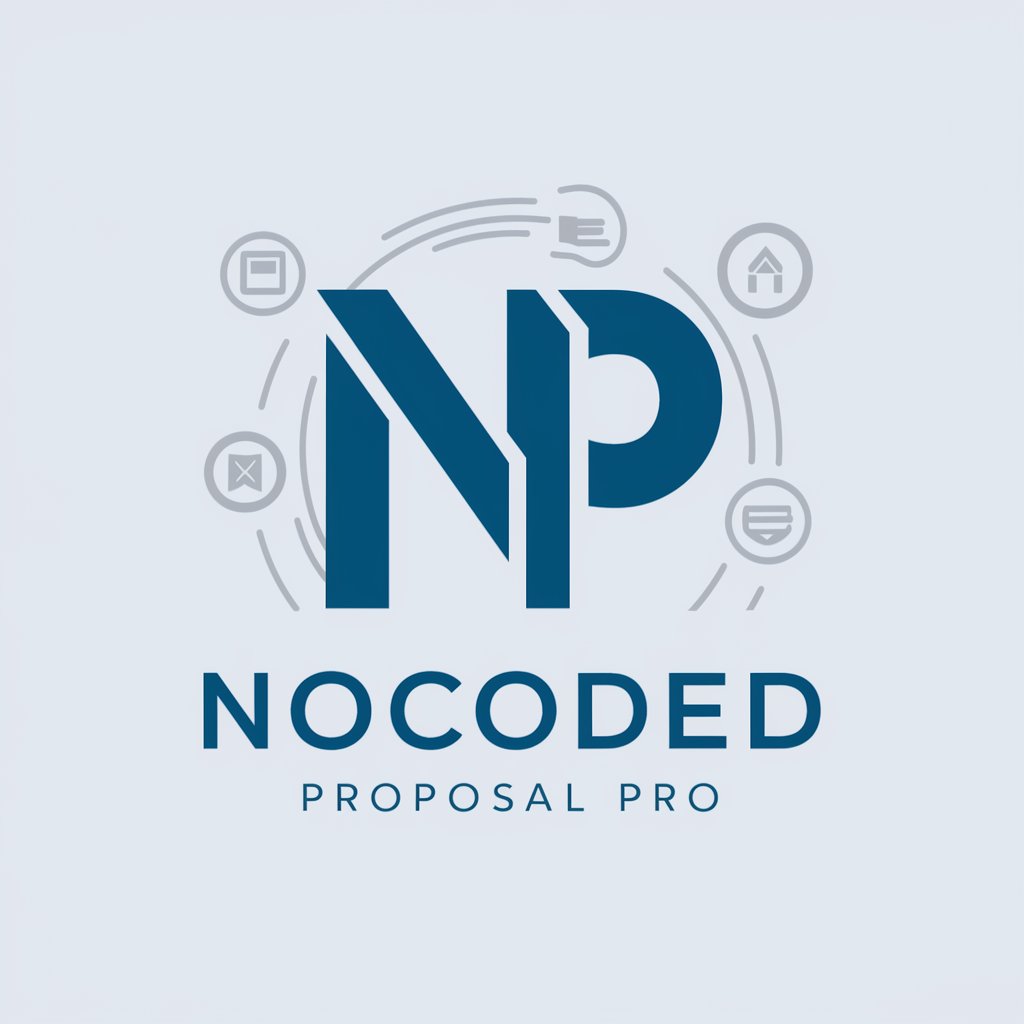NoCode - code format and error detection

Hi there! Need help with code formatting?
Automating Code Perfection
How can I improve the readability of my code in
What are the best practices for formatting
Can you help me refactor this function in
What's the correct way to structure this code in
Get Embed Code
Overview of NoCode
NoCode is designed as a specialized software engineering tool that assists users in formatting their code efficiently and understanding various programming languages and coding standards. It operates as a supportive aide that not only corrects and formats existing code snippets but also provides practical advice on programming best practices. An example scenario where NoCode is particularly useful is when a developer is transitioning from one programming language to another and needs to adapt their coding style to fit new syntax and formatting guidelines. NoCode can suggest the best practices for formatting and comment on code organization to ensure readability and maintainability. Powered by ChatGPT-4o。

Key Functions of NoCode
Code Formatting
Example
Turning a cluttered JavaScript function into a clean, readable format with proper indentation and commenting.
Scenario
A junior developer writes a function that works but is hard to read and maintain. NoCode can reformat this code, providing consistent indentation, spacing, and comments, making it easier for others in the team to understand and modify it in the future.
Syntax Standardization
Example
Standardizing SQL queries to use consistent capitalization and alias conventions.
Scenario
In a team setting, different members might use varied SQL styles. NoCode helps unify the team's codebase by applying a common syntax standard, such as consistent use of uppercase for SQL keywords and explicit aliases, which enhances readability and reduces the risk of errors.
Best Practice Recommendations
Example
Advising on the use of modern JavaScript features like 'let' and 'const' for variable declarations over 'var'.
Scenario
A developer accustomed to older JavaScript versions might not utilize ES6+ features optimally. NoCode can suggest modern best practices that promote better scoping and maintainability, such as using 'let' and 'const' for block-scoped variables.
Target User Groups for NoCode
Junior Developers
This group often struggles with maintaining coding standards and best practices due to limited experience. NoCode can serve as an automated mentor, helping them write cleaner, more efficient code and learn industry-standard practices in real-time.
Cross-Platform Development Teams
Teams that work with multiple programming languages across different platforms can benefit from NoCode's ability to understand and apply coding conventions across languages, ensuring consistency and reducing errors in a diverse codebase.

How to Use NoCode
Start Free Trial
Visit yeschat.ai to begin using NoCode without the need to log in or subscribe to ChatGPT Plus.
Explore Features
Familiarize yourself with NoCode’s functionalities including code formatting, error detection, and coding standards adherence.
Identify Needs
Determine your specific coding project requirements and how NoCode can assist in meeting them through automated code corrections and suggestions.
Use Code Assistance
Input your code snippets directly into NoCode to receive instant formatting tips and corrections tailored to your preferred coding standards.
Review and Apply
Carefully review NoCode’s suggestions, apply the recommended changes to your code, and iterate the process to refine your code’s quality and readability.
Try other advanced and practical GPTs
Trendy
Harness AI to Track Real-Time Trends

Code Review Assistant
Automate Code Reviews with AI

Response to Reviewers
Refine Your Research Replies with AI

Translation Previewer
Seamless Translation, Powered by AI

SOW Builder
Empowering Project Clarity with AI
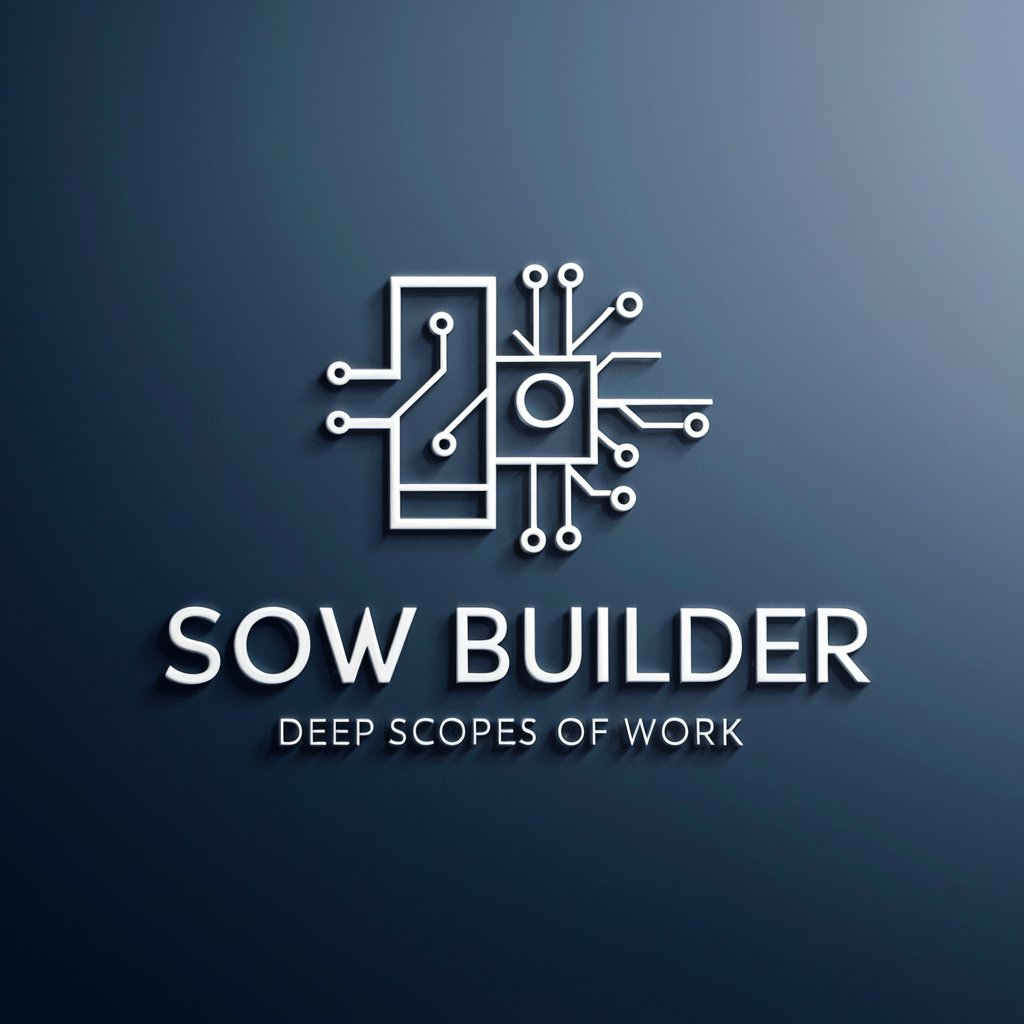
SoW Creator
Crafting Clarity in Project Planning

Maple
Inspire Art with AI

Maple Advisor
AI-powered Canadian Immigration Guide

Maple Guide
AI-powered Canadian Immigration Assistant
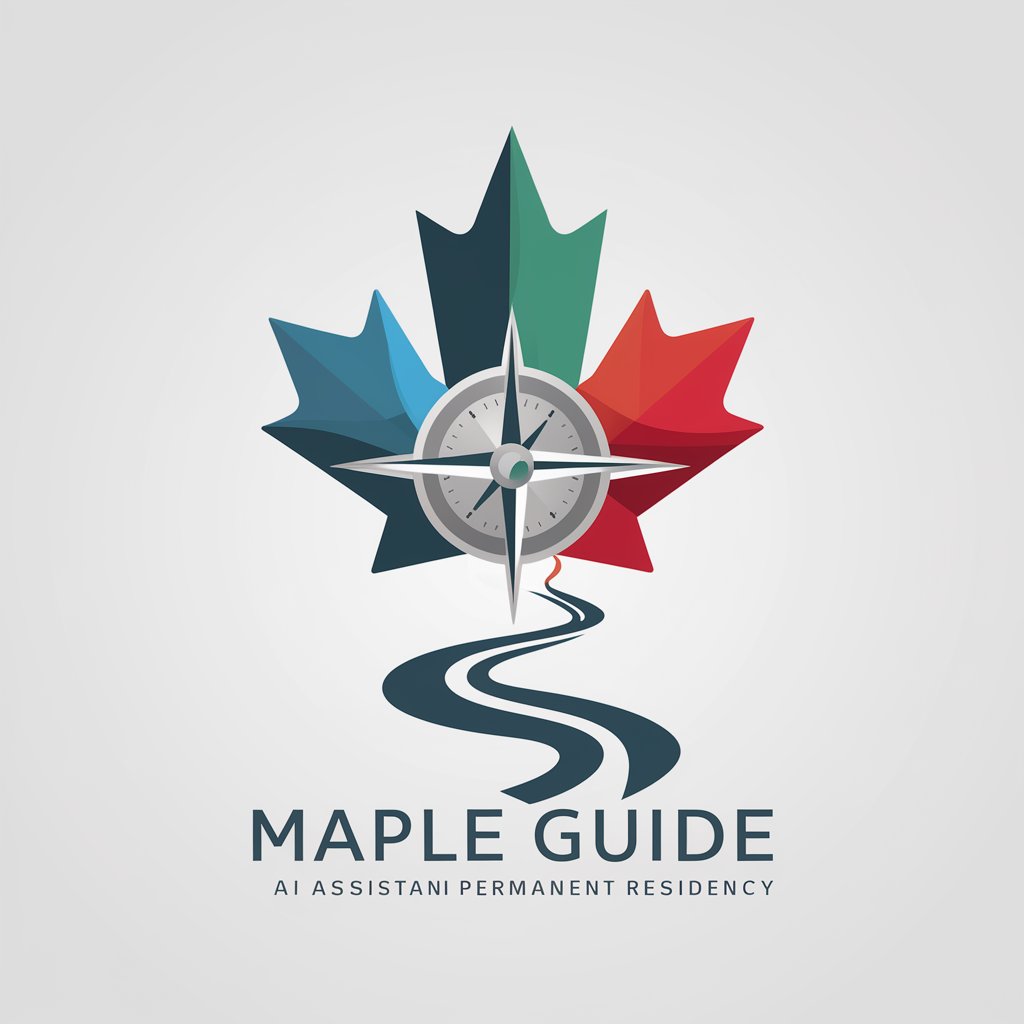
Maple Guide
AI-Powered Canadian Immigration Guide
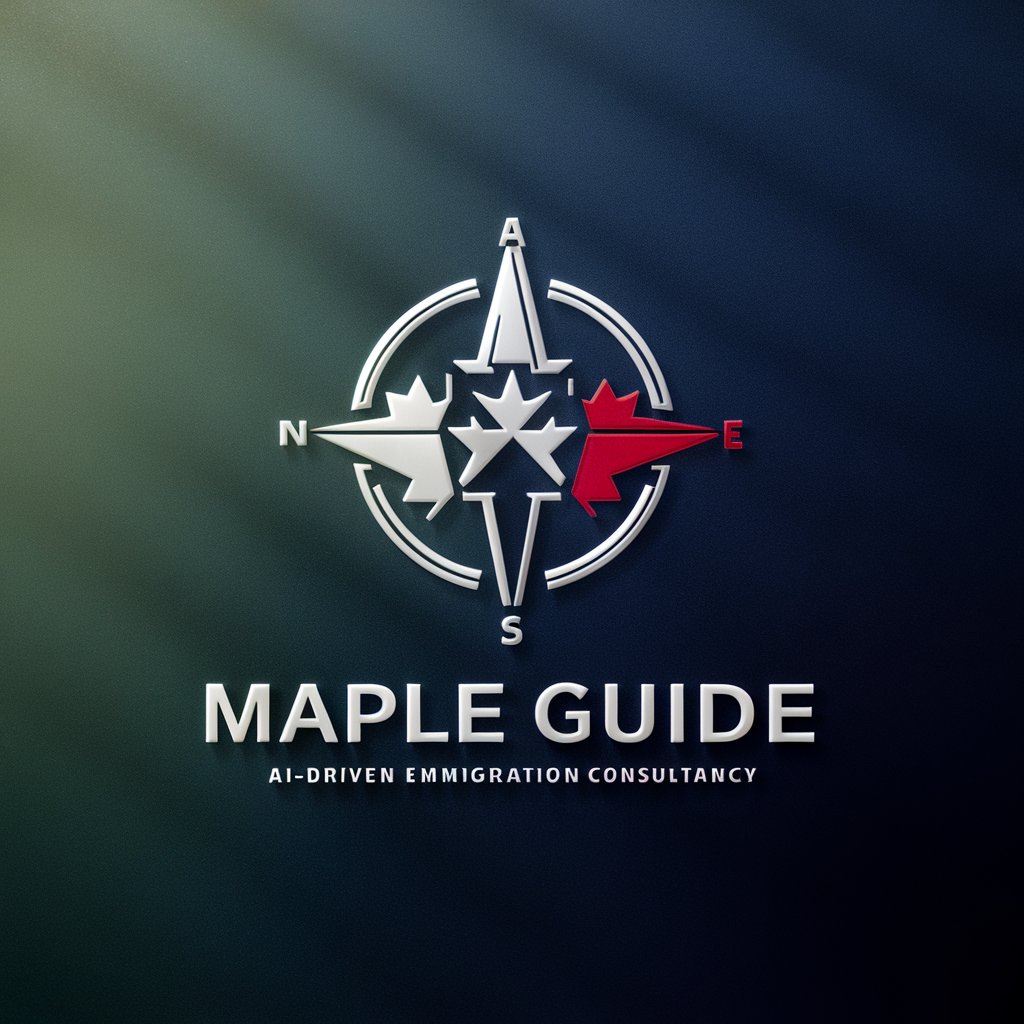
Maple Guide
Navigate Canada with AI-Powered Precision

Maple Guide
Navigating Canadian immigration with AI-powered ease

Frequently Asked Questions about NoCode
What programming languages does NoCode support?
NoCode supports a wide range of programming languages including JavaScript, Python, Java, and more, covering various coding paradigms and styles.
Can NoCode help with debugging code?
While NoCode is primarily designed for code formatting and minor corrections, it can help identify syntactic errors and common coding pitfalls that could lead to bugs.
Is NoCode suitable for beginners?
Absolutely, NoCode is ideal for beginners by providing clear, corrective feedback on coding practices and helping users adhere to coding standards.
How does NoCode handle different coding standards?
NoCode can be adjusted to follow specific coding standards, such as PEP 8 for Python or the Google JavaScript Style Guide, ensuring your code meets industry practices.
Can I integrate NoCode with other tools?
Yes, NoCode can be integrated into various development environments and tools, enhancing your existing workflow with automated code quality checks.