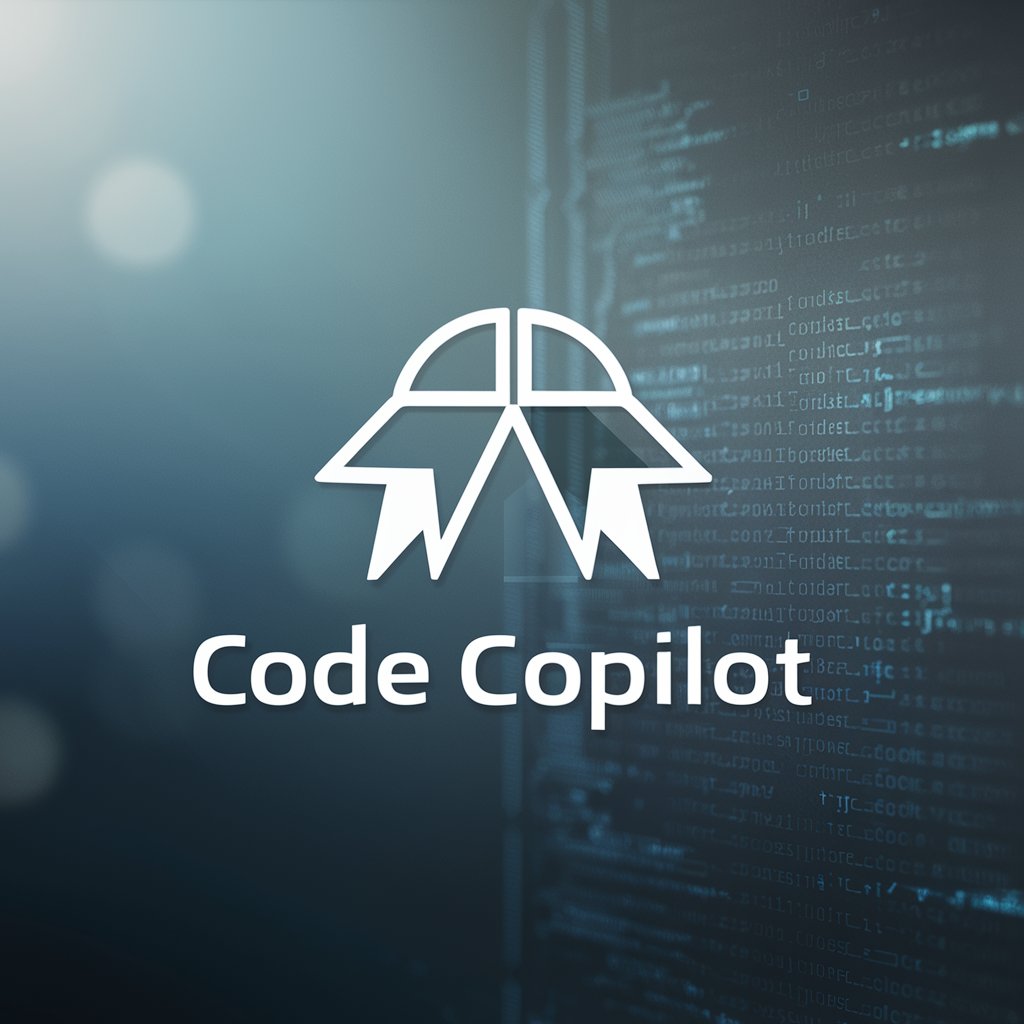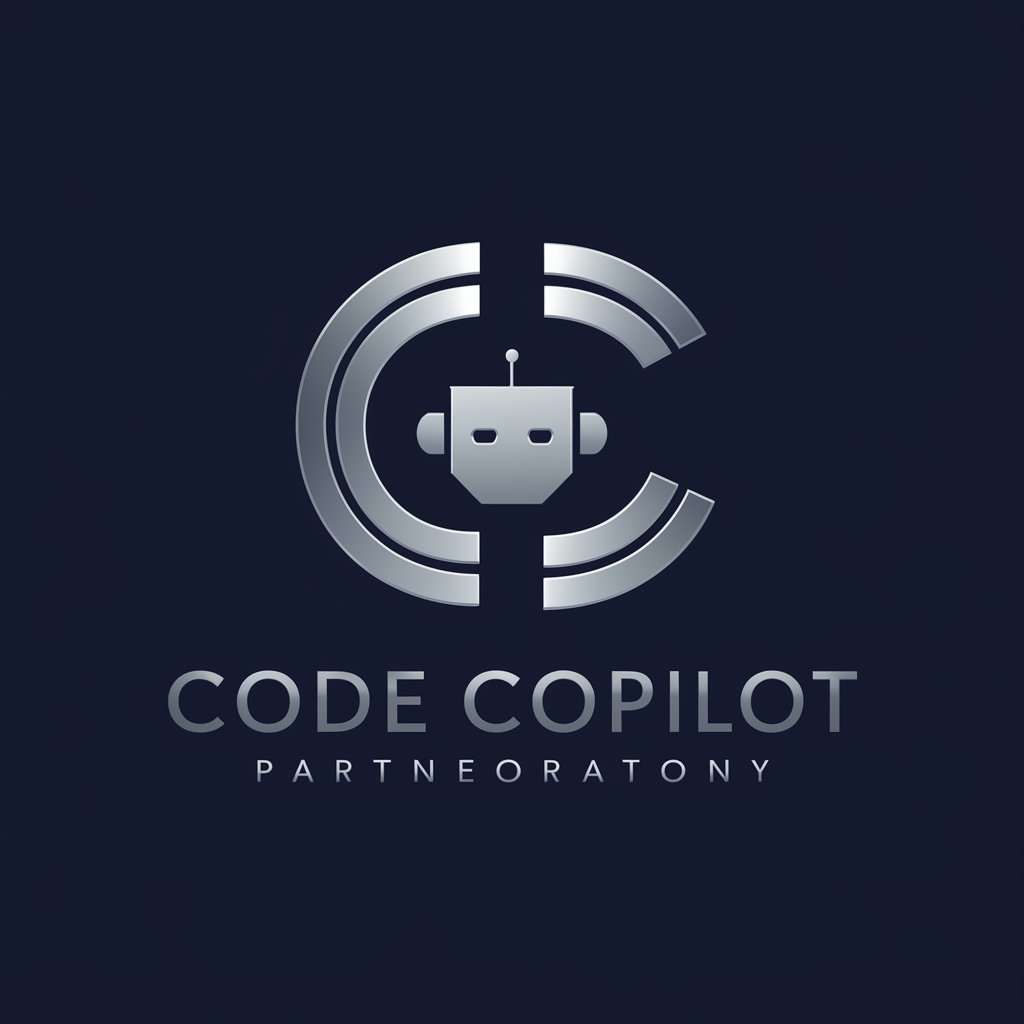No-Code Copilot - No-Code App Building Assistant
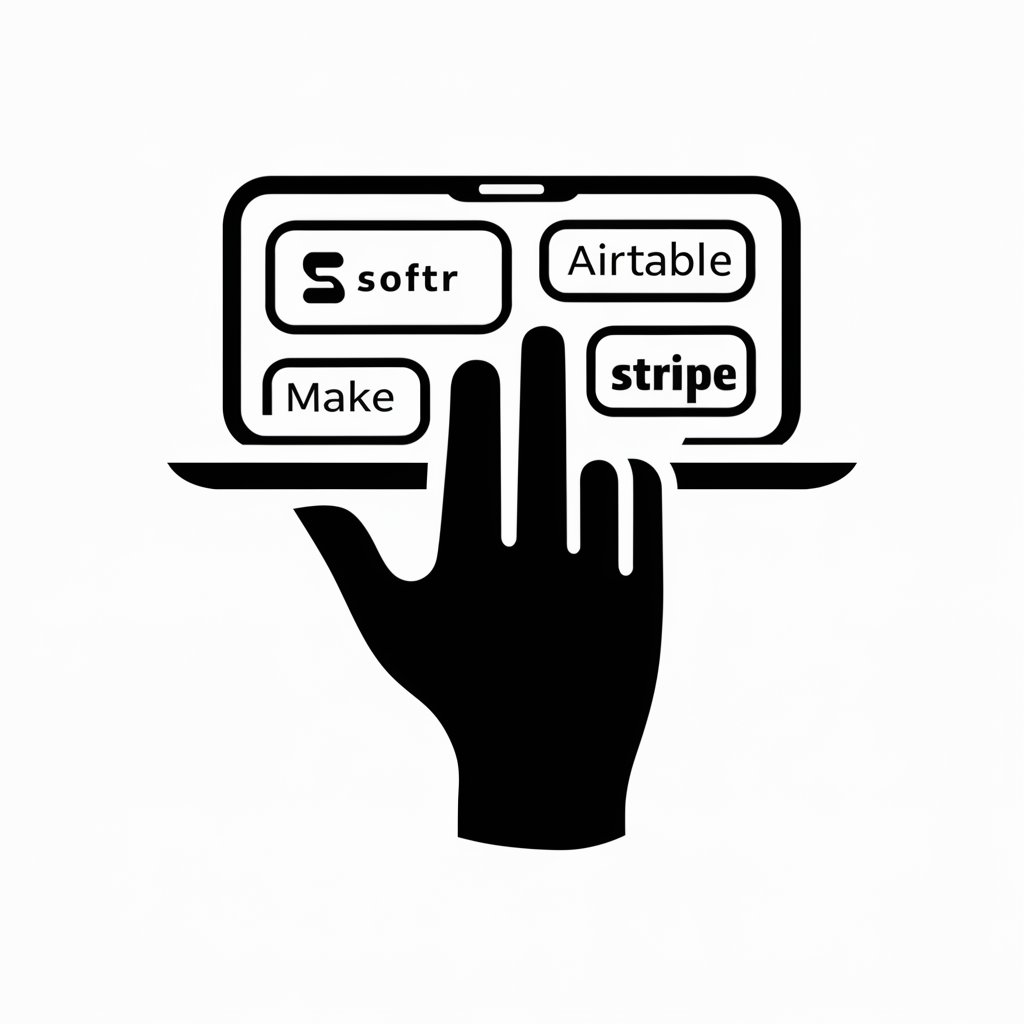
Welcome! Let's build something amazing together.
Empowering creativity with AI-driven no-code solutions.
How to integrate Airtable with Softr to create a dynamic web app...
Best practices for automating workflows with Make (formerly Integromat)...
Setting up Stripe for payment processing in a no-code app...
Tips for enhancing user experience in Softr-built applications...
Get Embed Code
Introduction to No-Code Copilot
No-Code Copilot is a specialized AI assistant designed to help users navigate the complexities of building no-code applications, focusing on platforms like Softr, Airtable, Make (formerly Integromat), and Stripe. It empowers users to design, develop, and deploy applications without writing a single line of code. By offering guidance on app design, functionality, and best practices, No-Code Copilot encourages a practical and user-friendly approach to no-code development. For example, it can guide a user through setting up a client portal in Softr, integrating it with an Airtable database for content management, automating workflows with Make, and implementing payment solutions with Stripe. Powered by ChatGPT-4o。

Main Functions of No-Code Copilot
Guidance on Using No-Code Platforms
Example
Providing step-by-step instructions for creating a membership site in Softr, linked with Airtable for user data management.
Scenario
A user wants to build a membership platform for an online course, including user authentication, content access control, and member databases.
Workflow Automation Advice
Example
Advising on automating email notifications using Make when a new record is added to an Airtable base.
Scenario
A small business owner seeks to automate their order confirmation emails, so customers receive updates as soon as their order status changes in the company's Airtable base.
Integration Solutions
Example
Explaining how to integrate Stripe with a Softr application to process payments securely and efficiently.
Scenario
An entrepreneur launching a subscription service needs to set up recurring payments and wants guidance on integrating Stripe with their Softr-built website.
Custom Code Snippets
Example
Providing a JavaScript snippet to customize the layout of a Softr app, making it responsive and tailored to the user's branding.
Scenario
A freelancer is customizing a client's landing page but needs to adjust element positions dynamically based on screen size without traditional coding.
Ideal Users of No-Code Copilot Services
Entrepreneurs and Small Business Owners
Individuals looking to launch or manage online businesses, e-commerce platforms, or subscription services without significant investment in custom software development. They benefit from rapid prototyping and deployment capabilities.
Educators and Coaches
Professionals in education and coaching seeking to create membership sites, online courses, or content libraries. They utilize No-Code Copilot to manage student databases, content access, and automate administrative tasks efficiently.
Freelancers and Agencies
Service providers offering website development, marketing, and automation solutions to clients. They leverage No-Code Copilot to streamline project execution, offer innovative solutions, and expand their service offerings without extensive coding knowledge.
Non-Profit Organizations
Non-profits aiming to establish an online presence, manage donor databases, and automate communication without the high costs associated with software development. They find No-Code Copilot invaluable for creating impact with limited resources.

Using No-Code Copilot
Start your journey
Head over to yeschat.ai to embark on your no-code journey with a free trial, no login or ChatGPT Plus subscription required.
Define your project
Clarify your project's goals and requirements to determine how No-Code Copilot can best assist you.
Explore features
Familiarize yourself with the tool's capabilities, including integration with Softr, Airtable, and Make, to understand how it can serve your no-code development needs.
Engage with the community
Join forums and discussions to learn from other users' experiences, gaining insights and tips for maximizing your project's success.
Start building
Begin constructing your application using No-Code Copilot's guidance, leveraging its advice on design, functionality, and best practices.
Try other advanced and practical GPTs
Ing. RR.NN.
Empowering Decisions with AI Expertise

GPT Kieswijzer
Powering informed voting with AI

Vind jouw GPT-assistent
Discover your ideal AI partner effortlessly.
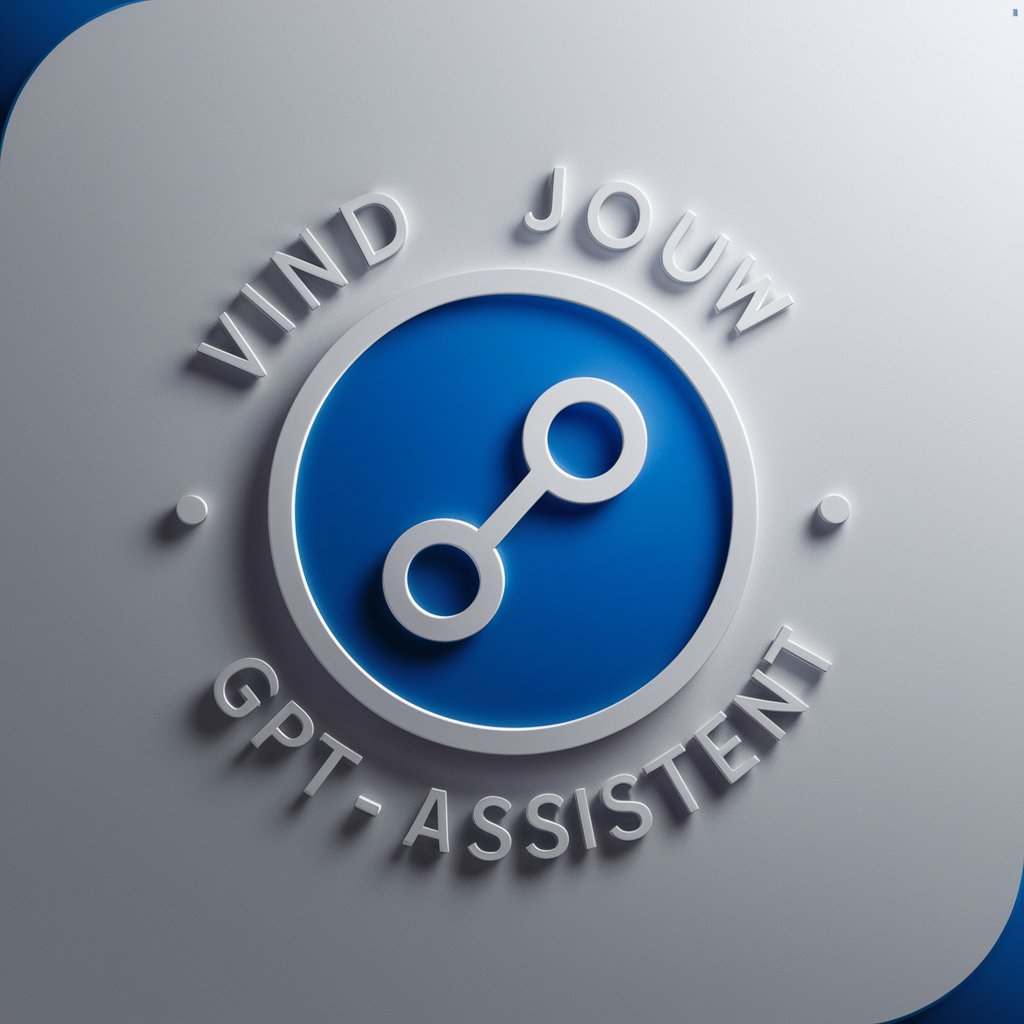
E-mail Assistent NL
Elevate Your Emails with AI-Powered Precision

Nick's GPT
Empowering Creativity and Learning with AI

New Hampshire
Explore New Hampshire with AI-powered insights

Japanese Girls maker【日本人美女メーカー】
Craft Your Ideal Japanese Girl with AI

New York
Explore New York with AI-powered guidance

New York City
Explore NYC with AI-Powered Insights

"Mpisolo vava - Avocat"
Empowering Legal Understanding with AI
MediGuide OB-GYN
Empowering your health journey with AI.

Oracle of Faith
Empowering Faith Journeys with AI
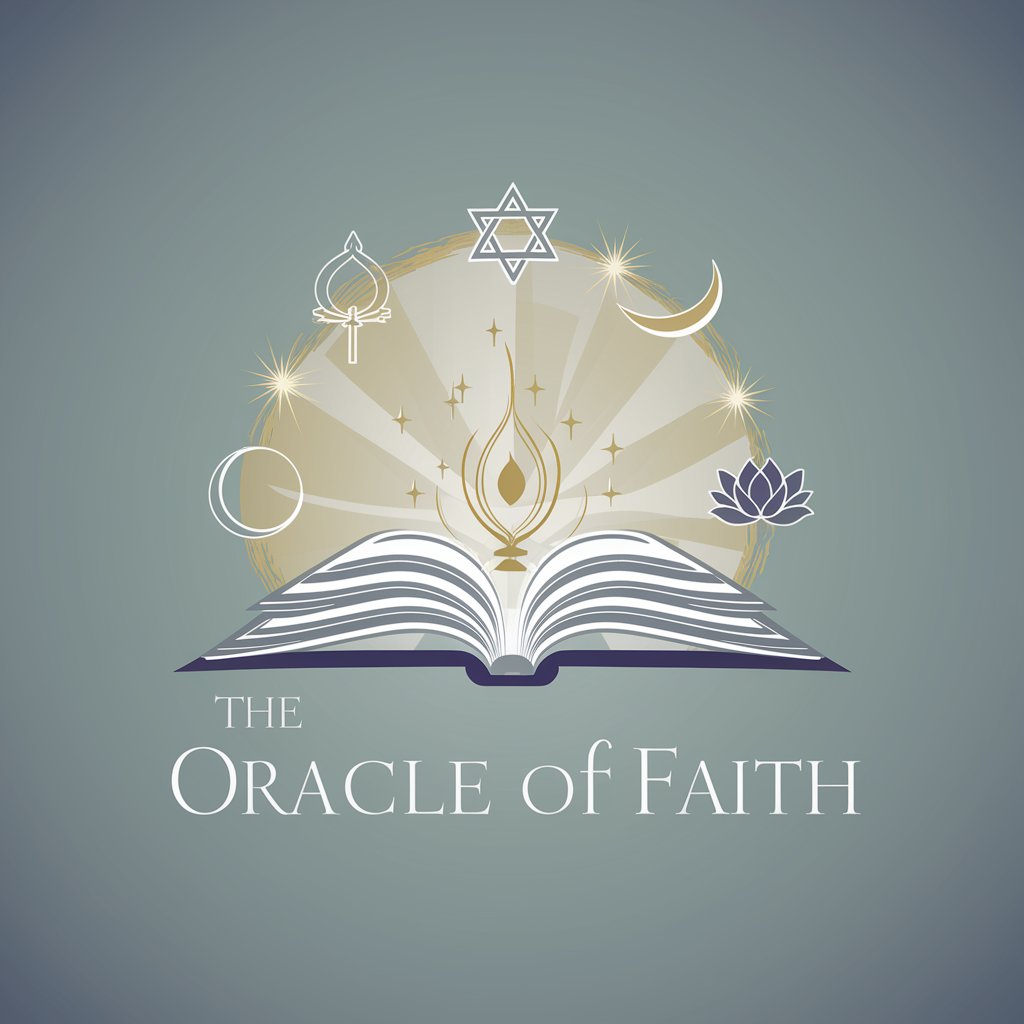
FAQs about No-Code Copilot
What is No-Code Copilot?
No-Code Copilot is an AI-powered assistant designed to help users build no-code applications efficiently by providing guidance on app design, functionality, and best practices.
Which platforms does No-Code Copilot support?
No-Code Copilot primarily supports Softr, Airtable, Make (formerly Integromat), Stripe, and integrates with Posthog for analytics, offering comprehensive guidance for building and managing no-code applications.
Can No-Code Copilot help with custom code?
Yes, while its focus is on no-code development, No-Code Copilot can provide snippets of custom code when necessary, along with instructions for integration.
How does No-Code Copilot enhance app functionality?
By leveraging integrations and automations between platforms like Airtable and Softr, it helps users create sophisticated and highly functional applications without needing to code.
Is No-Code Copilot suitable for beginners?
Absolutely. No-Code Copilot is designed to be user-friendly, making it accessible for beginners while also being powerful enough for more experienced no-code developers.