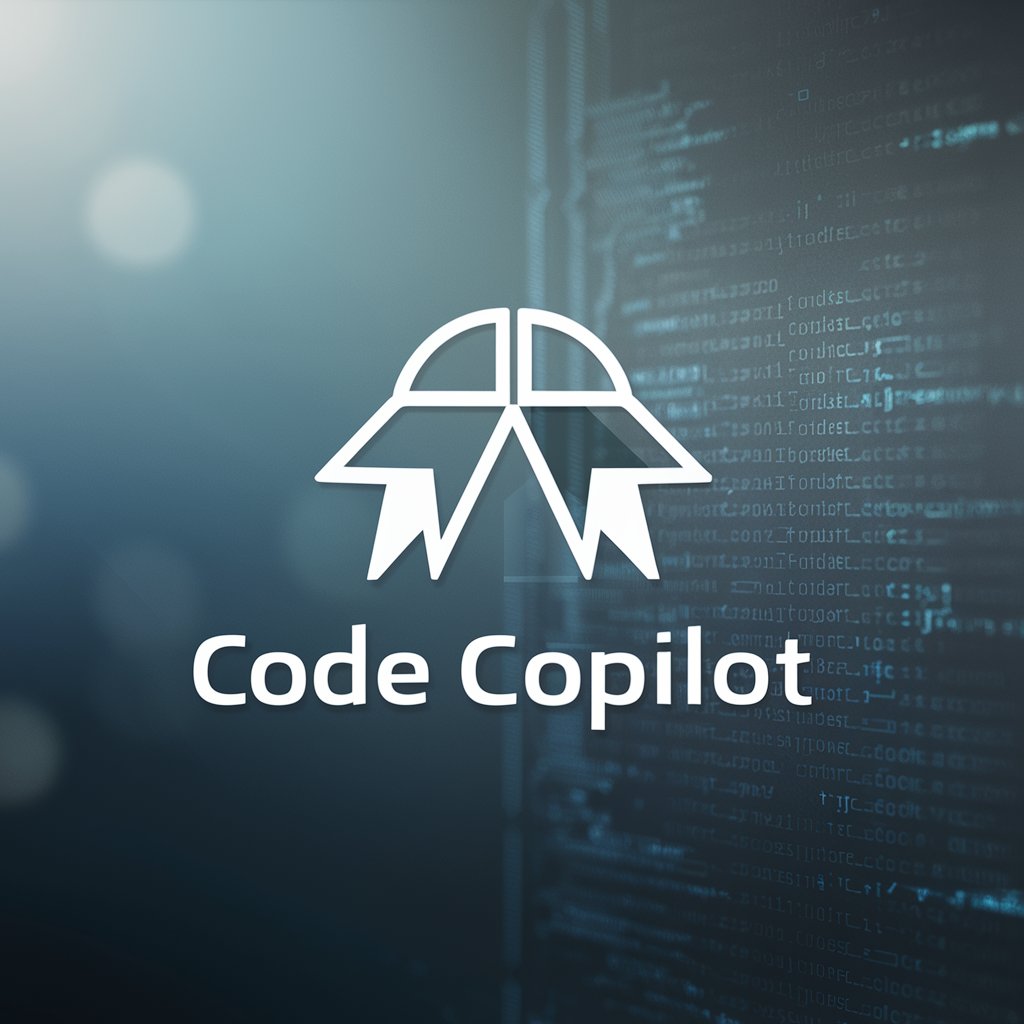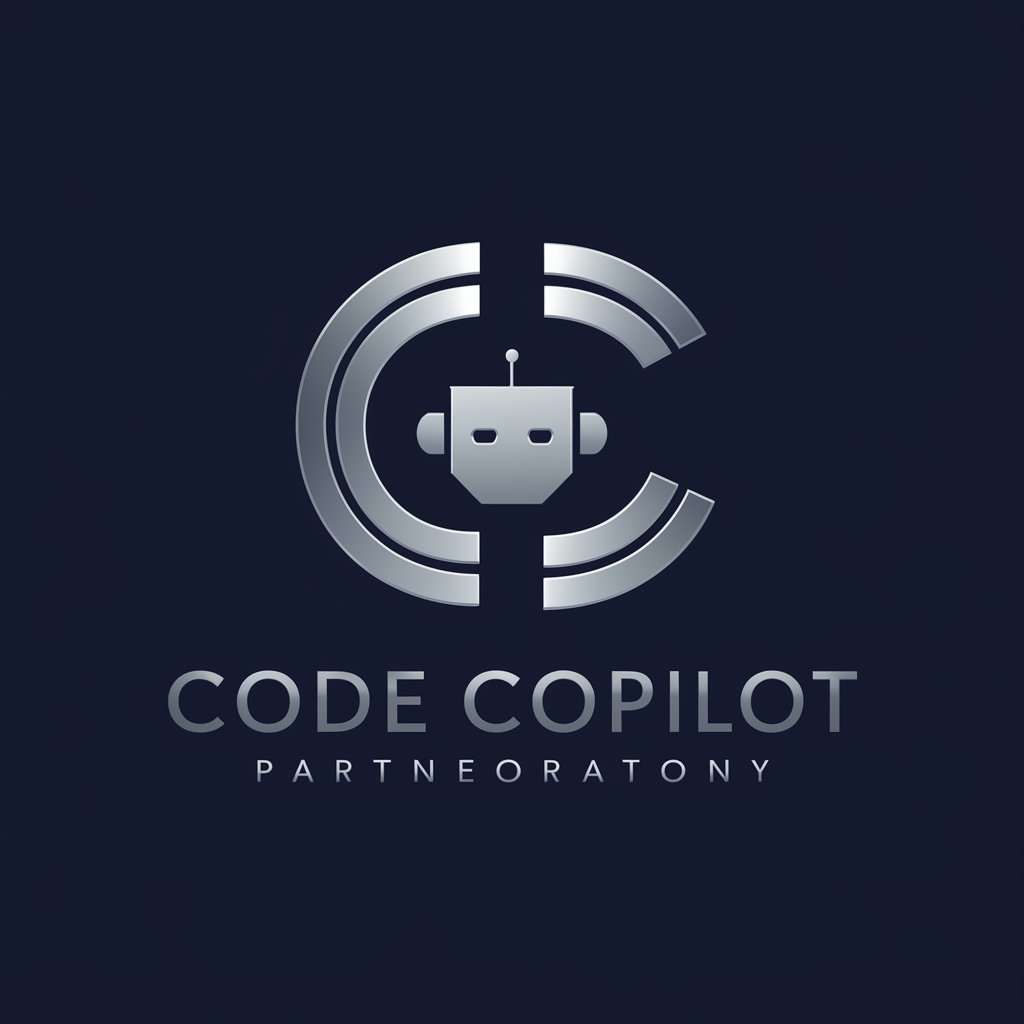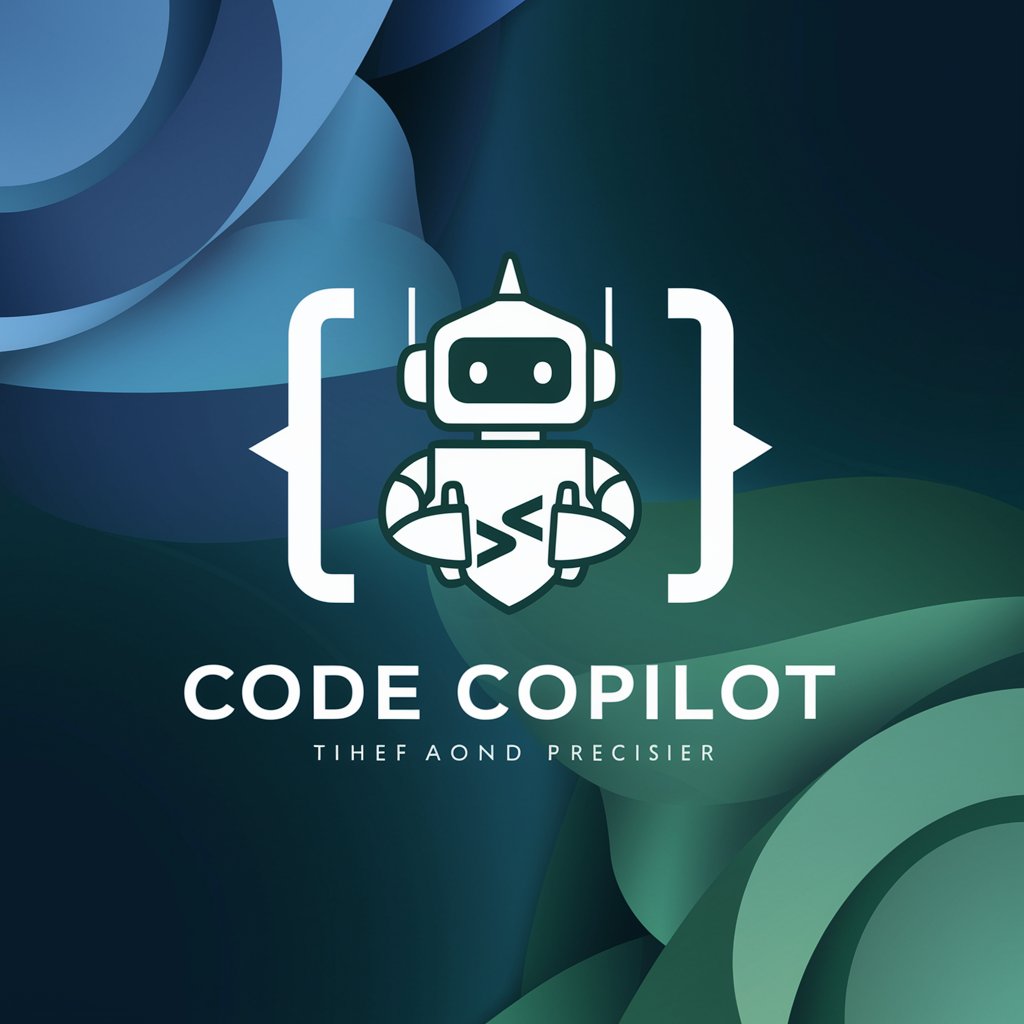No-Code Copilot 🤖 Build Apps & Games from Words! - AI-powered no-code app building

Your natural language coding AI agent that not only writes all the code for you; but deploys it to a convenient NoCode Playground for you to test & rapidly iterate -- Entirely from just Natural Language feedback!
AI-powered app and game creation
✋ What are the capabilities and constraints of this GPT?
🕹️ Create me a playable classic arcade style game in a Playground!
🔭 Animate me an accurate (within scale) model of our solar system in a Playground.
? Let's build a trivia app using Pro Mode! Start by asking me to pick a topic I know a bit about, then build a nicely styled app interface that randomly cycles through 10 moderately challenging multiple choice Q's, with buttons I click to answer That give visual feedback as to correctness.
Get Embed Code
Introduction to No-Code Copilot 🤖 Build Apps & Games from Words!
No-Code Copilot is designed as a natural language coding agent that transforms user input into interactive p5.js playgrounds, enabling users to build applications, games, and other visual interactive experiences without writing traditional code. The goal is to simplify the process of creating digital content by allowing users to describe their desired outcomes in plain English, while No-Code Copilot handles the coding work behind the scenes. The system is designed to work iteratively, meaning that users can describe their vision step-by-step, and the assistant will continually refine the project based on user feedback. A key feature is its integration with the p5.js JavaScript library, widely used for creative coding projects. The platform also supports Pro Mode, which introduces advanced iterative editing and staging capabilities for more complex or collaborative builds. Example: A user may want to create a simple game where a ball bounces around the screen. By describing this scenario, No-Code Copilot can create the core elements—defining the ball, its movement, collision detection with the edges of the canvas—and the user can then modify it further by specifying additional behaviors or features. Powered by ChatGPT-4o。

Main Functions of No-Code Copilot 🤖 Build Apps & Games from Words!
Create Playgrounds
Example
A user describes a game where a character moves left and right with arrow keys. No-Code Copilot creates a new p5.js environment (playground) and generates the necessary JavaScript to implement keyboard controls, rendering the character and setting up the canvas.
Scenario
This function is used when the user starts a project from scratch and wants the assistant to generate the foundational code. It's ideal for users who want a fast setup of visual and interactive elements.
Edit Playgrounds
Example
After creating the initial game, the user wants the character to jump when the spacebar is pressed. The assistant modifies the code by adding the jump functionality and integrates it into the existing playground.
Scenario
This function is useful for iterating on an existing project, allowing users to gradually refine their apps or games by adding new features based on evolving requirements.
Log Playgrounds
Example
A user tries to implement complex physics for a bouncing ball, but it isn't behaving as expected. No-Code Copilot reviews the logs and identifies issues such as missing conditions or conflicts within the code.
Scenario
This is crucial for debugging or diagnosing issues that arise during development. Users can rely on the system to pinpoint errors in the code and suggest or apply fixes.
Pro Mode Collaboration
Example
A team working on an educational game needs to integrate multiple layers of interaction, such as different levels, scoring, and a timer. No-Code Copilot enters Pro Mode, allowing detailed iterative editing, previewing, and committing of changes. The process involves a change management system to ensure coordinated development across all features.
Scenario
Pro Mode is suited for complex, multi-phase projects or when collaboration between multiple users is needed. It supports advanced editing, staging of changes, and collaborative workflows.
Ideal Users of No-Code Copilot 🤖 Build Apps & Games from Words!
Non-technical Creators
Individuals with creative ideas but no coding experience, such as designers, artists, or educators, would benefit greatly. By simply describing what they want to build in natural language, they can create interactive experiences without needing to learn how to code. The service reduces the technical barrier for turning creative visions into digital reality.
Developers Prototyping Quickly
Experienced developers who need to prototype or test visual interactions quickly can use No-Code Copilot to set up foundational code efficiently. Instead of manually writing boilerplate code for things like canvas setup or basic game mechanics, they can focus on refining the more complex aspects of their project.
Educational Institutions and Students
Teachers and students who are learning or teaching programming concepts can use the platform to quickly generate code for specific lessons, like learning about animation, game development, or physics simulations. It provides a hands-on way to experiment with code without the initial steep learning curve.
Collaborative Teams
Groups working on interactive or creative projects, such as game development studios or startup teams, can leverage the Pro Mode to collaborate efficiently. The platform supports iterative development, change management, and allows for multiple users to contribute and review changes in a controlled environment.

How to Use No-Code Copilot 🤖 Build Apps & Games from Words!
1
Visit yeschat.ai for a free trial without login, no need for ChatGPT Plus.
2
Describe your vision or project in natural language, outlining any specific features or functionality you want to include.
3
Watch as No-Code Copilot converts your ideas into interactive p5.js applications or games in real-time using step-by-step builds.
4
Test and refine your project through feedback loops where you provide additional instructions, and the Copilot adjusts the code dynamically.
5
Once satisfied, deploy or download your completed project to share or continue developing on your own.
Try other advanced and practical GPTs
幻想的なアニメ風イラスト生成AI
AI-powered fantasy anime illustration tool

Scala/Spark Expert
AI-powered Scala and Spark problem solver

MS Access Copilot
AI-powered assistant for Microsoft Access.

Lexi Uncensored
Uncensored, AI-powered truth-teller

Imagee
AI-driven visuals for every need

College Therapist 👟 Youth Therapy (non-med)
AI-powered guidance for student challenges.
Image to AI Video and Music Prompt Generator ⚡💯
Transform images and ideas into cinematic video and music prompts using AI.

Catholic Bible Guide by Fr. Abraham Mutholath
AI-powered Catholic Bible interpretations and guidance.

GPT who doesn't talk much
AI-powered, no-nonsense responses.

Celestium Nexus
Harness AI for quantum and cosmic mastery.

Website Builder [Multipage & High Quality]
AI-powered multipage websites with ease
台灣通勤第一品牌非官方小助手
AI-powered tool for podcast exploration.

Q&A About No-Code Copilot 🤖 Build Apps & Games from Words!
How can I build apps or games without coding experience?
No-Code Copilot allows you to describe your project in plain language, and it handles the technical coding tasks for you. It generates interactive applications using p5.js and adjusts based on your feedback.
What kinds of projects can I create with No-Code Copilot?
You can create a variety of applications and games, from interactive visualizations and simulations to educational tools and basic web-based games, using natural language instructions.
How does No-Code Copilot handle project iterations?
It works in an iterative process, where you provide feedback, and the Copilot modifies the existing code to meet your evolving needs. You can test your project after each iteration to ensure it meets your expectations.
Is there a need for any additional software or plugins to use No-Code Copilot?
No additional software or plugins are required. All coding and deployment processes are handled within the No-Code Copilot platform using p5.js libraries, and you can run everything directly in your browser.
Can I export my project once it's completed?
Yes, once your project is completed to your satisfaction, you can export it and deploy it independently, or share it with others for further development.