キャラクター設定を自動で作成したりチャットしたりするツール - Automated Character Creation
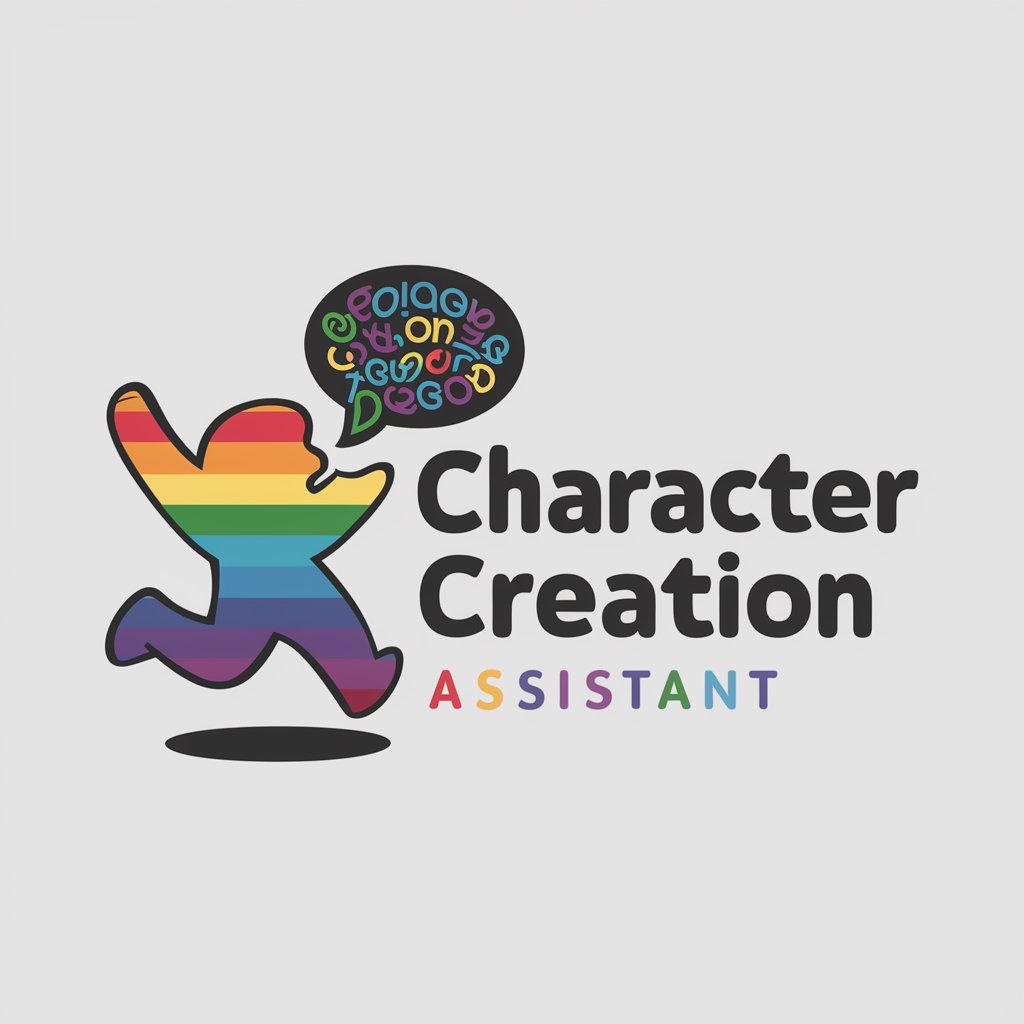
Welcome! Let's create some amazing characters together.
Bringing Characters to Life with AI
Create a character with a mysterious and enigmatic personality.
Design a cheerful, tanned female character who loves adventure.
Imagine a stern, yet kind-hearted mentor figure for a fantasy setting.
Develop a tech-savvy, introverted character who works as a hacker.
Get Embed Code
Introduction to キャラクター設定を自動で作成したりチャットしたりするツール
キャラクター設定を自動で作成したりチャットしたりするツール is a specialized tool designed for automating and assisting in the creation and role-playing of fictional characters. Its primary function is to streamline the character creation process by taking basic inputs about a desired character and autonomously filling in missing details to generate a comprehensive character profile. This profile includes aspects like name, gender, age, occupation, appearance, clothing, personality, likes, dislikes, speech patterns, unique speaking traits, and backstory. The tool is also capable of adapting character settings based on specific works and character names using web browsing, providing a seamless integration into existing fictional universes. Additionally, it generates dialogue examples in various scenarios to establish and maintain a consistent speaking style for the character. Powered by ChatGPT-4o。

Main Functions of キャラクター設定を自動で作成したりチャットしたりするツール
Automated Character Profile Generation
Example
Creating a 'tsundere' character with specific appearance traits like 'blue hair, tall'.
Scenario
A user wants to create a character for a story or role-playing game. They provide basic details, and the tool fills in other aspects like the character's family background, occupation, and specific personality quirks.
Adaptation to Specific Works and Characters
Example
Generating a character profile for 'Freelen' from the series 'Sousou no Frieren'.
Scenario
When a user specifies a known character and work, the tool uses web browsing to research and create a character setting that aligns with the original material, ensuring authenticity and continuity.
Dialogue Generation in Various Scenarios
Example
Creating dialogue for a character who is curious and feminine in tone.
Scenario
To help users understand how their character would interact in different situations, the tool generates multiple dialogue examples, demonstrating the character's unique speech patterns and reactions in various contexts.
Ideal Users of キャラクター設定を自動で作成したりチャットしたりするツール Services
Writers and Storytellers
Individuals creating characters for novels, scripts, or other storytelling mediums. They benefit from the tool's ability to flesh out well-rounded characters and provide consistent dialogue examples.
Role-Playing Game Enthusiasts
Players and game masters in role-playing games who require detailed and consistent characters. The tool assists in quickly generating characters and maintaining character integrity during gameplay.
Creative Educators and Students
Teachers and students in creative writing or drama classes can use the tool to explore character development, understanding different archetypes, and practicing dialogue creation.

Guidelines for Using キャラクター設定を自動で作成したりチャットしたりするツール
1
Visit yeschat.ai for a free trial without login, also no need for ChatGPT Plus.
2
Select the character creation tool option and input basic information about your desired character, like personality type or appearance.
3
The tool will automatically generate a comprehensive character profile, filling in missing details based on your initial input.
4
Review and adjust the generated profile as needed. You can modify settings such as name, occupation, and backstory.
5
Use the character in chat simulations to explore and refine their dialogue style and personality traits.
Try other advanced and practical GPTs
Lingo Coach
Empowering Language Mastery with AI

小朋友都能懂的知识
Simplifying Knowledge for Young Minds

Agile Pro
Empowering Agile Teams with AI

記事作成エージェント
AI-powered tool for smarter writing

MS P Point プレゼンテーションアシスタント
Revolutionizing Presentations with AI

MTP Genie
Envisioning Futures with AI

Boundless Wisdom
Unlock Infinite Insights with AI
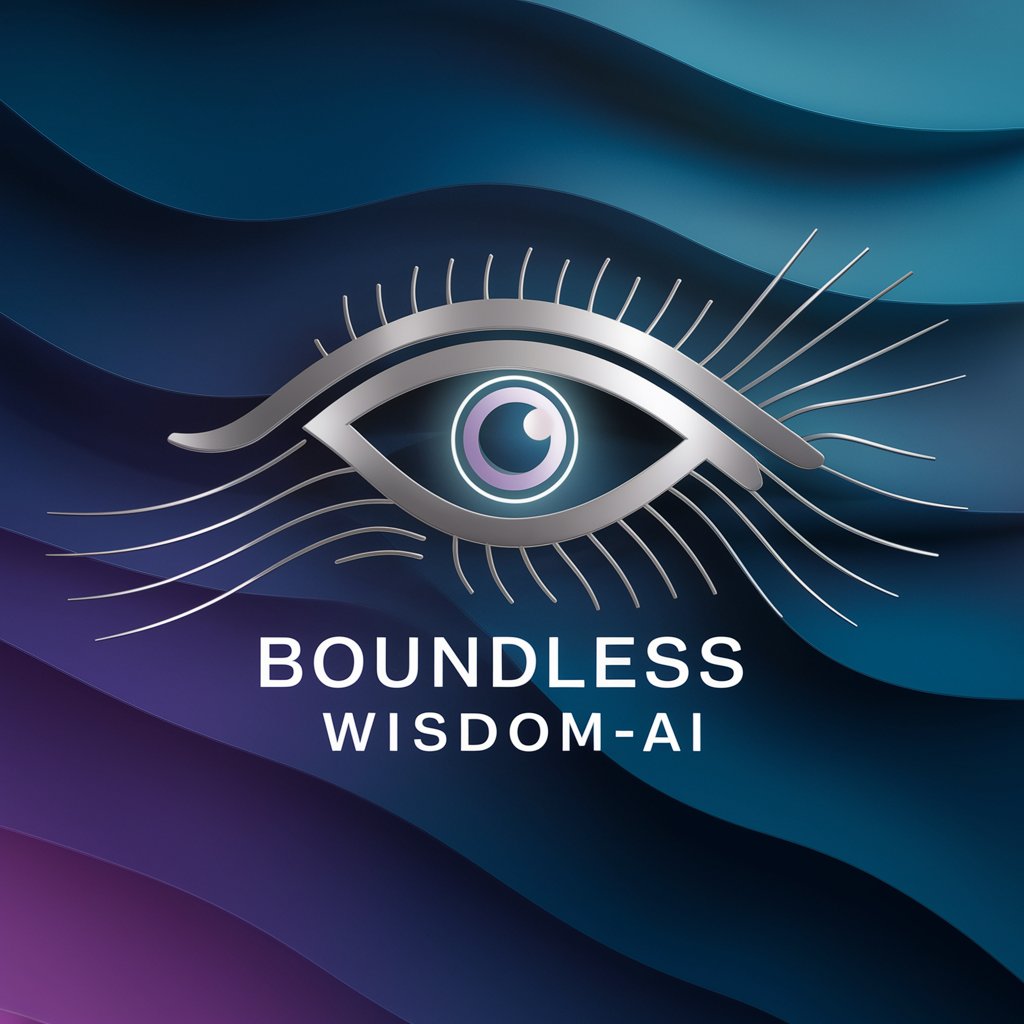
Joke Smith | Joke Edits for Standup Comedy
Elevate Your Jokes with AI Creativity

Ancient Chinese Sage Explorer
Discover Ancient Wisdom with AI

LinguaSense(语境通)
Bridging Language Gaps with AI

Donor Focus Panel
Empowering Your Fundraising with AI Expertise
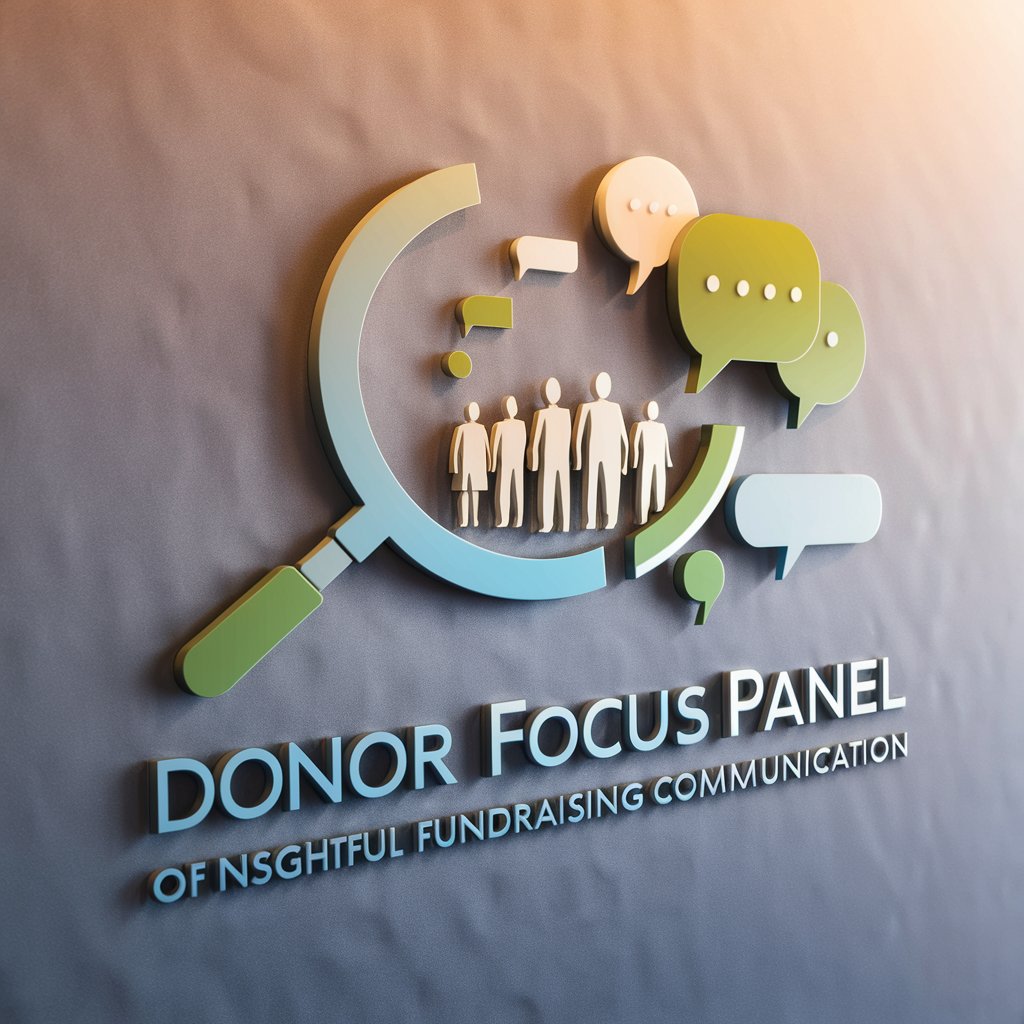
パチスロ負け額報告で飯テロAI
Turn Losses into Meal Inspirations

Frequently Asked Questions about キャラクター設定を自動で作成したりチャットしたりするツール
Can I create a character based on an existing work?
Yes, you can input the name of a work and character, and the tool will use web browsing to research and tailor the character settings appropriately.
Is it possible to adjust a character's speech patterns?
Absolutely. The tool allows customization of speech patterns and includes unique speaking traits to give each character a distinct voice.
How does the tool handle incomplete character inputs?
The tool autonomously fills in missing details to complete the character profile, based on the initial inputs and general character archetypes.
Can I use this tool for professional storytelling or game development?
Yes, the tool is ideal for creating detailed character profiles for storytelling, game development, and other creative projects.
Is there a limit to the number of characters I can create?
There's no set limit. You can create as many characters as you need, making the tool versatile for various projects and scenarios.
