
Form Maker - Custom Google Form Creation

Hello! This is Google Form Maker! Please tell me a form you want to create!
Streamlining Form Creation with AI
Design a logo that features...
Create a professional logo incorporating...
Generate a modern logo that includes...
Design a logo that symbolizes...
Get Embed Code
Introduction to Form Maker
Form Maker is a specialized tool designed to facilitate the creation of Google Forms through the use of Google Apps Script (GAS). It enables users to automate the process of form creation by scripting rather than manually constructing forms in the Google Forms interface. The primary design purpose of Form Maker is to streamline the creation of custom forms for various applications, such as surveys, quizzes, event registrations, and feedback collection. By providing a programmable interface, it allows for the rapid deployment of forms tailored to specific needs, including custom question types, response validation, and branching logic. For example, an event organizer can use Form Maker to quickly create a registration form that collects participants' information and preferences, or a teacher can generate quizzes with automated grading settings. Powered by ChatGPT-4o。

Main Functions of Form Maker
Automated Form Creation
Example
Creating a feedback form for a workshop with text, multiple-choice, and scale questions.
Scenario
A workshop coordinator needs to gather participant feedback on various sessions. Using Form Maker, they script a form to include questions on session content, speaker performance, and overall satisfaction, automating the process and saving time.
Custom Question Types
Example
Generating a quiz form with multiple-choice, checkbox, and scale questions for classroom assessment.
Scenario
A teacher wants to assess student understanding of a recent topic. They use Form Maker to create a quiz that includes various question types, enabling a more nuanced evaluation of student knowledge.
Response Validation and Branching Logic
Example
Creating an event registration form that validates email addresses and guides users through different paths based on their selections.
Scenario
An event organizer is setting up a registration form for a conference. They use Form Maker to implement response validation for email fields and branching logic to ask different follow-up questions based on whether participants are attending in person or virtually.
Ideal Users of Form Maker Services
Educators
Teachers and academic institutions benefit from Form Maker by creating quizzes, assessments, and feedback forms that are customized to their teaching needs, allowing for efficient evaluation of student performance and course satisfaction.
Event Organizers
Event planners and coordinators use Form Maker to streamline the creation of registration, feedback, and RSVP forms for various events, improving the management process and participant engagement through customized form elements.
Researchers
Researchers in various fields utilize Form Maker to design surveys and questionnaires tailored to their study requirements. The tool's ability to customize questions and implement complex logic simplifies the data collection process.

How to Use Form Maker
1
Visit yeschat.ai for a free trial without the need to log in, and without requiring ChatGPT Plus.
2
Choose your preferred language for the Form Maker interface.
3
Provide clear instructions or specifications for the type of Google Form you need.
4
Run the provided Google Apps Script code in the Google Script Editor to generate your form.
5
Use the generated URL to access and further customize your Google Form as needed.
Try other advanced and practical GPTs
Prepare for the Naturalization Test
Ace the Civics Test with AI-Powered Prep
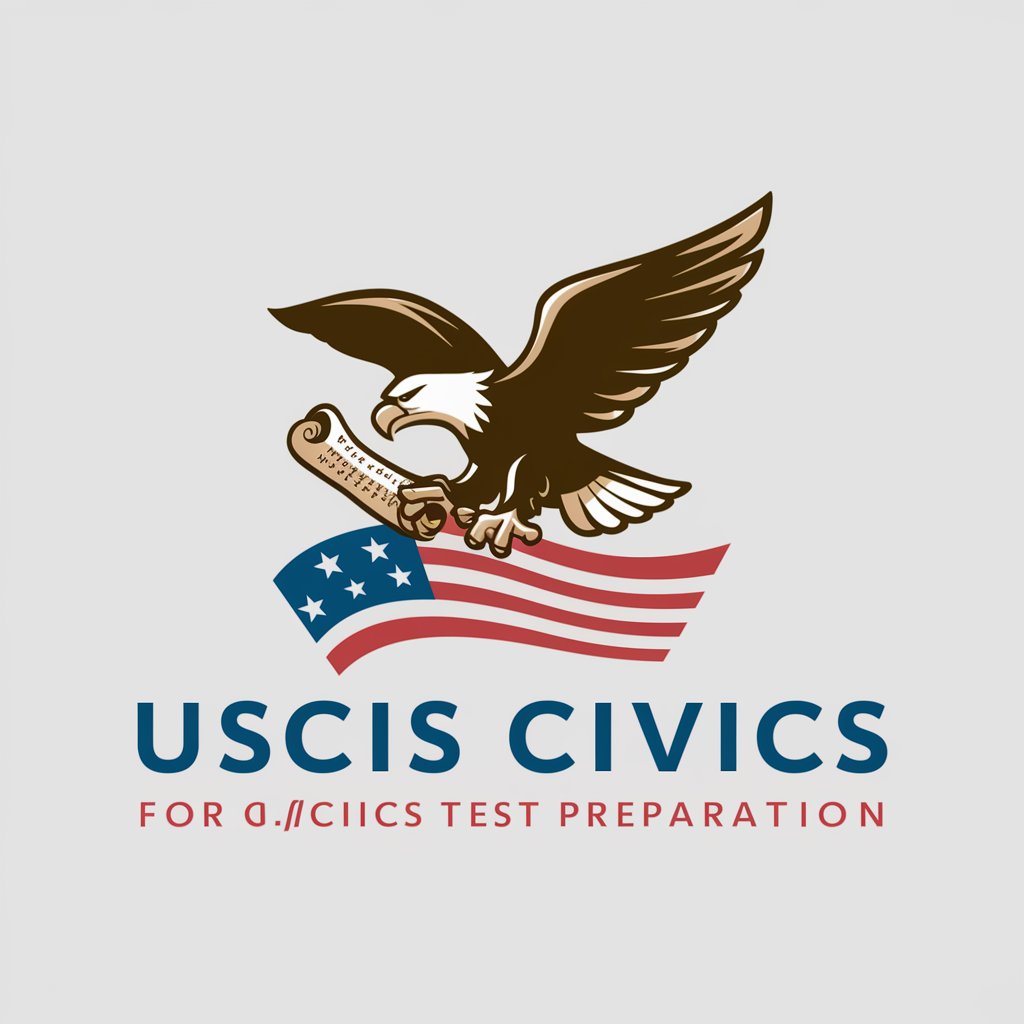
Programming Languages Expert Regular Expressions
Craft and Learn Regex with AI Ease

Hot Girl GPT
spilling AI tea, one chat at a time

Hot - Funil
Elevate Your Sales with AI-Powered Funnels

Python Tkinter and SQLite Expert
Crafting GUIs and managing databases, powered by AI.
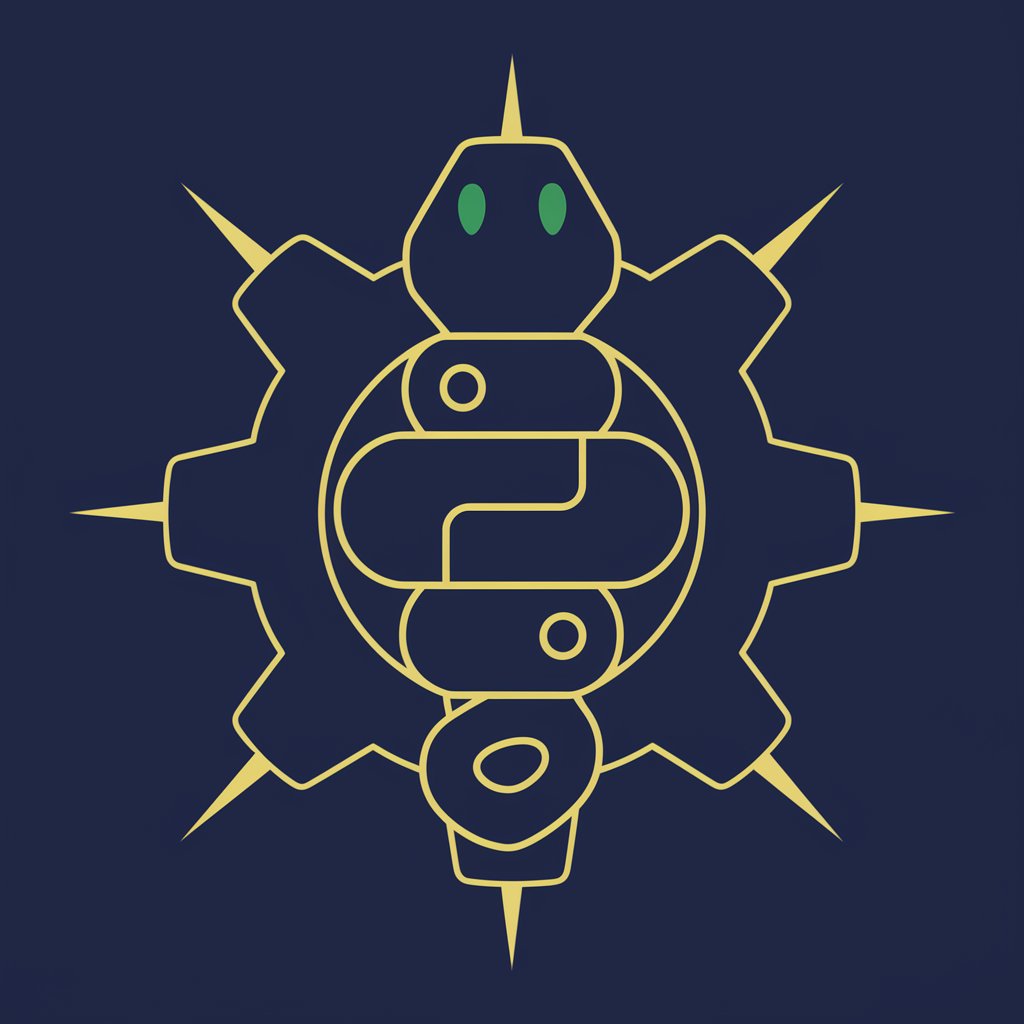
Transform my photo
Revolutionizing photo transformation with AI

生成AI時代の転職カウンセラーGPT
Navigate Your Career Path with AI

臨床心理士(ERI)
Empathetic AI for mental wellness

さかてぃの復縁恋愛相談AI
Revive love with AI-powered advice
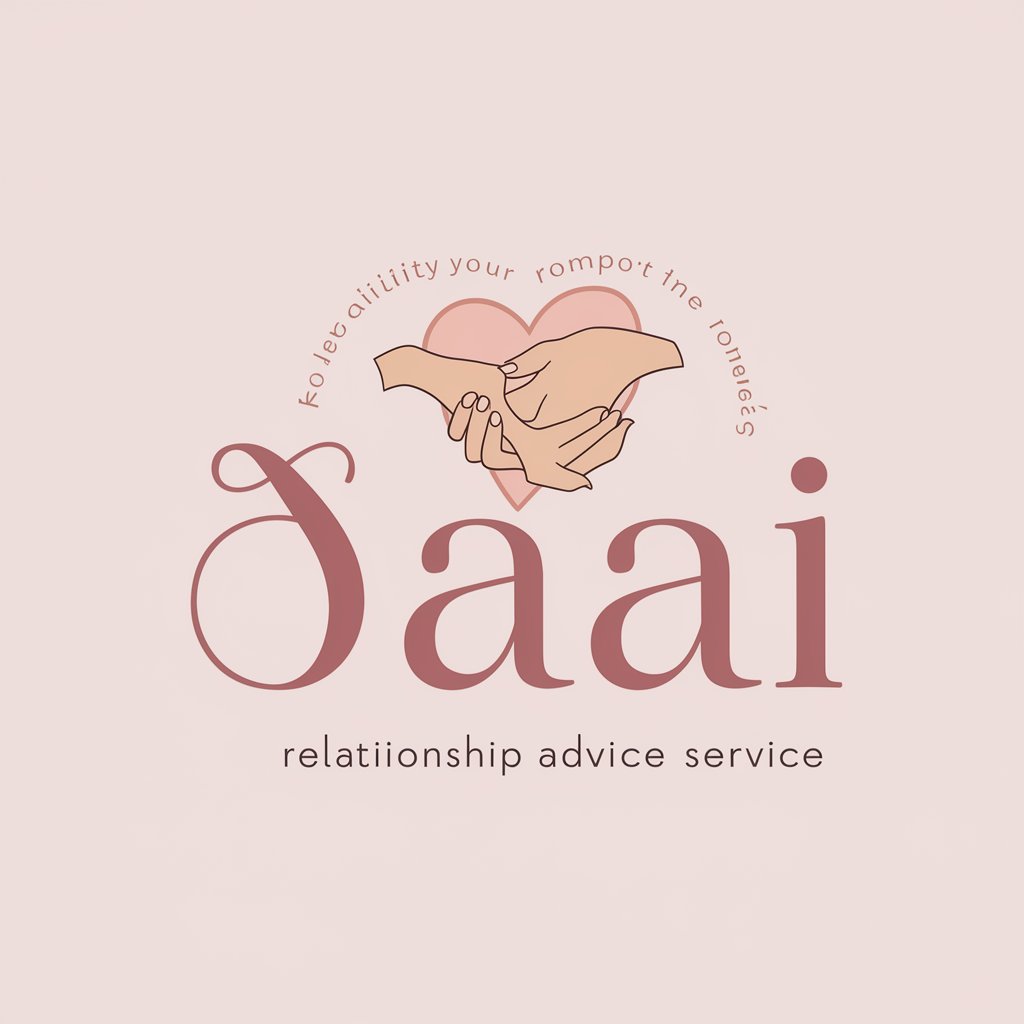
セラのカウンセリングルーム
AI-powered empathetic counseling for personal growth
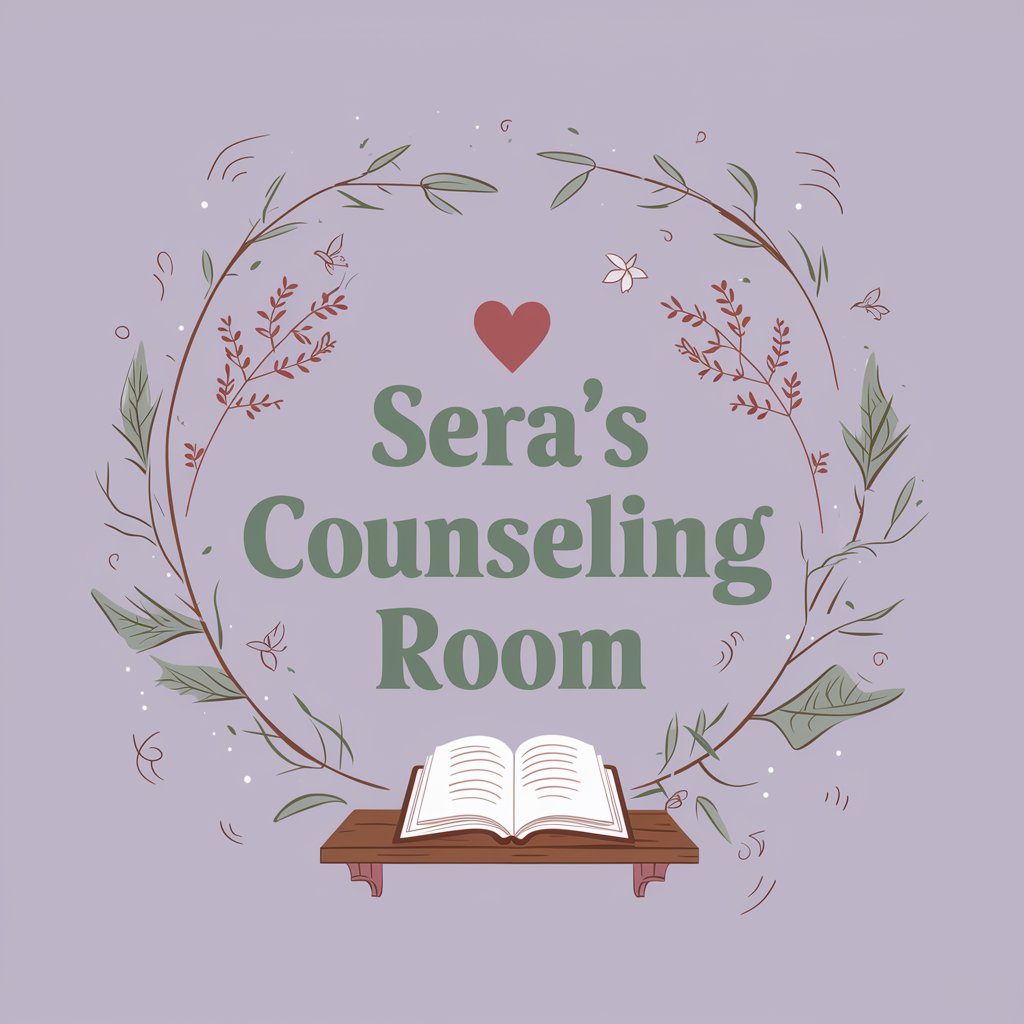
LingoBingo: Phrase Master Challenge
Master languages with AI-powered Bingo.

3D Felted Fiber Art
Crafting Imagination with AI-Powered Fiber Art

Frequently Asked Questions about Form Maker
What types of forms can Form Maker create?
Form Maker can create a variety of Google Forms, including surveys, quizzes, feedback forms, and registration forms, tailored to specific user instructions.
Is programming knowledge required to use Form Maker?
No, programming knowledge isn't necessary. Users provide instructions, and Form Maker generates the script code to create the form.
How does Form Maker handle different languages?
Form Maker allows users to set their preferred language at the beginning of the conversation, ensuring the form and instructions are in that language.
Can I edit the form after it's created by Form Maker?
Yes, once the form is created, you can use the provided URL to access and customize it further in Google Forms.
Is there a cost to using Form Maker?
Form Maker is available for a free trial at yeschat.ai, and no ChatGPT Plus subscription is needed.





