FormGPT - AI-Powered Form Builder

Welcome! Let's create a custom form for you.
Simplify form creation with AI
Design a form for collecting customer feedback, including sections for...
Create a survey form to gather employee satisfaction data with questions about...
Build a registration form for an event, capturing information such as...
Develop a contact form for a website, requesting details like...
Get Embed Code
Introduction to FormGPT
FormGPT is a specialized version of the ChatGPT model designed to streamline the process of form creation and management. Its core functionality revolves around generating, updating, and managing online forms based on user input. The purpose of FormGPT is to simplify the form creation process, making it more accessible to users without extensive technical knowledge. An example scenario illustrating its use is a small business owner looking to collect feedback from customers. Instead of manually coding a form or using complex form builders, the owner can describe the needed form to FormGPT, which then generates a ready-to-use form link. This process not only saves time but also ensures that the forms are tailored to specific needs, such as collecting contact information, feedback, and preferences. Powered by ChatGPT-4o。

Main Functions of FormGPT
Form Creation
Example
Creating a customer feedback form with fields for name, email, and comments.
Scenario
A cafe owner wants to gather customer feedback to improve service. By describing the desired form to FormGPT, the model generates a custom form, allowing the owner to easily collect and analyze customer opinions.
Form Updating
Example
Adding a new field to an existing form to collect additional information, such as a phone number.
Scenario
After receiving initial feedback, a business realizes it needs to follow up with customers for more details. FormGPT allows the business to update the existing form to include a phone number field without starting from scratch.
Form Management
Example
Retrieving submission data from a form to analyze responses.
Scenario
An event organizer uses a registration form created with FormGPT to manage attendees. Post-event, they can easily retrieve and analyze attendee data for future event planning and follow-up.
Ideal Users of FormGPT Services
Small Business Owners
These users benefit from FormGPT by easily creating customer feedback, reservation, and order forms without needing web development skills. This accessibility helps them engage with customers, streamline operations, and collect vital data for business decisions.
Educators and Academic Researchers
They can utilize FormGPT to create survey and research forms, collect data for academic purposes, and gather feedback from students. This simplifies data collection and analysis, making research and feedback processes more efficient.
Event Organizers
For organizing events, registration, feedback, and RSVP forms are essential. FormGPT enables these professionals to quickly create and manage forms tailored to each event, improving organization and attendee engagement.

Using FormGPT: A Step-by-Step Guide
1
Start by visiting yeschat.ai for a hassle-free trial, requiring no login or subscription to ChatGPT Plus.
2
Choose 'Create a new form' to start building your custom form. Provide FormGPT with the details of the information you want to collect.
3
Specify any customization preferences, such as the form's appearance (light or dark mode) and the structure (single or multiple pages).
4
Review the JSON structure that FormGPT generates based on your input. This structure outlines your form's layout and required fields.
5
Submit your customization details. FormGPT will generate a link to your personalized form, which you can share or embed as needed.
Try other advanced and practical GPTs
I am My Music
Empowering Your Music Journey with AI

Melody Muse
Discover music, powered by AI

SpeakCLI
Transforming CLI with AI Voice Recognition

Turkmen Robot
Empowering Turkmen Conversations with AI

MOVIEON 🧪
Stay Informed with AI-Powered Movie News

Mitsu-chan's Artistic Interpreter
Transform your pet into art with AI.

Essay Grader & Standards Pro
Transforming Essay Grading with AI
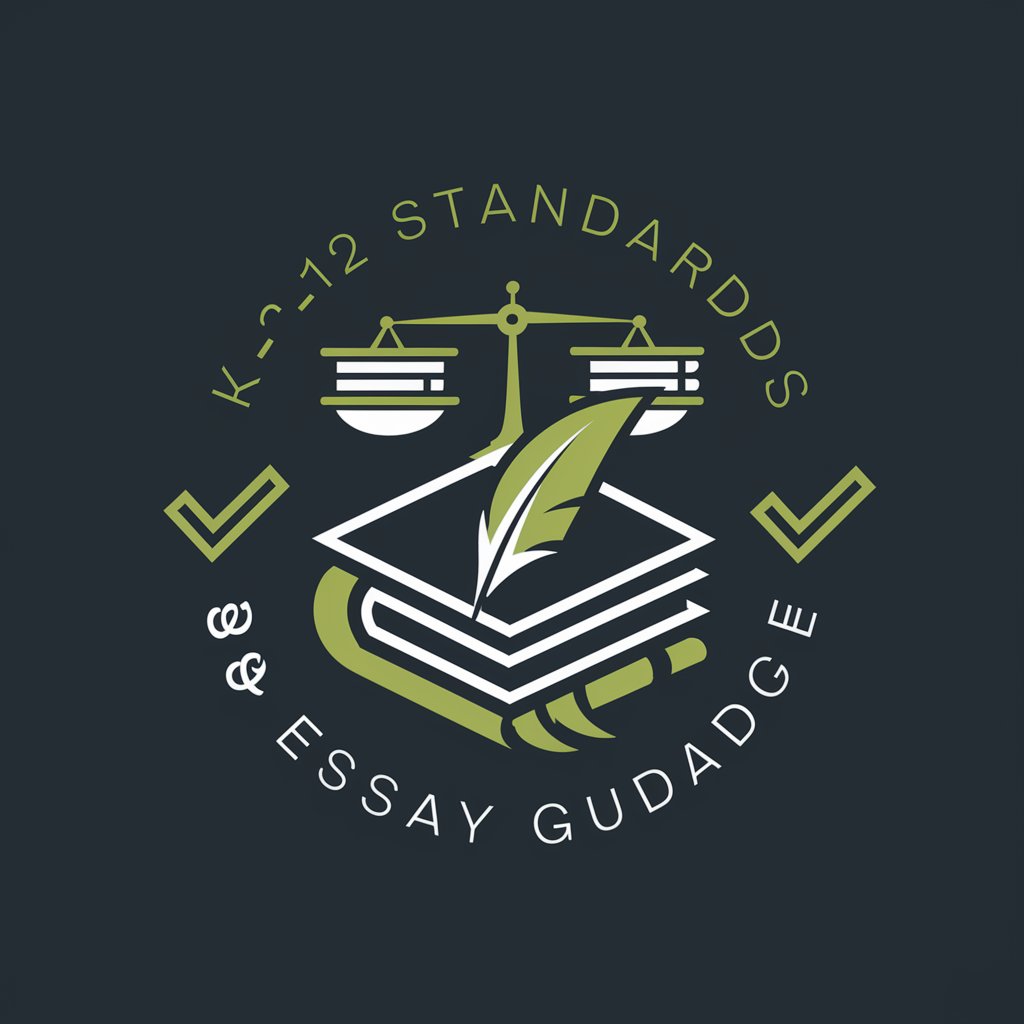
Sales Page Maestro
Elevate Your Sales Copy with AI-Powered Insights

PromptMaster Pro
Elevate your prompts with AI power

Language of flowers
Unveil the Secret Language of Flowers
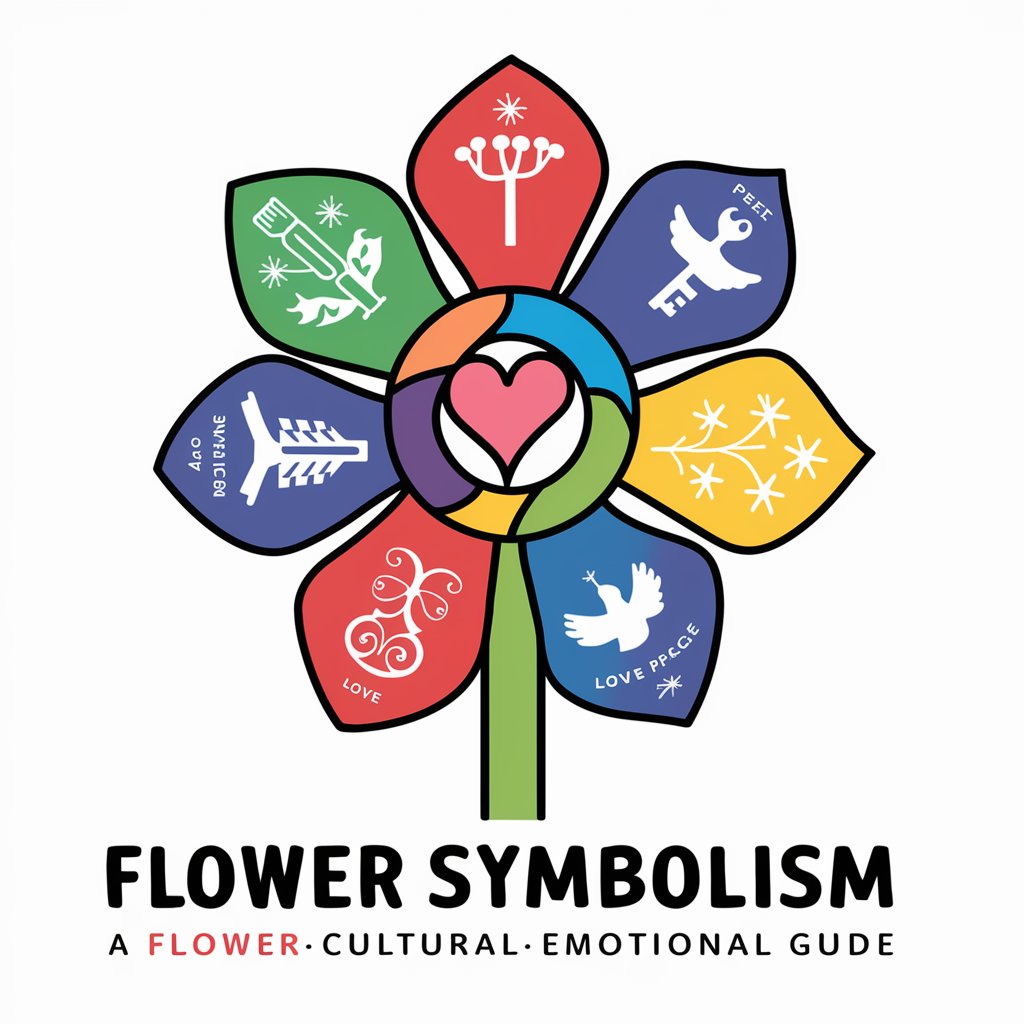
Language Corrector
Empowering Your Language Journey with AI
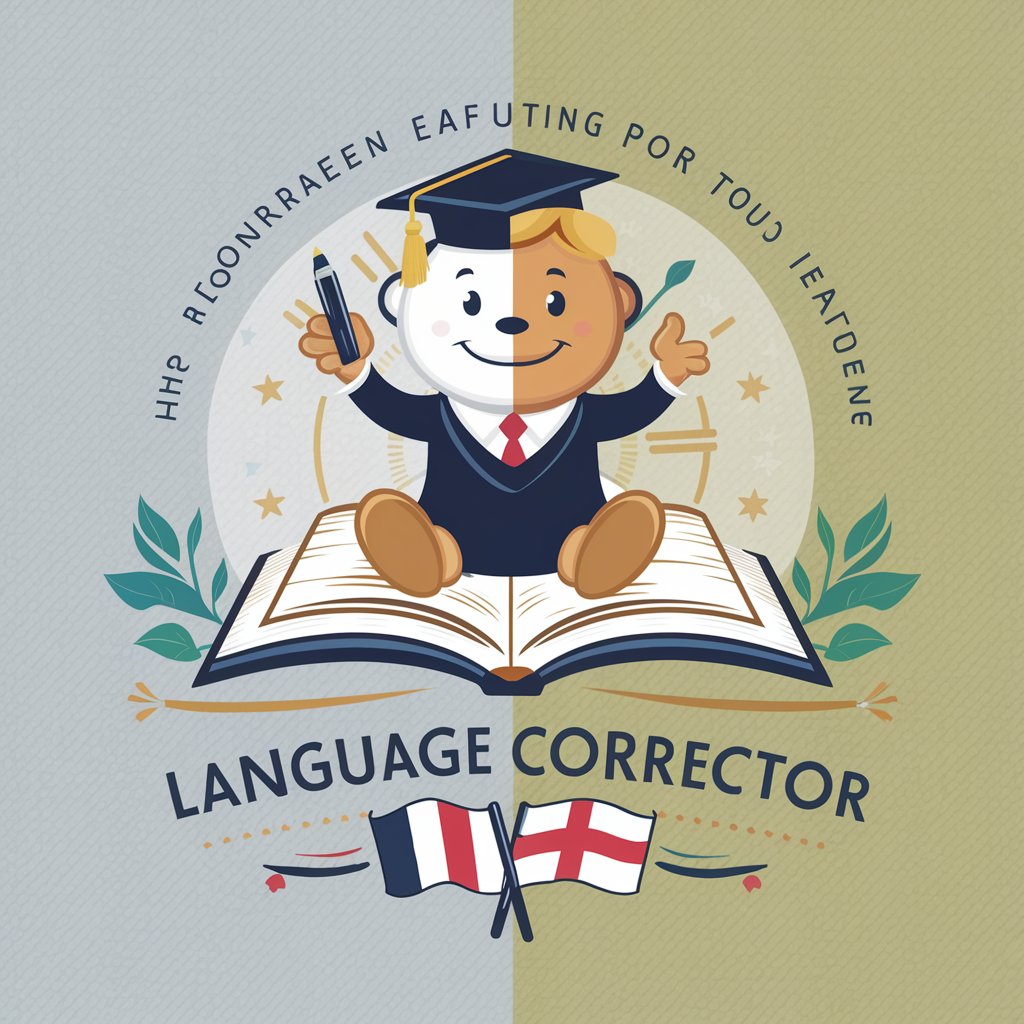
Academic Linguist
Elevate Your Writing with AI-Powered Academic Enrichment
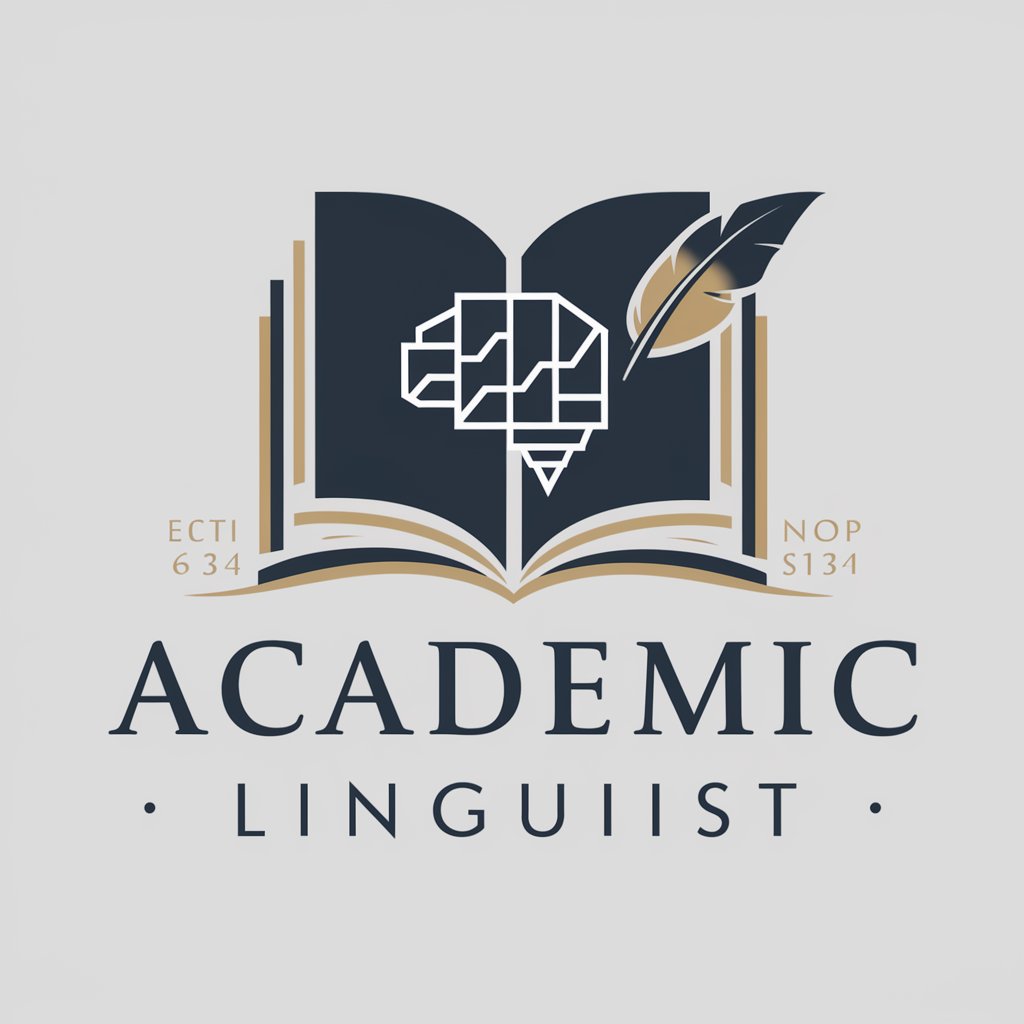
Frequently Asked Questions about FormGPT
What is FormGPT?
FormGPT is an AI-powered tool designed to simplify the form creation process by generating customizable forms based on user inputs.
Can FormGPT handle multiple page forms?
Yes, FormGPT can create forms with multiple pages. Users can specify the need for multiple pages, and the tool will structure the form accordingly.
How does FormGPT ensure form data security?
While FormGPT facilitates form creation, data security relies on the platform where the form is hosted. Users are encouraged to review hosting platform policies.
Can I edit a form after it's been created?
Yes, FormGPT allows for the editing of forms. Users can update their form requirements, and FormGPT will generate a new JSON structure for the updated form.
What customization options does FormGPT offer?
FormGPT offers various customization options, including light or dark mode appearance, single or multiple pages, and specific form elements like inputs, text areas, and file uploads.
