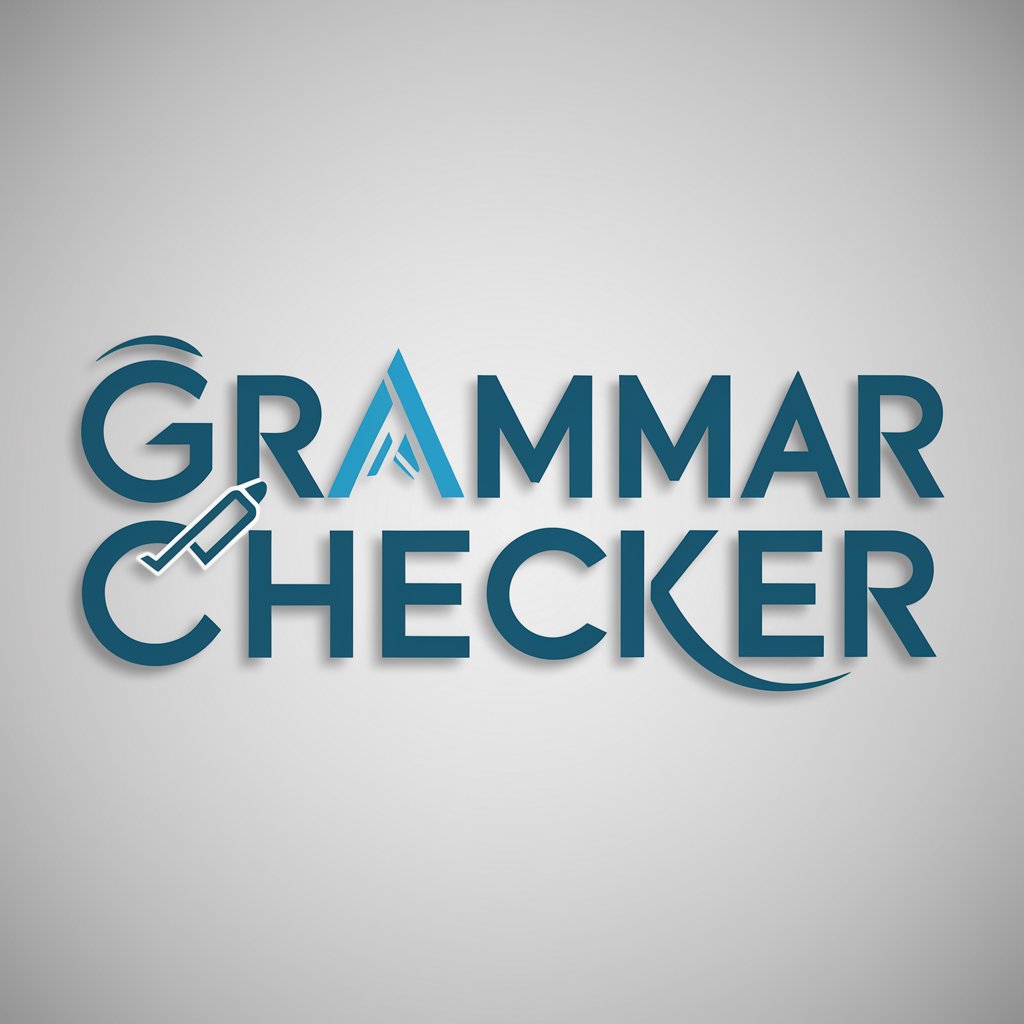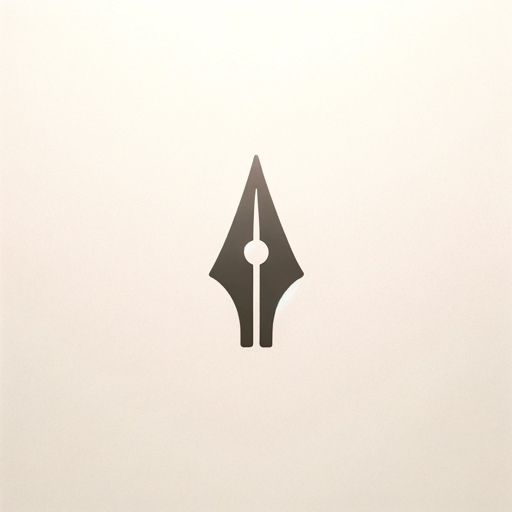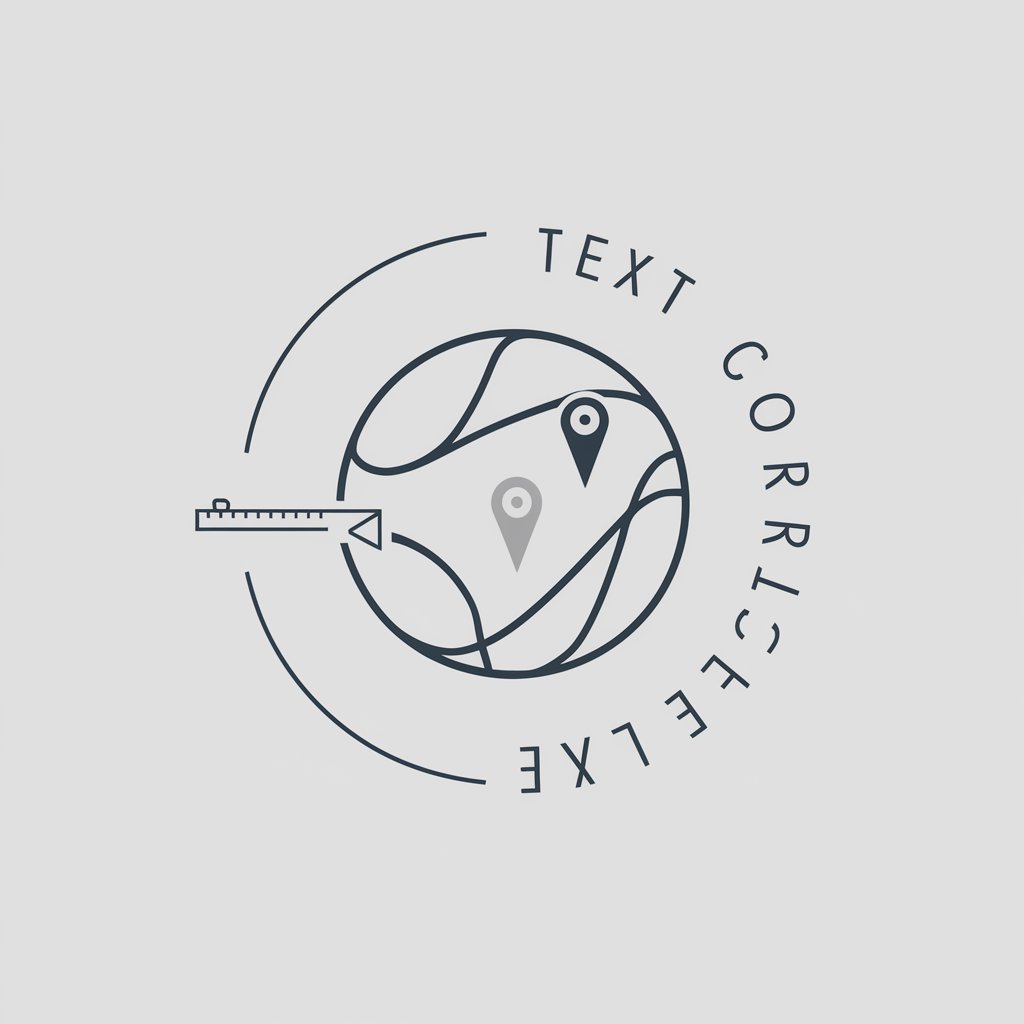Language Corrector - Bilingual Text Correction
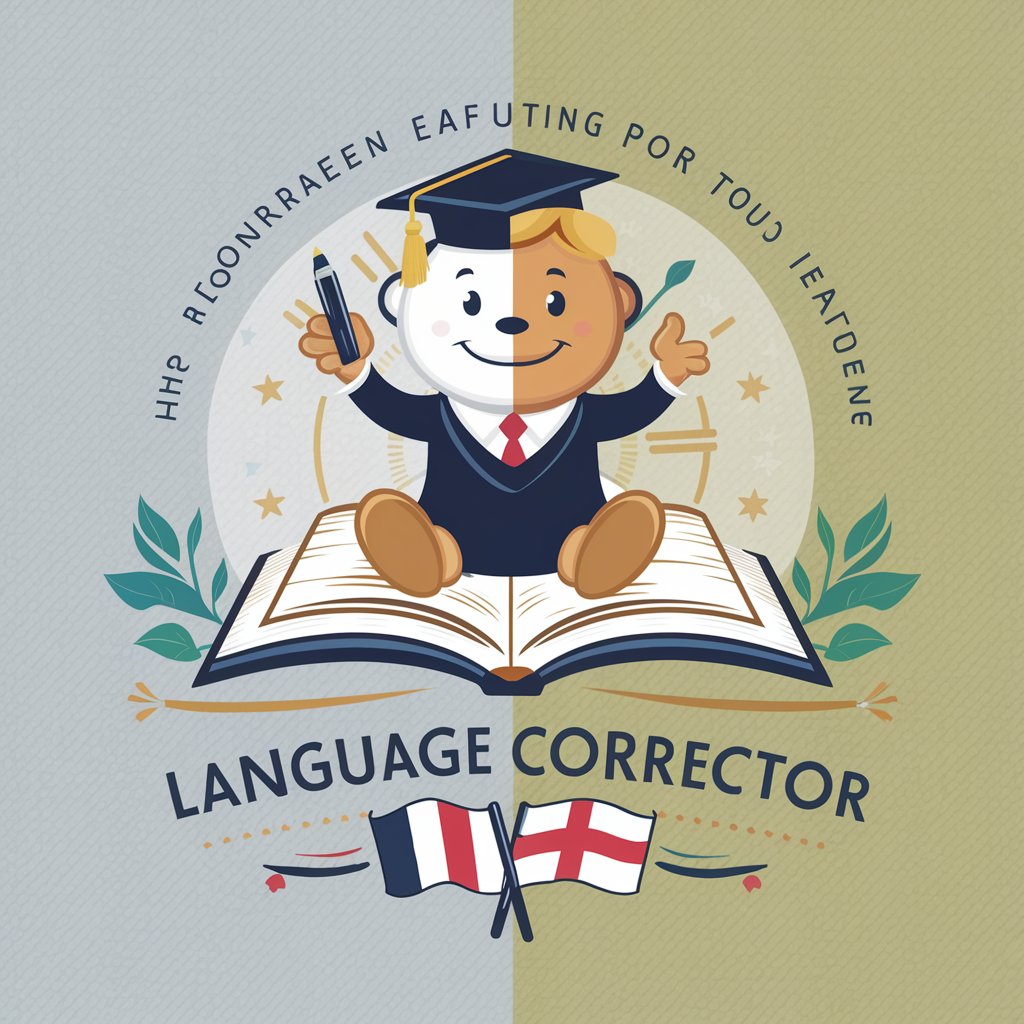
Welcome! Ready to improve your language skills?
Empowering Your Language Journey with AI
Correct this French sentence:
Can you help me with this English phrase:
How would you improve this French text:
What corrections are needed for this English sentence:
Get Embed Code
Understanding Language Corrector
Language Corrector is a specialized bilingual assistant designed to help users improve their proficiency in English and French. It primarily focuses on correcting phrases in these languages, offering users the corrected version alongside a clear, simple explanation. This design aims to facilitate learning and understanding of common language errors, helping users to avoid them in the future. For example, if a French learner incorrectly writes 'Je mange un pomme', Language Corrector will correct it to 'Je mange une pomme', explaining that 'pomme' is feminine, hence 'une' is the appropriate article. Similarly, for an English learner, a correction might turn 'She have two cats' into 'She has two cats', with an explanation about the subject-verb agreement in English. Powered by ChatGPT-4o。

Key Functions of Language Corrector
Phrase Correction
Example
Correcting 'I wants to go' to 'I want to go'
Scenario
A non-native English speaker trying to construct a grammatically correct sentence.
Grammatical Explanation
Example
Explaining why 'Les garçons est gentils' should be 'Les garçons sont gentils' by discussing subject-verb agreement in French.
Scenario
A French learner struggles with verb conjugation in plural forms.
Vocabulary Enhancement
Example
Suggesting more appropriate words, like changing 'He made a big happiness' to 'He experienced great joy'
Scenario
An English learner using a direct translation from their native language, resulting in unnatural phrasing.
Target User Groups for Language Corrector
Language Learners
Individuals learning English or French at any level, who need help in understanding and correcting their mistakes. This tool is particularly beneficial for those who are self-learning or do not have immediate access to a language teacher.
Educators and Tutors
Language teachers who want to provide quick, accurate corrections and explanations to their students' assignments or queries. It's a handy tool for enhancing teaching efficiency.
Writers and Professionals
Non-native speakers who write in English or French for professional purposes, such as emails, reports, or articles, and require assistance in ensuring their language is correct and natural.

How to Use Language Corrector
1
Visit yeschat.ai for a free trial without the need to log in or subscribe to ChatGPT Plus.
2
Select your language preference between English and French to begin.
3
Type or paste the text you wish to correct in the provided text box.
4
Review the corrected version of your text, which appears alongside brief explanations for each correction.
5
Use the feedback to improve your language skills. For optimal results, try correcting texts from a variety of contexts, like emails, essays, or casual conversations.
Try other advanced and practical GPTs
Language of flowers
Unveil the Secret Language of Flowers
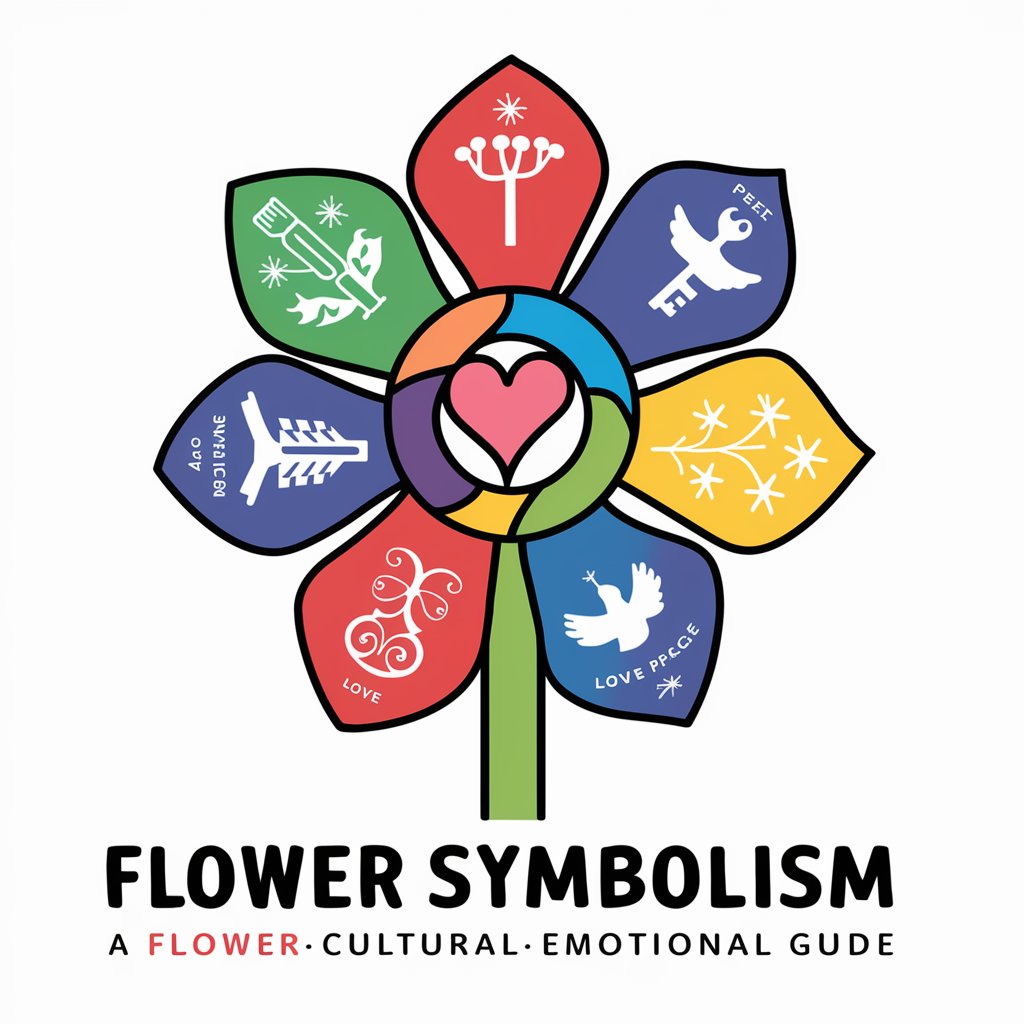
PromptMaster Pro
Elevate your prompts with AI power

Sales Page Maestro
Elevate Your Sales Copy with AI-Powered Insights

Essay Grader & Standards Pro
Transforming Essay Grading with AI
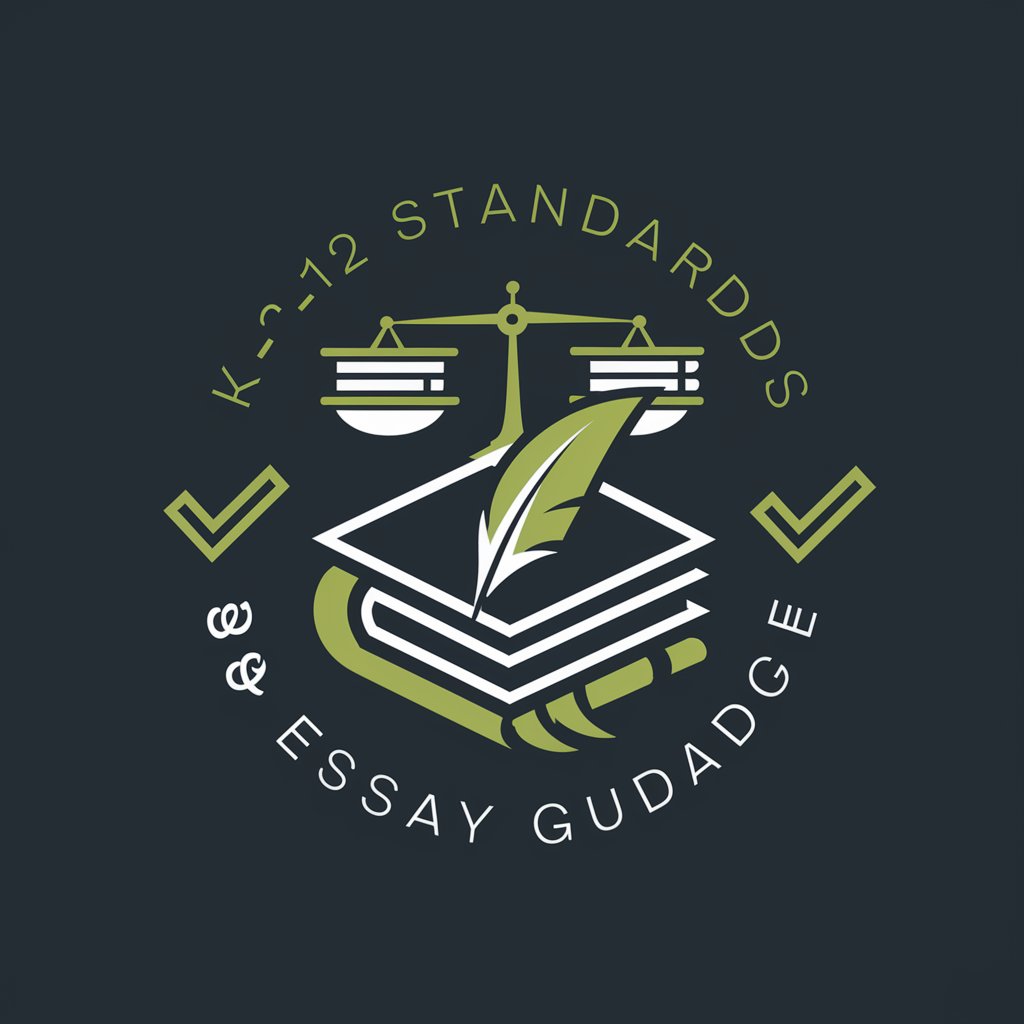
FormGPT
Simplify form creation with AI

I am My Music
Empowering Your Music Journey with AI

Academic Linguist
Elevate Your Writing with AI-Powered Academic Enrichment
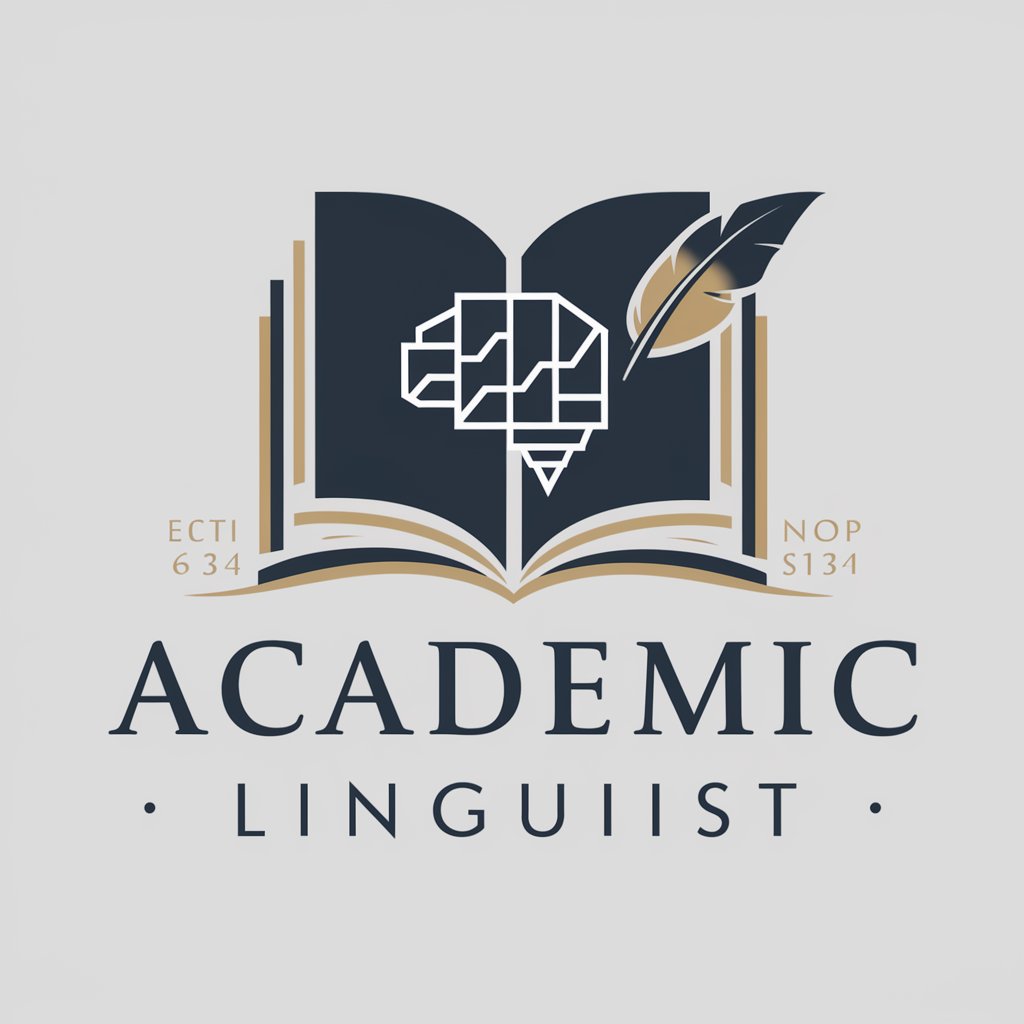
Language Buddy ENG
Nurturing language growth with AI

EntE
Elevate Your Content with AI

Word Weaver
Crafting Clarity with AI-Powered Precision

English Tutor
Elevate Your English with AI

English question maker for comprehension
Empowering comprehension with AI-driven questions

Frequently Asked Questions about Language Corrector
Can Language Corrector help with both English and French?
Yes, Language Corrector specializes in correcting texts in both English and French, catering to a bilingual audience.
Is Language Corrector suitable for beginners?
Absolutely, it's designed to be user-friendly for learners at all levels, offering clear, jargon-free explanations.
Can I use Language Corrector for academic purposes?
Certainly, it's ideal for academic texts, providing precise corrections and explanations to enhance your writing skills.
How does Language Corrector improve my language skills?
By providing corrections with explanations, it helps you understand and learn from your mistakes, gradually improving your language proficiency.
Does Language Corrector require any special software?
No, it's accessible online via yeschat.ai, requiring no additional software or downloads.