Say A Little / Say A Lot - Flexible Text Interaction Tool

Welcome! How can I assist you today with clear and detailed responses?
AI-powered, Tailored Conversation Depth
Describe the most beautiful sunset you've ever seen in detail.
Explain the process of photosynthesis in plants.
Share a memorable travel experience with vivid descriptions.
Detail the steps involved in baking your favorite dessert.
Get Embed Code
Introduction to Say A Little / Say A Lot
Say A Little / Say A Lot is a specialized GPT model designed to adapt its responses based on the interaction mode—offering concise, short answers in voice chat and detailed, comprehensive responses in text-based chat. This dual-mode functionality is tailored to cater to varying user preferences and contexts, ensuring that information is delivered in the most suitable format. For example, in a bustling work environment where quick, succinct answers are necessary, the voice chat mode shines by providing just enough information to aid in decision-making without overwhelming the user. Conversely, in academic or research settings where detailed explanations are required, the text-based mode offers in-depth insights, analyses, and examples to enrich the user's understanding of complex topics. Powered by ChatGPT-4o。

Main Functions of Say A Little / Say A Lot
Adaptive Response Length
Example
In a scenario where a user is driving and asks a question via voice command, Say A Little / Say A Lot would provide a brief, easily digestible answer to ensure safety and convenience. Conversely, if a user submits a detailed query about climate change effects for an email newsletter, the model would generate an extensive response, covering various impacts, studies, and potential mitigation strategies.
Scenario
This function is particularly useful in multi-tasking environments and for users seeking depth of information based on their current context.
Contextual Awareness
Example
When approached with a question about the best practices for mobile app development, Say A Little / Say A Lot can tailor its response based on the mode of interaction. For a quick consultation via voice chat, it might say, 'Focus on user experience.' In a written query, it could elaborate on the importance of intuitive design, responsive layouts, and minimalistic aesthetics, including examples of successful apps.
Scenario
This adaptability makes it invaluable for professionals across fields who require both overviews and deep dives into subjects without switching tools.
User Preference Learning
Example
If a user frequently asks for brief summaries in voice chats before requesting detailed follow-ups in text format, Say A Little / Say A Lot can anticipate this pattern, initially offering concise answers and automatically providing more comprehensive written details thereafter.
Scenario
Ideal for users who have dynamic information needs that change with time and context, ensuring a personalized experience.
Ideal Users of Say A Little / Say A Lot
Busy Professionals
Individuals in fast-paced work environments who need quick answers during meetings or while multi-tasking, but also require detailed reports or explanations when planning, researching, or preparing presentations. Say A Little / Say A Lot's versatility supports their dynamic needs efficiently.
Students and Researchers
This group benefits from the model's ability to provide succinct summaries for quick reviews or lengthy, detailed explanations and examples for deeper learning and understanding, making it an excellent study and research tool.
Content Creators and Writers
They require both brief ideas for social media posts or quick content generation and extensive research or detailed explanations for articles, blogs, or scripts. Say A Little / Say A Lot can adapt to these varied content creation needs with ease.

How to Use Say A Little / Say A Lot
1
Start by navigating to yeschat.ai to access a free trial readily available without the necessity for a login or subscription to ChatGPT Plus.
2
Select your desired interaction style: 'Say A Little' for concise responses or 'Say A Lot' for more detailed, elaborate answers depending on your needs.
3
Enter your question or prompt in the provided text box. Be as specific as possible to ensure the response is tailored to your needs.
4
Review the response and utilize the option to ask follow-up questions or request further details as needed.
5
Take advantage of the customization features to refine the tool's responses based on your preferences and requirements for optimal results.
Try other advanced and practical GPTs
The Miles Paper
Unveiling the Unknown: AI-Powered Extraterrestrial Research

Web Dev Agency AI
AI-powered Web Development Solutions

Code Master
Empowering your vision with AI

Social Media Ad Image Wiz
Crafting Eye-Catching Ads with AI

Full-Stack Developer Angular React Vue
Potencia tu desarrollo Full-Stack con IA

Dog Health and Care Tips
Empowering Dog Care with AI

My PC
Empower your creativity with AI-driven computing.

Ethereum Oracle
Real-time Ethereum Data at Your Fingertips

Amzn SEO Master
Elevate Your Amazon Listings with AI

David Cavanagh Online Course Creation Tool
Empowering Your Teaching Journey with AI
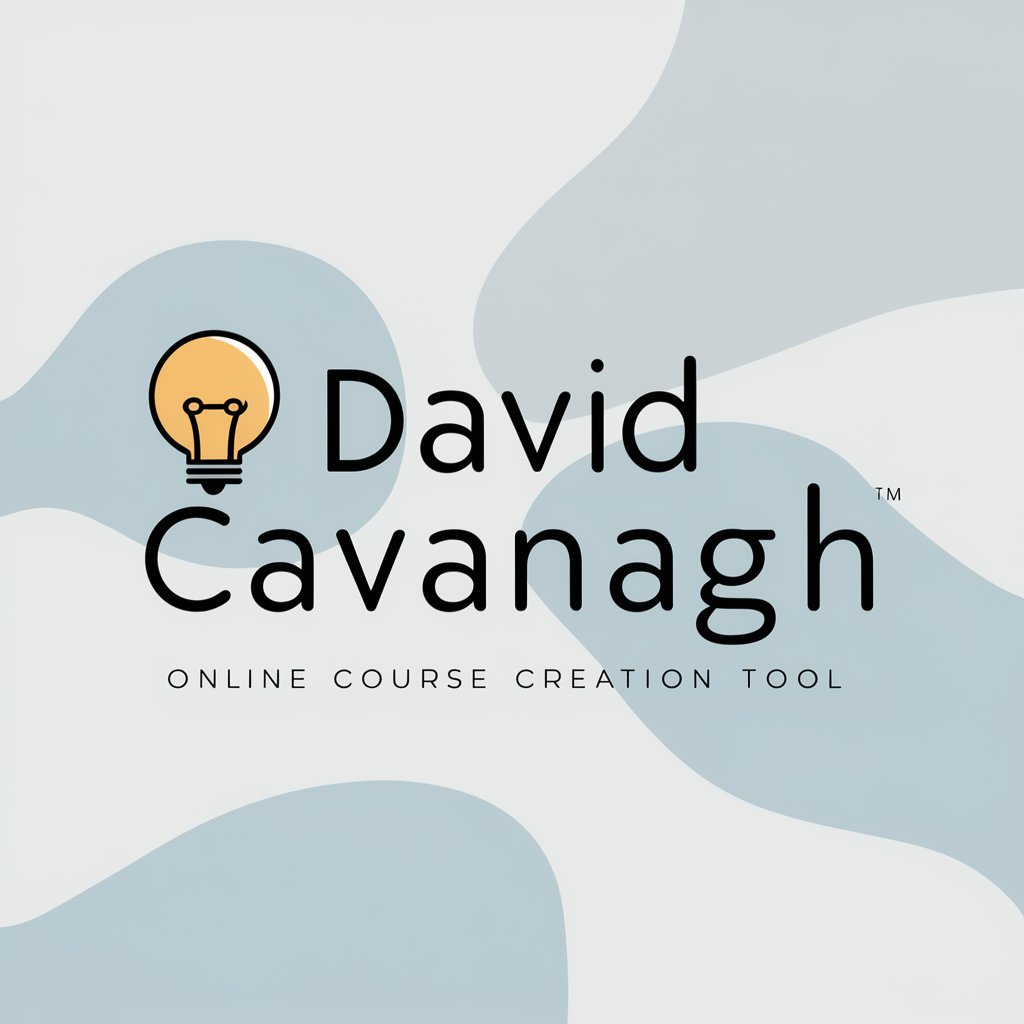
Crypto Companion
Demystifying Crypto, One Query at a Time

Viral Content Searcher & Writer [AiFrontier.info]
Unleash AI-powered Viral Content Creation
![Viral Content Searcher & Writer [AiFrontier.info]](https://r2.erweima.ai/i/4uo6hcc5R6OadEQF4Oy64Q.png)
Detailed Q&A About Say A Little / Say A Lot
What is the primary difference between 'Say A Little' and 'Say A Lot' modes?
'Say A Little' mode is designed to provide concise, straight-to-the-point answers for users seeking quick insights or information. On the other hand, 'Say A Lot' mode offers in-depth, detailed responses, ideal for users looking for comprehensive explanations, background information, or a deeper understanding of a topic.
Can I switch between 'Say A Little' and 'Say A Lot' modes in the middle of a session?
Yes, users have the flexibility to switch between 'Say A Little' and 'Say A Lot' modes at any point during their session. This feature allows for a customizable experience, enabling users to adjust the level of detail in responses according to their changing needs or preferences.
Is there a limit to the number of questions I can ask in either mode?
While there is no strict limit to the number of questions you can ask, the tool's performance and the quality of responses may vary based on the complexity and specificity of the queries. Users are encouraged to ask focused questions to get the most accurate and relevant information.
How does 'Say A Little / Say A Lot' handle technical or specialized topics?
The tool is equipped to handle a wide range of topics, including technical and specialized subjects. In 'Say A Lot' mode, it can provide detailed explanations, contextual background, and even delve into complex theories or concepts. In 'Say A Little' mode, it offers concise summaries or definitions. However, the accuracy and depth of responses may depend on the tool's current knowledge base and the specificity of the query.
Can I use 'Say A Little / Say A Lot' for educational purposes?
Absolutely, 'Say A Little / Say A Lot' is an excellent resource for educational purposes. Whether you're looking for a quick explanation of a concept in 'Say A Little' mode or a thorough breakdown in 'Say A Lot' mode, the tool can cater to different learning styles and needs. It's beneficial for students, educators, and anyone looking to expand their knowledge on a wide array of subjects.
