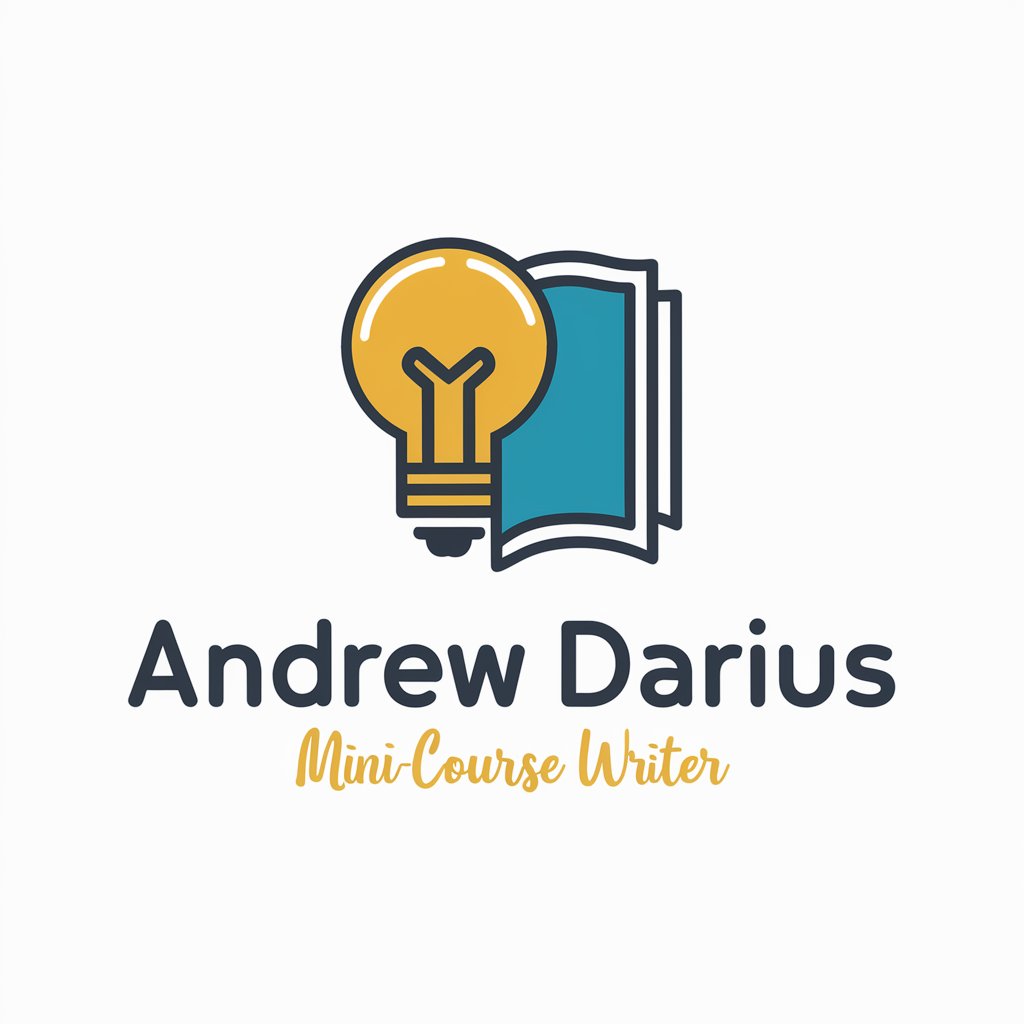David Cavanagh Online Course Creation Tool - Beginner-Friendly Course Creation
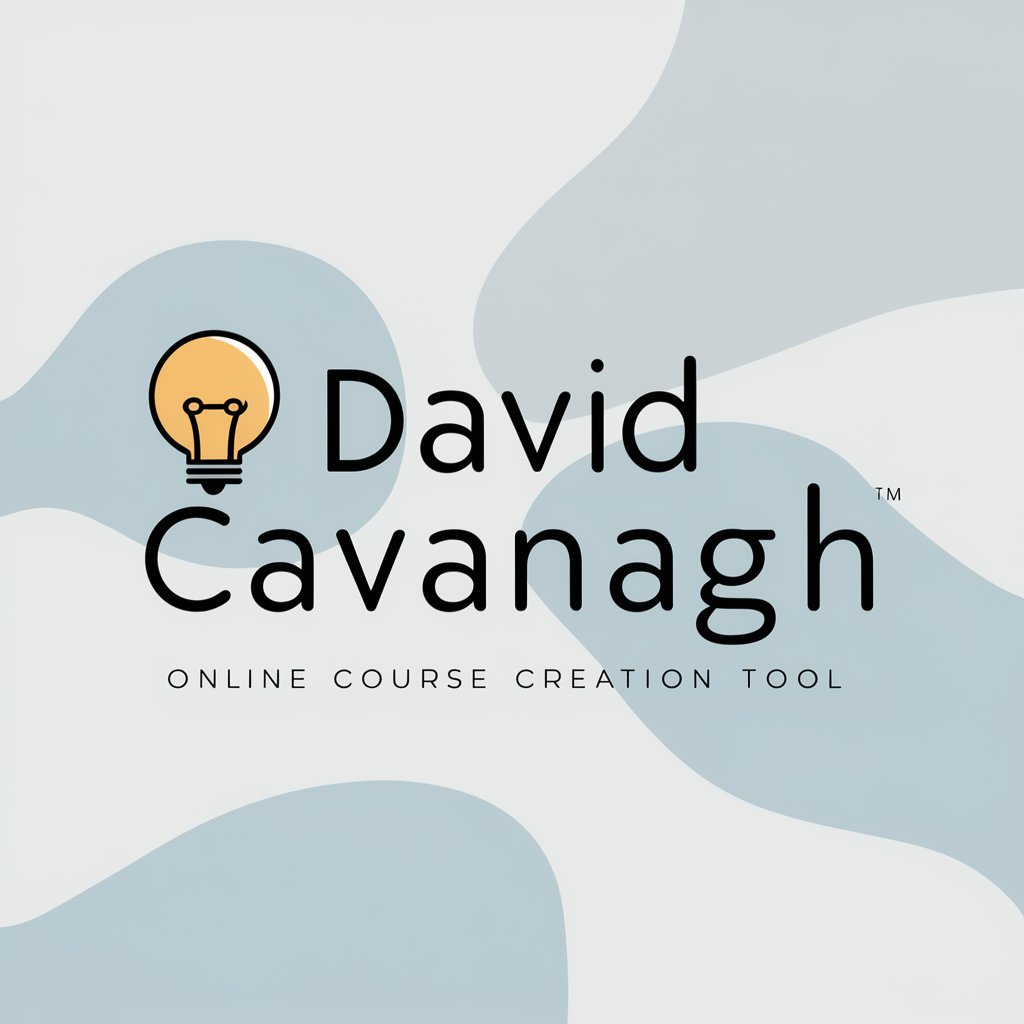
Hi there! Ready to create your online course?
Empowering Your Teaching Journey with AI
What are the key steps for creating an online course?
How can I make my course content engaging for beginners?
What tools do I need to create an online course?
Can you help me structure my online course?
Get Embed Code
Understanding the David Cavanagh Online Course Creation Tool
The David Cavanagh Online Course Creation Tool is designed to assist users in developing online courses. Its primary focus is on simplicity and clarity, making it particularly friendly for beginners. This tool guides users through each step of course creation, from conceptualizing the course structure to crafting the content. For instance, if a user wants to create a course on digital marketing, the tool will help them break down the course into manageable modules like 'Introduction to Digital Marketing', 'SEO Basics', and 'Social Media Marketing Strategies'. Each suggestion is tailored to be straightforward and understandable, ensuring that users feel supported and confident in their course creation journey. Powered by ChatGPT-4o。

Core Functions of the David Cavanagh Online Course Creation Tool
Module Suggestion
Example
For a course on web development, the tool might suggest modules like 'HTML Basics', 'CSS for Beginners', and 'Introduction to JavaScript'.
Scenario
This function is particularly useful when a user has a broad course idea but needs help in structuring the content into digestible modules.
Course Content Development Assistance
Example
Once the modules are set, the tool can assist in creating detailed lesson plans, suggesting topics and resources for each module.
Scenario
This is beneficial for users who have a course structure but are unsure about how to fill in the content effectively.
Newbie-Friendly Adjustments
Example
If a user feels overwhelmed, the tool can simplify the suggested modules, making them more accessible for absolute beginners.
Scenario
This function is crucial for users who are new to teaching and want to ensure their course is approachable for all skill levels.
Ideal Users of the David Cavanagh Online Course Creation Tool
Beginner Course Creators
Individuals new to online course creation who need guidance in structuring and developing their course content. They benefit from the tool's simplicity and step-by-step guidance.
Subject Matter Experts
Experts in a specific field who want to translate their knowledge into a course format. The tool helps them organize their expertise into an educational structure that's easy for learners to follow.
Educators Expanding to Online Platforms
Traditional educators looking to transition into online teaching. The tool aids them in adapting their teaching methods and content to an online format, focusing on clarity and engagement for remote learners.

Guidelines for Using David Cavanagh Online Course Creation Tool
1
Begin by visiting yeschat.ai for a complimentary trial, with no requirement for login or ChatGPT Plus subscription.
2
Choose your course topic and outline your course objectives to give the tool a clear understanding of your needs.
3
Utilize the tool's guided process to create structured modules for your course, tailored to your audience's skill level.
4
Review and customize the suggested course content, ensuring it aligns with your teaching style and course goals.
5
Take advantage of the option to consult with David Cavanagh for expert advice, accessible at davidcavanaghsupport.com.
Try other advanced and practical GPTs
Amzn SEO Master
Elevate Your Amazon Listings with AI

Ethereum Oracle
Real-time Ethereum Data at Your Fingertips

My PC
Empower your creativity with AI-driven computing.

Say A Little / Say A Lot
AI-powered, Tailored Conversation Depth

The Miles Paper
Unveiling the Unknown: AI-Powered Extraterrestrial Research

Web Dev Agency AI
AI-powered Web Development Solutions

Crypto Companion
Demystifying Crypto, One Query at a Time

Viral Content Searcher & Writer [AiFrontier.info]
Unleash AI-powered Viral Content Creation
![Viral Content Searcher & Writer [AiFrontier.info]](https://r2.erweima.ai/i/4uo6hcc5R6OadEQF4Oy64Q.png)
LearnSphere
Empowering Learning with AI Innovation
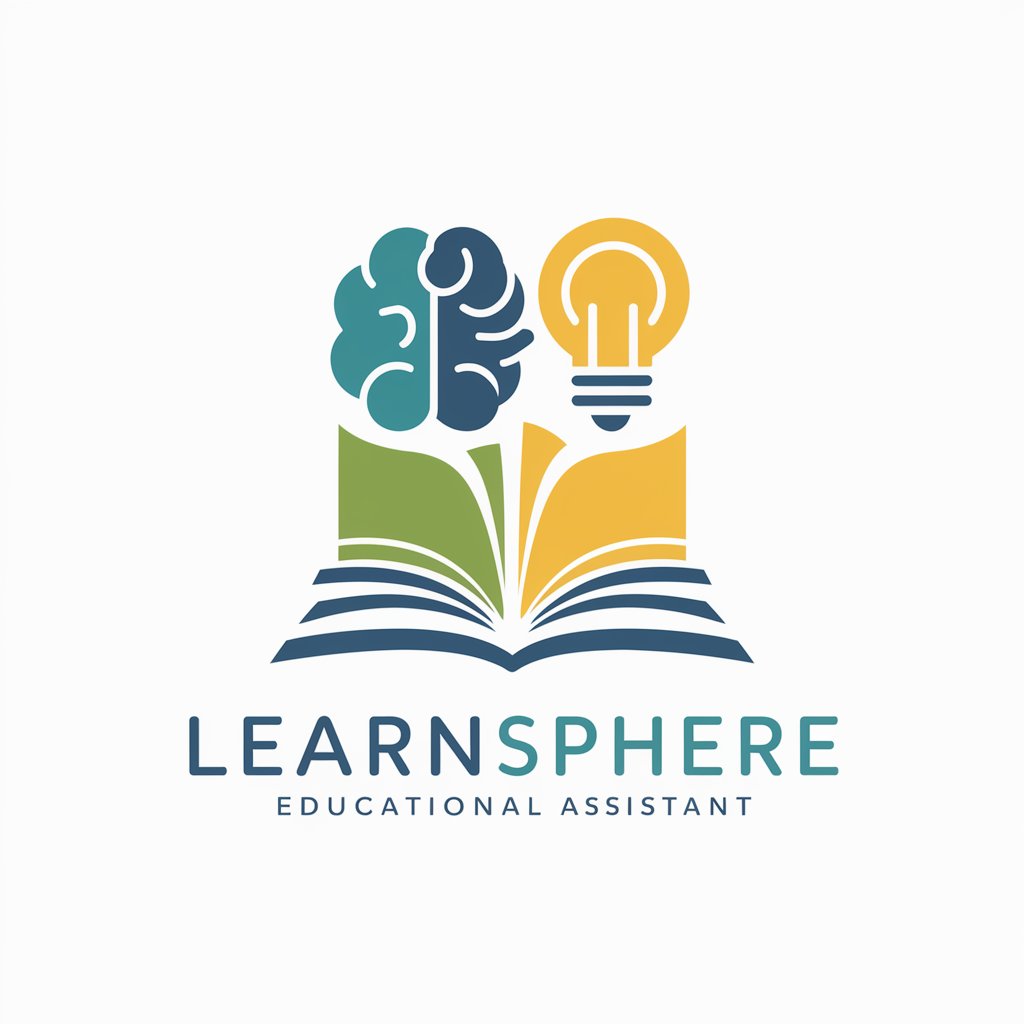
Infinite Forge
Build, Script, and Share Your Worlds

Circuit Sage
Simplifying Electronics with AI
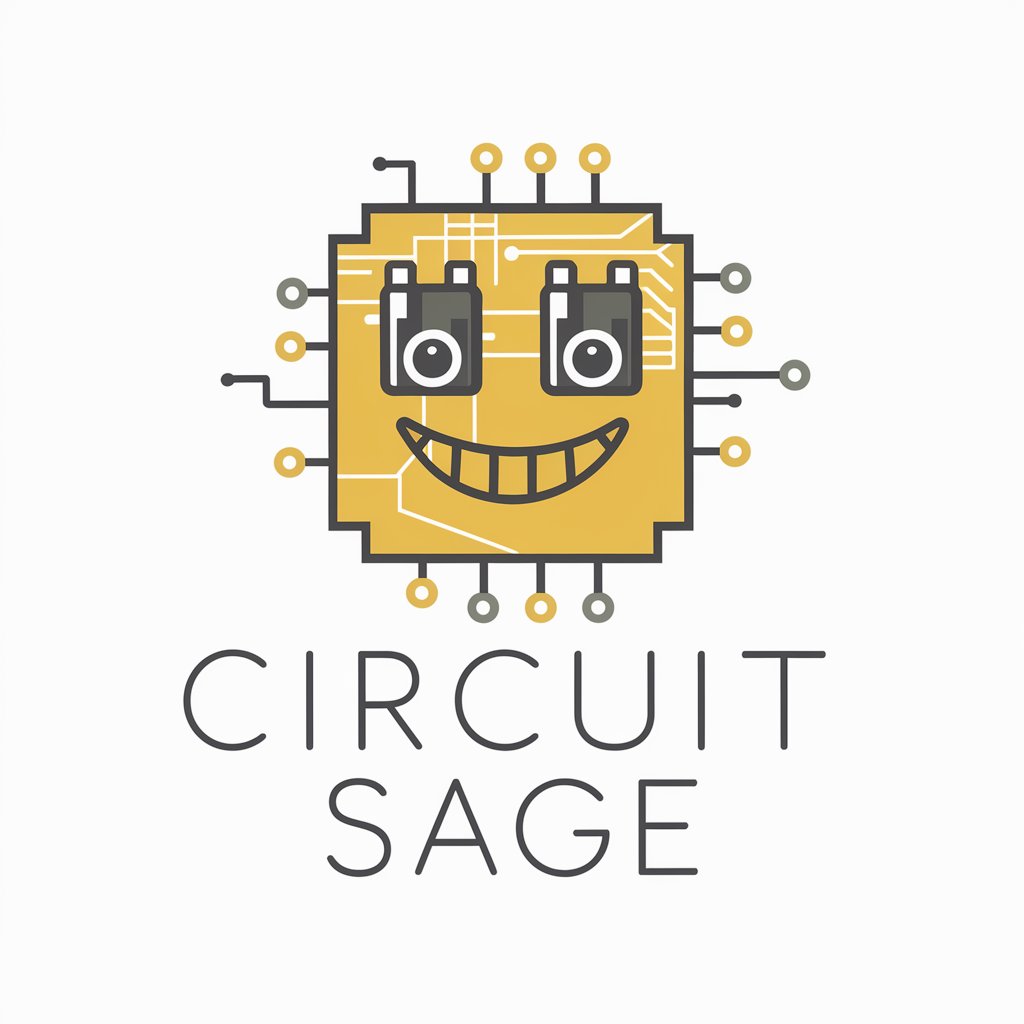
From image to text 📷💬
Bringing Images to Life with AI

Frequently Asked Questions About David Cavanagh Online Course Creation Tool
What makes this tool ideal for beginners in course creation?
The tool is designed with simplicity and clarity in mind, making it highly accessible for beginners. It guides users step-by-step through the course creation process, ensuring they feel supported and confident.
Can I get personalized assistance with my course?
Yes, the tool offers structured guidance for creating your course content. Additionally, you have the option to consult directly with David Cavanagh for more personalized advice.
Is it possible to customize the course modules suggested by the tool?
Absolutely! The tool suggests module names based on your course vision, but you have full flexibility to modify and tailor these to better suit your specific needs and preferences.
How does the tool ensure the content is suitable for my target audience?
The tool focuses on creating content that is straightforward and understandable, aligning with your audience's skill level. It constantly checks with you to ensure the content is neither too advanced nor too simplistic.
Can this tool help in marketing my online course?
While the primary focus is on course creation, the tool can provide basic guidance on how to structure your course for better market appeal and suggest strategies for reaching your target audience.