Curriculum Craft Companion - Online Course Creation Guide

Welcome! Let's create your perfect online course.
Empowering Course Creation with AI
What topics would you like to cover in your online course?
How can I help you identify a unique niche for your training course?
What specific skills or knowledge do you want your course participants to gain?
Do you need assistance with outlining the curriculum for your course?
Get Embed Code
Introduction to Curriculum Craft Companion
Curriculum Craft Companion is a specialized AI tool designed to assist in the development of online training courses. It guides users through a structured process, encompassing stages like Course Title Identification, Market Research, Course Curriculum Outlining, Course Content Creation, Quiz Generation, Image Generation, and Summary Generation. This tool is tailored to provide insights, resources, and advice, ensuring that the courses created are well-structured, marketable, and educationally valuable. For instance, a user planning a course on 'Digital Marketing' would be aided in identifying a niche market, developing a compelling course curriculum, and creating engaging content and assessments, all while receiving continual guidance and support. Powered by ChatGPT-4o。

Main Functions of Curriculum Craft Companion
Course Title Identification
Example
Identifying a unique and marketable title for a course on 'Sustainable Living'
Scenario
A user looking to create a course on environmental sustainability is assisted in finding a niche topic like 'Urban Sustainability Practices for Beginners', ensuring the course stands out in the market.
Market Research
Example
Analyzing the demand and competition for a course on 'Python Programming'
Scenario
For a user creating a Python course, the tool provides insights into current market trends, target audience demographics, and competitor course offerings, shaping a course that is both relevant and unique.
Course Curriculum Outlining
Example
Structuring a detailed curriculum for a course on 'Project Management'
Scenario
The user receives assistance in breaking down the course into modules, defining clear learning objectives, and incorporating various teaching methods like case studies and group work.
Course Content Creation
Example
Developing engaging content for a course on 'Graphic Design Basics'
Scenario
Guidance is provided in creating multimedia content like videos, slideshows, and assignments that effectively convey key graphic design principles.
Quiz Generation
Example
Creating assessment quizzes for a course on 'Basic First Aid'
Scenario
The tool helps in generating quizzes that test students' understanding of first aid techniques, ensuring the course's learning objectives are met.
Image Generation
Example
Generating relevant images for a course on 'World History'
Scenario
Custom images are created to visually enhance the learning experience, depicting historical events or concepts.
Summary Generation
Example
Providing a concise summary for a course on 'Entrepreneurship'
Scenario
At the end of the course, a summary is generated, encapsulating key entrepreneurial concepts and learning points.
Ideal Users of Curriculum Craft Companion
Educators and Trainers
This group includes teachers, corporate trainers, and online course creators who require a structured approach to developing educational content. They benefit from the tool's ability to streamline the course creation process, from ideation to content delivery.
Entrepreneurs and Business Owners
Entrepreneurs looking to create training programs for their employees or to sell educational products online will find this tool valuable for creating tailored, market-relevant content.
Hobbyists and Enthusiasts
Individuals passionate about a subject and looking to share their knowledge with others can use this tool to transform their expertise into structured, engaging online courses.
Professional Development Coordinators
Those in charge of training and development in organizations can use this tool to create custom training modules that align with their company's goals and employee skill enhancement needs.

How to Use Curriculum Craft Companion
1. Start Your Journey
Visit yeschat.ai for a hassle-free trial experience, accessible without login or the need for ChatGPT Plus.
2. Select Your Focus
Determine your course topic or upload past training material to begin crafting your curriculum.
3. Follow the Guided Process
Navigate through the structured steps provided, from Course Title Identification to Summary Generation, for a comprehensive course development.
4. Utilize Custom Features
Make use of personalized assistance like quiz and image generation, tailored to enhance your course content.
5. Finalize and Download
Review and confirm your course components, then download the materials in PDF format for your educational or training purposes.
Try other advanced and practical GPTs
Zeus, the Weather God🌦️
Divine weather foresight at your command

Ask the Bud Tender
Empowering informed cannabis choices with AI

Go Assistant
Empower Your Go Development with AI

Ask the Shaman
AI-powered Shamanic Journey Guide
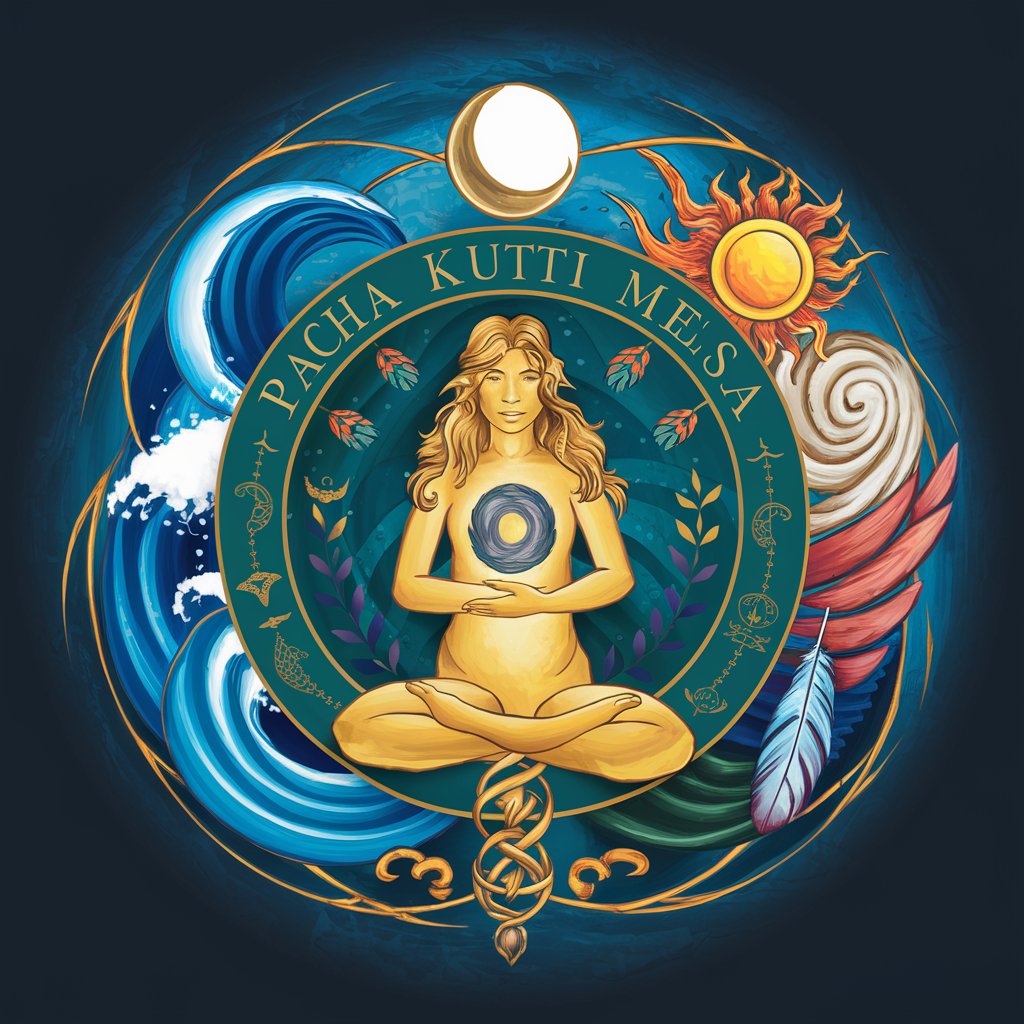
MR Questionnaire Guide
Craft Surveys with AI Precision

E-2 PV2 Guides
Empowering military personnel with AI.

Video Summary
Condense video content into actionable insights.

uTube Assistant
Empowering Your YouTube Journey with AI

Code Quality Feedback
Elevate Your Code with AI Insight

C# Code Quality: Ensuring Excellence in Every Line
Elevate C# Code with AI-Powered Quality Assurance

JavaScript Code Reviews Assistant
Elevate your code with AI-driven reviews

Python Unittest: Elevate Your Code Quality
Enhancing code quality with AI-driven testing

Frequently Asked Questions about Curriculum Craft Companion
What makes Curriculum Craft Companion unique?
Curriculum Craft Companion stands out due to its structured, step-by-step guidance in creating online courses, from initial concept to finalized content, including quizzes and image generation, all powered by AI.
Can I generate quizzes directly from my course content?
Yes, you can generate quizzes based on your course content. Specify the number of questions, and the tool will produce a tailored quiz that complements your educational material.
Is it possible to create images for my course using this tool?
Absolutely. You can request the generation of custom images to visually enhance your course content, with the ability to specify the number and type of images needed.
How can Curriculum Craft Companion assist in course title identification?
The tool helps identify a unique course title by analyzing market gaps and proposing a title that caters to specific audience needs, along with highlighting key benefits.
Can I use Curriculum Craft Companion for different types of courses?
Yes, it is versatile enough to support a wide range of topics and formats, from academic subjects to professional development and hobbyist courses, making it suitable for educators, trainers, and content creators alike.
