Code Quality Feedback - Code Improvement Aid

Hello! How can I assist you with your code today?
Elevate Your Code with AI Insight
Create a logo for an AI that excels in code quality feedback and software engineering guidance.
Design a professional logo representing an AI known for its concise and helpful code reviews.
Generate a logo that symbolizes an AI focused on readability, style, and documentation in code.
Craft a logo for an AI providing top-notch software engineering recommendations and optimizations.
Get Embed Code
Overview of Code Quality Feedback
Code Quality Feedback is a specialized AI model designed to provide in-depth analysis and improvement suggestions for software code. It acts as a virtual assistant for code review, focusing on enhancing code quality across various dimensions such as readability, style, documentation, safety, correctness, robustness, and testing. The design purpose is to assist developers in refining their code, adhering to best practices, and identifying potential issues. For example, a developer might present a piece of Python code intended to sort a list. Code Quality Feedback would first confirm the code's purpose, then analyze it for readability and style alignment with Python's style guides, offer improvements in documentation, check for completeness and edge cases, and finally suggest robust testing strategies. Powered by ChatGPT-4o。

Core Functions of Code Quality Feedback
Readability and Style Analysis
Example
Analyzing a Java function for adherence to Google's Java Style Guide.
Scenario
A developer submits a Java function. Code Quality Feedback reviews the code for readability, suggesting improvements in variable naming, spacing, and adherence to the style guide.
Documentation Improvement
Example
Enhancing comments and docstrings in a Python script.
Scenario
The model assesses a Python script, improving docstrings for better clarity and adding comments to complex sections for easier understanding.
Safety and Correctness Check
Example
Identifying potential security flaws or logical errors in C++ code.
Scenario
A C++ program is reviewed. The model identifies potential security risks like buffer overflows and logical errors, providing suggestions to rectify these issues.
Testing and Robustness Enhancement
Example
Suggesting unit tests for a JavaScript function.
Scenario
For a JavaScript function, the model proposes a series of unit tests to cover edge cases and ensure the function behaves as expected under various conditions.
Target User Groups for Code Quality Feedback
Software Developers
Individual programmers or development teams seeking to enhance code quality, adhere to best practices, and reduce bugs. They benefit from detailed code reviews and improvement suggestions.
Educators and Students
Educational institutions and students can use Code Quality Feedback as a learning tool to understand coding standards, best practices, and effective coding techniques.
Code Reviewers and Quality Assurance Teams
Professional code reviewers and QA teams can use the model to streamline their review processes, ensuring consistency and thoroughness in code evaluation.

How to Use Code Quality Feedback
Begin Your Journey
Start by exploring yeschat.ai, offering a complimentary trial that requires no sign-in, similarly to bypassing the need for ChatGPT Plus subscription.
Understand Your Needs
Identify the specific aspects of your code that you wish to improve, such as readability, documentation, or error handling.
Submit Your Code
Provide your source code directly into the tool. Ensure your code is well-organized and clearly commented to facilitate a comprehensive review.
Review Feedback
Analyze the detailed feedback provided, focusing on the suggested improvements in readability, structure, and documentation of your code.
Apply and Iterate
Implement the suggested changes and consider submitting your revised code for further feedback, iterating this process to refine your code quality.
Try other advanced and practical GPTs
uTube Assistant
Empowering Your YouTube Journey with AI

Video Summary
Condense video content into actionable insights.

Curriculum Craft Companion
Empowering Course Creation with AI

Zeus, the Weather God🌦️
Divine weather foresight at your command

Ask the Bud Tender
Empowering informed cannabis choices with AI

Go Assistant
Empower Your Go Development with AI

C# Code Quality: Ensuring Excellence in Every Line
Elevate C# Code with AI-Powered Quality Assurance

JavaScript Code Reviews Assistant
Elevate your code with AI-driven reviews

Python Unittest: Elevate Your Code Quality
Enhancing code quality with AI-driven testing

Life Coach
Empower Your Learning with AI

WordSmith
Crafting Your Stories with AI

Extraterrestrial Flora and Fauna Encyclopedia
Discover alien worlds with AI-powered insights.
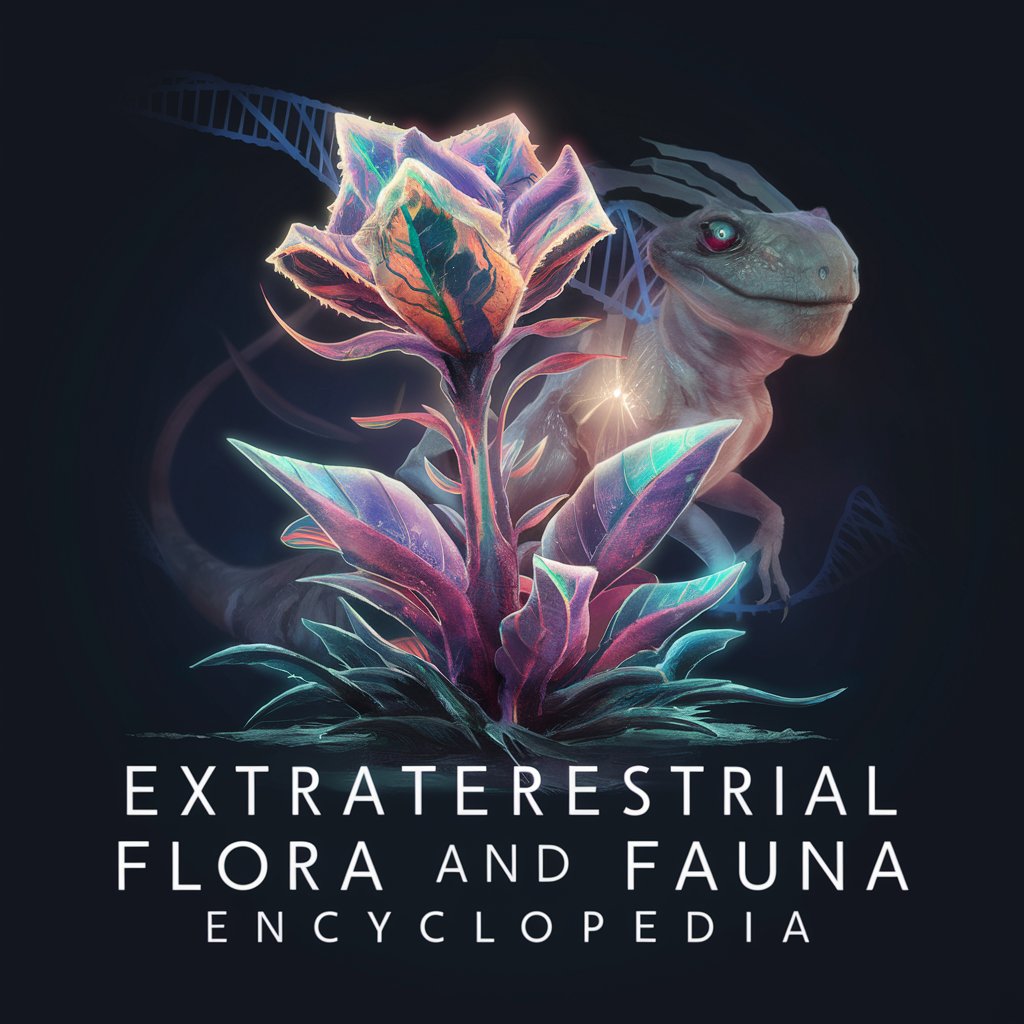
FAQs about Code Quality Feedback
What types of code can I submit for review?
Code Quality Feedback is designed to handle a variety of programming languages. Ensure your code is well-commented and structured for the best results.
How detailed is the feedback provided?
Feedback is comprehensive, covering aspects such as syntax, structure, readability, and documentation, tailored to enhance your code's overall quality.
Can Code Quality Feedback suggest optimization strategies?
Yes, beyond basic syntax and style, the tool can offer insights into more efficient coding practices and potential optimizations.
Is there a limit to the amount of code I can submit?
While there's no strict limit, for optimal analysis and feedback, it's recommended to submit modular sections of your code iteratively.
How can I ensure the best outcome using this tool?
For best results, clearly comment your code to explain your logic and intentions, and be open to iterative improvements based on the feedback.
