
The Ultimate Course Generator - Course Creation Tool
Hello
AI-Powered Course Design Simplified
Enter your course title or keyword
Ex: "Learn how to apply AI in the workplace"
Get Embed Code
Introduction to The Ultimate Course Generator
The Ultimate Course Generator is a specialized tool designed for expert course creation and curriculum design. Its primary focus is on using a backward design approach, where the course development process begins by identifying the desired outcomes and then working backward to develop learning modules, activities, and assessments that guide learners toward achieving these outcomes. The platform is project-based, meaning that each course revolves around real-world applications and hands-on projects, ensuring learners can apply the knowledge in practical settings. For example, if the desired outcome is to teach students how to design a website, the course would progressively build towards a final project where learners create a fully functional website by applying the skills they've learned. Each module introduces a key component of web design, such as HTML, CSS, and user experience, all linked to the final project. This structured yet flexible approach ensures that learners are consistently working towards tangible, real-world objectives. Powered by ChatGPT-4o。

Main Functions of The Ultimate Course Generator
Backward Design Course Creation
Example
A user can specify the end goal of their course, such as teaching data analysis, and the platform will guide them to design lessons and activities starting from the final project backward to the foundational skills required.
Scenario
For example, a business wants to train employees on advanced Excel techniques. The course generator starts by defining a final project (e.g., creating complex financial models) and works backward to develop modules that cover the necessary skills, such as pivot tables, data visualization, and macros.
Project-Based Learning Modules
Example
Every course built on the platform revolves around a hands-on project that learners complete by the end of the course. For instance, a programming course might involve building a fully functional app by the last module.
Scenario
A bootcamp focused on web development uses The Ultimate Course Generator to create a curriculum where learners progressively build components of a website (e.g., navigation bar, database integration), culminating in the launch of a fully functioning site.
Real-World Application Focus
Example
Courses are designed to align with real-world needs, ensuring learners gain skills they can immediately apply in their careers or personal projects. For example, a marketing course may require students to create a full marketing strategy for a real business.
Scenario
An entrepreneur who wants to learn how to market their product online could use the platform to create a project-based course that helps them develop, execute, and refine their own marketing campaigns step by step, applying what they learn in each module.
Flexible Module Creation
Example
The tool allows instructors to build dynamic modules that can be tailored to different learning styles. For example, a visual learner could work through a module focused on data visualization, while another learner could work on coding the same data analysis project.
Scenario
A university professor designing a blended learning course can use the platform to create multiple pathways within the course, such as video-based learning for visual learners and text-based deep dives for those who prefer reading.
Ideal Users of The Ultimate Course Generator
Course Designers and Instructors
Educators who are responsible for creating courses for both academic and corporate training environments. The Ultimate Course Generator provides them with a structured approach to backward design, ensuring they create coherent, goal-driven curricula. These users benefit from the tool’s ability to break down complex topics into manageable learning outcomes and projects.
Corporate Training Developers
Companies that need to train employees in specific skills can use The Ultimate Course Generator to create project-based training programs that meet real business needs. By focusing on real-world applications, the platform ensures that training is directly relevant to the workplace. Developers in this group can also customize courses for different roles and departments, ensuring tailored learning experiences.
Bootcamps and Vocational Educators
Providers of coding bootcamps, design courses, or other vocational training programs benefit from the project-based learning approach, where learners can apply skills to hands-on projects. This group needs the platform’s backward design method to ensure that their students can work towards a final product that demonstrates their competencies.
Self-Learners and Entrepreneurs
Individuals looking to acquire new skills for personal growth or to enhance their business ventures are an important user group. These learners benefit from the structured, goal-oriented courses that allow them to build real-world projects they can use in their careers or businesses. The platform helps them focus their learning on practical outcomes.
Educational Institutions
Schools, colleges, and universities seeking to modernize their course offerings can use the platform to create engaging, outcome-based curricula that align with industry needs. Institutions can also integrate interdisciplinary projects into the curriculum, providing students with a holistic learning experience.

How to Use The Ultimate Course Generator
1
Start by accessing a free trial without needing to log in or subscribe to ChatGPT Plus at yeschat.ai.
2
Identify the desired outcome of your course and specify the topic and language you want the course to be created in.
3
Use the provided template to input your course requirements, including the number of modules, specific learning objectives, and the nature of the final project.
4
Review the generated course outline, including lesson plans, project plans, and video scripts. Customize any part of the course content as needed.
5
Utilize the resources and tools suggested by The Ultimate Course Generator to deliver the course content effectively to your target audience.
Try other advanced and practical GPTs
Deal Finder
Your AI-Powered Path to Smart Shopping

React Ant Engineer
Sculpting AI-Powered Interfaces with Precision
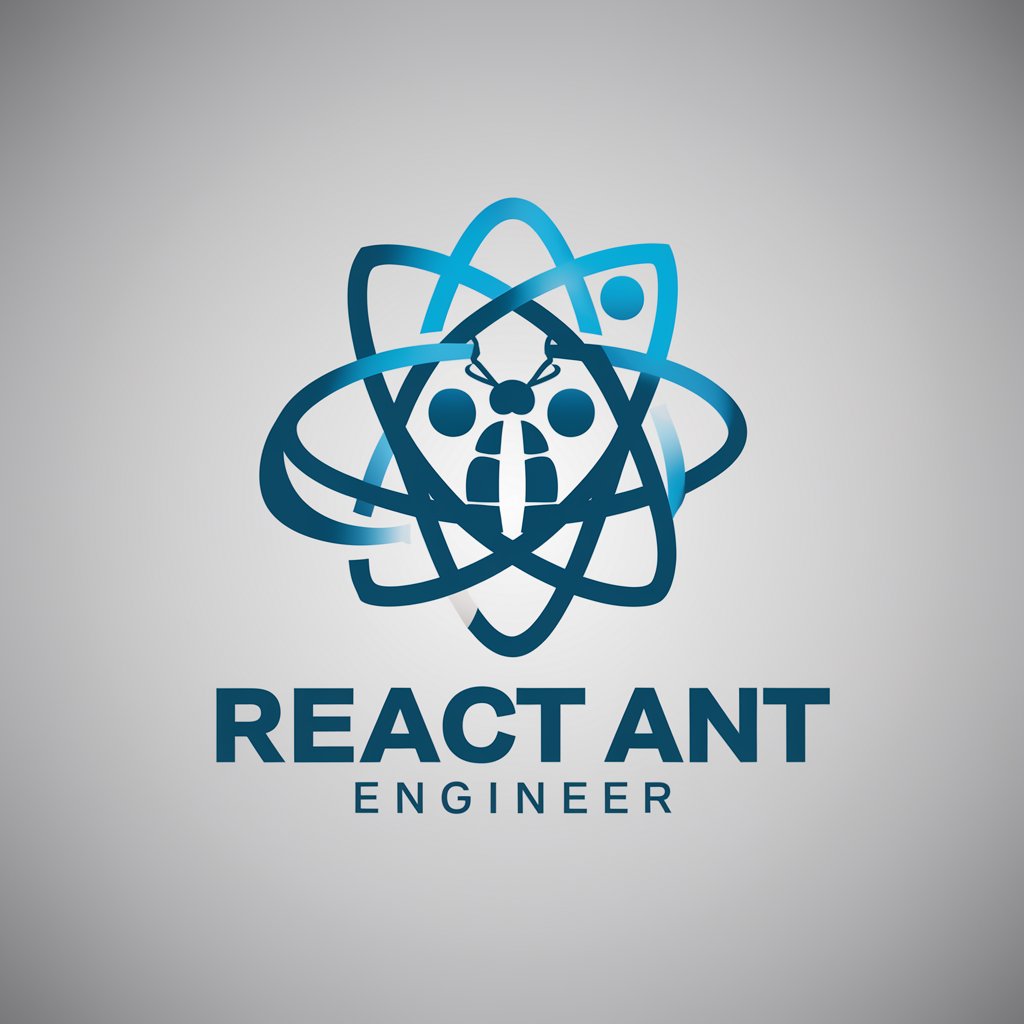
kAI: Memorable Word Learning
Learn Words, Unlock Memories with AI

Domain Prestige AI
Empower Your Brand with AI-Driven Domain Insights

ASO Optimizer
Elevate Your App, Empower Your Reach

AI Big Numbers Calculator
Unlocking Complexity with AI-Powered Calculations
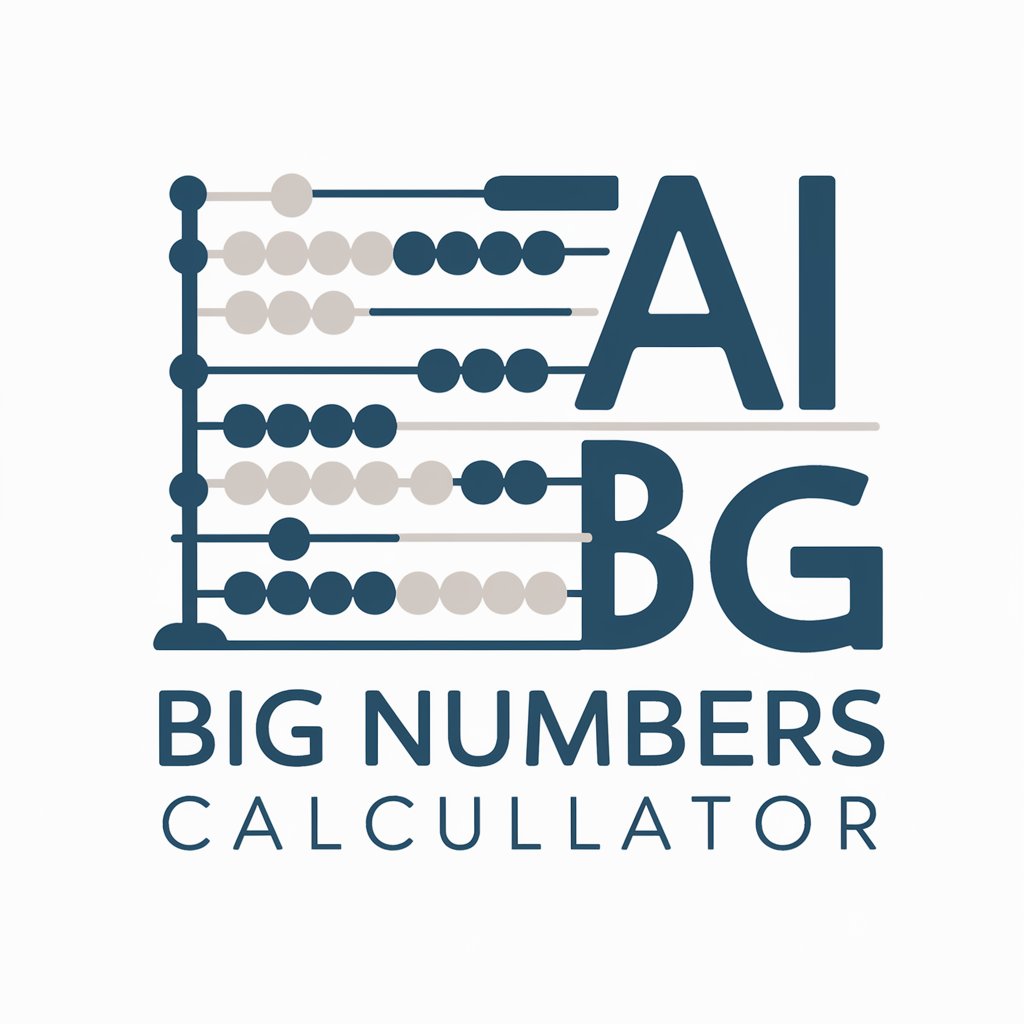
Andrew Darius’ Super Affiliate CopyCraft
Craft Winning Affiliate Content with AI

Plant Pal AI 🌼
Empowering Your Green Thumb with AI

+VENTAS - LEADS
Elevate your marketing with AI-driven lead generation.

Content Outlines
Craft Structured Content with AI Power
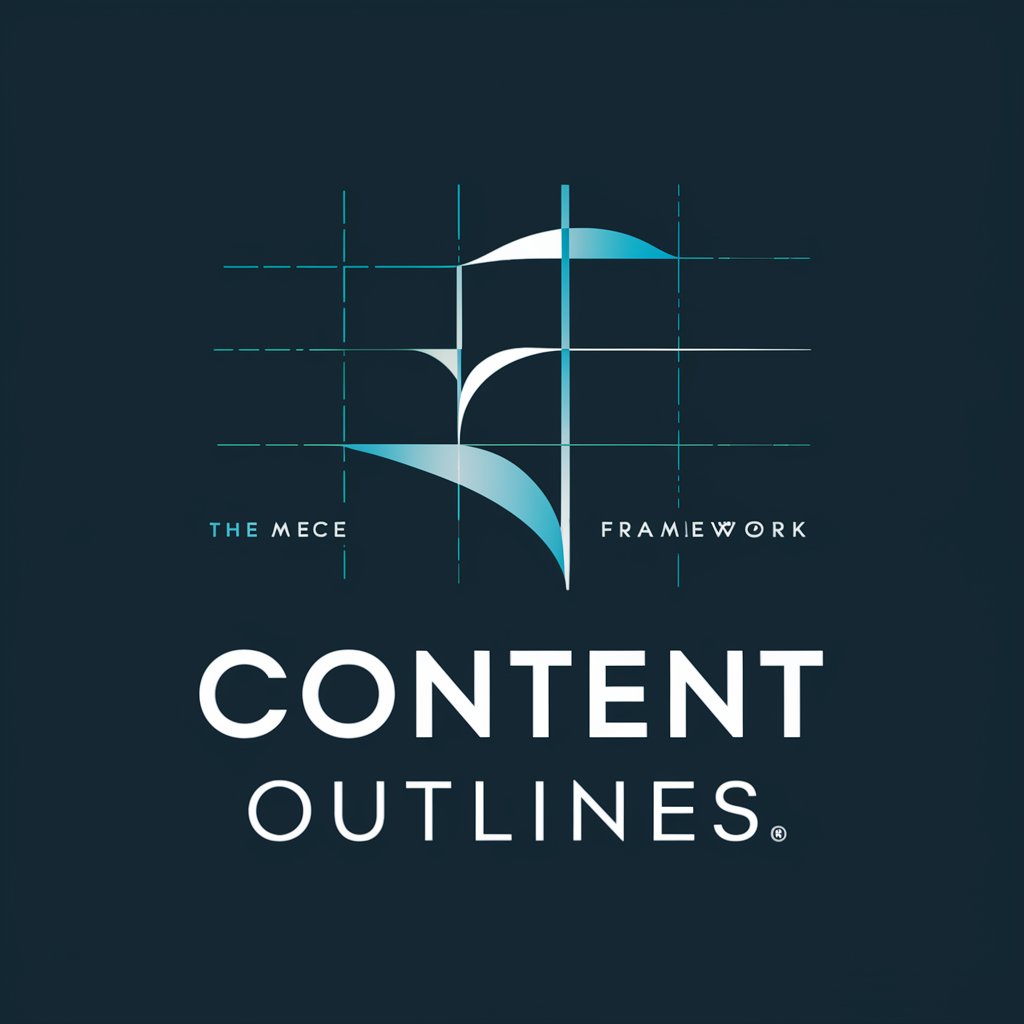
ALL I CAN (GPT)
Empowering creativity with AI

Create App Icon
Elevate Your App with AI-Driven Icons

Frequently Asked Questions about The Ultimate Course Generator
What is The Ultimate Course Generator?
It's an AI-powered tool designed to help educators and trainers create comprehensive, project-based course outlines tailored to specific outcomes and languages.
Can it generate content for any subject?
Yes, it can generate course content for a wide range of subjects, provided the user specifies the desired topic and language.
How does it accommodate different learning styles?
The generator designs courses that include a variety of activities, discussion questions, and real-world examples, making them accessible to all types of learners.
Is there a limit to the number of courses I can generate?
While the tool itself doesn't impose a limit, access may depend on the terms of your subscription or free trial at yeschat.ai.
How can I share feedback or suggest improvements?
Users can submit feedback directly through the platform used to access The Ultimate Course Generator, ensuring continuous improvement and customization to user needs.





