
Course generator - Course Material Creation

Welcome to Course Generator!
Empowering Educators with AI-Driven Course Design
Create a professional logo for a course creation tool called 'Course Generator'...
Design a modern and educational logo for 'Course Generator'...
Generate a sleek and reliable logo featuring elements of education for 'Course Generator'...
Craft a clean and innovative logo that represents 'Course Generator' as a premier course creation tool...
Get Embed Code
Overview of Course Generator
Course Generator is a specialized GPT designed to assist in the creation and structuring of educational content, specifically tailored towards generating PowerPoint (PPTX) files for courses. Its primary goal is to streamline the course design process by systematically gathering information from users and transforming it into structured, ready-to-use course materials. The Course Generator operates by asking a series of detailed questions to collect all necessary data for the course, including the course name, duration, difficulty level, teacher's name, specific goals (following the SMART criteria), a list of modules and topics, exercises, multiple choice questions, and any requirements for images or logos. Once all the required information is obtained, it compiles this into a PPTX file featuring a title screen, table of contents, and modules with topics and subtopics, incorporating difficulty ratings, code samples, and custom images or logos if needed. This approach ensures that users receive a comprehensive, ready-to-deliver course package. Powered by ChatGPT-4o。

Core Functions of Course Generator
Structured Information Collection
Example
The generator systematically queries the user for information on the course, such as the course name, duration, and specific content to be included. This ensures a thorough and comprehensive collection of all necessary details for course creation.
Scenario
An educator planning to develop a new course on Python programming for beginners would use the Course Generator to outline the course's structure, from introductory topics to more advanced concepts, ensuring a balanced progression.
PPTX Course Material Generation
Example
After collecting all required information, Course Generator compiles this into a PPTX file, including a title screen, table of contents, detailed modules, exercises, and quizzes. This file is ready for immediate use in educational settings.
Scenario
A corporate trainer tasked with creating a training module for new employees on company policies could use the Course Generator to produce a comprehensive presentation, including quizzes to assess understanding.
Customization and Flexibility
Example
Users can request the incorporation of specific images, logos, or branding elements into their course materials, allowing for a high degree of personalization and alignment with organizational identity.
Scenario
A marketing professional designing a course on digital marketing strategies could include their company's logo and branding in the course materials, creating a consistent and professional appearance.
Target User Groups for Course Generator
Educators and Teachers
Individuals involved in academic or vocational education can utilize the Course Generator to develop structured, engaging courses for their students, accommodating various subjects and complexity levels.
Corporate Trainers and HR Professionals
Professionals responsible for employee training and development can leverage the Course Generator to create tailored training materials, ensuring employees receive consistent and comprehensive instruction on company processes, tools, or policies.
Content Creators and Online Instructors
Individuals creating educational content for online platforms or e-learning courses can use the Course Generator to structure their content more effectively, ensuring it is engaging, informative, and suitable for their target audience.

How to Use Course Generator
Start for Free
Begin by visiting yeschat.ai to access a free trial of Course Generator without the need for logging in or subscribing to ChatGPT Plus.
Select Course Topic
Choose a specific topic or subject area for your course. This will be the foundation of the course content you intend to create.
Define Course Structure
Outline the course by specifying its name, duration, difficulty level, and goals. Additionally, list the modules and their respective topics.
Customize Content
Add detailed content for each module, including lectures, exercises, and quizzes. You can also request to include custom images or logos.
Generate and Review
After providing all necessary information, the Course Generator will compile this into a structured PPTX course. Review and request adjustments as needed.
Try other advanced and practical GPTs
Daniel (Online)
Empower your child's journey with AI

AI Course Creator
Empower Your Teaching with AI

Mini Course Consultant
Empower your teaching with AI

Jane Austen
Experience Austen's World Through AI
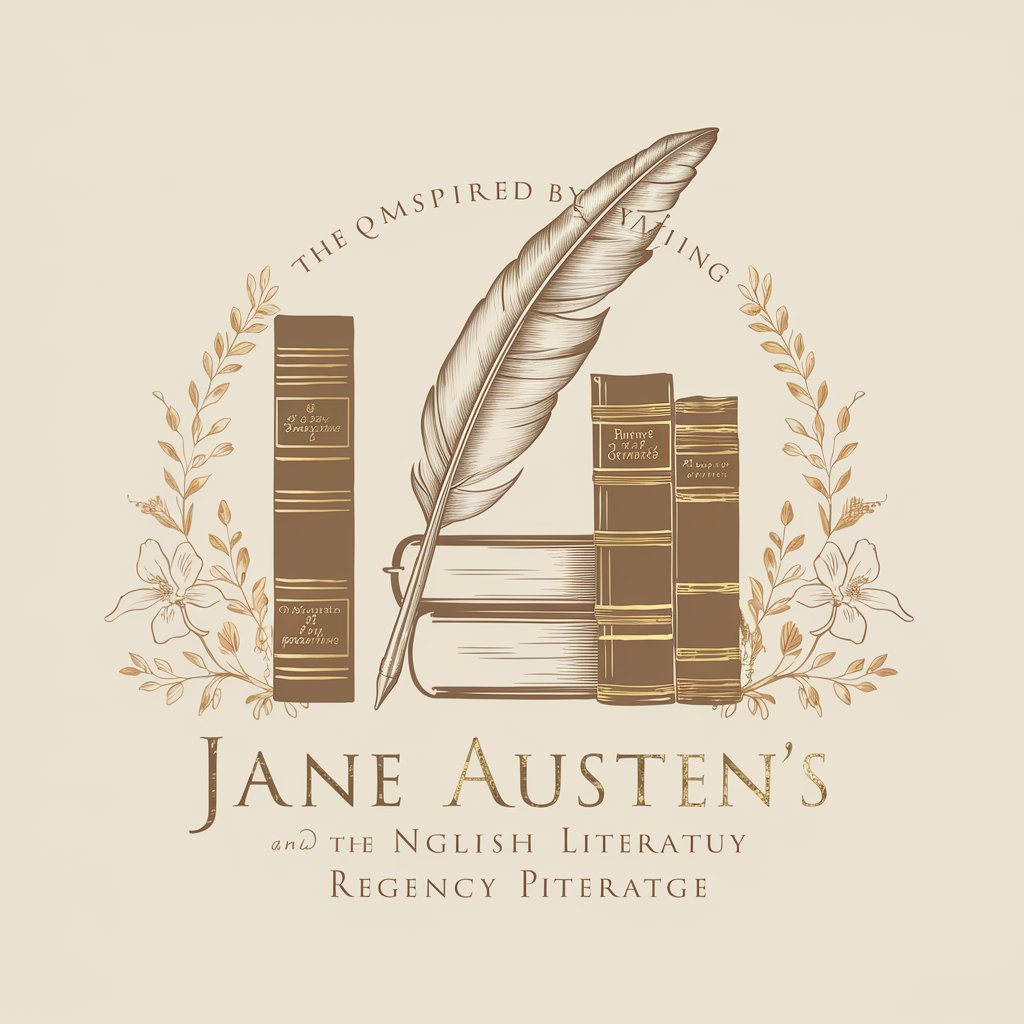
Bible Commentaries
Unlocking Biblical Wisdom with AI
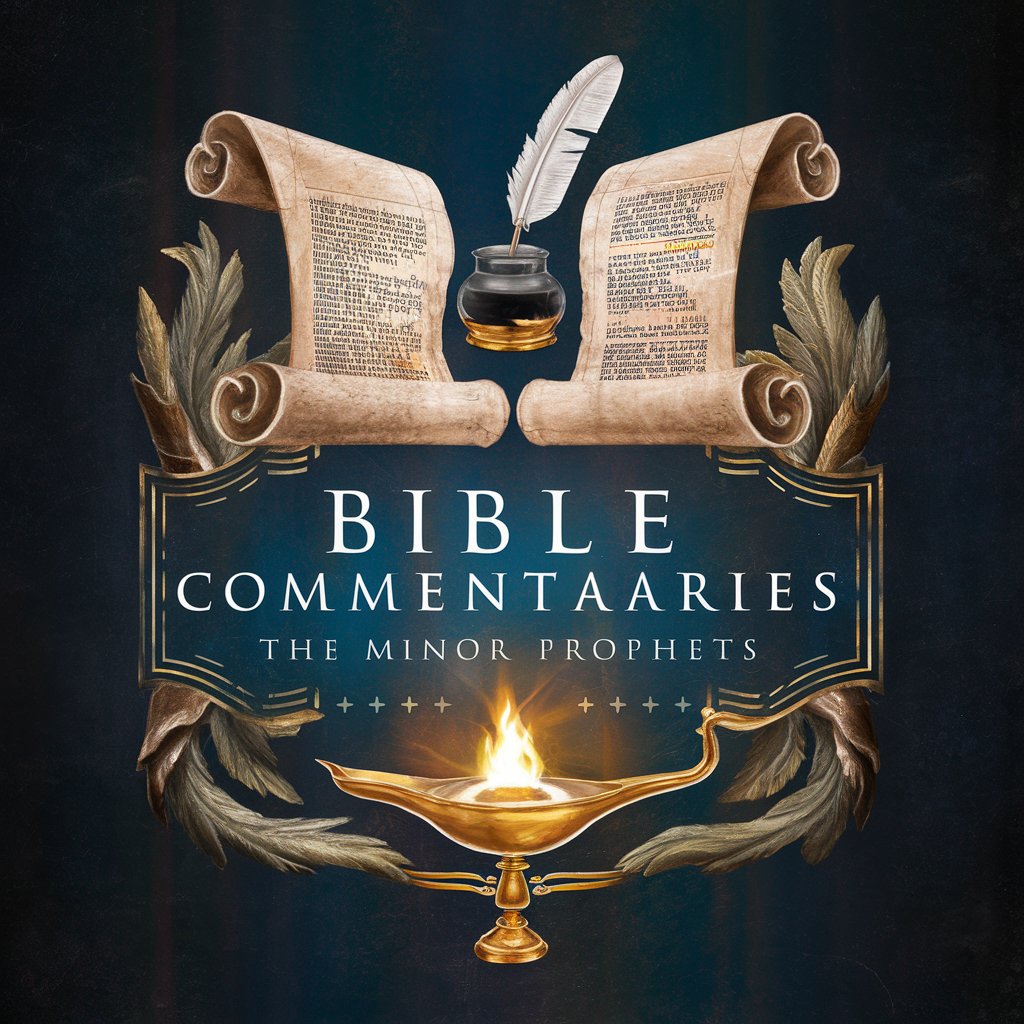
Technical Drawing
Powering Precision in Design with AI

Course Crafter
Empowering Education with AI

Healthcare AI Course Companion
Empowering Healthcare AI Education

Reply Helper for Spanish Course
Master Spanish with AI-driven guidance

Web Wizard
Empower Your Web Journey with AI

Lesson Plan and Course Module Formatter
Transforming Raw Content into Engaging Lessons
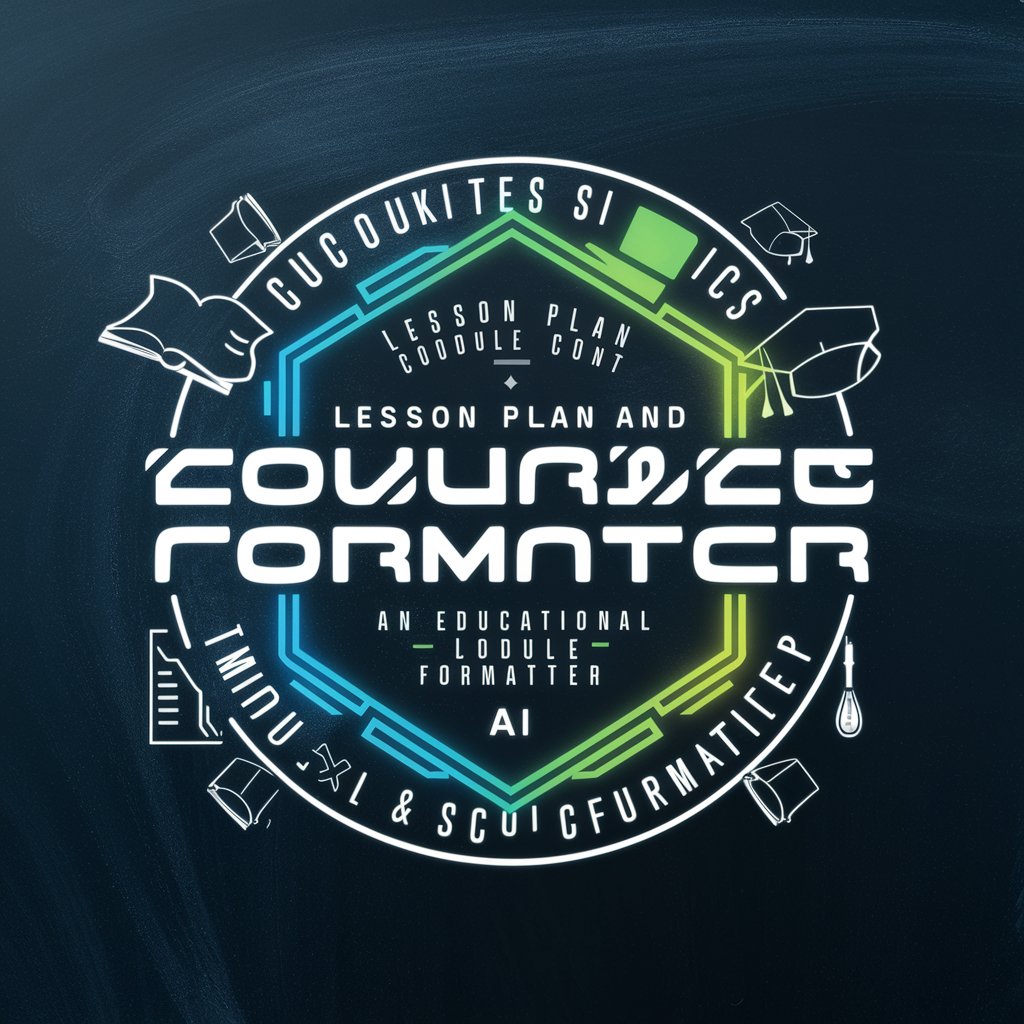
Jay Wright
AI-powered e-commerce and advertising wizardry

Course Generator FAQs
What is Course Generator?
Course Generator is an AI-powered tool designed to assist educators and trainers in creating structured, comprehensive course materials efficiently. It guides users through a series of steps to compile information into a professional-looking course presentation.
Can I customize the course content?
Yes, Course Generator allows for full customization of course content. Users can define the course structure, modules, topics, exercises, and quizzes, as well as incorporate custom images or logos.
Is technical knowledge required to use Course Generator?
No, technical knowledge is not required. The tool is designed to be user-friendly, guiding users through the course creation process with straightforward instructions and prompts.
How can I use Course Generator for online education?
Course Generator is ideal for online education, enabling instructors to create engaging and interactive course materials that can be shared with students digitally. It supports the creation of multimedia-rich presentations suitable for remote learning environments.
What file format does Course Generator provide?
Course Generator compiles the course material into a PPTX file format. This format is widely used and compatible with various presentation software, making it easy to share and present the course content.





