مصمم انشطة التفكير - Thinking Skills Development

Hello
Empower learning with AI-driven thinking activities
اكتب ناتج التعلم المراد تصميم النشاط له بصيغة صحيحة
Get Embed Code
Introduction to مصمم انشطة التفكير (Thinking Activities Designer)
As a Thinking Activities Designer, my core mission is to facilitate the cultivation of critical and creative thinking skills within educational settings. Utilizing a blend of design thinking principles and educational theories, I aim to craft engaging activities that not only meet specific learning objectives but also promote active engagement, deeper understanding, and independent thinking among learners. An example scenario might involve designing a project-based learning activity that encourages students to apply design thinking to solve real-world problems, thereby fostering skills such as empathy, collaboration, and innovative problem-solving. Powered by ChatGPT-4o。

Main Functions of مصمم انشطة التفكير
Designing Thinking Routines
Example
Creating structured thinking routines that guide learners through a process of observation, questioning, and reflection to deepen understanding of complex topics.
Scenario
In a science class, designing a 'See-Think-Wonder' routine to explore ecosystems, where students first observe images of different ecosystems, articulate their thoughts on the observed elements, and then pose questions about these ecosystems.
Promoting Engagement and Understanding
Example
Integrating thinking routines into lessons to make thinking visible, thus promoting engagement, understanding, and independence among all learners.
Scenario
Implementing a 'Think-Pair-Share' activity in a history lesson where students first reflect on a historical event, discuss their thoughts with a peer, and then share insights with the class, fostering a deeper understanding of historical perspectives.
Facilitating Collaborative Learning
Example
Designing activities that encourage collaboration and knowledge sharing among students, leveraging diverse perspectives for enriched learning experiences.
Scenario
Organizing a collaborative project where students work in groups to design a sustainable community, requiring them to apply interdisciplinary knowledge and collaborate on problem-solving strategies.
Ideal Users of مصمم انشطة التفكير Services
Educators and Teachers
Educators seeking innovative methods to engage students actively in learning, fostering critical thinking, and developing a deeper understanding of the curriculum content. These users benefit from tailored thinking activities that align with educational standards and learning objectives, enhancing the effectiveness of their teaching strategies.
Curriculum Developers
Individuals responsible for creating educational materials and programs who are looking to integrate thinking routines and active learning strategies into the curriculum. They benefit from the service by embedding structured thinking processes into learning resources, thereby promoting higher-order thinking skills across various subjects.

How to Use the Thinking Activities Designer
1
Start by visiting yeschat.ai for a hassle-free trial, accessible without any need for login or a ChatGPT Plus subscription.
2
Identify your learning objective or the specific thinking skill you aim to develop. This could range from critical thinking and problem-solving to creative thinking and decision-making.
3
Select the appropriate thinking activity template that aligns with your objective. The tool offers various templates designed to foster different types of thinking skills.
4
Customize the activity to fit your audience. This includes adjusting the difficulty level, incorporating relevant examples, and tailoring the instructions to ensure they are clear and engaging for your specific group of learners.
5
Implement the activity and gather feedback. Use this feedback to refine the activity, making it more effective for future use.
Try other advanced and practical GPTs
Santa Claus 🎅🏽
Bringing Holiday Joy with AI-Powered Cheer

Marketing Buddy
Strategize Creatively with AI

Saito
Transforming careers with AI guidance.

Crypto eTrade-AI
Empowering Your Crypto Journey with AI

VimGPT
Elevate Your Neovim Experience with AI

UrbanLens
Revolutionizing Urban Analysis with AI
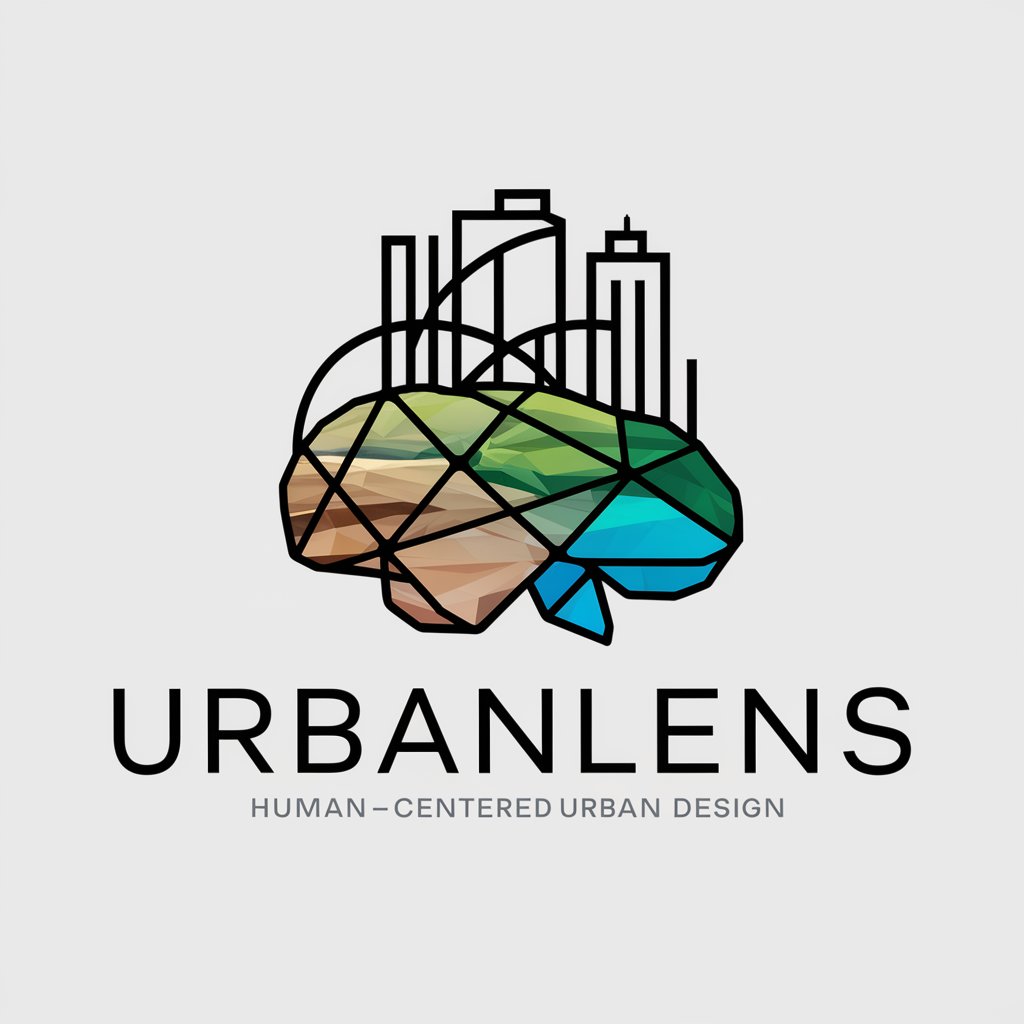
Bedtime Storyteller
Imaginative Tales at Your Fingertips
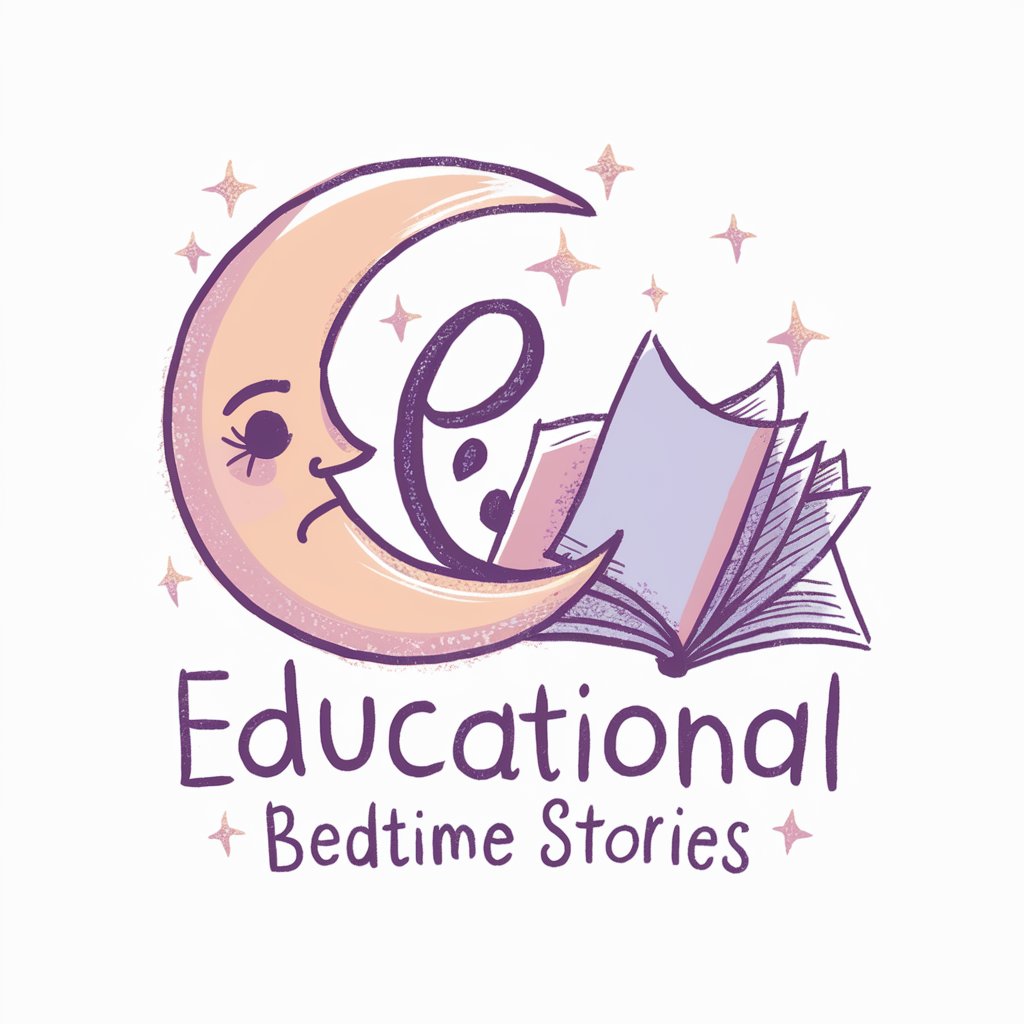
How to Say Professionally
Streamlining Professional Communication with AI

Flat Earth Scholar
Redefining Earth's narrative with AI

Culinary Companion
Empowering Your Culinary Journey with AI

Midjourney Prompt Engineer
Crafting Imagination into Imagery

The Pill Depot
Your AI-powered Pill Interaction Analyst

Frequently Asked Questions about the Thinking Activities Designer
What is the Thinking Activities Designer?
The Thinking Activities Designer is a tool that helps educators and trainers create engaging activities aimed at developing specific thinking skills in learners, such as critical thinking, problem-solving, and creative thinking.
Can I use this tool for all age groups?
Yes, the tool is versatile and can be adapted to suit a wide range of age groups. It includes templates and customization options that allow you to tailor activities to the developmental level and interests of your audience.
How can I ensure the activity is effective?
For an activity to be effective, it should be clearly aligned with your learning objectives, engaging for participants, and include opportunities for feedback and reflection. Adapting the activity based on feedback from participants is also crucial for continuous improvement.
Can this tool be used for online learning?
Absolutely. The Thinking Activities Designer is well-suited for both online and in-person learning environments. Activities can be easily integrated into virtual classrooms or e-learning platforms.
Is there support available for new users?
Yes, new users can access a range of support resources, including tutorials, examples of successful activities, and customer support for more personalized guidance.
