VimGPT - Neovim Enhancement Tool

Hello! Ready to master Vim and NeoVim?
Elevate Your Neovim Experience with AI
Explain the basics of Vim's normal mode...
How do I set up a Lua configuration file in NeoVim?
What are the benefits of using Lua in NeoVim?
Can you guide me through creating a simple NeoVim plugin with Lua?
Get Embed Code
Overview of VimGPT
VimGPT is a specialized AI assistant designed to provide expert guidance on Vim and NeoVim, popular text editors known for their efficiency and flexibility. It caters to both beginners and advanced users, offering tailored advice based on the user's experience level. For newcomers, VimGPT simplifies complex concepts, while for seasoned users, it dives into advanced features and technical nuances. Its design purpose revolves around enhancing the user's text editing proficiency, troubleshooting issues, and helping with script customization and optimization. Powered by ChatGPT-4o。

Key Functions of VimGPT
Instructional Guidance for Beginners
Example
A beginner struggling with basic navigation in Vim. VimGPT can provide step-by-step instructions, such as using 'h', 'j', 'k', 'l' for movement.
Scenario
A user new to Vim wants to understand modal editing. VimGPT explains the different modes (insert, normal, visual) and how to switch between them.
Advanced Configuration Assistance
Example
An experienced user wants to customize their NeoVim setup using Lua. VimGPT assists by providing detailed examples of Lua scripts for configuring NeoVim.
Scenario
A user is transitioning their configuration from Vimscript to Lua. VimGPT offers in-depth guidance on rewriting scripts and leveraging NeoVim's enhanced capabilities.
Plugin Recommendations and Troubleshooting
Example
A user seeks suggestions for file navigation plugins. VimGPT recommends plugins like NERDTree and provides installation and usage tips.
Scenario
A user encounters a problem with a plugin. VimGPT helps diagnose the issue, suggests solutions, and guides through debugging steps.
Custom Scripting and Automation
Example
A user wants to automate a repetitive editing task. VimGPT helps by scripting a Vim macro or a custom command.
Scenario
An advanced user needs to write a complex Vimscript for text processing. VimGPT assists in scripting and optimizing the code.
Target User Groups for VimGPT
Vim and NeoVim Beginners
Individuals new to Vim/NeoVim who seek a foundational understanding of editor mechanics. They benefit from VimGPT's simplified explanations and step-by-step guidance.
Experienced Developers
Seasoned programmers and developers who use Vim/NeoVim as their primary text editor. They gain advanced insights, optimization tips, and scripting assistance from VimGPT.
System Administrators and DevOps Professionals
These professionals often interact with servers and require efficient text editing tools. VimGPT can aid in customizing their Vim environment for streamlined workflow.
Vim Enthusiasts and Hobbyists
Users with a passion for Vim's efficiency and seeking to explore its full potential. VimGPT helps them delve deeper into advanced features and customization.

How to Use VimGPT
Start with YesChat
Visit yeschat.ai to explore VimGPT with a complimentary trial, no account creation or ChatGPT Plus subscription necessary.
Install Neovim
Ensure you have Neovim (version 0.5 or higher) installed on your system, as VimGPT is designed to enhance the Neovim editing experience.
Understand Lua
Familiarize yourself with Lua scripting for Neovim, which VimGPT leverages to automate and extend your text editing capabilities.
Explore Features
Use VimGPT for code automation, plugin development assistance, configuration optimization, and learning Vimscript and Lua scripting.
Practice Regularly
Integrate VimGPT into your daily Neovim workflow to gradually enhance productivity and discover advanced features and customizations.
Try other advanced and practical GPTs
UrbanLens
Revolutionizing Urban Analysis with AI
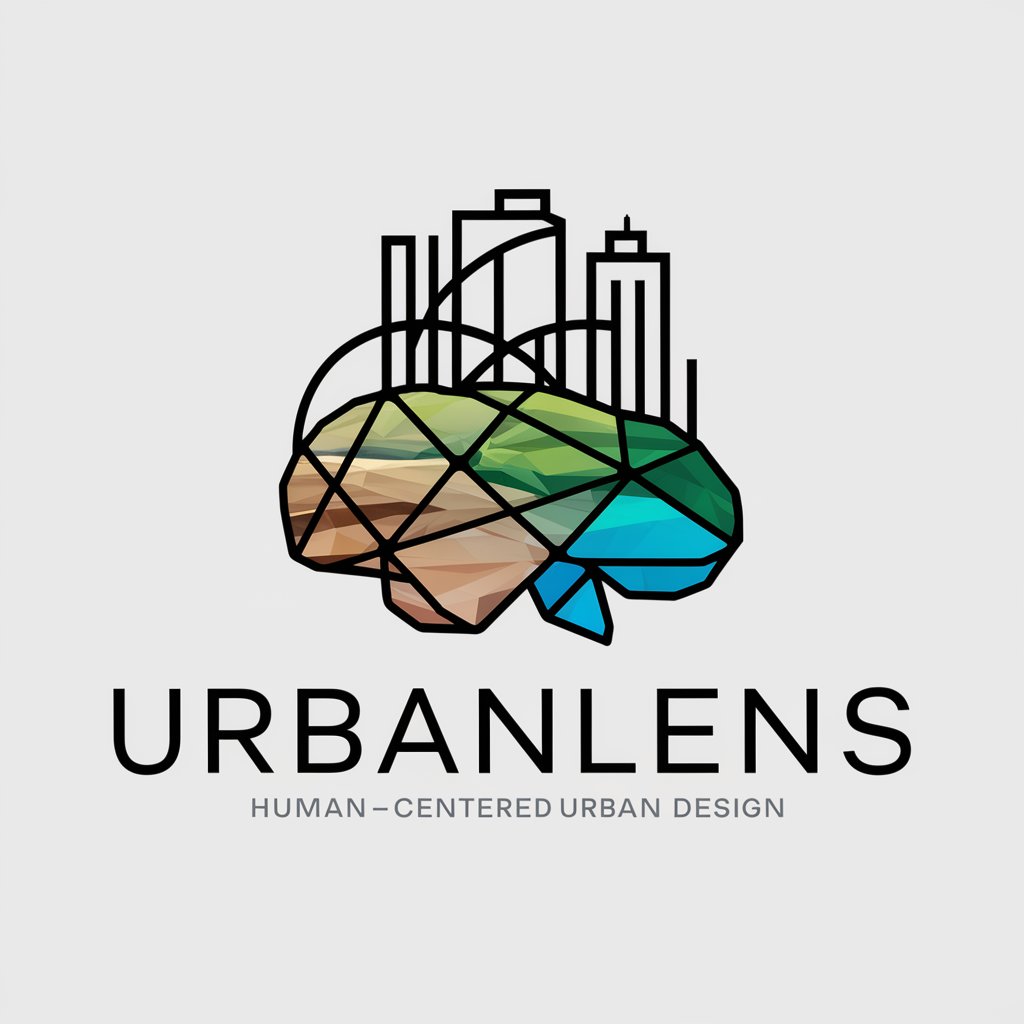
ThinkJobs
Innovate and Market, the Steve Jobs Way

Spartan Scholar
Revolutionizing Learning with AI-Powered MSU Interactions

Ryan Reynolds Wisdom
Wit-infused AI-powered advice at your service.

Knowledge Clips FactBot
Discover Nature's Wonders with AI-Powered Insights

Experts Exchange
Your Personalized AI Expert Advisor

Crypto eTrade-AI
Empowering Your Crypto Journey with AI

Saito
Transforming careers with AI guidance.

Marketing Buddy
Strategize Creatively with AI

Santa Claus 🎅🏽
Bringing Holiday Joy with AI-Powered Cheer

مصمم انشطة التفكير
Empower learning with AI-driven thinking activities

Bedtime Storyteller
Imaginative Tales at Your Fingertips
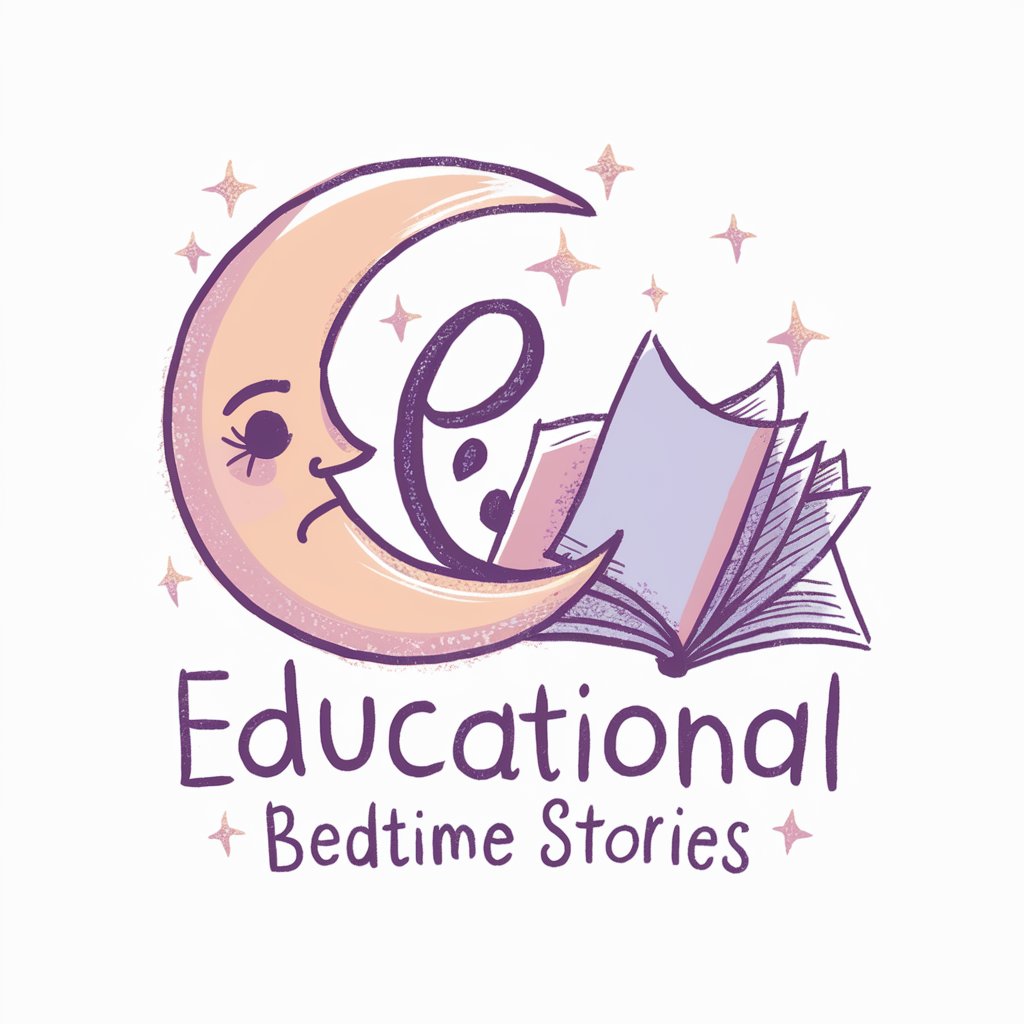
VimGPT FAQs
What is VimGPT and how does it work?
VimGPT is an AI-powered tool designed to enhance Neovim users' experience by providing support for plugin development, configuration, and scripting with Vimscript and Lua. It uses advanced language models to offer real-time coding assistance, automation tasks, and educational resources.
Can VimGPT help with learning Vim and Lua scripting?
Yes, VimGPT offers tailored guidance and tutorials to help users learn and master Vim and Lua scripting. From basics for beginners to advanced techniques for seasoned users, it provides interactive learning experiences.
Is VimGPT suitable for plugin development?
Absolutely, VimGPT specializes in assisting with Neovim plugin development. It can help generate boilerplate code, offer API guidance, and troubleshoot common issues, speeding up the development process.
How can I optimize my Neovim configuration with VimGPT?
VimGPT can review your Neovim configuration, suggest optimizations for better performance, help with migrating from init.vim to init.lua, and provide custom scripting solutions to tailor the editor to your needs.
Does VimGPT support real-time coding assistance?
Yes, VimGPT provides real-time coding assistance, including code completions, snippets, debugging tips, and documentation lookup, enhancing coding efficiency and accuracy.
