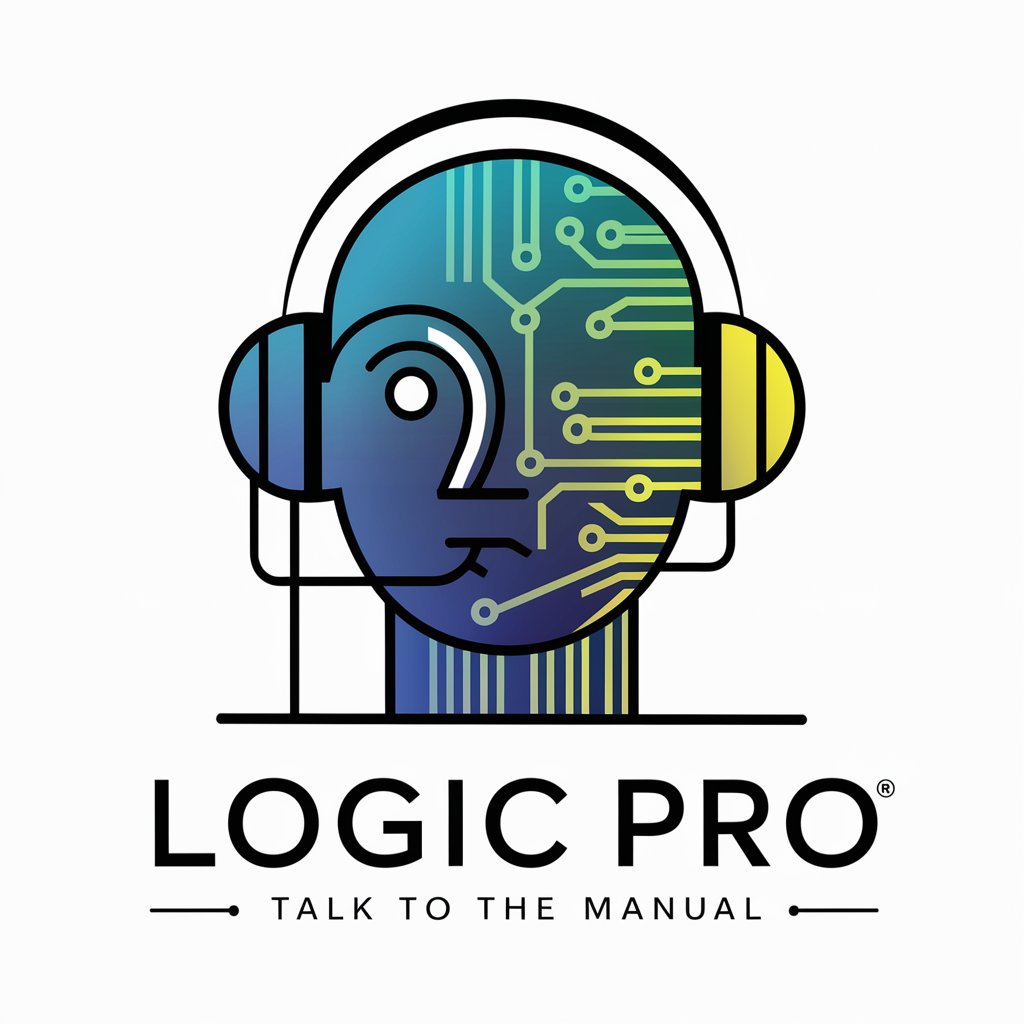Logic Pro Guide - Logic Pro X Tutorial

Welcome to Logic Pro Guide! Ready to create your next masterpiece?
Master Logic Pro X with AI Assistance
How can I automate volume changes in Logic Pro X?
What are the best practices for sidechaining in Logic Pro X?
Can you guide me through using Flex Time in Logic Pro X?
How do I set up an external MIDI device with Logic Pro X?
Get Embed Code
Introduction to Logic Pro Guide
Logic Pro Guide is a specialized assistant designed to aid users with various aspects of using Logic Pro X, a popular digital audio workstation developed by Apple Inc. This guide provides detailed, step-by-step instructions on specific technical tasks such as sidechaining vocals to a kick, employing automation curves, and manipulating audio clips. It is equipped to offer shortcuts, key commands, and reference to visual aids like video tutorials or images to bolster user comprehension. An example scenario where Logic Pro Guide is helpful includes a user attempting to create a complex audio effect chain. The guide would provide a detailed walkthrough of selecting the right effects within Logic Pro X, configuring them appropriately, and managing the routing and automation to achieve the desired sound. Powered by ChatGPT-4o。

Main Functions of Logic Pro Guide
Step-by-step Task Assistance
Example
Provides guidance on creating specific audio effects like reverb or delay, including the selection of plugins and adjustment of parameters.
Scenario
A user wants to add spatial depth to a vocal track using reverb. Logic Pro Guide directs them to the appropriate reverb plugin, explains how to load it onto the track, and suggests initial settings for achieving a natural-sounding room effect.
Shortcut and Key Command Instructions
Example
Lists and explains various shortcuts and key commands that enhance workflow efficiency in Logic Pro X.
Scenario
A user needs to quickly cut, copy, and paste parts of a track during editing. The guide provides the key commands for these actions, allowing the user to perform tasks more swiftly without navigating through menus.
Reference to Visual Aids
Example
Links to video tutorials or provides images that demonstrate complex processes like setting up a MIDI controller with Logic Pro X.
Scenario
A user is setting up a new MIDI controller. Logic Pro Guide offers a video tutorial that shows step-by-step how to configure the controller in Logic Pro X, ensuring the user correctly maps the MIDI inputs to the software.
Ideal Users of Logic Pro Guide
Music Production Beginners
Beginners benefit from detailed guidance on the basics of using Logic Pro X, helping them overcome the initial learning curve and start creating music.
Experienced Music Producers
Experienced producers can utilize advanced tips and tricks to refine their workflow, implement complex production techniques, and explore new features in Logic Pro X.
Educational Institutions
Music schools and universities can use Logic Pro Guide as a teaching tool to assist students in learning music production with a hands-on approach in Logic Pro X.

How to Use Logic Pro Guide
Step 1
Go to yeschat.ai and start using the service without any requirement for signing up or subscribing to ChatGPT Plus.
Step 2
Familiarize yourself with the main features and navigation of Logic Pro X through the user guide or tutorial videos available on the platform.
Step 3
Identify specific tasks or projects you want to undertake, such as mixing, mastering, or audio editing, and search for specific guidance related to these tasks.
Step 4
Use the interactive examples and templates provided to practice and apply your skills directly in your Logic Pro X projects.
Step 5
Leverage community forums and support features available through the guide to clarify doubts and enhance your understanding and usage of Logic Pro X.
Try other advanced and practical GPTs
Lenny the Logic Pro
Your AI-Powered Music Production Expert

Logic Pro Guide
Empower Your Music Creation with AI

Dynamic Logic Pro
Empowering circuit design with AI

Logic Pro
Empowering Logical Analysis with AI

Material Insight
AI-powered Material Science Mastery

Material Insight
Explore Materials with AI-Powered Insights

Logic Pro Advanced
Empowering decisions with AI-powered logic

Math Tutor
Unlocking Mathematics with AI

Science and Mathematical for Programming Sensei
Empowering your learning journey with AI
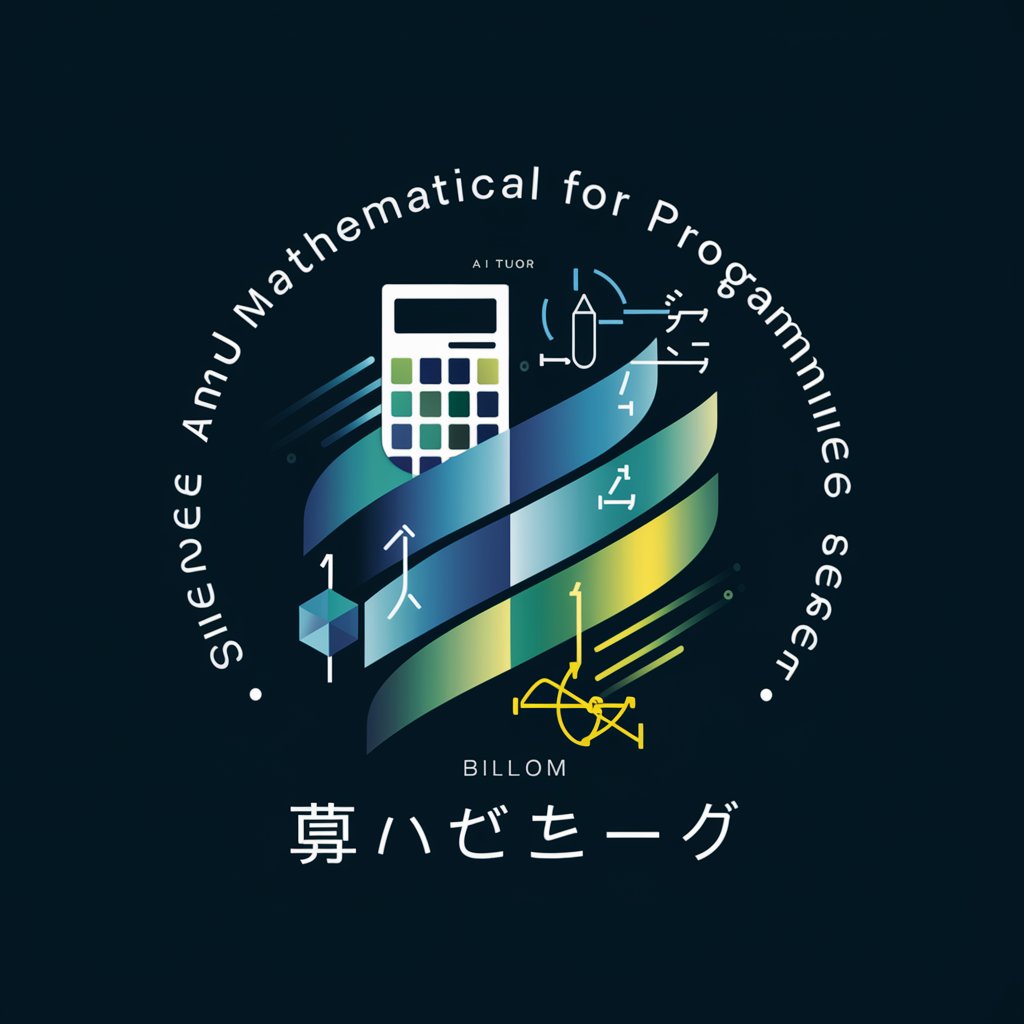
ExamGPT STEM Specialist
AI-Powered STEM Learning Assistant
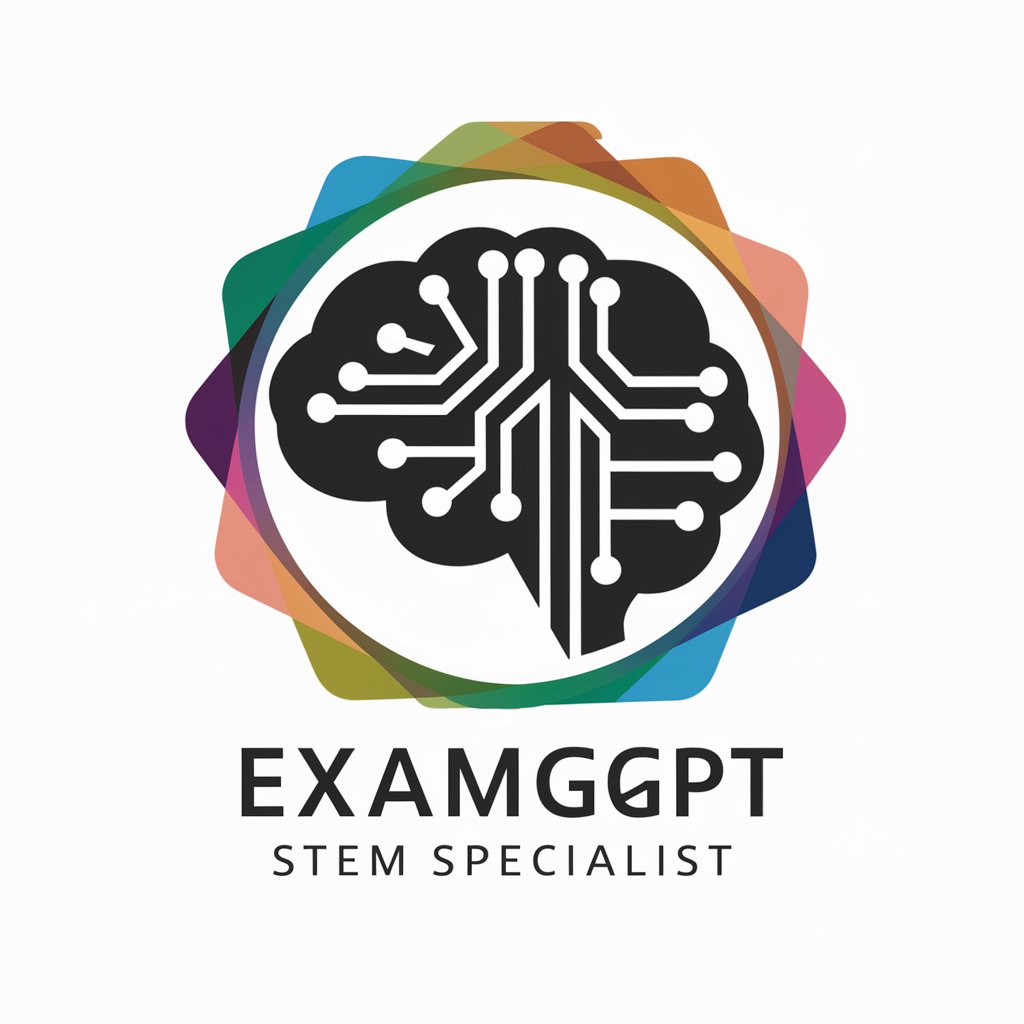
Physics Guru
Visualize Physics with AI Power
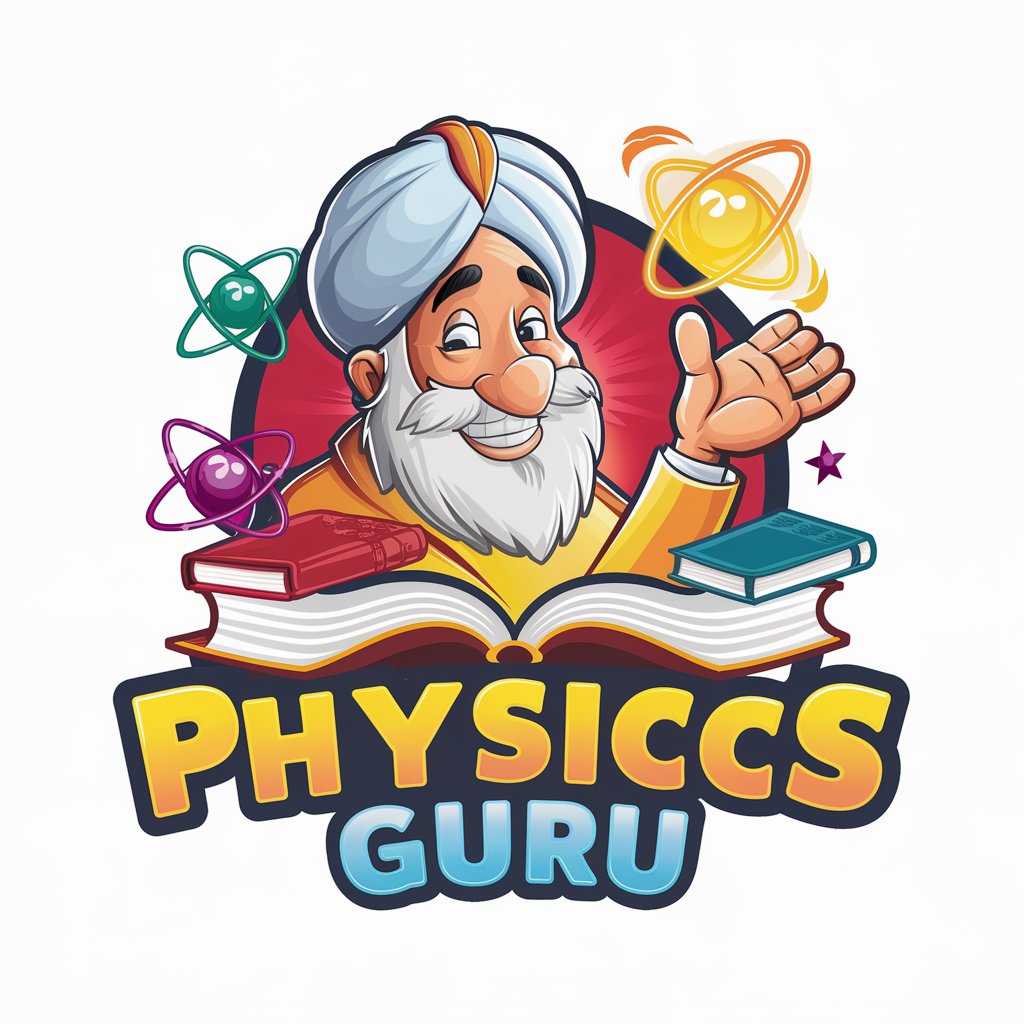
STEM-GPT
Empowering STEM Learning with AI

FAQs about Logic Pro Guide
What is the primary function of the Logic Pro Guide?
Logic Pro Guide serves as an interactive manual and tutorial platform specifically designed for Logic Pro X users. It helps users navigate through the complex features of Logic Pro X, offering step-by-step instructions on various music production tasks.
Can I learn to use MIDI controllers with Logic Pro X on the Logic Pro Guide?
Yes, the Logic Pro Guide includes comprehensive tutorials on setting up and using MIDI controllers with Logic Pro X. It covers configuration, customization, and practical tips for integrating MIDI devices efficiently into your projects.
Does Logic Pro Guide offer advice on audio mixing?
Absolutely. The guide provides detailed sessions on audio mixing, including the use of mixers, effects, automation, and mastering within Logic Pro X. It explains how to balance tracks, apply EQ settings, and use compression for professional sounding mixes.
How can I optimize Logic Pro X's performance as per the Logic Pro Guide?
The guide offers optimization tips such as adjusting buffer size, managing plug-in use, and setting up appropriate project settings, ensuring that Logic Pro X runs smoothly even in demanding sessions.
Are there resources for advanced Logic Pro X users in the Logic Pro Guide?
Yes, advanced users can explore deep dives into production techniques, detailed explorations of synthesizer design, advanced mixing and mastering tips, and the use of scripting and environment tweaks to customize workflow.