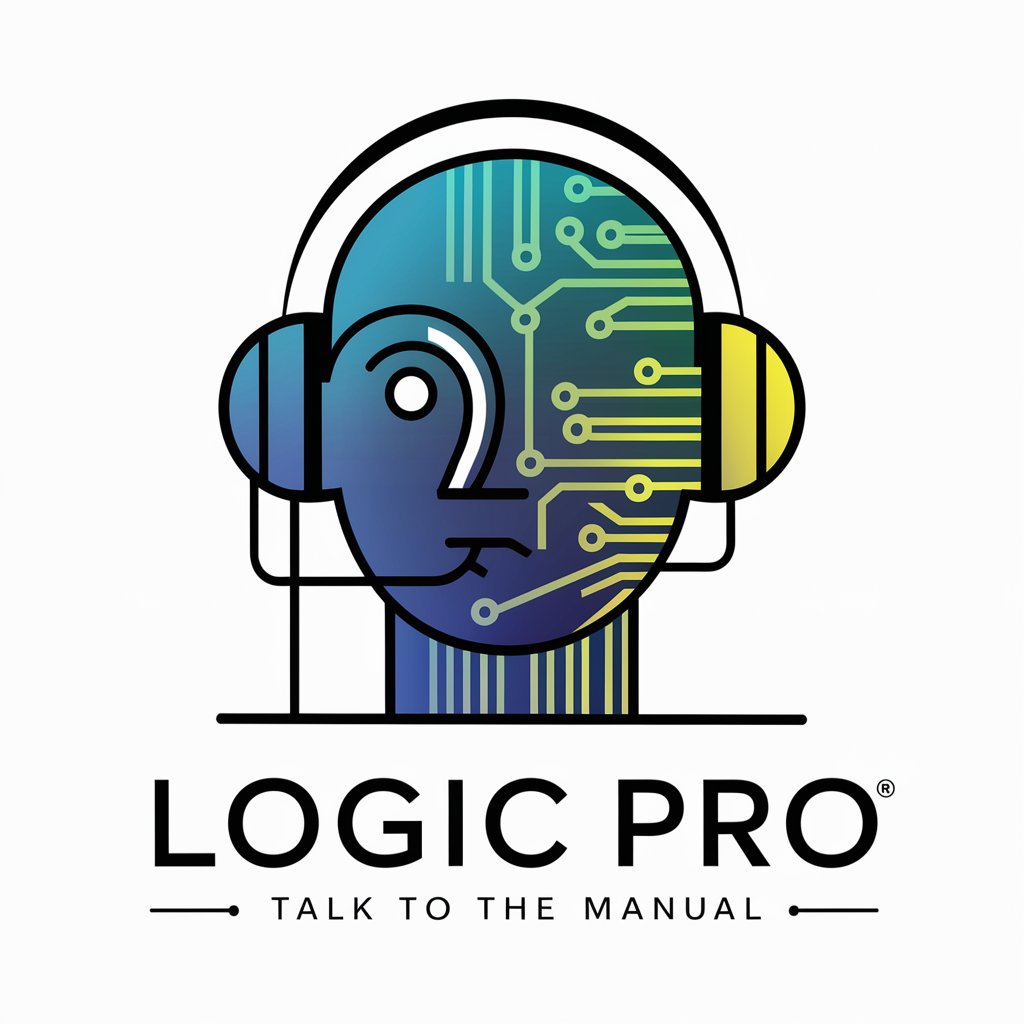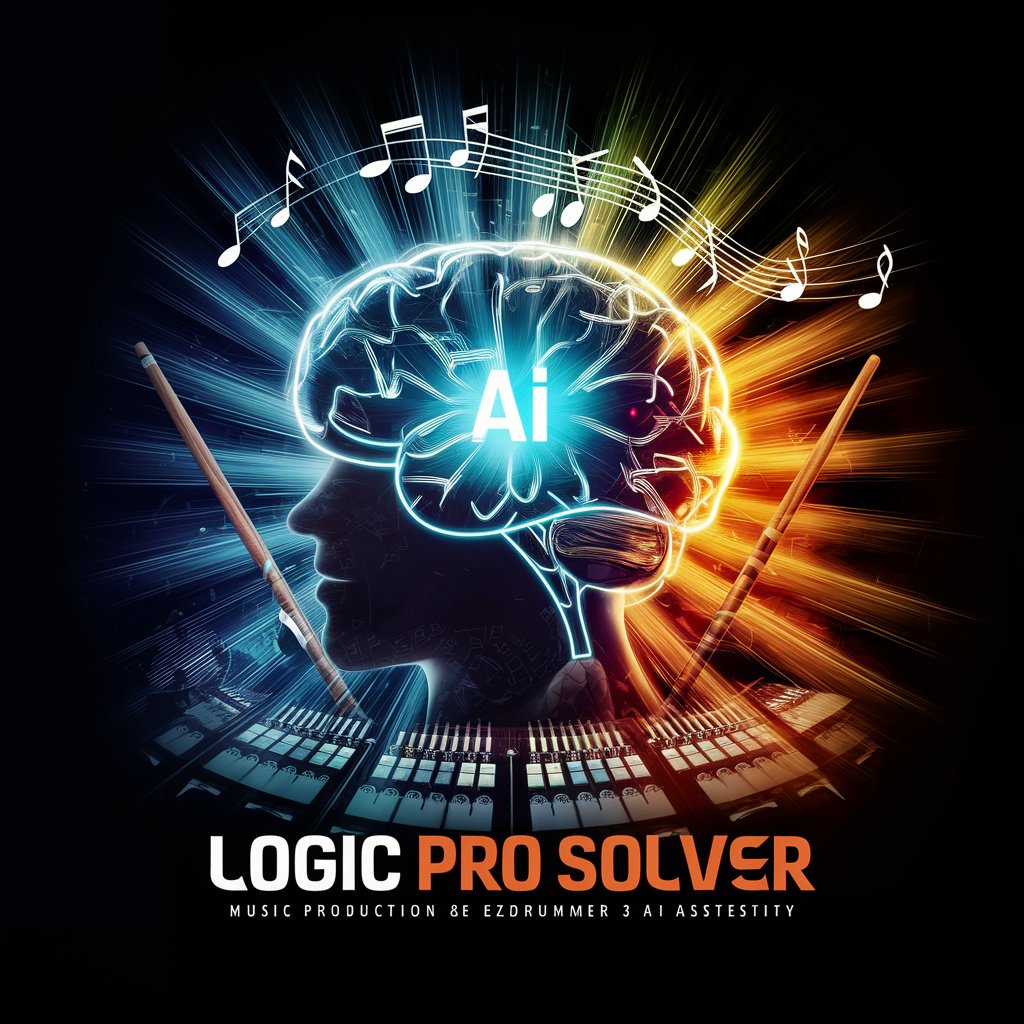Logic Pro X - Professional Music Creation

Welcome to Logic Pro GPT! How can I assist you today?
Craft Your Sound with AI-Powered Music Production
How can I use Alchemy's arpeggiator?
What's the best way to set up multi-output instruments?
How do I add and remove plugins in Logic Pro?
What are the main features of Drum Machine Designer?
Get Embed Code
Introduction to Logic Pro X
Logic Pro X is a comprehensive music production software developed by Apple Inc., designed for professionals and hobbyists alike. It provides an extensive array of tools for recording, editing, mixing, and mastering audio. Key features include a vast library of sounds and loops, advanced MIDI editing capabilities, and a variety of virtual instruments and effects. Users can create music across genres with its intuitive interface, from arranging and composing to finalizing a project. Examples include producing a track using its virtual drummer, orchestrating with its score editor, and crafting electronic music with its synthesizers and samplers. Powered by ChatGPT-4o。

Main Functions of Logic Pro X
Recording and Editing
Example
Recording vocals and instruments, editing takes, comping, and time stretching.
Scenario
A band records their album, capturing multiple takes for each track. They then comp these takes to create the perfect performance and use time stretching to align tracks perfectly in time.
MIDI Composition and Editing
Example
Creating MIDI tracks, editing MIDI data, and using virtual instruments.
Scenario
A composer creates a film score by composing MIDI parts that trigger virtual orchestral instruments, editing MIDI data for expression and dynamics.
Mixing and Mastering
Example
Using the Mixer, applying EQ and effects, automating mix parameters.
Scenario
A mixing engineer balances the levels of a multi-track recording, applies EQ and effects to enhance the sound, and automates fader moves for dynamic mixing.
Music Production
Example
Utilizing loops, samples, and creating beats with drum machines and samplers.
Scenario
A producer creates a beat by layering loops and samples, programming drum patterns, and adding synthesized bass lines for an electronic music track.
Ideal Users of Logic Pro X
Music Producers
Professionals creating music across genres, from electronic to orchestral. They benefit from Logic's comprehensive production tools, virtual instruments, and effects.
Audio Engineers
Specialists in recording, mixing, and mastering audio. Logic Pro X's extensive mixing console and mastering plugins are crucial for their work.
Composers and Arrangers
Individuals writing music for films, games, or performances. They use Logic's score editor and MIDI capabilities to orchestrate and arrange their compositions.
Sound Designers
Creators of sound effects and audio landscapes for media. Logic's synthesisers, samplers, and audio manipulation tools are essential for crafting unique sounds.

How to Use Logic Pro X
1
Start with a free trial from the official Apple website to explore Logic Pro X's features without an initial purchase.
2
Familiarize yourself with the Logic Pro X interface by creating a new project and exploring the various windows (e.g., Mixer, Editor, Arranger).
3
Use the built-in tutorials and templates to begin creating music. Experiment with different loops, instruments, and effects.
4
Record audio or MIDI by connecting a microphone or MIDI keyboard. Use the track headers to manage your recordings.
5
Mix your project by adjusting levels, panning, and applying effects. Finally, use the mastering tools to polish your track before exporting.
Try other advanced and practical GPTs
Logic Pro Expert
Elevate Your Sound with AI-Powered Logic Pro Expertise

Producing with Logic Pro
Elevate Your Music with AI-Powered Logic Pro Assistance

Script Savvy
Empower your scripts with AI assistance.

Creador de Códigos
Elevate your scripts with AI-powered optimization

AppScript Helper
AI-powered Google Sheets Scripting Aid

Coddy
Automate Your Google Apps with AI

Cat GPT
Purr-fectly Crafted Cat Images with AI

Divine Crystal Tarot Readings
Illuminate Your Path with AI-Powered Insights

Book Suggester
Discover your next read with AI-powered guidance.
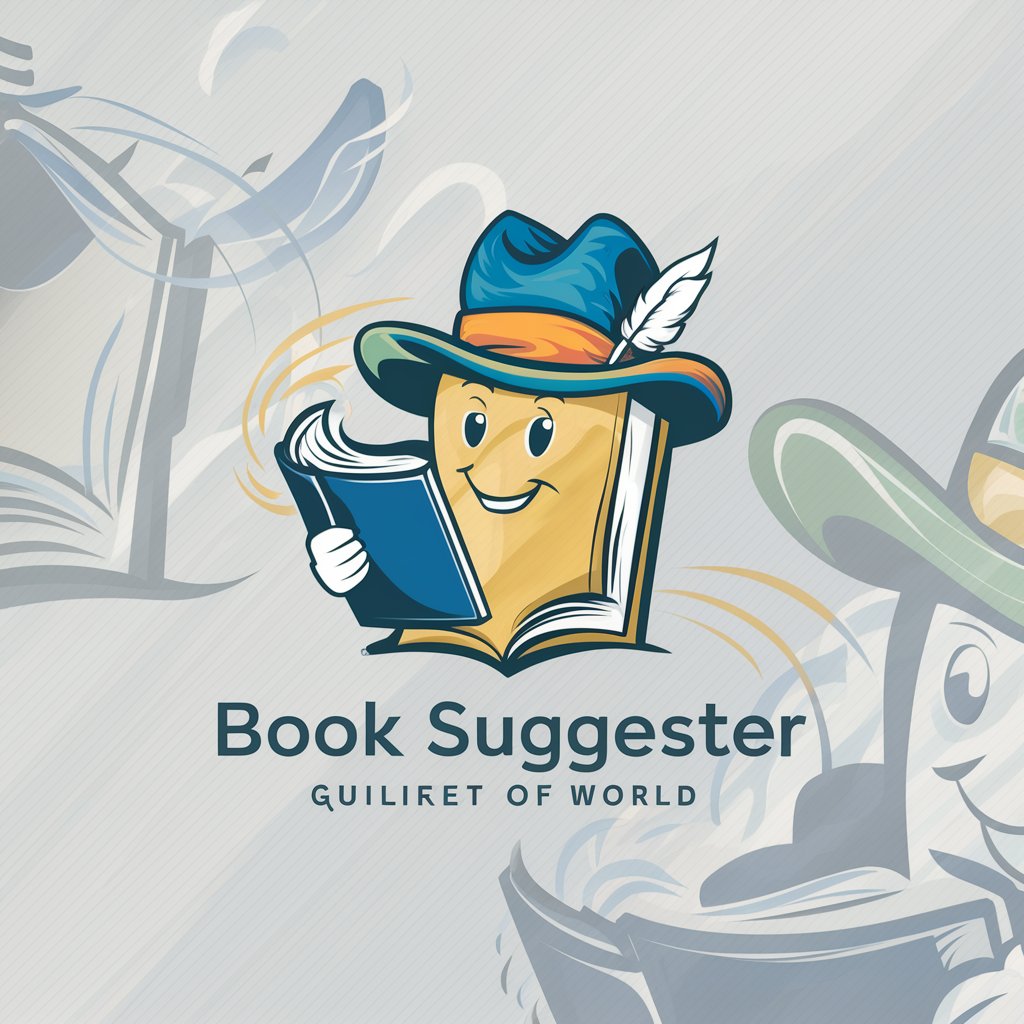
Book Sage
Enrich Your Reading with AI
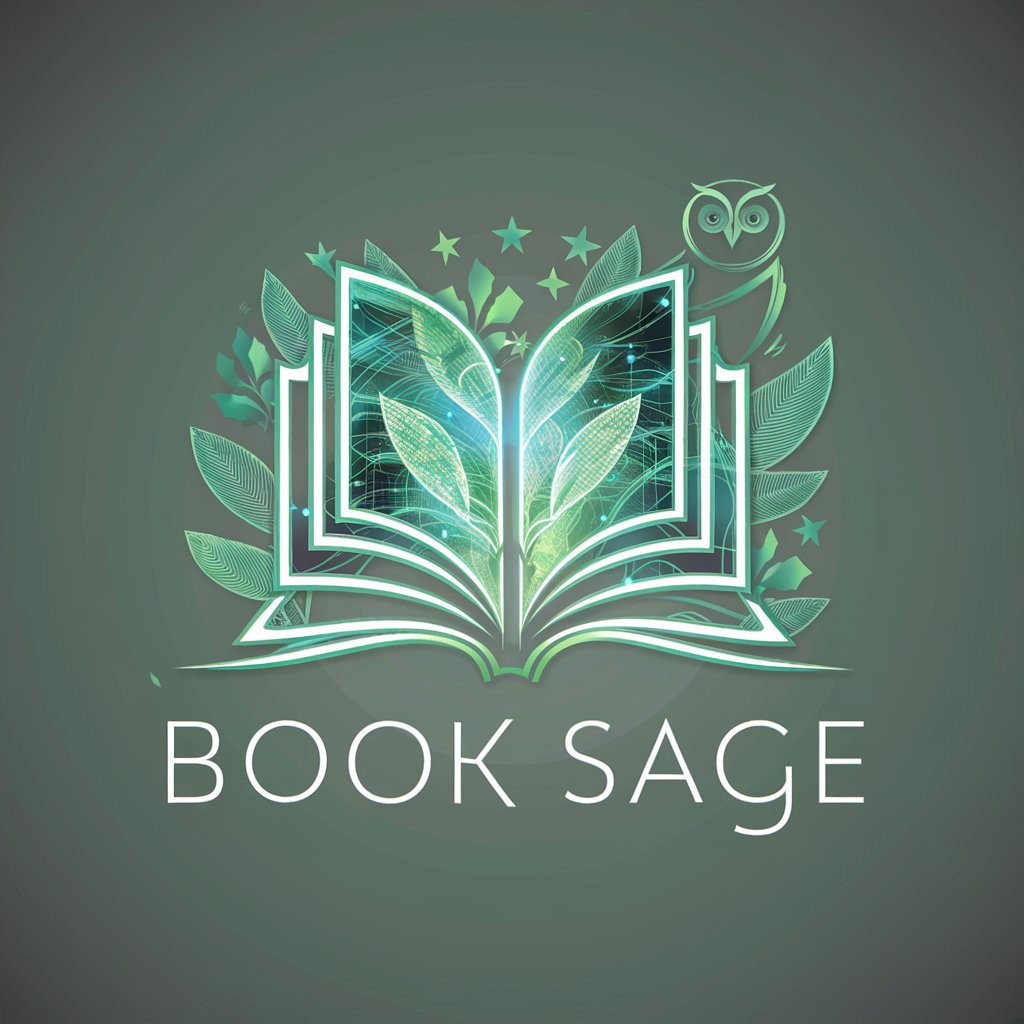
Book Finder
Discover your next favorite book with AI
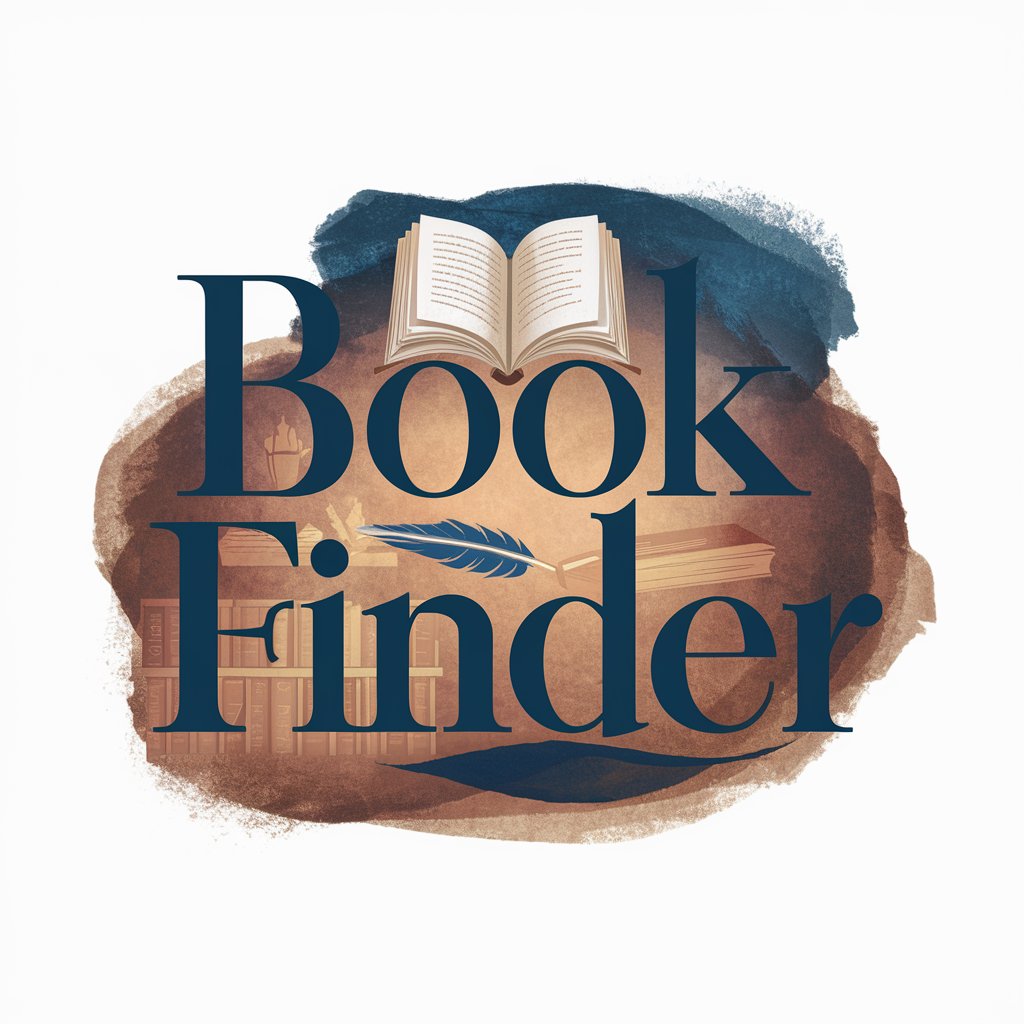
Cultural Competency
Empowering Cultural Connections with AI

Detailed Q&A on Logic Pro X
Can I record live instruments in Logic Pro X?
Yes, Logic Pro X allows you to record live instruments. Connect your instrument via an audio interface, create a new audio track, and press the record button.
How do I add plugins and effects in Logic Pro X?
To add plugins and effects, create or select a track, then click on the Audio FX slot in the channel strip. Choose your desired effect from the list.
What is Smart Tempo in Logic Pro X?
Smart Tempo is a feature that automatically manages tempo across all the content in your project. It allows for easy mixing and matching of different audio files without manual tempo adjustments.
Can I collaborate with others using Logic Pro X?
While Logic Pro X doesn't have built-in collaboration tools like cloud sharing, you can use third-party services to share project files with others.
How do I export my project in Logic Pro X?
To export your project, go to File > Share > Export Song to Disk. Choose your format and quality settings, then click Export.