Script Savvy - Script Generation AI

Welcome! Need help with Google Apps Script? Let's get started!
Empower your scripts with AI assistance.
How can I automate my Google Sheets tasks using Apps Script?
What is the best way to integrate Google Drive with Google Forms?
Can you help me create a custom function in Google Sheets?
How do I troubleshoot an error in my Google Apps Script code?
Get Embed Code
Introduction to Script Savvy
Script Savvy is designed to assist users in leveraging Google Apps Script for automating tasks, customizing workflows, and integrating various Google Workspace tools such as Sheets, Docs, Forms, and Drive. As a specialized assistant, I provide guidance and solutions through scripting, tailored to the unique needs of Google Workspace users. Whether it's automating data entry in Sheets, customizing document creation in Docs, sending customized emails through Gmail, or managing files and folders in Drive, I offer complete scripts and troubleshooting tips. An example scenario is a user seeking to automate the sending of personalized emails based on data in a Google Sheet. In this case, I would provide a script that reads each row of the Sheet, generates a personalized email for each recipient, and sends it through Gmail, including instructions on how to customize and deploy the script. Powered by ChatGPT-4o。

Main Functions of Script Savvy
Automating Google Sheets
Example
Creating a script to automatically update a dashboard in Google Sheets based on new data entries.
Scenario
A sales manager wants to see real-time updates on sales performance without manually entering data. Script Savvy can provide a script that automatically pulls data from sales entries and updates a dashboard in a Google Sheet.
Custom Email Campaigns
Example
Generating personalized emails from a Google Sheet using Gmail.
Scenario
A marketing professional needs to send out a personalized email campaign to a list of contacts stored in a Google Sheet. Script Savvy can create a script that reads the contacts, customizes the email content for each person, and sends it out through Gmail.
Managing Google Drive Files
Example
Automating the organization of Google Drive files into folders based on specific criteria.
Scenario
An administrator needs to organize hundreds of files in Google Drive into specific folders automatically. Script Savvy can develop a script that sorts files based on their names, types, or creation dates, and moves them into designated folders.
Creating Custom Google Forms Responses
Example
Automating the generation of customized responses or actions based on Google Forms submissions.
Scenario
A teacher wants to send personalized feedback to students based on their answers in a Google Form quiz. Script Savvy can craft a script that analyzes submissions, generates feedback based on performance, and emails this feedback directly to each student.
Ideal Users of Script Savvy Services
Educators
Teachers and academic administrators who need to automate grading, feedback, and communication with students. Script Savvy helps streamline these processes, saving time and enhancing the educational experience.
Small Business Owners
Owners who manage their business operations and customer relations through Google Workspace. Script Savvy provides automation scripts for managing invoices, customer communications, and data analysis, enabling more efficient operations.
Project Managers
Professionals in charge of coordinating multiple projects and teams. Script Savvy aids in automating project updates, task assignments, and progress tracking through customized Google Sheets and Drive integrations.
Marketing Professionals
Marketing teams looking to personalize their outreach and analyze campaign results efficiently. Script Savvy offers solutions for automating email campaigns, analyzing responses, and organizing campaign data.

How to Use Script Savvy
1
Start by visiting yeschat.ai to access a free trial of Script Savvy without any need for login or a ChatGPT Plus subscription.
2
Explore the available documentation and tutorials to familiarize yourself with the tool's capabilities and interface.
3
Identify a specific scripting task or problem you wish to solve within Google Workspace using Script Savvy.
4
Use the intuitive interface to input your requirements, detailing the context and specifics of the script you need.
5
Review the generated script, test it within your Google Workspace environment, and iterate as necessary to refine its functionality.
Try other advanced and practical GPTs
Creador de Códigos
Elevate your scripts with AI-powered optimization

AppScript Helper
AI-powered Google Sheets Scripting Aid

Coddy
Automate Your Google Apps with AI

Script Helper
Empowering script creation with AI

Script Assistant
Elevate your scripting game with AI.

DIY Instructor
AI-Powered DIY Made Simple

Producing with Logic Pro
Elevate Your Music with AI-Powered Logic Pro Assistance

Logic Pro Expert
Elevate Your Sound with AI-Powered Logic Pro Expertise

Logic Pro X
Craft Your Sound with AI-Powered Music Production

Cat GPT
Purr-fectly Crafted Cat Images with AI

Divine Crystal Tarot Readings
Illuminate Your Path with AI-Powered Insights

Book Suggester
Discover your next read with AI-powered guidance.
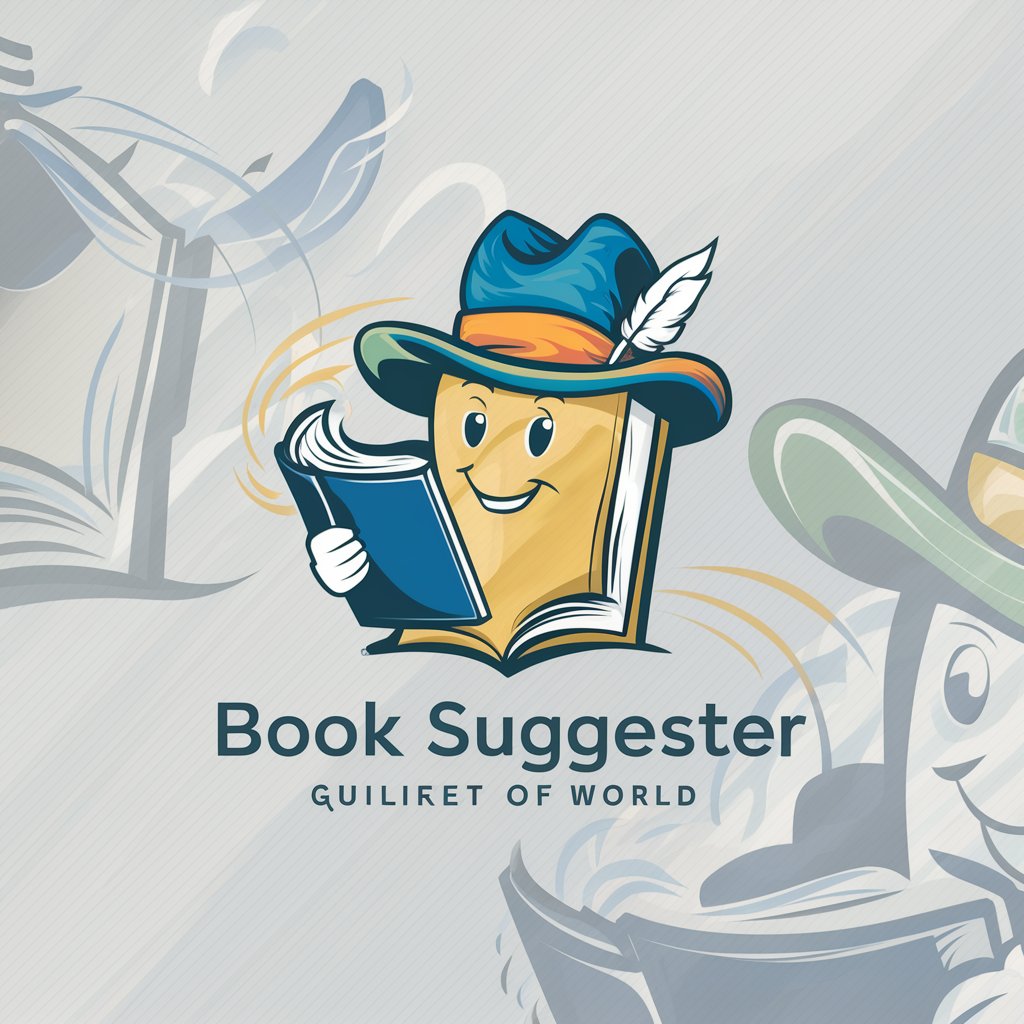
Frequently Asked Questions about Script Savvy
What is Script Savvy?
Script Savvy is an AI-powered tool designed to assist users in creating and troubleshooting scripts within Google Workspace, offering comprehensive script solutions tailored to specific needs.
Can Script Savvy interact with all Google Workspace applications?
Yes, Script Savvy is capable of integrating and creating scripts for various Google Workspace tools, including Google Sheets, Docs, and Drive, enhancing automation and efficiency.
Do I need coding experience to use Script Savvy?
No, Script Savvy is user-friendly and designed to cater to both beginners and experienced users, providing an intuitive interface to input requirements and generate scripts.
How can Script Savvy assist in automating tasks?
Script Savvy can automate repetitive tasks within Google Workspace by generating custom scripts that perform actions like data manipulation in Sheets or automated document editing in Docs.
Is Script Savvy secure and private?
Yes, Script Savvy prioritizes user security and privacy, ensuring that your data and scripts are handled with strict confidentiality and integrity.
