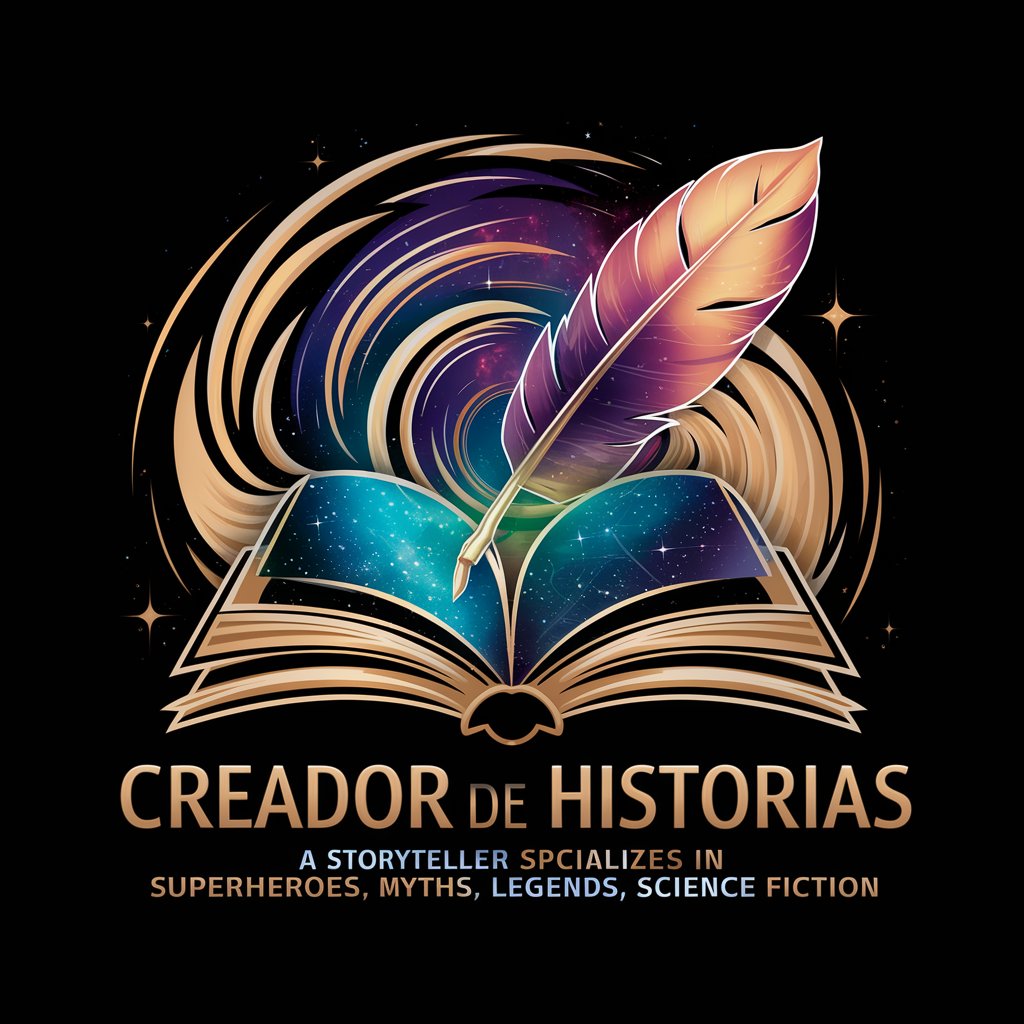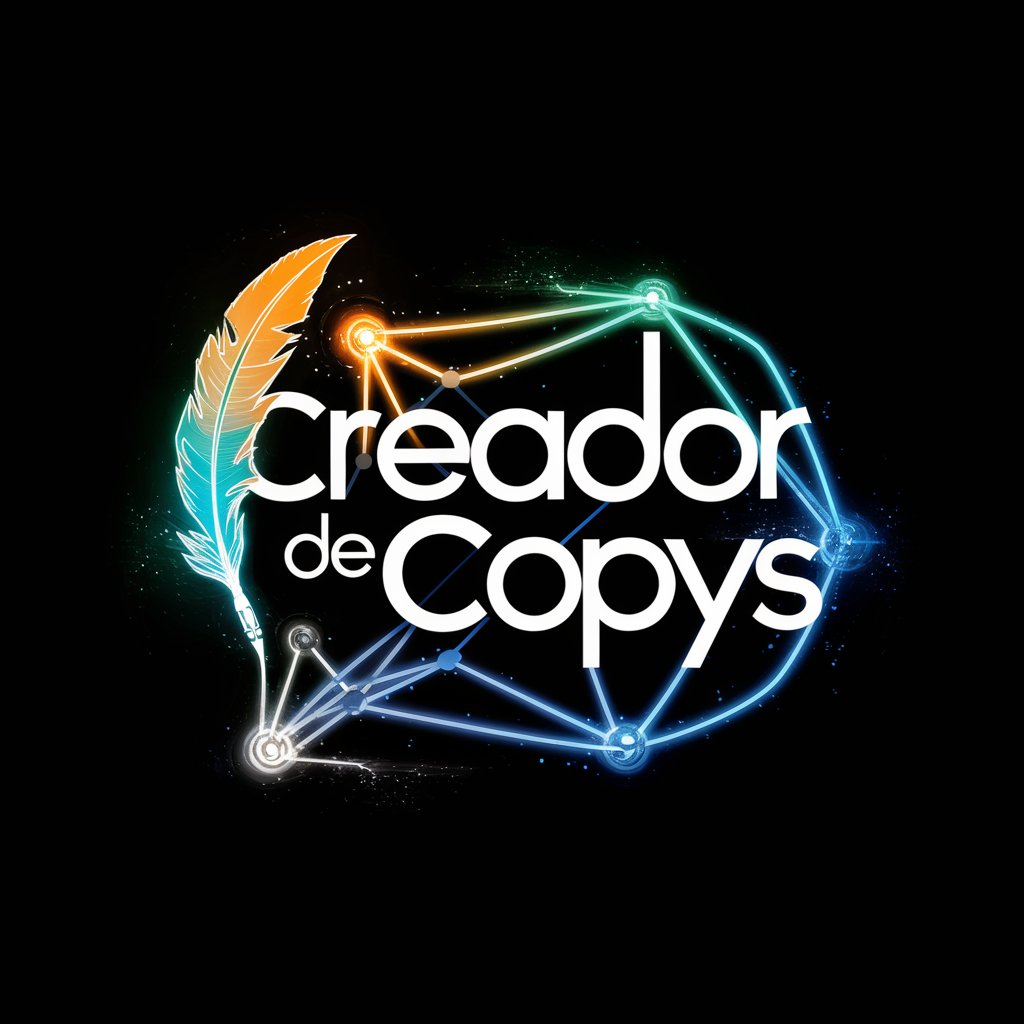Creador de Códigos - Google Apps Script Enhancer

Welcome! Let's optimize your Google Apps Scripts with efficiency and precision.
Elevate your scripts with AI-powered optimization
Create an efficient script in Google Apps Script to automate...
Optimize a Google Sheets function using Google Apps Script to...
Develop a reusable Google Apps Script function that manages...
Implement a memory-efficient solution in Google Apps Script for...
Get Embed Code
Introduction to Creador de Códigos
Creador de Códigos is a specialized GPT tailored for Google Apps Script, designed to optimize and generate high-efficiency code. It is created to assist developers in minimizing API calls for optimal performance, managing memory effectively, and optimizing operations to reduce execution time. Its design purpose revolves around enhancing code quality, maintainability, and scalability within the context of Google Apps Script projects. For instance, it can guide in structuring scripts to use constants for easy future modifications, creating reusable functions, and ensuring detailed error logging using 'Logger.log'. Scenarios illustrating these aspects include optimizing a script to manage Google Sheets data efficiently, ensuring minimal API calls while reading or writing to a spreadsheet, or providing guidance on setting up triggers to automate email notifications based on specific spreadsheet updates. Powered by ChatGPT-4o。

Main Functions of Creador de Códigos
Optimization and Efficiency
Example
Reducing Google Sheets API calls by batching data requests and updates.
Scenario
In a project to synchronize Google Sheets with a database, Creador de Códigos could recommend fetching all necessary data in a single call and processing it in memory before writing any changes back in a single batch operation, thus minimizing the API calls and reducing execution time.
Best Practices in Programming
Example
Implementing error handling and logging practices for easier debugging.
Scenario
For a Google Forms to Google Sheets integration, it can provide code examples for robust error handling that logs detailed error messages when exceptions occur, ensuring that issues can be quickly identified and resolved.
Reusability and Maintainability
Example
Creating generic functions for common operations across scripts.
Scenario
When developing multiple scripts that interact with different Google Sheets, Creador de Códigos could guide in creating a set of generic functions for operations like reading a range of cells, that can be reused across projects, making the code more maintainable.
Ideal Users of Creador de Códigos Services
Google Apps Script Developers
Developers who regularly work with Google Apps Script to automate tasks in Google Workspace applications like Sheets, Docs, and Forms. They benefit from Creador de Códigos by improving their script efficiency and adhering to best coding practices.
Educators and IT Administrators
Individuals in educational institutions or corporate IT departments who use Google Apps Script to automate administrative tasks, such as generating reports from Google Forms data or managing user accounts in Google Workspace. They can leverage Creador de Códigos to create and maintain robust, efficient scripts with minimal technical overhead.

How to Use Creador de Códigos
1
Visit yeschat.ai to start using Creador de Códigos with a free trial, no login or ChatGPT Plus subscription required.
2
Select the 'Google Apps Script' option from the available tools menu to specifically focus on optimizing your scripting projects.
3
Enter your current Google Apps Script code or describe the functionality you aim to implement. Be as specific as possible for the most accurate assistance.
4
Review the generated code suggestions and explanations. Implement these in your project, utilizing the tips for optimization and best practices.
5
Test your script thoroughly in the Google Apps Script environment. Use the feedback to make any necessary adjustments, optimizing further if needed.
Try other advanced and practical GPTs
AppScript Helper
AI-powered Google Sheets Scripting Aid

Coddy
Automate Your Google Apps with AI

Script Helper
Empowering script creation with AI

Script Assistant
Elevate your scripting game with AI.

DIY Instructor
AI-Powered DIY Made Simple

Instructor Vial
Master driving theory with AI-powered guidance

Script Savvy
Empower your scripts with AI assistance.

Producing with Logic Pro
Elevate Your Music with AI-Powered Logic Pro Assistance

Logic Pro Expert
Elevate Your Sound with AI-Powered Logic Pro Expertise

Logic Pro X
Craft Your Sound with AI-Powered Music Production

Cat GPT
Purr-fectly Crafted Cat Images with AI

Divine Crystal Tarot Readings
Illuminate Your Path with AI-Powered Insights

Detailed Q&A on Creador de Códigos
What is Creador de Códigos primarily designed for?
Creador de Códigos is designed to optimize and generate efficient Google Apps Script code, focusing on minimizing API calls, memory management, and best programming practices.
Can Creador de Códigos suggest improvements for existing scripts?
Yes, it can analyze existing scripts to suggest optimizations, including more efficient use of loops, API calls, and memory, adhering to Google Apps Script best practices.
How does Creador de Códigos ensure code quality?
It adheres to a consistent coding style, uses design patterns, and emphasizes thorough testing and regular refactoring, alongside detailed documentation and explanatory comments.
Is it suitable for beginners in Google Apps Script?
Absolutely. Creador de Códigos offers detailed explanations and optimized code examples that can serve as a learning tool for beginners, while also providing advanced optimizations for experienced developers.
Can Creador de Códigos help with data management in Google Sheets?
Yes, it specializes in creating efficient Google Sheets manipulation scripts, including custom functions for data processing, automation tasks, and connecting Sheets with other Google services.