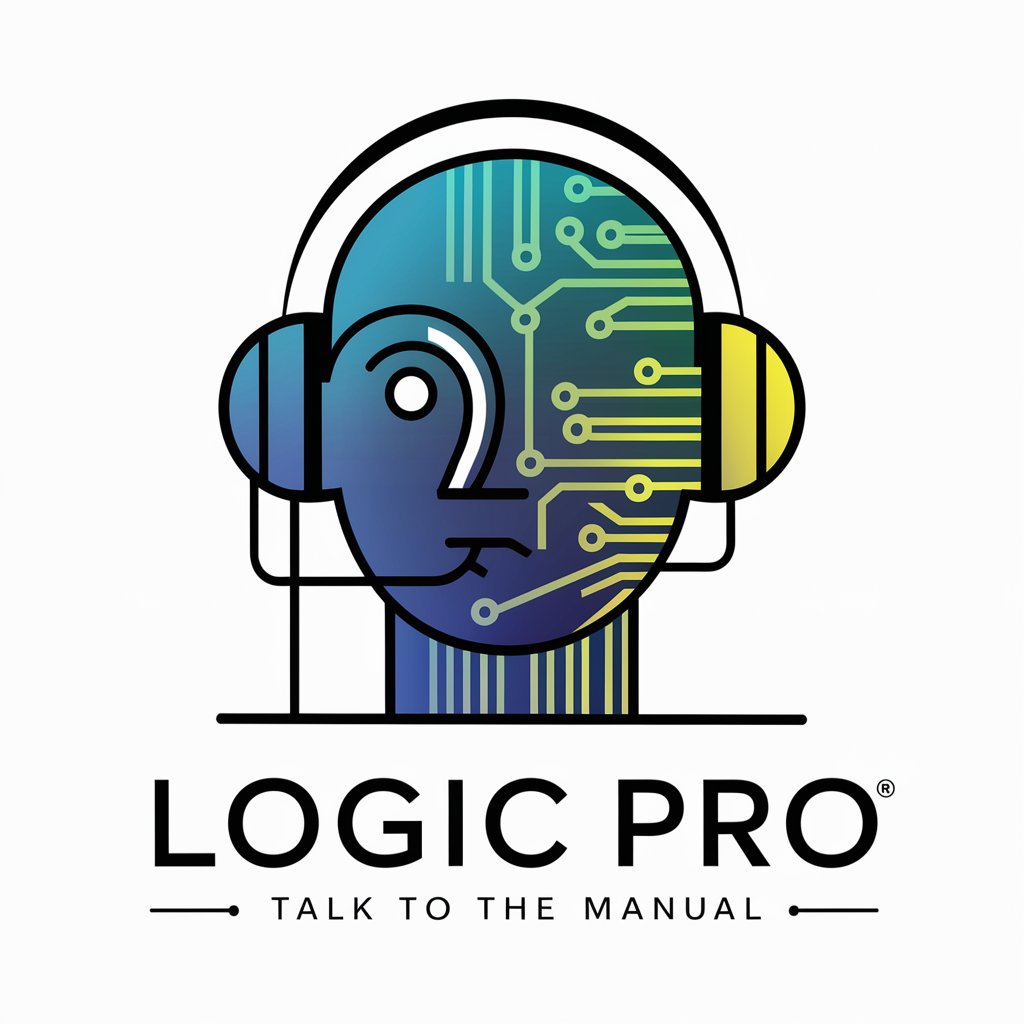Logic Pro Expert - Expert Assistance for Logic Pro

Welcome to Logic Pro Expert!
Elevate Your Sound with AI-Powered Logic Pro Expertise
Guide me through the steps to...
What are the best practices for...
How can I achieve a clean mix using...
Explain how to use the [specific tool] in Logic Pro...
Get Embed Code
Introduction to Logic Pro Expert
Logic Pro Expert is designed as a sophisticated, technical guide specifically tailored for audio engineers and music producers seeking in-depth assistance with Apple's Logic Pro software. Its core purpose is to provide expert-level advice on leveraging Logic Pro's extensive features to achieve professional audio production outcomes. Through detailed guidance on workflows, tool utilization, and creative techniques, Logic Pro Expert aims to enhance users' proficiency and innovation within the software. For instance, it can guide a user through the intricate process of setting up advanced MIDI configurations or fine-tuning audio mixes using Logic Pro's extensive suite of plugins and digital instruments. Powered by ChatGPT-4o。

Main Functions of Logic Pro Expert
Workflow Optimization
Example
Advising on the setup of custom key commands for faster navigation and editing.
Scenario
An experienced producer wants to streamline their music production process. Logic Pro Expert can provide step-by-step instructions to customize Logic Pro's key commands, enabling quicker access to frequently used functions and tools, thus speeding up the editing and mixing phases.
Technical Support on Advanced Features
Example
Explaining the use of the Environment window for complex MIDI routing.
Scenario
A composer is working on a film score and needs to route MIDI signals in complex ways to integrate hardware synthesizers with software instruments. Logic Pro Expert can offer detailed guidance on utilizing the Environment window, allowing for precise control over MIDI connections and signal flow.
Creative Sound Design
Example
Detailing the process of creating custom instrument patches using the Alchemy synthesizer.
Scenario
A sound designer seeks to create unique sounds for a video game. Logic Pro Expert can provide in-depth instructions on manipulating waveforms, filters, and modulation in Alchemy, facilitating the creation of innovative sound textures and effects.
Ideal Users of Logic Pro Expert Services
Professional Audio Engineers and Producers
Individuals who have a solid foundation in music production and seek to deepen their expertise in Logic Pro. They benefit from Logic Pro Expert's advanced tips and techniques for mixing, mastering, and recording, enabling them to produce high-quality audio outputs efficiently.
Music Educators and Students
Educators teaching music production courses and students learning about digital audio workstations (DAWs) can leverage Logic Pro Expert to understand the nuances of Logic Pro's functionalities. This helps in enhancing their curriculum and accelerating the learning process by providing practical, real-world applications.
Sound Designers
Sound designers working in film, television, and gaming industries require unique and high-quality sounds. Logic Pro Expert offers specialized guidance on using Logic Pro's synthesizers and samplers to create and manipulate sounds, catering to their need for innovative sound design.

Guidelines for Using Logic Pro Expert
1
Visit yeschat.ai for a trial with no login or ChatGPT Plus required.
2
Familiarize yourself with Logic Pro's interface and functions to leverage Logic Pro Expert's advice effectively.
3
Prepare specific, technical queries about Logic Pro's tools, effects, and workflows.
4
Utilize Logic Pro Expert for complex project troubleshooting or advanced sound engineering techniques.
5
Apply provided solutions in Logic Pro and experiment with suggestions to enhance your audio production skills.
Try other advanced and practical GPTs
Producing with Logic Pro
Elevate Your Music with AI-Powered Logic Pro Assistance

Script Savvy
Empower your scripts with AI assistance.

Creador de Códigos
Elevate your scripts with AI-powered optimization

AppScript Helper
AI-powered Google Sheets Scripting Aid

Coddy
Automate Your Google Apps with AI

Script Helper
Empowering script creation with AI

Logic Pro X
Craft Your Sound with AI-Powered Music Production

Cat GPT
Purr-fectly Crafted Cat Images with AI

Divine Crystal Tarot Readings
Illuminate Your Path with AI-Powered Insights

Book Suggester
Discover your next read with AI-powered guidance.
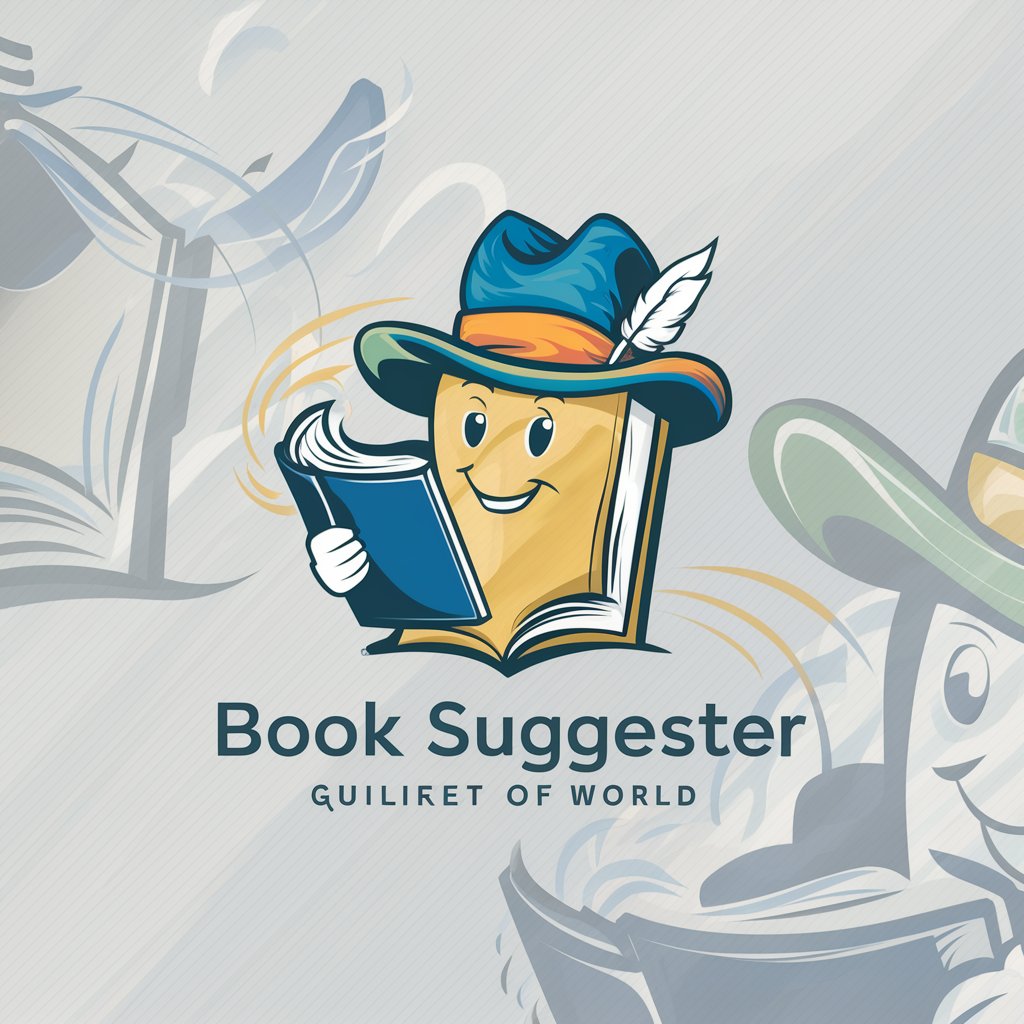
Book Sage
Enrich Your Reading with AI
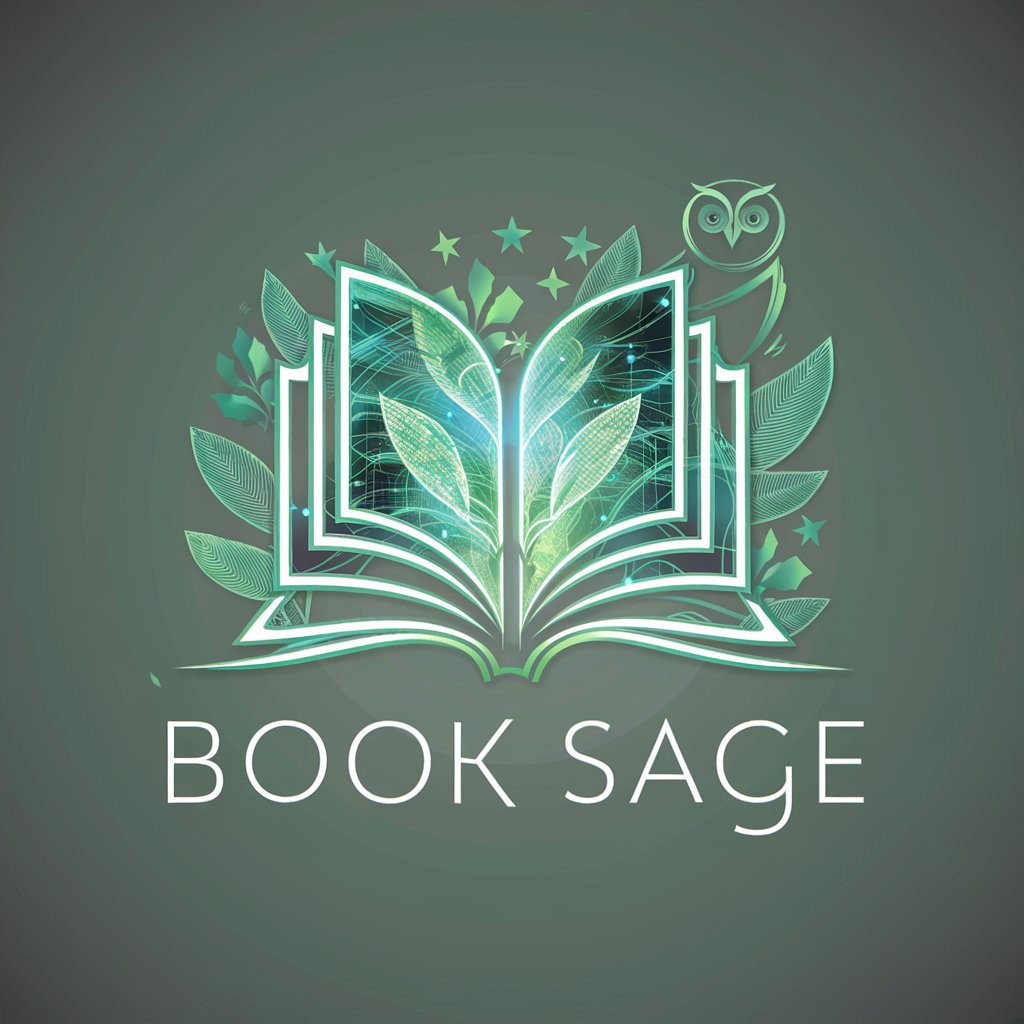
Book Finder
Discover your next favorite book with AI
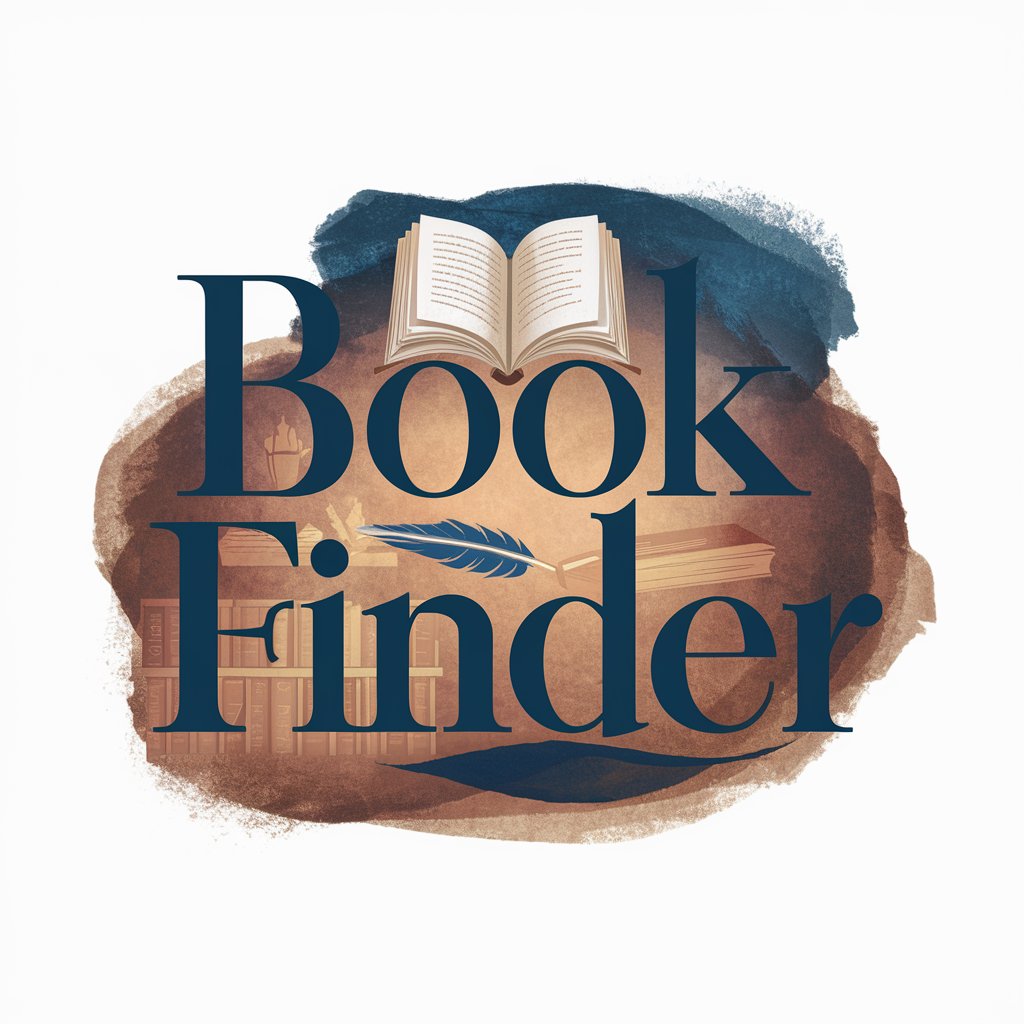
Frequently Asked Questions About Logic Pro Expert
What kind of audio engineering advice can Logic Pro Expert provide?
Logic Pro Expert offers guidance on advanced audio engineering techniques, Logic Pro workflows, and effective use of Logic Pro tools and effects.
Can Logic Pro Expert help with specific project issues?
Absolutely, Logic Pro Expert excels in troubleshooting and providing solutions for specific project-related challenges in Logic Pro.
Is Logic Pro Expert suitable for beginners?
While aimed at experienced users, beginners can also benefit from its detailed guidance to enhance their understanding and skills.
Does Logic Pro Expert provide creative audio production tips?
Yes, it offers creative tips and innovative approaches to music production using Logic Pro.
Can I get help with Logic Pro updates and new features?
Logic Pro Expert stays updated on the latest Logic Pro features and provides insights into effectively utilizing new tools and enhancements.