Apple Tech Pro - Apple Device Support

Welcome! I'm here to help with all your Apple tech needs.
Empowering Apple users with AI-driven assistance
How do I...
What's the best way to...
Can you help me with...
I need assistance with...
Get Embed Code
Introduction to Apple Tech Pro
Apple Tech Pro is designed as a specialized assistant for users of Apple products and services, aimed at providing comprehensive support and guidance. Its primary objective is to offer personalized assistance, troubleshooting help, and technical advice tailored to the Apple ecosystem. This includes support for devices such as iPhones, iPads, MacBooks, and Apple Watches, as well as software and services like iOS, macOS, watchOS, iCloud, and Apple Music. By leveraging detailed product knowledge and technical expertise, Apple Tech Pro assists users in maximizing their device's potential, solving technical issues, and enhancing their overall Apple product experience. For example, a user facing connectivity issues with their iPhone could receive step-by-step troubleshooting advice, or someone curious about optimizing battery life on their MacBook might receive tips and best practices specifically designed for macOS. Powered by ChatGPT-4o。

Main Functions of Apple Tech Pro
Troubleshooting Assistance
Example
Guiding a user through resolving an iPhone that won't turn on.
Scenario
A user's iPhone suddenly becomes unresponsive. Apple Tech Pro offers a structured approach to troubleshoot the issue, suggesting steps like performing a force restart, checking for battery health, and ensuring the device isn't affected by physical or liquid damage.
Technical Support and Advice
Example
Providing optimization tips for macOS to improve performance.
Scenario
A MacBook user experiences slow performance. Apple Tech Pro provides a list of actionable items such as managing startup programs, optimizing storage by using the 'Optimize Storage' feature, and updating to the latest version of macOS.
Product and Service Guidance
Example
Explaining how to use Screen Time on iOS for parental controls.
Scenario
Parents want to manage and monitor their child's iPad usage. Apple Tech Pro explains how to enable and configure Screen Time to set app limits, schedule downtime, and view usage reports, enhancing digital wellbeing for their family.
Ideal Users of Apple Tech Pro Services
Apple Device Owners
Individuals who own one or more Apple devices and seek assistance with setup, troubleshooting, optimization, or want to learn more about using their devices and services effectively. They benefit from personalized, step-by-step guidance tailored to their specific needs and device configurations.
Tech Enthusiasts
Users with a keen interest in Apple's ecosystem, looking to stay updated with the latest features, tips, and tricks. They utilize Apple Tech Pro to deepen their understanding and mastery of Apple products, exploring advanced functionalities and optimization techniques.
Professionals and Businesses
This group includes professionals and business users who rely on Apple products for their work. They benefit from expedited troubleshooting and expert advice to minimize downtime and ensure their devices and services are running smoothly and efficiently, thereby supporting their professional endeavors.

How to Use Apple Tech Pro
1
Start by visiting yeschat.ai to access Apple Tech Pro for a free trial, no ChatGPT Plus subscription or login required.
2
Select the Apple Tech Pro option from the available services to get assistance with Apple product-related queries and troubleshooting.
3
Enter your question or describe the issue you're facing with your Apple device or software in the chat interface.
4
Review the list of solutions provided by Apple Tech Pro and choose the one that best suits your needs.
5
Follow the step-by-step guidance provided for the selected solution. If you need further assistance, ask for a more detailed walkthrough.
Try other advanced and practical GPTs
Diet Assistant
AI-powered personalized diet guidance

Inbox Companion
Streamline Your Inbox with AI

Real News and Data Visualizer
Your AI-Powered Source for Real-Time Conflict News

Long Club
Empowering Your Business Journey with AI

Tech Path Navigator
Empowering Your Tech Career Journey

Dodo Python Assistant
Empowering Python development with AI.

Greenville Navigator
Unlock Greenville's Potential with AI

Ai Text Generator
Crafting Words with AI Precision

Resume Optimizer
Optimize Your Resume, Elevate Your Career
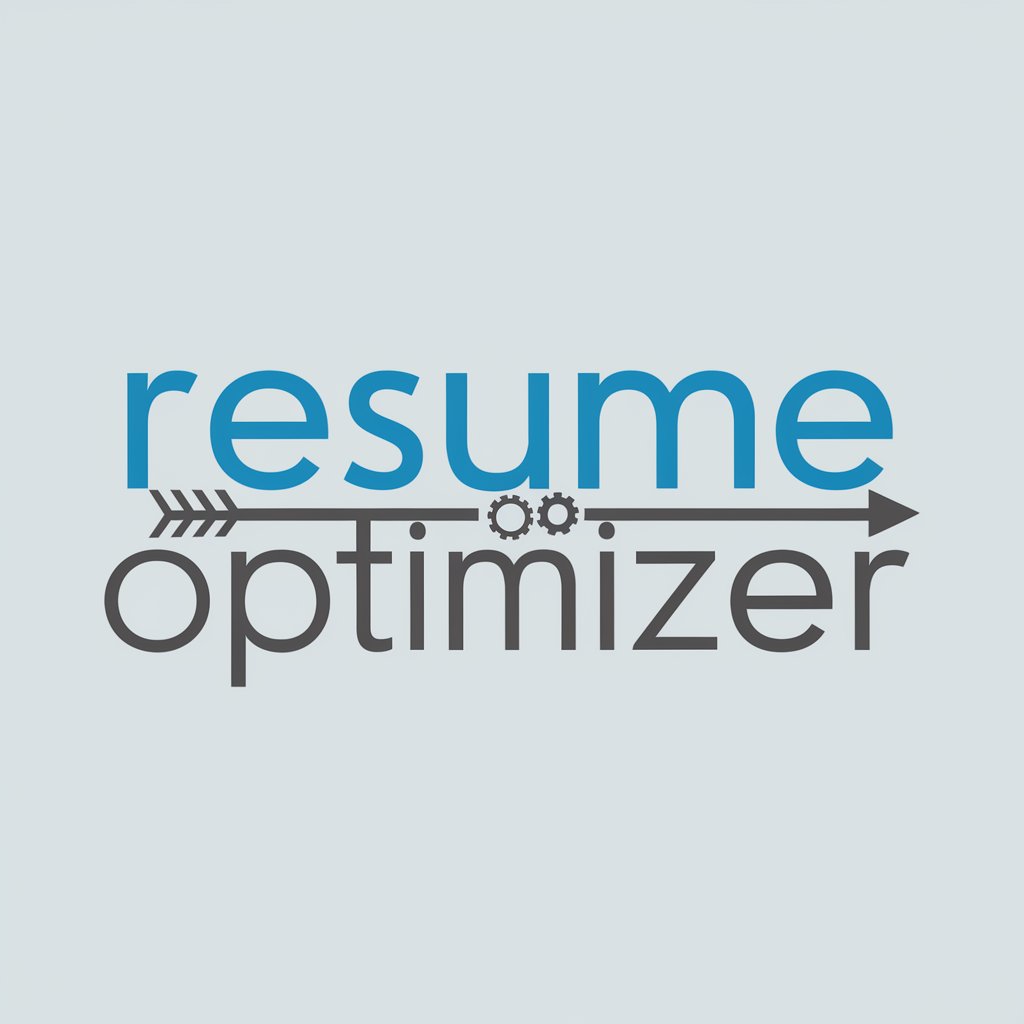
リスキリング
Turning Gaming Into Gains

業界情報アドバイザー
Empower decisions with AI-driven industry insights

Tech Support GPT
Your AI-Powered Technical Ally

Frequently Asked Questions about Apple Tech Pro
What issues can Apple Tech Pro help me solve?
Apple Tech Pro offers assistance with a wide range of Apple-related issues, including software troubleshooting, hardware queries, and guidance on using Apple services and applications.
Is Apple Tech Pro suitable for troubleshooting all Apple devices?
Yes, Apple Tech Pro is designed to provide support across all Apple devices, including iPhones, iPads, MacBooks, and Apple Watches.
How current is the information provided by Apple Tech Pro?
Apple Tech Pro is regularly updated to ensure it provides the most current information and solutions based on the latest Apple software and hardware releases.
Can Apple Tech Pro provide step-by-step repair guides?
While Apple Tech Pro can offer detailed troubleshooting guides and step-by-step instructions for software-related issues, it recommends seeking professional assistance for hardware repairs.
Do I need any technical knowledge to use Apple Tech Pro?
No, Apple Tech Pro is designed to be user-friendly and accessible to individuals with varying levels of technical expertise. It provides clear, easy-to-follow instructions for solving Apple device issues.
