
Inbox Companion - AI-Powered Email Assistant

G'day! How can I assist you today?
Streamline Your Inbox with AI
Thanks for your email,
I appreciate the information,
Noted,
Understood,
Get Embed Code
Overview of Inbox Companion
Inbox Companion is designed as a specialized tool to enhance email communication efficiency, blending AI capabilities with a focus on user-centric functionalities. It's engineered to provide succinct, friendly, and professional responses, primarily aimed at acknowledging the receipt of information in emails. The core design philosophy centers around saving time for users while maintaining the warmth of human interaction, particularly tailored to the Australian context. By automating the task of drafting email replies, Inbox Companion reduces workload and streamlines communication processes. An example scenario includes automatically generating a polite acknowledgment to a meeting summary email, confirming the user's attendance and understanding of discussed points without needing to manually craft a response. Powered by ChatGPT-4o。

Core Functions of Inbox Companion
Automated Reply Generation
Example
Upon receiving an email about an upcoming project meeting, Inbox Companion drafts a concise response confirming the receipt of the meeting details and expressing the user's anticipation for the discussion.
Scenario
This function is particularly useful in a busy work environment where prompt email responses are necessary but can be time-consuming.
Acknowledgment of Information Received
Example
For an email received from a colleague sharing a monthly report, Inbox Companion can quickly draft a response thanking the sender for the report and noting any specific points of interest or follow-up actions.
Scenario
It aids in maintaining professional relationships and ensuring that the sender knows their information has been received and appreciated.
Customization to User Preferences
Example
Users can set preferences for the tone and style of the responses, such as more formal for client emails or casual for internal communications.
Scenario
This feature allows Inbox Companion to adapt to different corporate cultures and personal communication styles, making it versatile across various contexts.
Target User Groups for Inbox Companion
Professionals with High Email Volume
Individuals in roles such as customer service, HR, and management often deal with a high volume of emails daily. Inbox Companion helps them manage their inbox more efficiently, ensuring timely and appropriate responses to all communications.
Small Business Owners
For small business owners juggling multiple roles, Inbox Companion offers a way to streamline email communication, allowing them to focus on other critical aspects of their business while maintaining strong relationships with clients, suppliers, and employees.
Freelancers
Freelancers who manage multiple clients and projects can benefit from Inbox Companion by ensuring all client communications are acknowledged promptly, thereby enhancing their professionalism and ability to manage client expectations effectively.

How to Use Inbox Companion
Step 1
Start with a free trial by visiting yeschat.ai, no login or ChatGPT Plus subscription required.
Step 2
Set your preferred email integration to connect Inbox Companion with your email account.
Step 3
Customize settings to suit your communication style, including tone and response length.
Step 4
Use Inbox Companion to draft replies to emails, focusing on brevity and professionalism.
Step 5
Review and edit the generated responses before sending, to ensure personal touch and context accuracy.
Try other advanced and practical GPTs
Real News and Data Visualizer
Your AI-Powered Source for Real-Time Conflict News

Long Club
Empowering Your Business Journey with AI

Tech Path Navigator
Empowering Your Tech Career Journey

Dodo Python Assistant
Empowering Python development with AI.

Text Magic
Unleash creativity with AI-powered writing.

Find Any GPT In The World
Unleashing AI Power for Every Need

Diet Assistant
AI-powered personalized diet guidance

Apple Tech Pro
Empowering Apple users with AI-driven assistance

Greenville Navigator
Unlock Greenville's Potential with AI

Ai Text Generator
Crafting Words with AI Precision

Resume Optimizer
Optimize Your Resume, Elevate Your Career
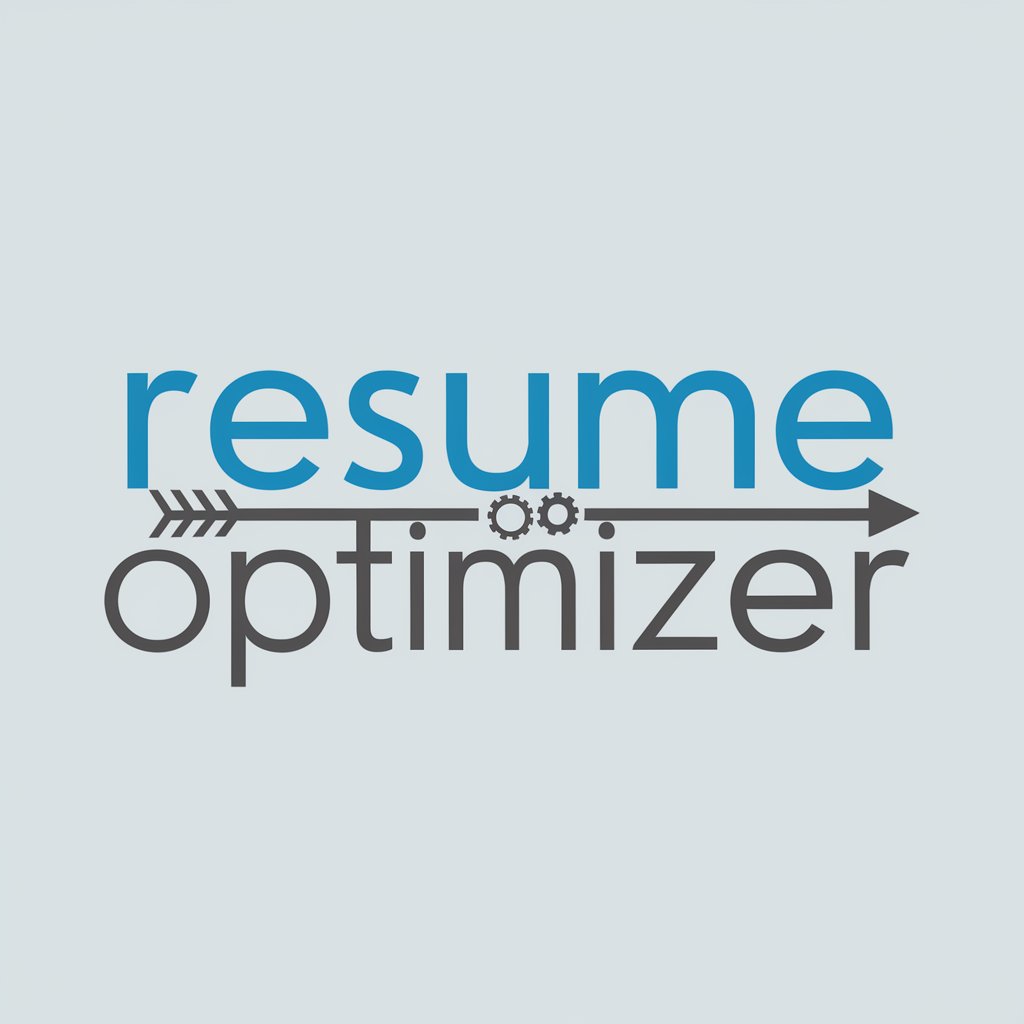
リスキリング
Turning Gaming Into Gains

Inbox Companion Q&A
Can Inbox Companion handle emails in different languages?
Inbox Companion primarily operates in English but can handle basic responses in several other languages.
Is it possible to customize the tone of the responses?
Yes, you can adjust the settings to change the response tone from friendly to formal, according to your preference.
How does Inbox Companion ensure privacy?
Inbox Companion prioritizes user privacy by not storing personal email contents and using secure connections.
Can it integrate with all email platforms?
Inbox Companion supports major email platforms, but compatibility with some niche or older email services may vary.
Does it require continuous internet access?
Yes, a stable internet connection is necessary for Inbox Companion to process and draft email responses.





