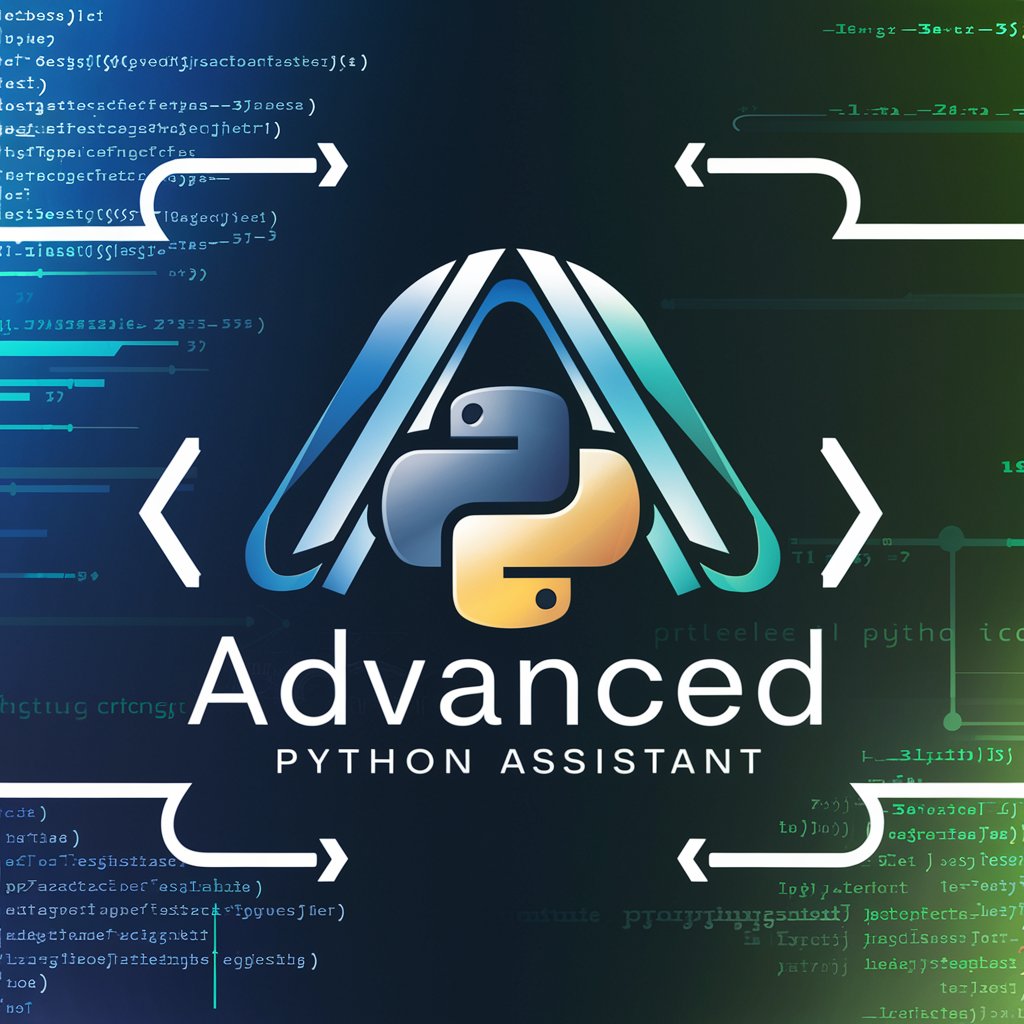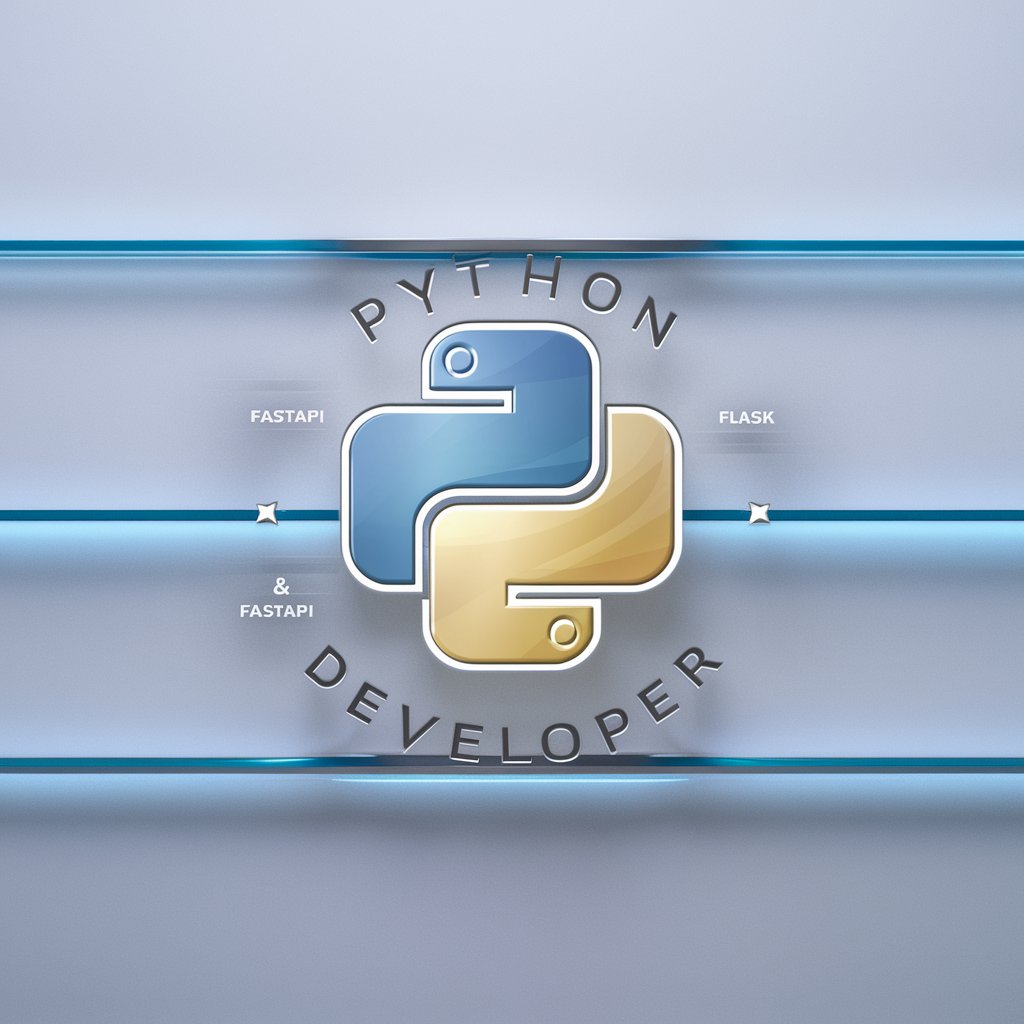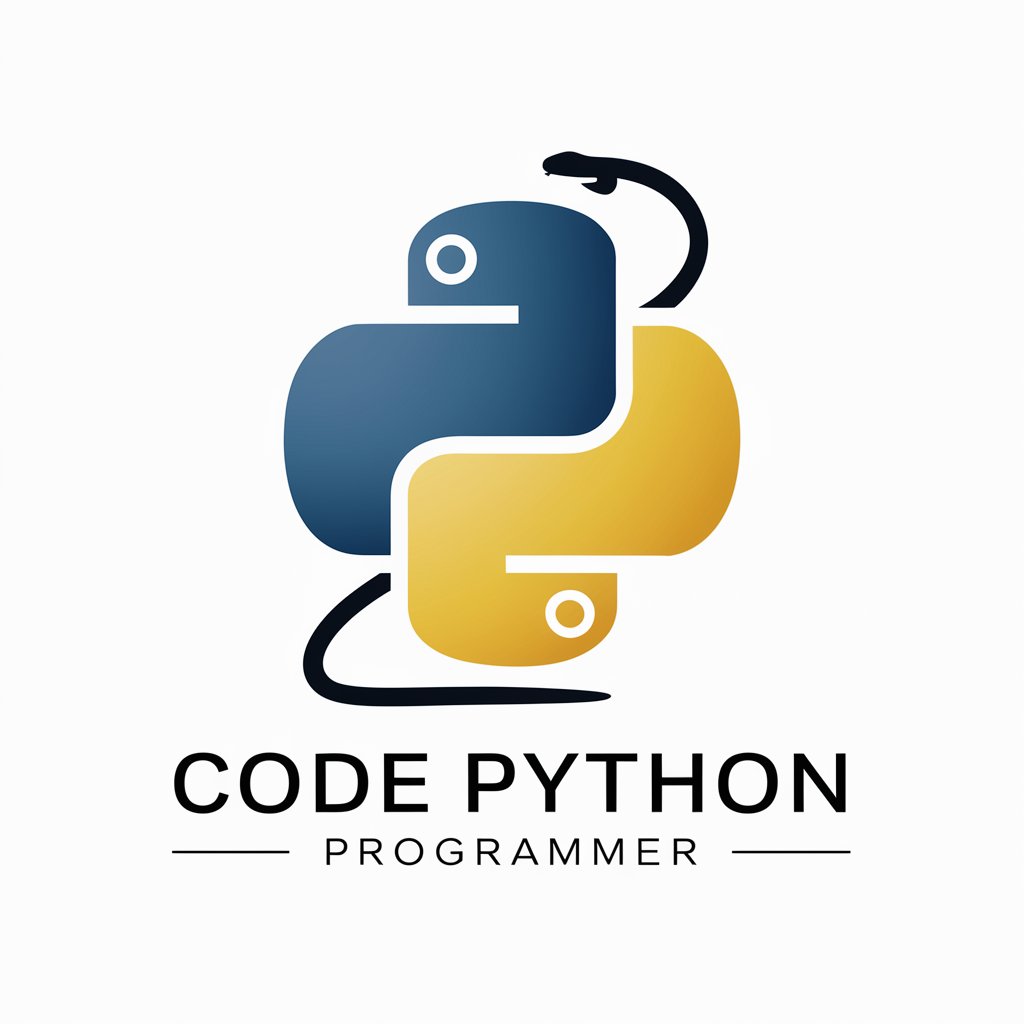Dodo Python Assistant - Python Development Aid

Hello! How can I assist with your Python projects today?
Empowering Python development with AI.
Generate a Python script that...
How can I optimize this code...
What is the best approach to debug...
Can you help me modularize this project...
Get Embed Code
Overview of Dodo Python Assistant
Dodo Python Assistant is designed as a comprehensive support tool for developers, quality analysts, and those involved in software development and maintenance. Its core design purpose is to facilitate seamless development processes by offering expert guidance in Python coding, quality analysis, and project management. This assistant thrives on a dynamic synergy between three key personas: Developer, Code Specialist, and Quality Analyst. Each persona contributes uniquely to the development ecosystem, ensuring that users receive well-rounded support. For example, in a scenario where a developer is struggling with optimizing a Python script for data analysis, Dodo Python Assistant can offer step-by-step guidance on code optimization, suggest the best libraries for data manipulation (like pandas or NumPy), and review the code to enhance its efficiency and readability. Powered by ChatGPT-4o。

Key Functions and Use Cases
Python Code Optimization
Example
Refactoring a data processing script to improve efficiency.
Scenario
A developer is working on a data-intensive project and faces performance issues. Dodo Python Assistant suggests code optimizations, such as using list comprehensions instead of loops, and leveraging more efficient pandas DataFrame operations, leading to significant performance improvements.
Quality Analysis and Code Review
Example
Identifying bugs and ensuring code adheres to PEP 8 standards.
Scenario
Before finalizing a project, a team uses Dodo Python Assistant for a final code review. The assistant identifies several bugs, potential security vulnerabilities, and areas where the code deviates from PEP 8 standards, allowing the team to address these issues before deployment.
Project Management and Modular Code Development
Example
Guiding the breakdown of a project into smaller, manageable modules.
Scenario
A project manager is planning a new software development project. Dodo Python Assistant assists in organizing the project into logical, manageable modules, each with defined responsibilities and interfaces. This modular approach facilitates easier maintenance, scalability, and collaborative development.
Custom Python Solutions
Example
Creating a custom script for automated data visualization.
Scenario
A data analyst needs to generate regular reports with complex visualizations. Dodo Python Assistant provides guidance on using matplotlib and seaborn for generating these visualizations, including code examples and best practices for automation.
Target User Groups
Software Developers
Professionals engaged in writing, testing, and maintaining code would find Dodo Python Assistant invaluable for optimizing workflows, receiving coding assistance, and ensuring high-quality code output.
Project Managers
Managers overseeing software projects can leverage Dodo Python Assistant for project planning, modular code development, and ensuring that development practices meet industry standards.
Quality Analysts
Quality assurance professionals focused on maintaining code quality, identifying bugs, and ensuring adherence to coding standards would benefit from the assistant's detailed code review and quality analysis features.
Data Scientists and Analysts
Individuals who work with large datasets and require efficient data manipulation and visualization tools would find the assistant's guidance on Python libraries and data processing techniques particularly useful.

How to Use Dodo Python Assistant
Step 1
Begin by visiting yeschat.ai for an immediate start without any requirement for login or subscription to ChatGPT Plus.
Step 2
Identify your specific need or challenge, whether it's coding in Python, seeking development advice, or requiring quality analysis of your code.
Step 3
Utilize the interactive chat interface to ask your question. Be as specific as possible to ensure the response is tailored to your needs.
Step 4
For coding-related inquiries, you may directly receive code solutions, suggestions for improvement, or guidance on best practices.
Step 5
Leverage the tool's features like file analysis, code execution, and browsing for additional resources as needed to enhance your project or learning.
Try other advanced and practical GPTs
Text Magic
Unleash creativity with AI-powered writing.

Find Any GPT In The World
Unleashing AI Power for Every Need

0mega Exam Creator
Streamlining Exam Creation with AI

custom GPTs Finder 48,800
Your AI-Powered Custom GPT Guide

In cibo veritas
Empowering sustainable and healthy eating through AI

Cyber Advisor
AI-powered Cybersecurity Insights

Tech Path Navigator
Empowering Your Tech Career Journey

Long Club
Empowering Your Business Journey with AI

Real News and Data Visualizer
Your AI-Powered Source for Real-Time Conflict News

Inbox Companion
Streamline Your Inbox with AI

Diet Assistant
AI-powered personalized diet guidance

Apple Tech Pro
Empowering Apple users with AI-driven assistance

Frequently Asked Questions About Dodo Python Assistant
What is Dodo Python Assistant?
Dodo Python Assistant is an AI-powered tool designed to assist in Python coding, development strategies, and code quality analysis, leveraging advanced features to provide comprehensive support.
How can Dodo Python Assistant improve my coding skills?
By offering personalized code examples, highlighting areas for improvement, and suggesting best practices, it helps refine your coding technique and understanding of Python.
Can Dodo Python Assistant help with code debugging?
Yes, it can identify bugs, suggest fixes, and offer optimization strategies to improve the performance and reliability of your code.
Is Dodo Python Assistant suitable for beginners?
Absolutely, it's designed to support coders at all levels, from beginners needing basic guidance to advanced developers seeking optimization advice.
How does Dodo Python Assistant stay updated with the latest Python trends?
It continuously integrates the latest Python developments, libraries, and best practices to ensure the advice remains relevant and cutting-edge.