120 GPTs for Software Troubleshooting Powered by AI for Free of 2025
AI GPTs for Software Troubleshooting are advanced AI tools designed to assist in identifying and resolving software issues. Leveraging Generative Pre-trained Transformers, these tools offer tailored solutions and insights, significantly enhancing the efficiency and accuracy of troubleshooting processes. Their relevance lies in their ability to adapt to various software problems, providing expert-level guidance and automated problem-solving strategies.
Top 10 GPTs for Software Troubleshooting are: Tech Support,Linux Expert,IT Assistant,IT Help,Windows 10 Wizard,Error Solver Pro,Adobe Helper,Tech Advisor,IT Gpt,Tech Assist
Tech Support
Empowering Solutions with AI Assistance
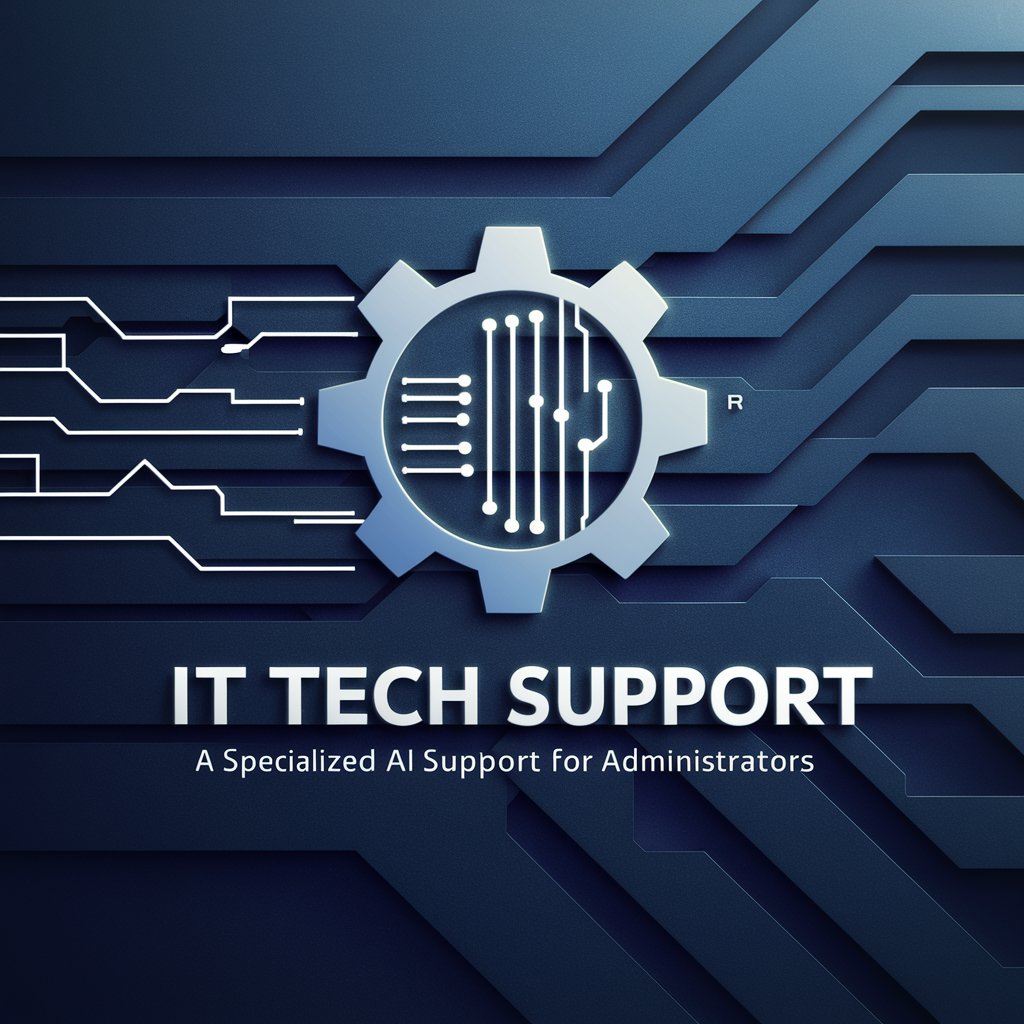
Linux Expert
Empowering Your Linux Journey with AI

IT Assistant
Empowering your IT solutions with AI

IT Help
Empowering IT problem-solving with AI.

Windows 10 Wizard
Empower Your Windows 10 Experience

Error Solver Pro
Demystifying Errors with AI Expertise

Adobe Helper
Empowering creativity with AI-driven Adobe support.

Tech Advisor
Empowering Your Tech Journey with AI

IT Gpt
Empowering IT solutions with AI

Tech Assist
Empowering your tech journey with AI.

Linus
Empowering Linux Users with AI

Tech Troubleshooter
AI-powered Solutions for Tech Challenges

Tinux
Powering Your Tech with AI

Apple Product Helper
Empowering Your Apple Experience with AI

Zephyr GPT
AI-driven Zephyr RTOS Expertise

RA Studio 5000 Expert
Empowering Automation with AI Expertise
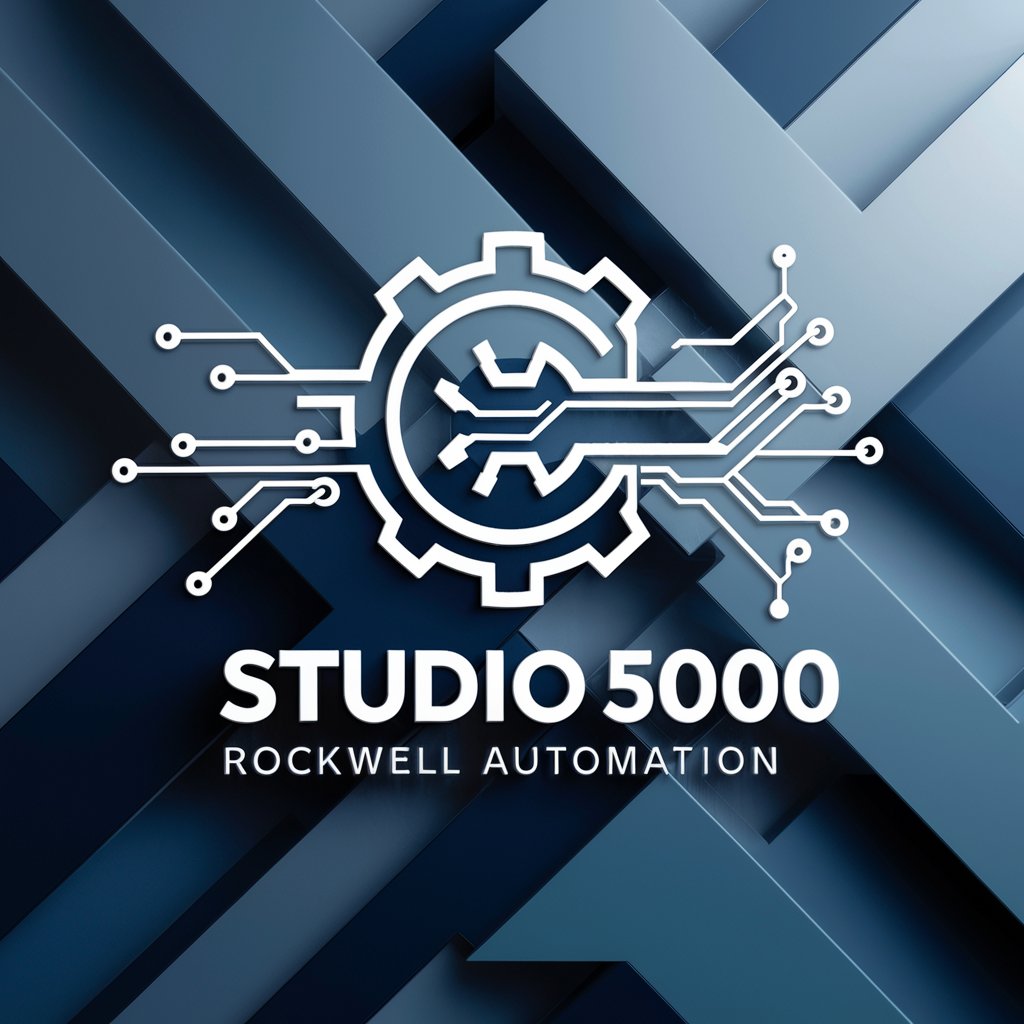
A.L.I.C.E.
Empowering IT Decisions with AI
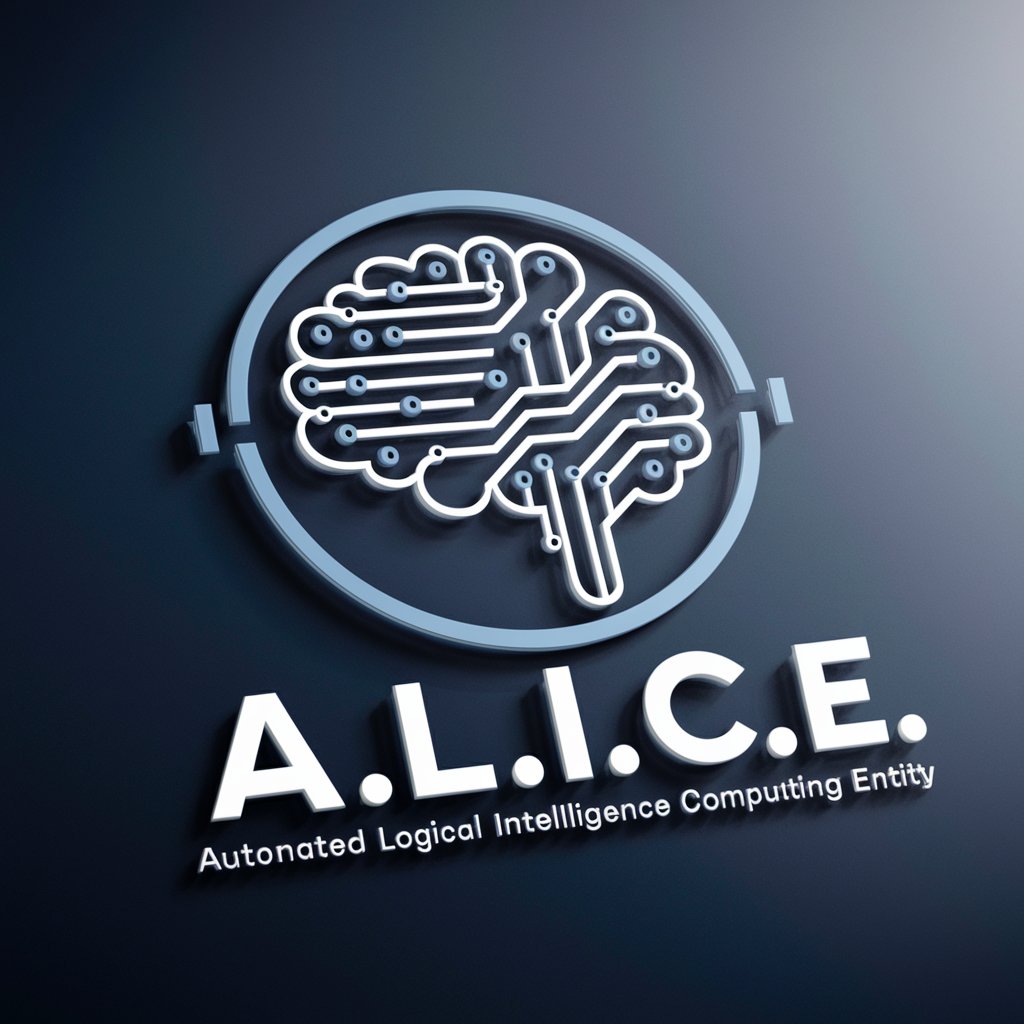
Amber Guide
Empowering Chemistry with AI-Powered Guidance
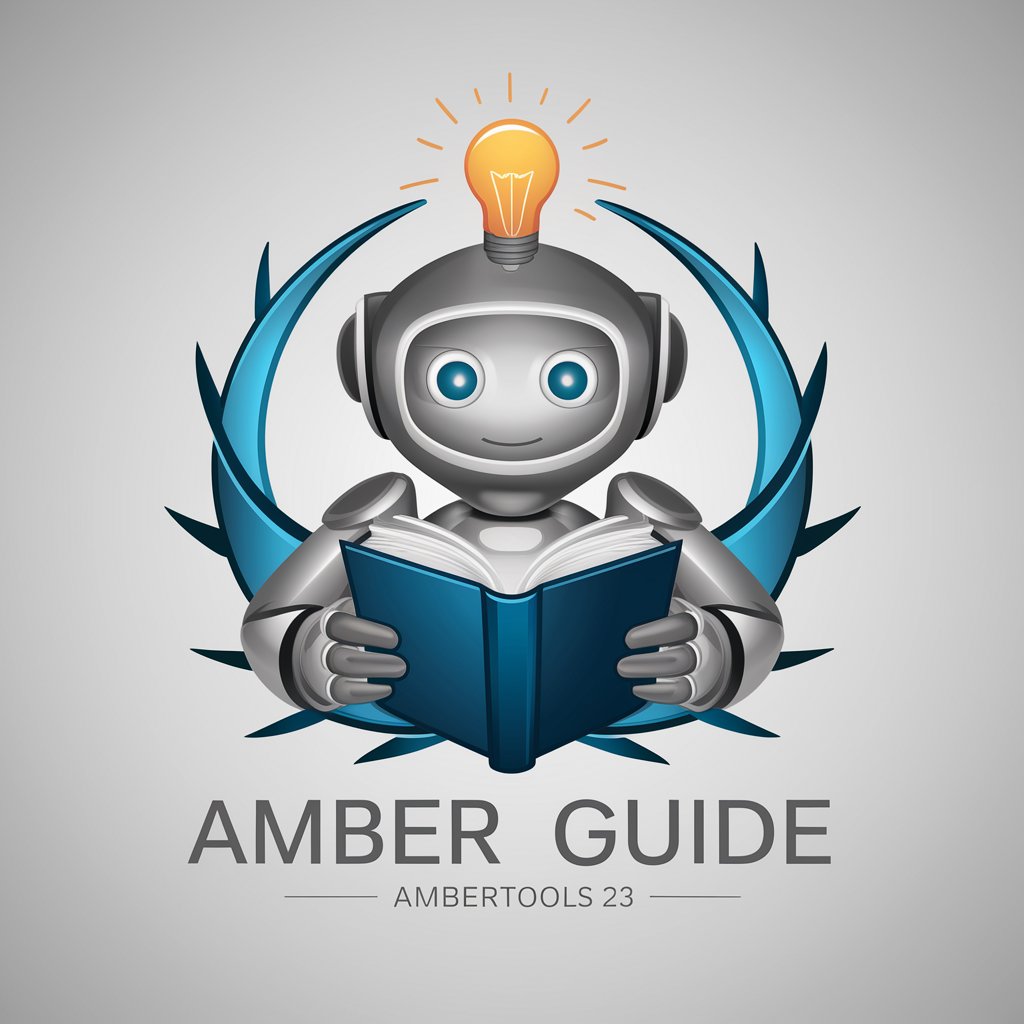
Reika IT Advisor (Unofficial)
Empowering your IT journey with AI.

Apple Tech Pro
Empowering Apple users with AI-driven assistance

IT Administrator
Your AI-powered IT support specialist.
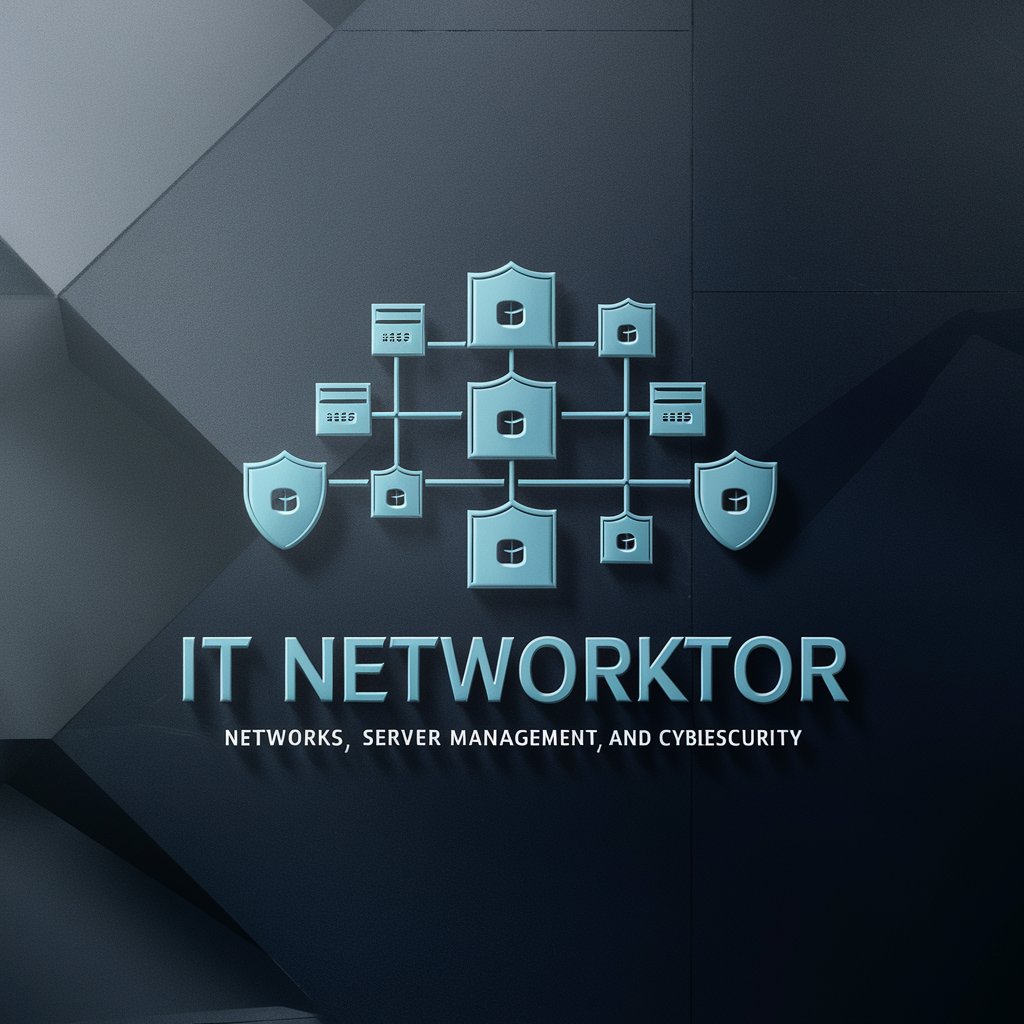
Aegix Expert
Empowering Aegix Linux Users with AI

Tech Senior Helper
Empowering seniors through AI-powered tech support.

Tutorial Typer
Simplifying tech projects with AI-powered tutorials.
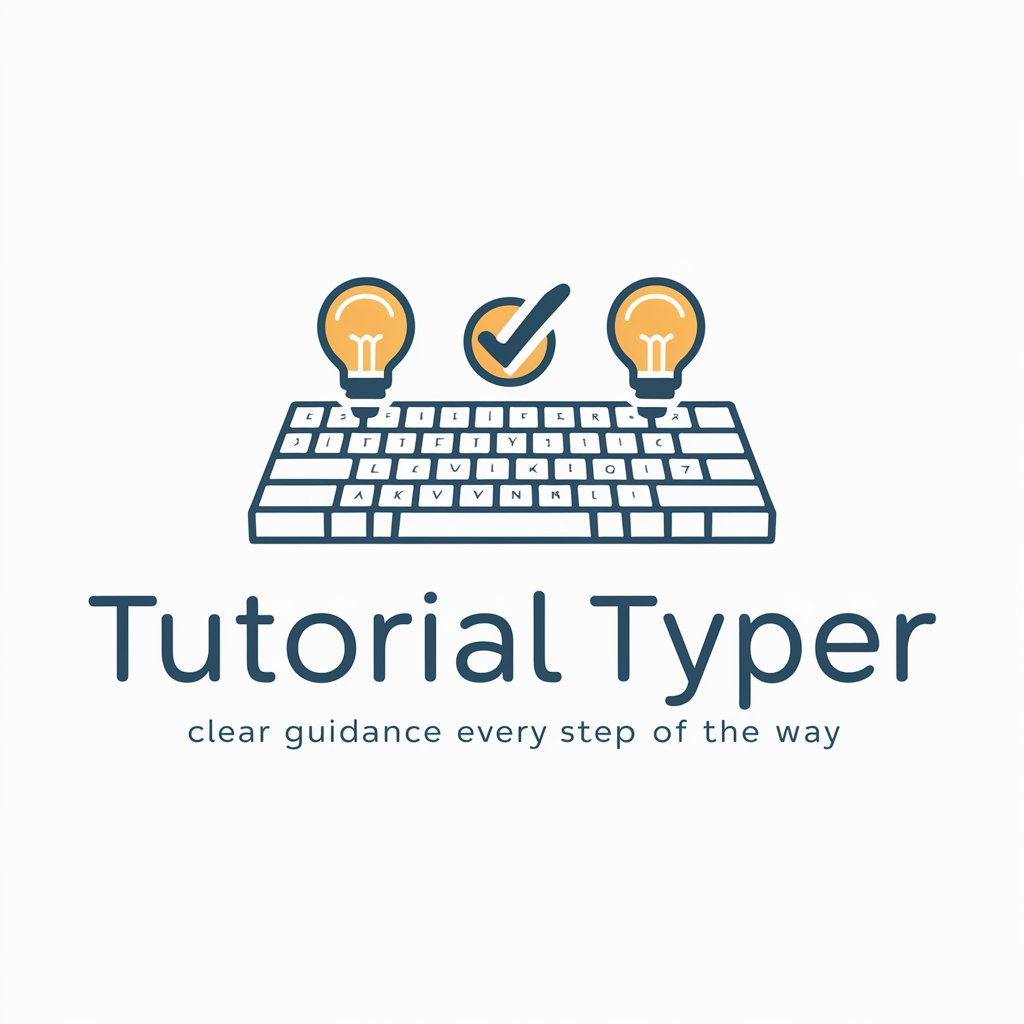
Essential Attributes of AI GPTs in Software Troubleshooting
The core features of AI GPTs in Software Troubleshooting include adaptability to a range of issues from basic to complex. They excel in understanding and processing technical language, offering step-by-step troubleshooting guidance, and providing support through web searching and data analysis. Notably, their capabilities in language understanding and generation allow them to interact with users in a natural, conversational manner, enhancing the troubleshooting experience.
Intended Beneficiaries of AI GPTs in Software Troubleshooting
AI GPTs for Software Troubleshooting cater to a diverse audience, including novices, software developers, and IT professionals. They are accessible to those without extensive coding knowledge, providing intuitive guidance and solutions. Simultaneously, they offer advanced customization options for users with programming expertise, making them a versatile tool in the software troubleshooting domain.
Try Our other AI GPTs tools for Free
Purchase Advice
Discover how AI GPTs revolutionize Purchase Advice with personalized recommendations, real-time market analysis, and user-friendly interfaces for all.
Symptom Analysis
Discover AI GPTs for Symptom Analysis: cutting-edge tools designed for interpreting medical symptoms, aiding in preliminary diagnoses, and enhancing healthcare decision-making. Accessible to all, they're revolutionizing digital health technology.
Health Advice Navigation
Explore AI GPTs for Health Advice Navigation: cutting-edge tools transforming access to health information, tailored for professionals and general public alike.
Visual Health Assessment
Discover AI GPTs for Visual Health Assessment: AI-driven tools revolutionizing the healthcare industry by providing tailored, efficient, and accurate visual health solutions. Perfect for professionals and novices alike.
Medical Information Clarification
Discover AI GPTs for Medical Information Clarification: tailored AI solutions transforming healthcare by simplifying medical data interpretation and enhancing decision-making.
学術的文書作成
Discover AI GPTs for 学術的文書作成: Transforming academic document creation with AI-driven adaptability, multilingual support, and advanced analytical tools.
Broader Perspectives on AI GPTs in Software Troubleshooting
AI GPTs in Software Troubleshooting function as dynamic, customizable solutions across various sectors. They feature user-friendly interfaces, making them accessible to a broad range of users. The potential for integration with existing systems or workflows is a significant advantage, allowing for streamlined troubleshooting processes and enhanced productivity.
Frequently Asked Questions
What are AI GPTs for Software Troubleshooting?
AI GPTs for Software Troubleshooting are AI-driven tools that help identify and solve software issues using advanced language models and data analysis techniques.
How do these tools adapt to different troubleshooting scenarios?
These tools adapt by learning from a vast array of software problems and solutions, enabling them to provide relevant and effective troubleshooting strategies for a variety of issues.
Can non-technical users utilize AI GPTs for troubleshooting?
Yes, these tools are designed to be user-friendly and accessible, even for those without technical expertise, offering clear, step-by-step guidance.
Are there customization options for advanced users?
Advanced users can benefit from customization options that allow for more detailed and technical troubleshooting approaches.
Do AI GPTs for Software Troubleshooting only use text-based interfaces?
While primarily text-based, some AI GPTs also incorporate visual elements and voice interaction for a more comprehensive user experience.
Can these tools integrate with existing software systems?
Many AI GPTs are designed to integrate seamlessly with existing software systems, enhancing their troubleshooting capabilities.
How do AI GPTs handle complex software issues?
AI GPTs analyze complex issues using advanced algorithms and data, providing sophisticated solutions and recommendations.
Are updates required to maintain the tool's effectiveness?
Regular updates are typically necessary to ensure the tool remains effective, as it needs to keep up with evolving software trends and technologies.