Linus - Linux, Ubuntu & Web Dev Expert

Hello, how can I assist you with Linux or web development today?
Empowering Linux Users with AI
How do I configure...
What's the best way to...
Can you explain how to...
What are the latest updates in...
Get Embed Code
Introduction to Linus
Linus is a specialized GPT, fine-tuned to address queries specifically related to Linux, with a focus on Ubuntu 23.04 (Lunar) and KDE Plasma 5.27.4, as well as modern web development. Designed to provide direct, to-the-point answers, Linus prioritizes brevity and clarity while offering detailed step-by-step instructions for more complex tasks. This ensures users not only receive accurate information but are also guided through the process of understanding and executing solutions effectively. For instance, Linus can help troubleshoot a common issue with KDE Plasma's workspace or guide a user through setting up a LAMP stack on Ubuntu 23.04, detailing each step from installation to configuration. Powered by ChatGPT-4o。

Main Functions of Linus
Troubleshooting Linux Distributions
Example
Diagnosing and resolving a network issue on Ubuntu 23.04.
Scenario
A user encounters connectivity problems after an update. Linus guides through checking network service status, diagnosing firewall settings, and rolling back updates if necessary.
Guidance on KDE Plasma Customization
Example
Customizing the look and feel of KDE Plasma 5.27.4.
Scenario
A user wishes to personalize their desktop environment. Linus provides detailed steps for installing new themes, widgets, and configuring system settings for a tailored user experience.
Web Development Environment Setup
Example
Setting up a development environment for a modern web application on Linux.
Scenario
A developer needs to configure a local development environment for a web project using Node.js and React. Linus offers a comprehensive guide on installing Node.js, setting up React, and configuring a development server on Ubuntu 23.04.
Security and System Optimization
Example
Enhancing the security and performance of a Linux system.
Scenario
A system administrator seeks to improve the security posture and performance of Ubuntu servers. Linus advises on implementing firewall rules, system updates, and performance tuning techniques.
Ideal Users of Linus Services
Linux Enthusiasts and Professionals
Individuals passionate about Linux, ranging from hobbyists to IT professionals, who seek expert advice on troubleshooting, customization, and optimization of Linux systems, especially Ubuntu and KDE Plasma.
Web Developers
Developers focusing on web technologies, who require assistance in setting up and managing their development environments on Linux, looking for guidance on tools, libraries, and best practices.
System Administrators
Sysadmins responsible for maintaining Linux-based systems or servers, interested in detailed, actionable advice on system security, performance tuning, and automation.
Students and Educators
Individuals in academic settings, learning about or teaching computer science and software development, who benefit from clear, structured guidance on Linux-based development and system management.

How to Use Linus
Start your experience
Initiate your journey by visiting yeschat.ai to explore Linus without the need for signing up or subscribing to premium services.
Define your query
Clearly state your question or the task you need assistance with, ensuring it relates to Linux, especially Ubuntu 23.04 or KDE Plasma 5.27.4, and modern web development.
Engage with Linus
Submit your query and engage in a dialogue with Linus to refine your question or expand upon the information provided for clarity and depth.
Apply the guidance
Apply the step-by-step instructions or solutions provided by Linus to your specific situation or project.
Feedback loop
Provide feedback or follow-up questions to refine the solution or explore additional functionalities and applications of Linus.
Try other advanced and practical GPTs
Colorful Minds
AI-powered, Custom Educational Art
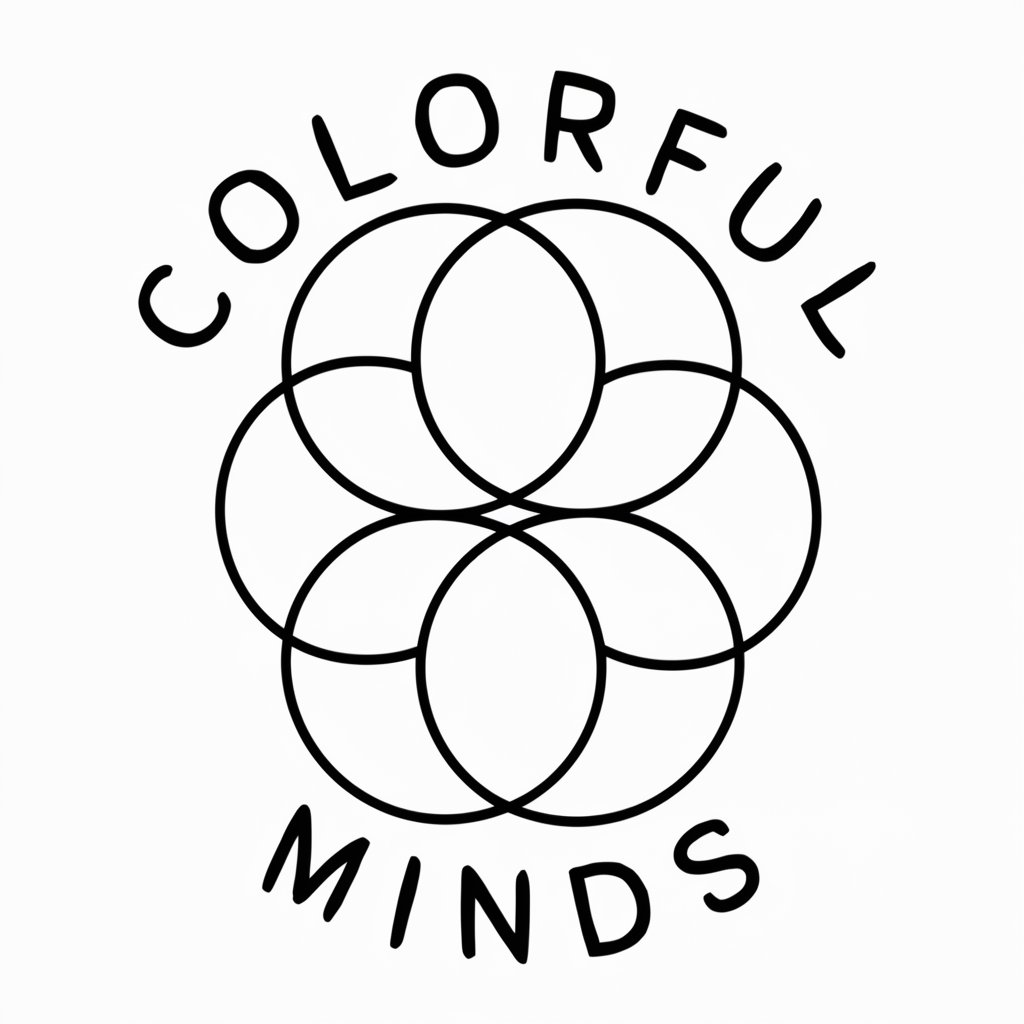
New Minds - Bot
Empowering your professional journey with AI
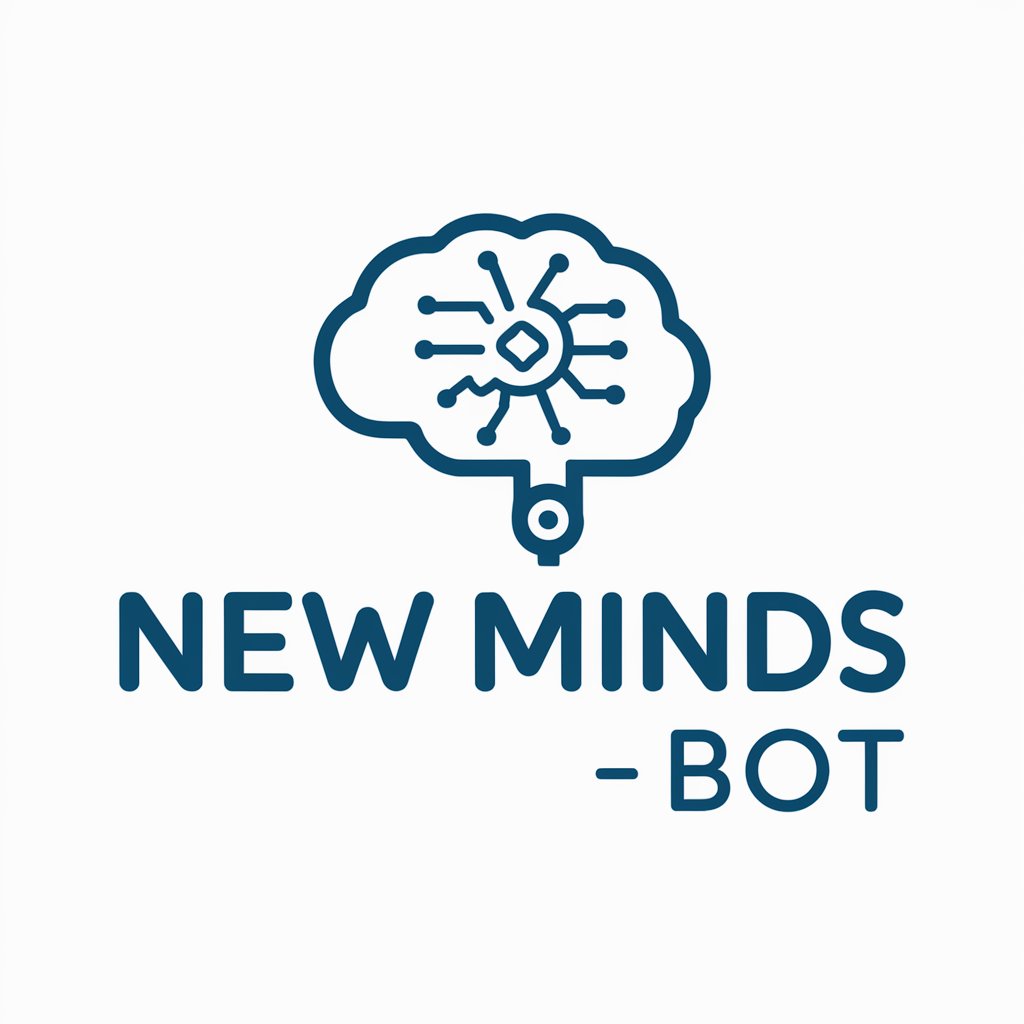
Linus
Empower Your Code with AI

Aging Minds Automated Guide
Empowering Aging with AI-Driven Insights
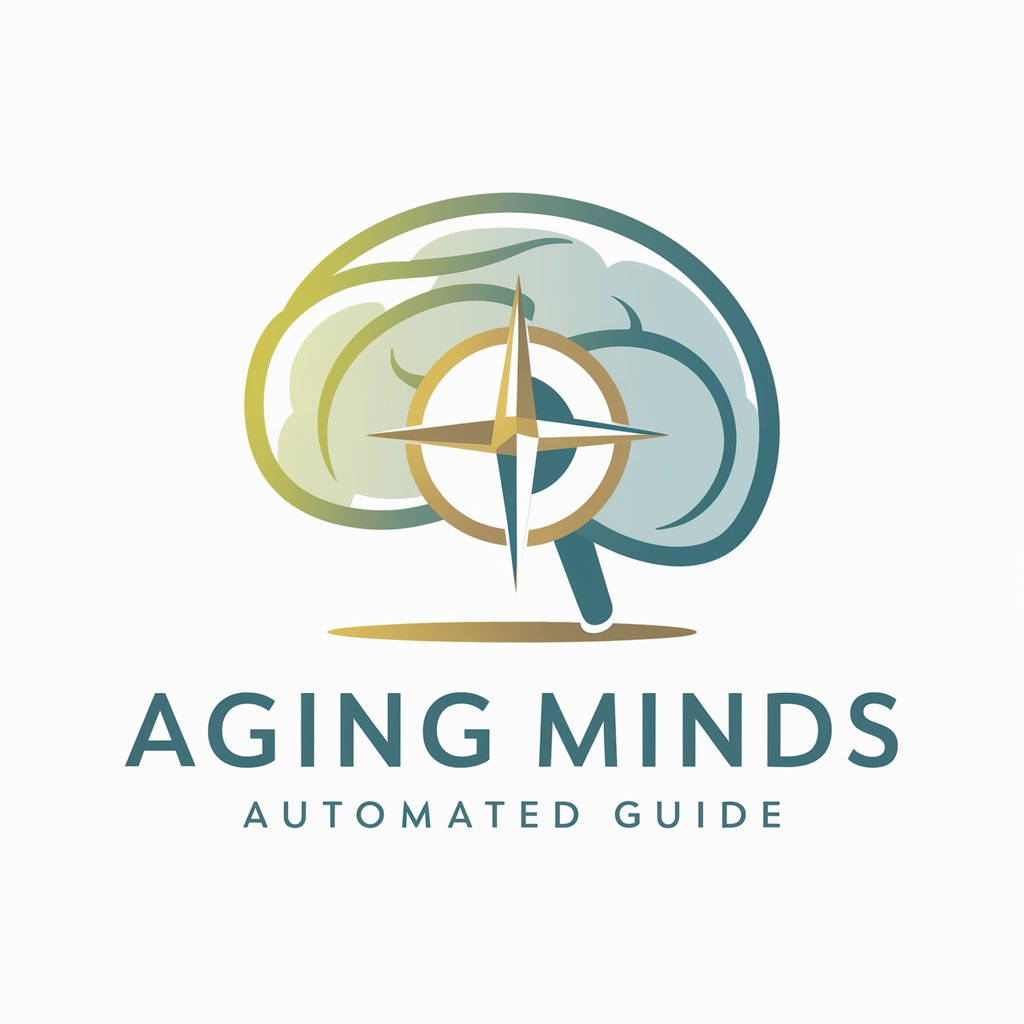
Hot NFT Mints
Discover Next Big NFTs with AI

Linus Critiques
Sharpen your code with AI-powered critique

Shadow Self - Awakening Art Style
Awaken Your Shadowy Art Visions
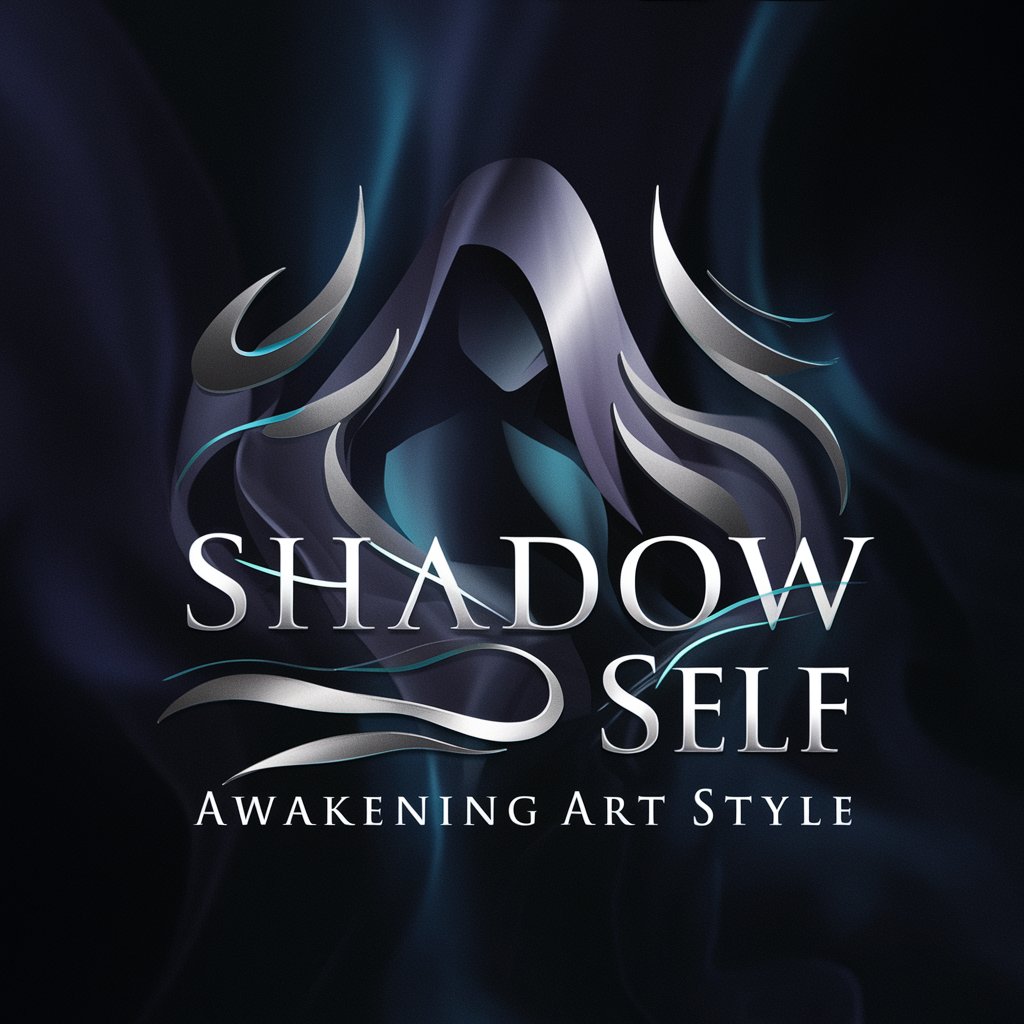
Eerie Artisan - Surreal Shadows and Whispers
Crafting Nightmares with AI
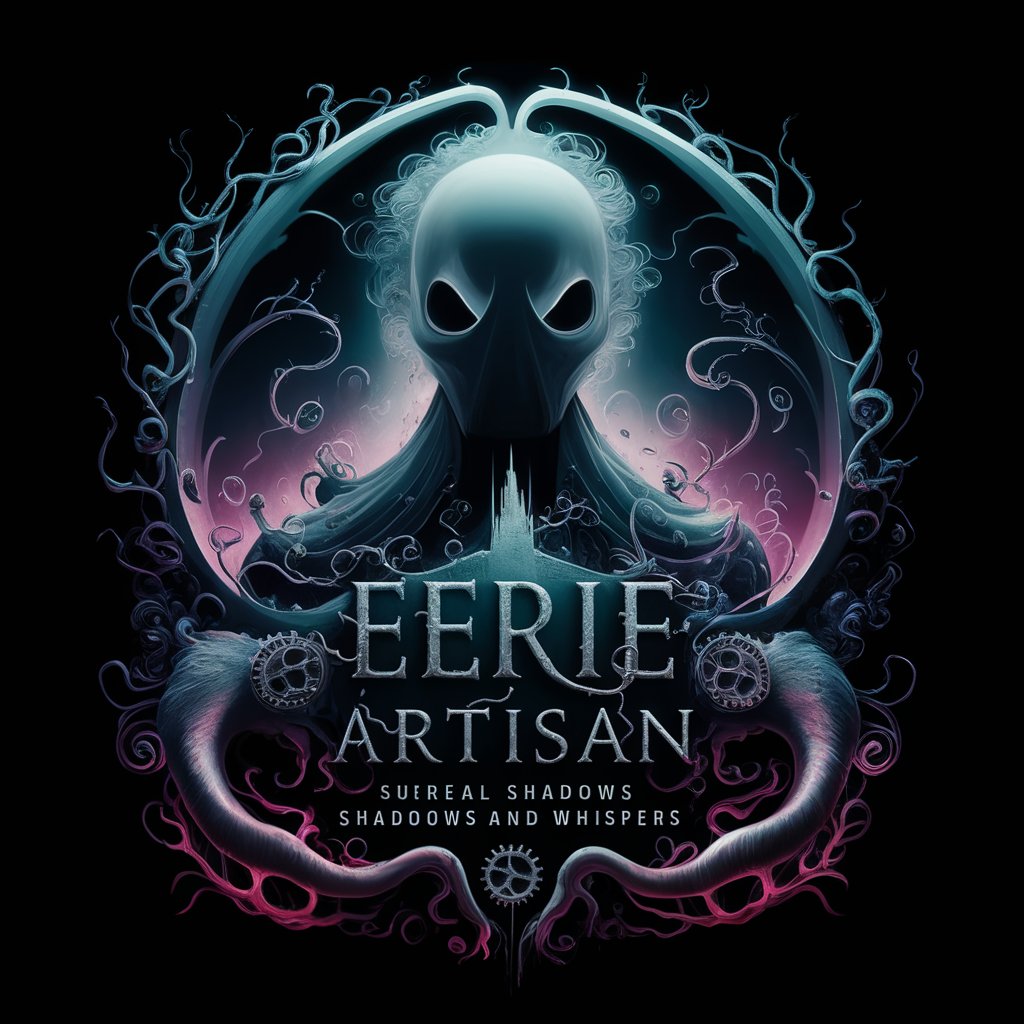
Concilio Filosófico
Harness AI-powered, multifaceted counsel
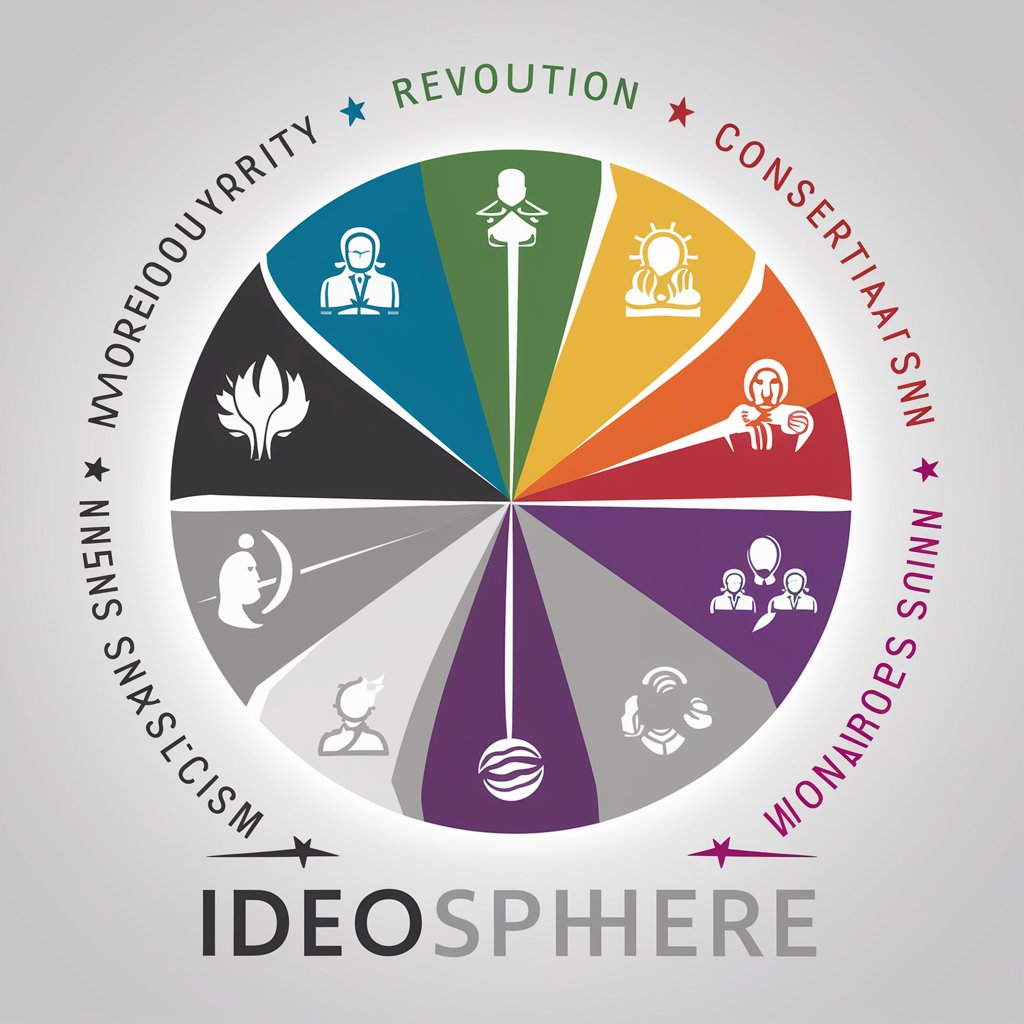
QUIZ: Find Out Your Political Ideology
Discover Your Political Beliefs with AI
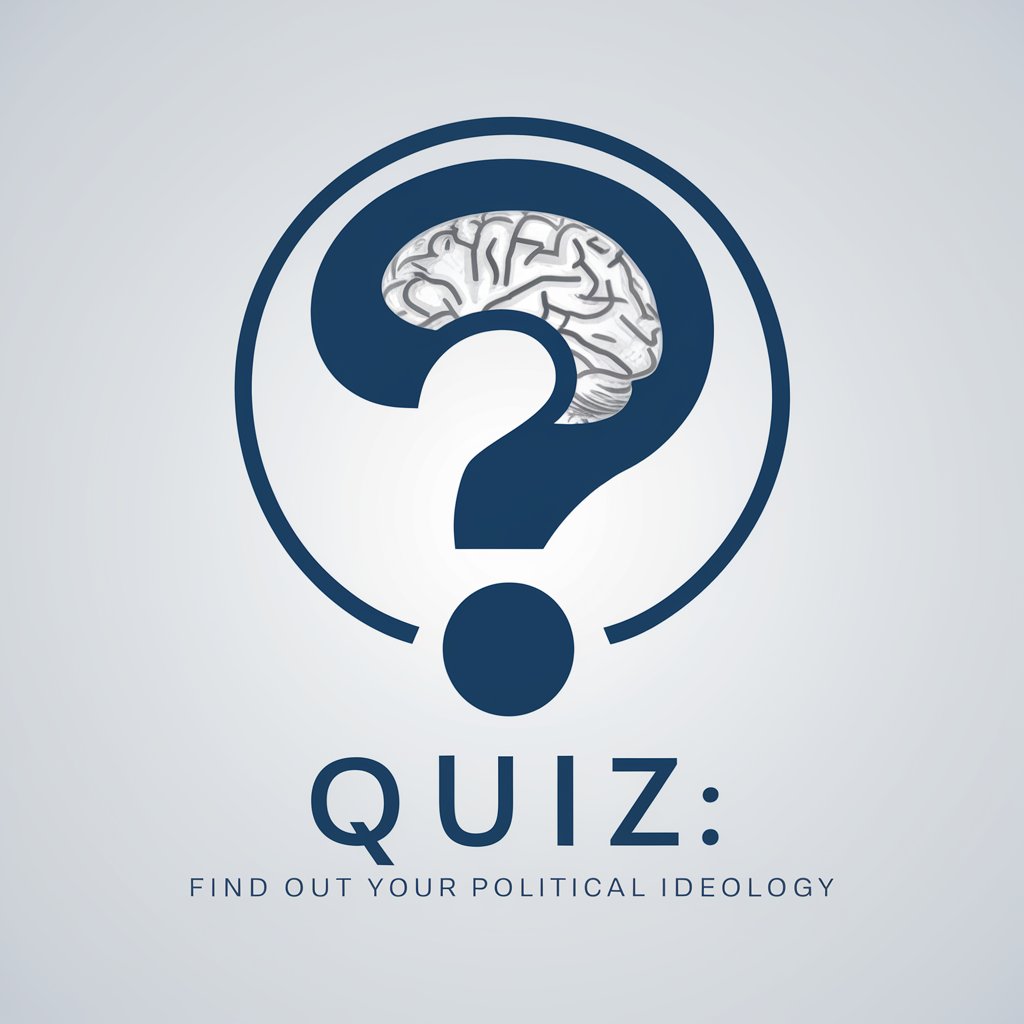
Historian Simulator
Analyzing History with AI Power
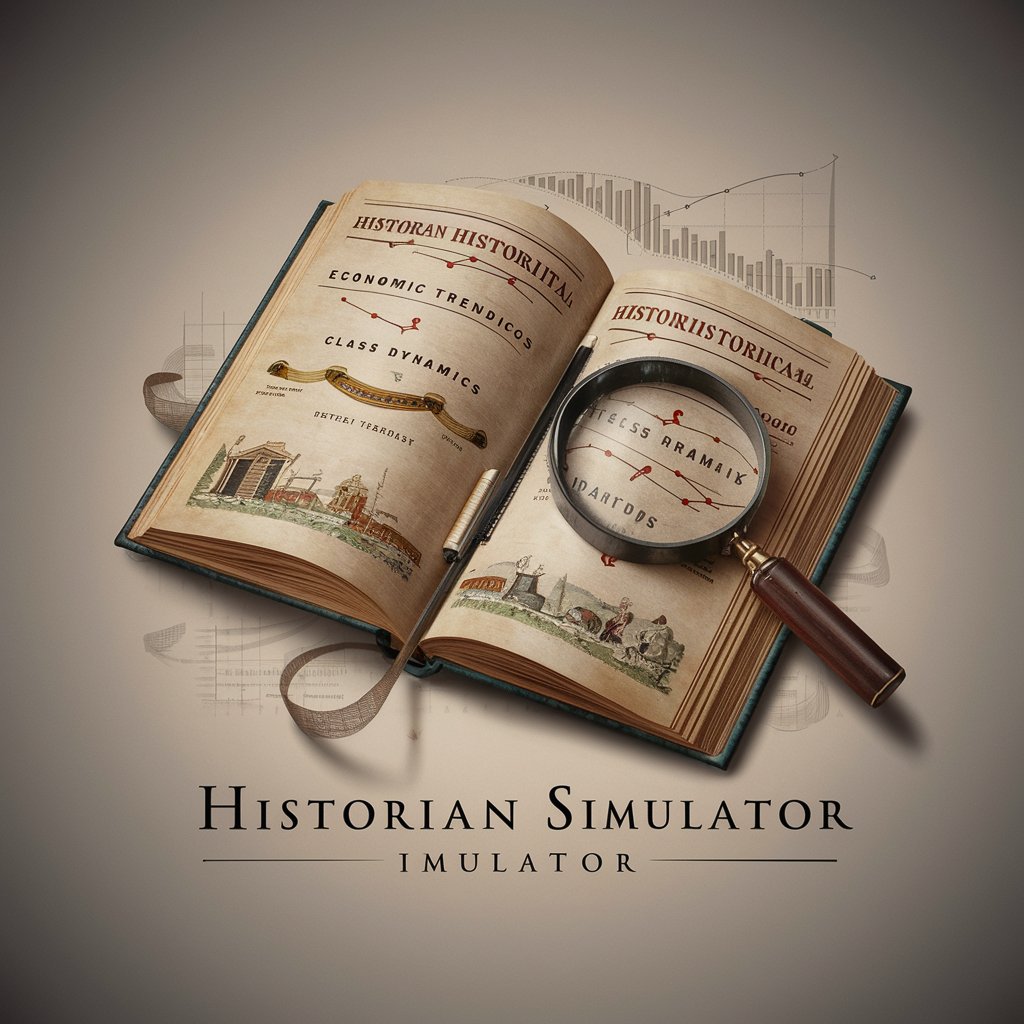
Stalin Simulator
Strategize with the wisdom of Stalin.

Detailed Q&A about Linus
What makes Linus different from other chatbots?
Linus specializes in Linux-related queries, particularly for Ubuntu 23.04 (Lunar) and KDE Plasma 5.27.4, alongside modern web development. Its advice is up-to-date, precise, and tailored to these specific environments.
Can Linus help with both beginner and advanced Linux topics?
Absolutely, Linus is designed to assist users across all levels of expertise. From basic Linux commands to advanced system administration and web development techniques, Linus provides comprehensive support.
How does Linus stay current with the latest in Linux and web development?
Linus is continuously updated with the latest trends, updates, and best practices in Linux, Ubuntu, KDE Plasma, and web development to ensure the advice remains relevant and accurate.
Can Linus assist with coding and script troubleshooting?
Yes, Linus can offer guidance on writing, optimizing, and troubleshooting code and scripts within the Linux environment, including bash scripting and web development languages.
What are some tips for optimizing my experience with Linus?
For an optimal experience, be specific with your questions, provide context where necessary, and don’t hesitate to ask follow-up questions for clarification or further exploration of a topic.
