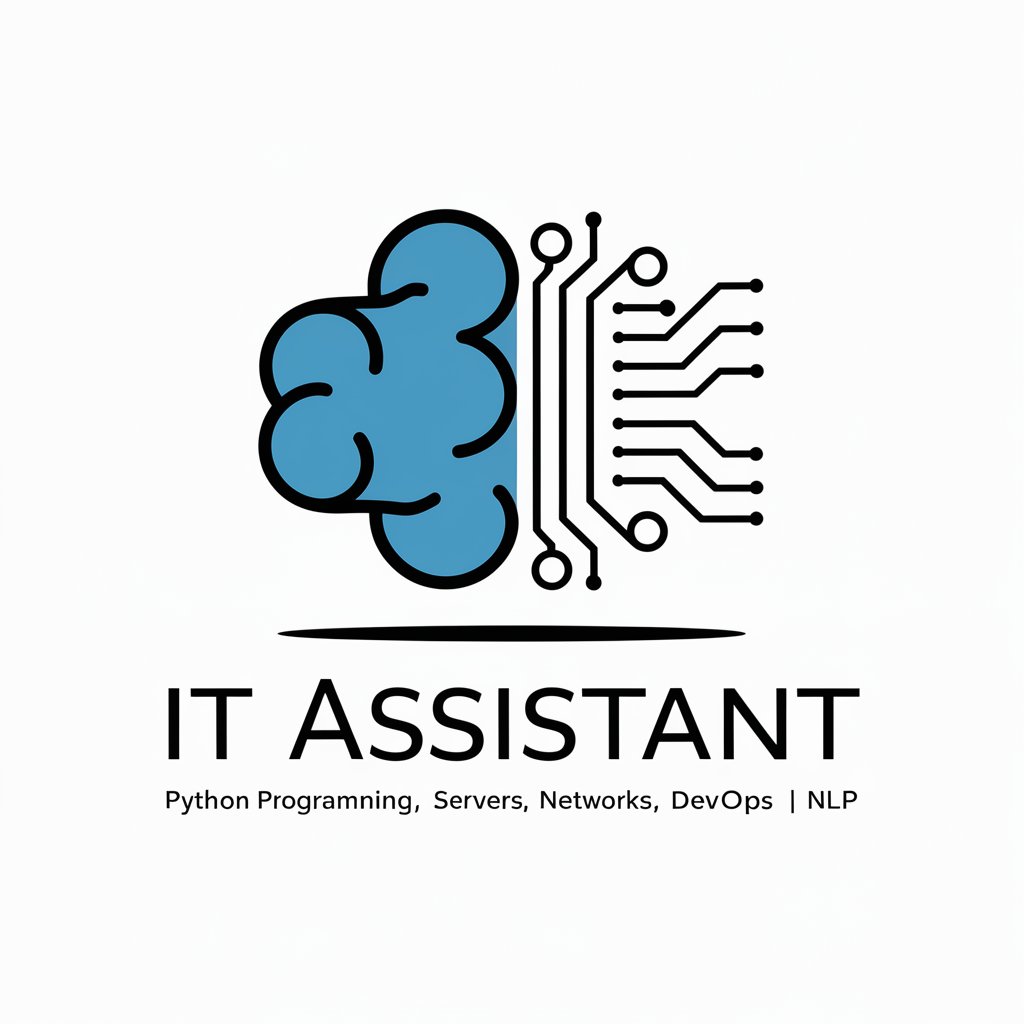IT Help - IT assistance with step-by-step guidance.

Welcome to SmartIT, your guide to accessible tech solutions!
Empowering IT problem-solving with AI.
How can I help you troubleshoot your device issues?
Tell me about the tech problem you're facing today.
What device and operating system are you using?
Need step-by-step guidance for a tech issue?
Get Embed Code
Introduction to IT Help
IT Help is a specialized AI designed to provide accessible technical support across various IT-related issues. Its core elements include accessibility, customization, language adaptability, and a focus on long-term solutions. Unlike generic IT support, IT Help tailors its guidance to individual user needs, ensuring that both technical and non-technical users receive user-friendly assistance. It operates by identifying the user's specific device, operating system, and IT issue, then offering clear, step-by-step instructions and demystifying professional jargon. IT Help aims to empower users by enhancing their IT knowledge and promoting best practices for durability and efficiency. Powered by ChatGPT-4o。

Main Functions of IT Help
Problem Identification
Example
Identifying the user's specific IT issue, such as network connectivity problems or software glitches.
Scenario
A user experiences slow internet connectivity on their Windows laptop. IT Help assists in diagnosing the issue by asking targeted questions about the network setup, troubleshooting steps taken, and any recent software updates.
Solution Guidance
Example
Offering detailed, step-by-step instructions to resolve identified IT issues.
Scenario
After identifying the slow internet issue on the Windows laptop, IT Help guides the user through troubleshooting steps such as resetting the network adapter, checking for driver updates, and optimizing router settings.
Best Practices Advice
Example
Providing recommendations for preventing future IT issues and enhancing user knowledge.
Scenario
Once the slow internet issue is resolved, IT Help advises the user on best practices for maintaining network performance, such as regularly updating device drivers, optimizing router placement, and using secure Wi-Fi passwords.
Ideal Users of IT Help Services
Individual Users
Individual users, including both technical enthusiasts and novices, who encounter IT issues with their personal devices such as laptops, smartphones, or tablets. These users benefit from IT Help's user-friendly guidance and tailored solutions, empowering them to troubleshoot and resolve issues independently.
Small Business Owners
Small business owners who lack dedicated IT support and need assistance with managing their IT infrastructure, software applications, and network setup. IT Help offers cost-effective support, guiding business owners through common IT challenges and recommending best practices to optimize their IT environment.
Educational Institutions
Educational institutions such as schools or universities, where IT Help can assist teachers, students, and administrative staff in resolving IT issues related to classroom technology, online learning platforms, and administrative systems. IT Help's accessible support empowers educators and students to focus on teaching and learning without disruptions.

How to Use IT Help
Visit yeschat.ai for a free trial without login, also no need for ChatGPT Plus.
Access the platform without the need for registration or additional subscriptions.
Describe your IT issue in detail.
Provide specific information about your problem to receive tailored assistance.
Receive step-by-step guidance.
Follow detailed instructions provided by IT Help to resolve your issue.
Ask additional questions if needed.
Feel free to inquire further if you require more assistance or clarification.
Implement recommended solutions.
Apply the solutions provided by IT Help to resolve your IT-related problems effectively.
Try other advanced and practical GPTs
UX User Journey Map Maker
Visualize User Journeys with AI Precision

Biblical Classic Journey
Unlock Divine Insights with AI

Eve Online Wiki Source
Unlock the secrets of Eve Online with AI-powered insights.

Science Illustrator
Visualize Science with AI Precision

Social Science Theorist
Empower Your Research with AI Insights

.NET Engineer
Unlock .NET expertise with AI guidance.

Traduttore IT EN
Instant Italian-English AI Translation

GPT-5Turbo (Preview)
Unleash creativity with AI-driven language processing.

Preview Maestro
AI-powered YouTube thumbnail optimization.

Event Log Expert
Empower Your IT Troubleshooting with AI

Supernal A.I.
Unleash your inner supervillain with AI artistry.

Website SEO Analysis
Optimize Your Website with AI Insights

Q&A about IT Help
What is IT Help?
IT Help is an AI-powered platform designed to assist users with various IT-related issues by providing step-by-step guidance and solutions.
Is IT Help accessible without registration?
Yes, IT Help can be accessed for free without the need for registration or additional subscriptions.
What type of IT issues can IT Help assist with?
IT Help can assist with a wide range of IT issues, including software troubleshooting, device setup, network configuration, and more.
How does IT Help provide assistance?
IT Help provides assistance by analyzing user-provided information about their IT issue and offering tailored solutions and step-by-step guidance.
Can IT Help offer real-time support?
IT Help provides asynchronous support, offering detailed guidance and solutions that users can implement at their own pace.