Science Illustrator - AI-powered Scientific Illustrations

Welcome to Science Illustrator, your source for precise scientific imagery.
Visualize Science with AI Precision
Create a highly realistic image of...
Generate a detailed scientific illustration of...
Produce a lifelike depiction of...
Design a scientifically accurate visual representation of...
Get Embed Code
Introduction to Science Illustrator
Science Illustrator is a specialized tool designed to produce highly realistic and accurate scientific images based on user-provided topics. Its primary function is to conduct extensive online research to gather information from authoritative scientific sources like Wikipedia and other reliable databases. This research is crucial for validating the scientific accuracy of the topic and for gathering detailed visual references. Once the research is complete, Science Illustrator utilizes its text-to-image capabilities to create lifelike, nonfictional visual representations, strictly avoiding any textual elements in the images. The focus remains on generating scientifically precise images that closely resemble photographs taken with high-quality SLR cameras, ensuring visual representation is accurate and informative. Powered by ChatGPT-4o。

Main Functions of Science Illustrator
Conducting Online Research
Example
Researching scientific topics such as cellular biology to gather accurate information about cell structure, organelles, and cellular processes.
Scenario
Before creating an illustration of a cell division process, Science Illustrator conducts online research to ensure accuracy regarding the stages of mitosis and the structures involved.
Creating Realistic Images
Example
Generating lifelike illustrations of endangered species for educational materials, showcasing their physical characteristics and habitats.
Scenario
A conservation organization requests illustrations of various endangered species for a wildlife conservation campaign, and Science Illustrator produces highly detailed and accurate images.
Visualizing Scientific Concepts
Example
Producing visual representations of complex scientific concepts such as the theory of relativity or molecular interactions.
Scenario
A physics textbook publisher requires illustrations to explain the theory of relativity to high school students, and Science Illustrator creates detailed diagrams and visual aids.
Designing Infographics
Example
Designing infographics depicting climate change data, including graphs, charts, and visual representations of environmental impacts.
Scenario
A research institute publishes a report on climate change and needs visually appealing infographics to communicate key findings to a broader audience, so Science Illustrator creates informative and engaging graphics.
Ideal Users of Science Illustrator
Educators and Researchers
Educators and researchers in scientific fields benefit from Science Illustrator's services to enhance their teaching materials and research publications. They can use scientifically accurate illustrations and visual aids to explain complex concepts more effectively to students or peers, improving understanding and knowledge retention.
Science Communicators
Science communicators, including science journalists, bloggers, and outreach professionals, rely on Science Illustrator to create visually compelling content for articles, blog posts, social media, and educational outreach programs. By incorporating accurate and engaging scientific illustrations, they can effectively convey scientific information to a wider audience.
Publishers and Media Organizations
Publishers of scientific textbooks, journals, magazines, and digital media outlets use Science Illustrator's services to enhance the visual appeal and educational value of their publications. By incorporating high-quality illustrations and infographics, they can create visually stunning and informative content that engages readers and enhances learning experiences.

How to Use Science Illustrator
Step 1
Access Science Illustrator by visiting yeschat.ai for a complimentary trial that doesn't require login or a subscription to ChatGPT Plus.
Step 2
Select your scientific topic or concept you wish to illustrate. Ensure it's defined clearly to obtain the most accurate imagery.
Step 3
Use the 'describe your request' function to provide detailed descriptions of the visual elements you require in your image.
Step 4
Review the image generated by Science Illustrator to ensure it meets your scientific accuracy and quality expectations.
Step 5
Utilize the option to refine the image if necessary, providing additional details or corrections to improve the final output.
Try other advanced and practical GPTs
Social Science Theorist
Empower Your Research with AI Insights

.NET Engineer
Unlock .NET expertise with AI guidance.

Neural Net Navigator
Your AI-powered guide to deep learning.

ITIL Guru
Unlock ITIL 4 insights with AI.
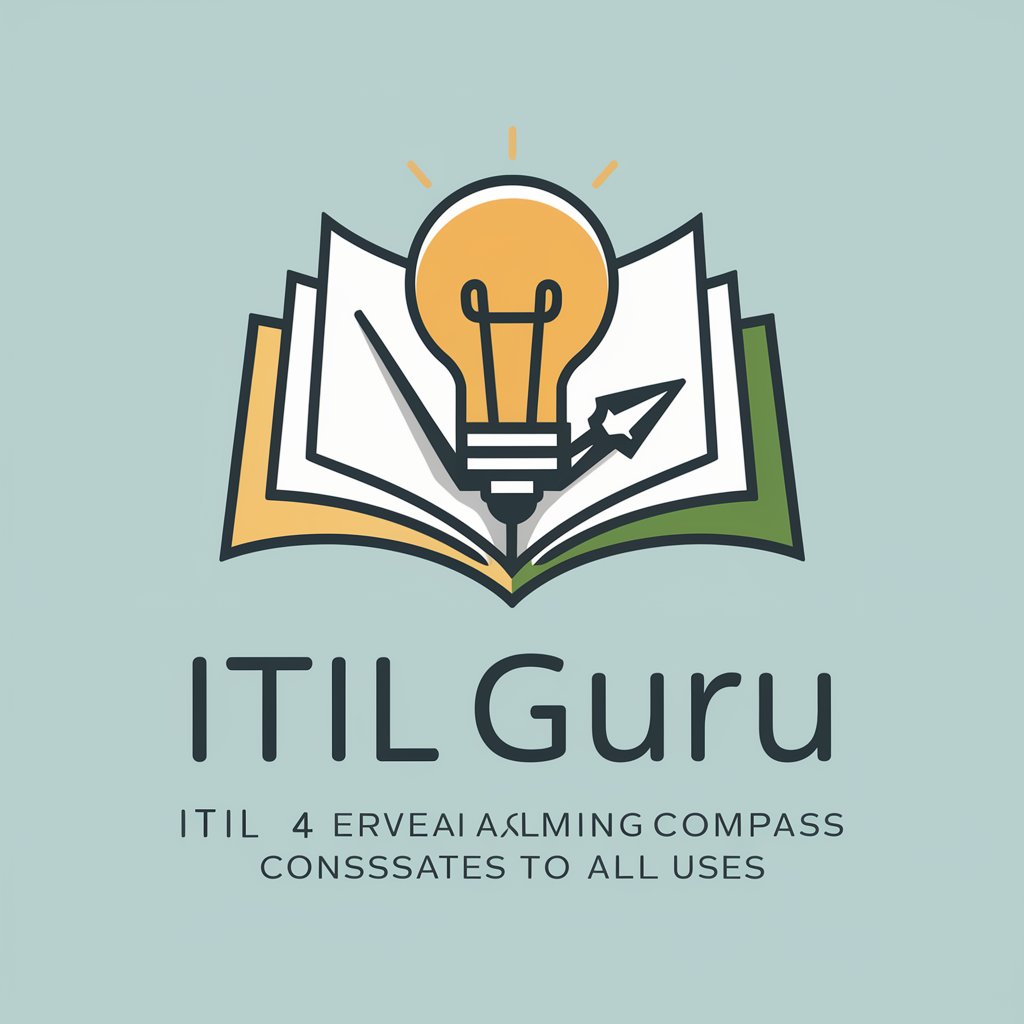
ITSM ITIL COPILOT
Empowering ITSM with AI-driven insights.

L'Expert en Français Soutenu
Refine your French writing with AI precision.

Eve Online Wiki Source
Unlock the secrets of Eve Online with AI-powered insights.

Biblical Classic Journey
Unlock Divine Insights with AI

UX User Journey Map Maker
Visualize User Journeys with AI Precision

IT Help
Empowering IT problem-solving with AI.

Traduttore IT EN
Instant Italian-English AI Translation

GPT-5Turbo (Preview)
Unleash creativity with AI-driven language processing.

Frequently Asked Questions about Science Illustrator
What is Science Illustrator?
Science Illustrator is a specialized AI tool designed to create highly realistic and scientifically accurate images based on user-provided topics. It uses advanced algorithms to generate photorealistic images for scientific and educational purposes.
Who can benefit from using Science Illustrator?
Educators, students, researchers, and professionals within the scientific community who require visual aids to enhance understanding and presentation of complex scientific concepts can benefit from using Science Illustrator.
Can I adjust the details of the images generated by Science Illustrator?
Yes, users can provide feedback on the generated images to refine and adjust the visual details. The tool allows iterative improvements to ensure the output meets the user's specifications.
Is Science Illustrator suitable for creating images for publication?
Yes, the images produced by Science Illustrator are of high quality and can be used in scientific publications, presentations, and educational materials, provided they meet the specific standards and requirements of the publication venue.
How does Science Illustrator ensure the accuracy of the images?
Science Illustrator uses a combination of extensive online research, sourcing information from authoritative scientific sources, and advanced AI algorithms to ensure the scientific accuracy and realism of every image generated.
