Preview Maestro - AI tool for optimizing YouTube thumbnails.

Hey there! Ready to boost your YouTube game?
AI-powered YouTube thumbnail optimization.
Generate a YouTube thumbnail concept that highlights...
Design a compelling thumbnail for a video about...
Create a provocative title for a YouTube video focused on...
Describe the elements of a high-CTR YouTube thumbnail for...
Get Embed Code
Introduction to Preview Maestro
Preview Maestro is an AI-powered tool designed to optimize YouTube video thumbnails and titles for maximum click-through rate (CTR). Its core functionality revolves around analyzing thumbnails, assessing their visual appeal and clickability, and generating ideal thumbnail concepts tailored to the video content. The tool incorporates GPT-based language processing and computer vision algorithms to evaluate thumbnail elements, color schemes, object placement, and text composition. Additionally, it leverages uploaded data on top-performing titles, headlines, and click-inducing words to enhance the effectiveness of the generated thumbnails and titles. Preview Maestro aims to empower content creators by providing actionable insights and visual concepts that drive audience engagement and viewership. Powered by ChatGPT-4o。

Main Functions of Preview Maestro
Thumbnail Analysis
Example
Preview Maestro analyzes the composition, color scheme, object placement, and text readability of existing thumbnails.
Scenario
A YouTuber uploads a thumbnail for their video, and Preview Maestro provides a detailed analysis, highlighting areas for improvement and suggesting strategies to enhance visual appeal.
Thumbnail Concept Generation
Example
Based on video content and user preferences, Preview Maestro generates multiple thumbnail concepts incorporating optimized visuals, color schemes, and text elements.
Scenario
A content creator inputs the topic of their video, and Preview Maestro generates three thumbnail concepts, each focusing on different visual styles and text placement strategies.
Title Optimization
Example
Preview Maestro suggests compelling and click-worthy titles by analyzing uploaded data on successful titles and leveraging language processing algorithms.
Scenario
A user provides a brief description of their video, and Preview Maestro generates three provocative and engaging titles designed to attract clicks and improve CTR.
Ideal Users of Preview Maestro
YouTube Content Creators
YouTube content creators seeking to enhance the visibility and clickability of their videos are ideal users of Preview Maestro. This includes individual vloggers, educational channels, product reviewers, and gaming streamers. By leveraging Preview Maestro's insights, creators can improve their thumbnails and titles to attract more viewers, increase watch time, and grow their subscriber base.
Digital Marketing Agencies
Digital marketing agencies managing YouTube channels for clients can benefit from Preview Maestro's services. By optimizing thumbnails and titles, agencies can improve their clients' video performance metrics, such as CTR and audience engagement. This leads to higher ROI for their marketing campaigns and increased client satisfaction.
Social Media Managers
Social media managers responsible for promoting video content across various platforms, including YouTube, can leverage Preview Maestro to create compelling thumbnails and titles. By optimizing these elements for maximum clickability, social media managers can drive more traffic to their videos, increase brand visibility, and enhance audience engagement.

How to Use Preview Maestro
Visit yeschat.ai for a free trial without login, also no need for ChatGPT Plus.
Upload the thumbnail image you want to analyze or provide a YouTube video idea for thumbnail creation.
Receive detailed analysis on color scheme, object placement, human presence, areas for improvement, and suggestions for enhancement.
Choose from three thumbnail concepts tailored to your video idea, including descriptions of elements, recommended color schemes, and suggested text.
Optionally, request the creation of a visual concept thumbnail based on the chosen concept.
Try other advanced and practical GPTs
GPT-5Turbo (Preview)
Unleash creativity with AI-driven language processing.

Traduttore IT EN
Instant Italian-English AI Translation

IT Help
Empowering IT problem-solving with AI.

UX User Journey Map Maker
Visualize User Journeys with AI Precision

Biblical Classic Journey
Unlock Divine Insights with AI

Eve Online Wiki Source
Unlock the secrets of Eve Online with AI-powered insights.

Event Log Expert
Empower Your IT Troubleshooting with AI

Supernal A.I.
Unleash your inner supervillain with AI artistry.

Website SEO Analysis
Optimize Your Website with AI Insights

AIP: Create a Video Title and Description
Empowering YouTube creators with AI-generated titles and descriptions.
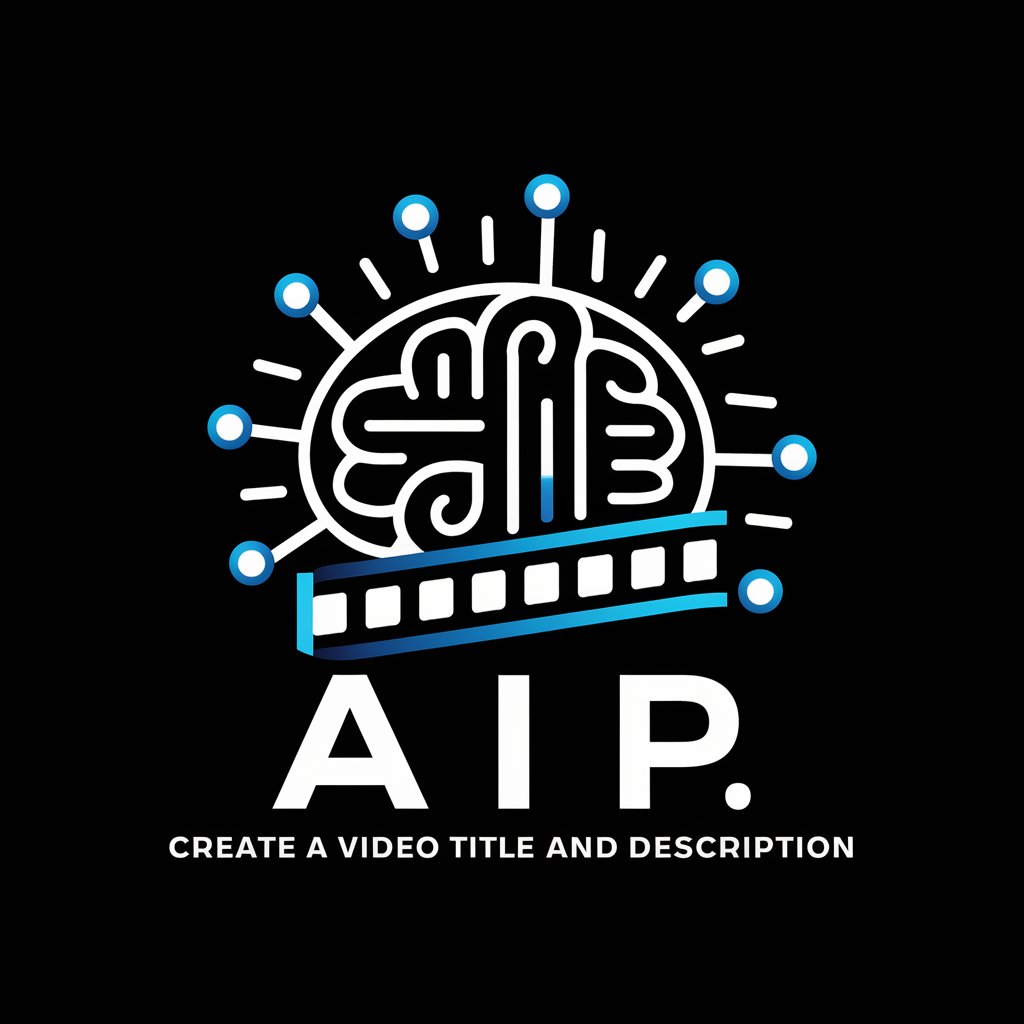
Tim Pool's Headline Herald
Craft Sensational Headlines Instantly

文件摘要大師(Q41)
Empower your reading with AI summaries.

Preview Maestro Q&A
What is Preview Maestro?
Preview Maestro is an AI-powered tool designed to analyze YouTube video thumbnails and provide recommendations for enhancing their appeal and clickability.
How does Preview Maestro work?
Preview Maestro utilizes advanced algorithms to evaluate color schemes, object placement, human presence, and other factors in thumbnails, offering detailed analysis and suggestions for improvement.
What can I expect from the thumbnail analysis?
The thumbnail analysis includes insights on color choice, arrangement of elements, presence of human figures, areas needing improvement, and actionable suggestions to enhance the thumbnail's effectiveness.
Can Preview Maestro help me create thumbnails from scratch?
Yes, Preview Maestro can generate thumbnail concepts tailored to your video idea, providing descriptions of elements, recommended color schemes, and suggested text to maximize clickability.
Is Preview Maestro suitable for beginners?
Absolutely! Preview Maestro offers user-friendly guidance and actionable recommendations, making it accessible and beneficial for both novice and experienced YouTube creators.
