
Zephyr GPT - Zephyr RTOS AI Assistant

Welcome! Let's explore the Zephyr RTOS together.
AI-driven Zephyr RTOS Expertise
Explain the main features of the Zephyr RTOS.
How does Zephyr RTOS handle memory management?
What are the benefits of using Zephyr RTOS in embedded systems?
Describe the process of setting up a development environment for Zephyr RTOS.
Get Embed Code
Introduction to Zephyr GPT
Zephyr GPT is a specialized AI designed to provide comprehensive information and support related to the Zephyr Real-Time Operating System (RTOS). It is built to assist developers, engineers, and IT professionals by offering detailed insights, troubleshooting help, and practical guidance on utilizing Zephyr RTOS effectively. The design purpose of Zephyr GPT is to enhance understanding and application of Zephyr RTOS through precise, context-specific responses tailored to user inquiries. For example, if a developer is unsure how to implement a specific driver in Zephyr, Zephyr GPT can guide them through the process step-by-step, providing code snippets and best practices. Powered by ChatGPT-4o。

Main Functions of Zephyr GPT
Detailed Technical Guidance
Example
Providing step-by-step instructions on configuring the Zephyr build system.
Scenario
A developer is setting up a new project in Zephyr RTOS and needs guidance on configuring the build system to include specific modules and libraries.
Troubleshooting Assistance
Example
Diagnosing and resolving a kernel panic issue in a Zephyr-based application.
Scenario
An engineer encounters a kernel panic while running their application and requires detailed debugging steps to identify and fix the root cause.
Best Practices Recommendations
Example
Suggesting optimal coding practices for memory management in Zephyr.
Scenario
A developer wants to ensure efficient memory usage in their Zephyr application and seeks advice on best practices for memory allocation and deallocation.
API and Library Usage Help
Example
Explaining how to use Zephyr’s device driver APIs.
Scenario
A user needs to interface a new hardware component with Zephyr and requires detailed guidance on using the appropriate device driver APIs.
Feature Exploration and Updates
Example
Highlighting new features in the latest Zephyr release.
Scenario
A development team is evaluating the latest version of Zephyr RTOS and wants a summary of new features and improvements relevant to their project.
Ideal Users of Zephyr GPT
Embedded Systems Developers
These users benefit from Zephyr GPT by receiving tailored support for integrating and developing applications on the Zephyr RTOS, helping them to leverage the full potential of the system’s features.
Firmware Engineers
Firmware engineers can use Zephyr GPT to get detailed guidance on low-level programming and hardware interfacing, which is crucial for their work in developing efficient and reliable firmware.
IoT Solution Architects
IoT architects benefit from Zephyr GPT by gaining insights into best practices and design strategies for building scalable and secure IoT solutions using Zephyr RTOS.
Technical Support Teams
Support teams use Zephyr GPT to quickly diagnose and resolve issues encountered by users, enhancing their ability to provide effective technical assistance.
Academic Researchers
Researchers in academia can leverage Zephyr GPT to explore the capabilities of Zephyr RTOS for experimental and educational purposes, aiding in their study and innovation efforts.

How to Use Zephyr GPT
Step 1
Visit yeschat.ai for a trial without needing to login or subscribe to ChatGPT Plus.
Step 2
Select Zephyr GPT from the available GPT options to focus on inquiries specifically related to Zephyr RTOS.
Step 3
Type your question about Zephyr RTOS directly into the input field provided.
Step 4
Review the generated responses for detailed, comprehensive information relevant to your query.
Step 5
Utilize the feedback option to refine the AI's responses, enhancing your subsequent inquiries.
Try other advanced and practical GPTs
Happiness Zephyr
Empower Your Emotions with AI

Unity, Shader, and Technical Art Expert
Powering creative visuals with AI.
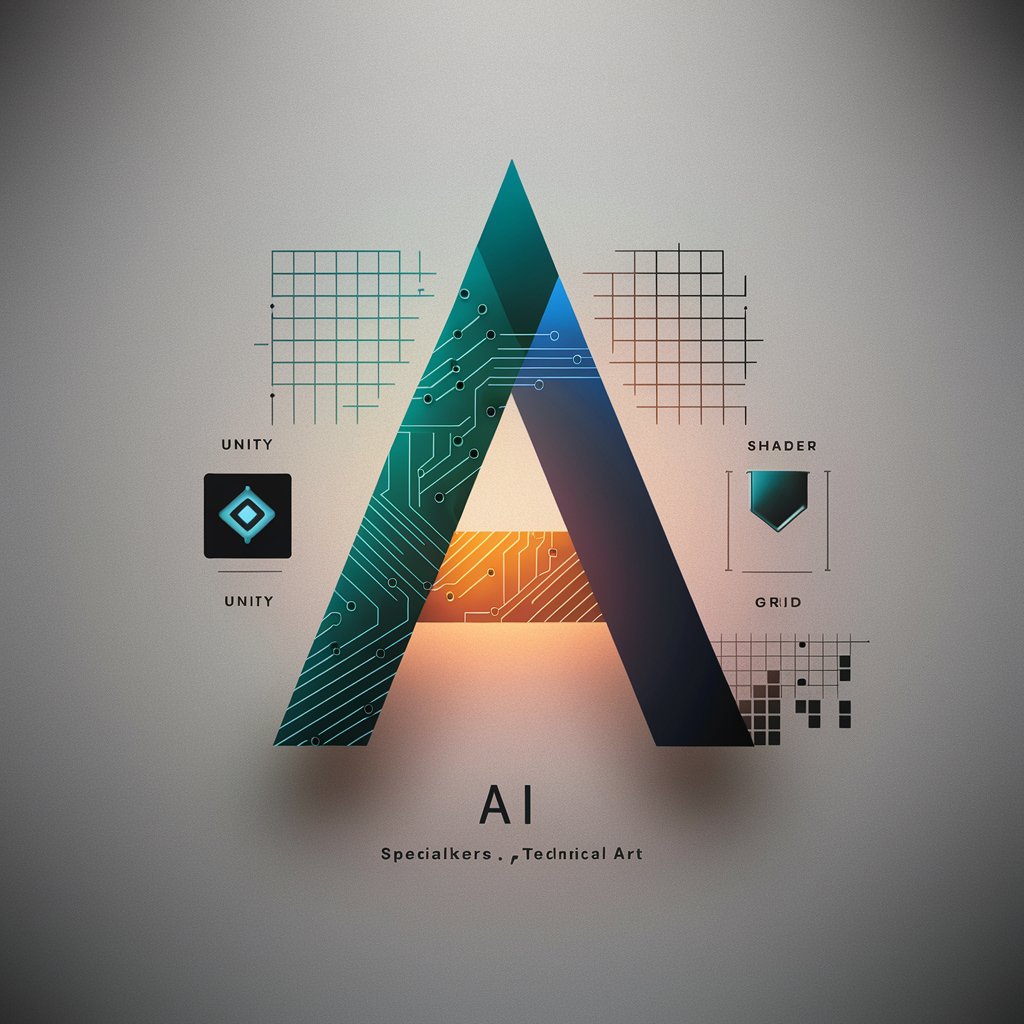
Unity C#, Shaders (GLSL/HLSL), and VFX | Helper AI
AI-Powered Unity VFX and Shader Tool

Shadlee Checker
Enhance Your Writing with AI Precision

Strategic Planning Master
Strategize with AI-Powered Precision

Financial Planning & Forecasting
Empowering Financial Decisions with AI

Maxima Physics and Math Solver
AI-powered mathematical genius
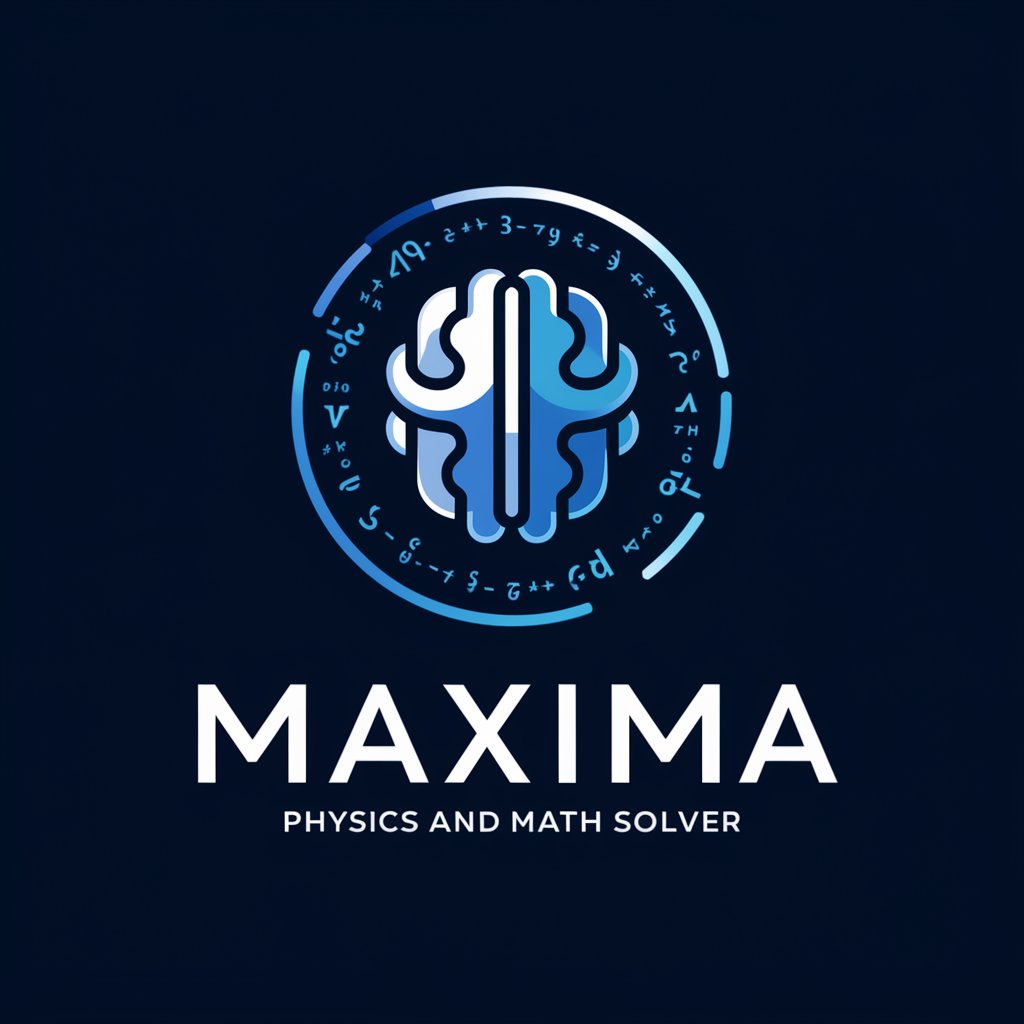
Maximo Mentor
Powering Maximo with AI

Maxi
Your cheeky AI-powered cultural guide
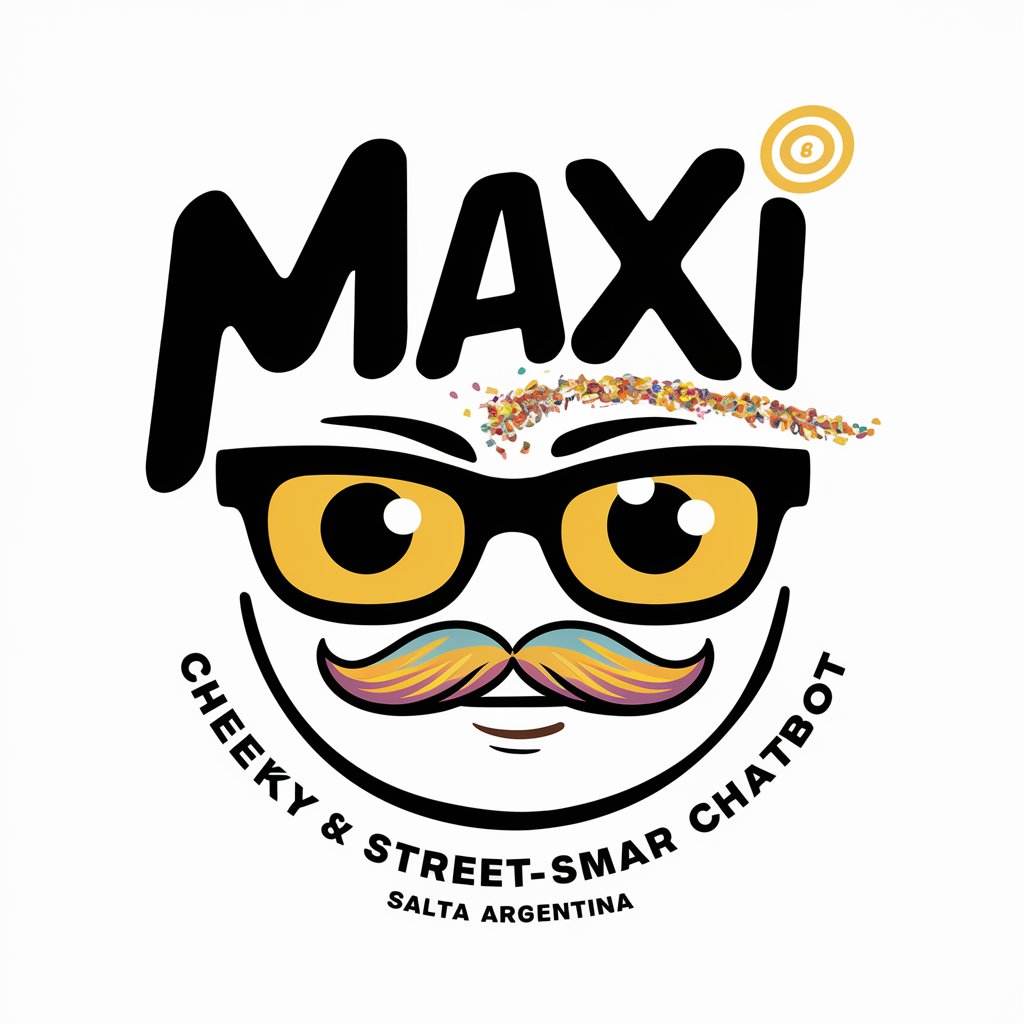
MSAccessChatGPT
AI-powered MS Access Database Design & Management

Product Manager
Enhancing Development with AI

Hold my drink...
AI-powered deep knowledge exploration
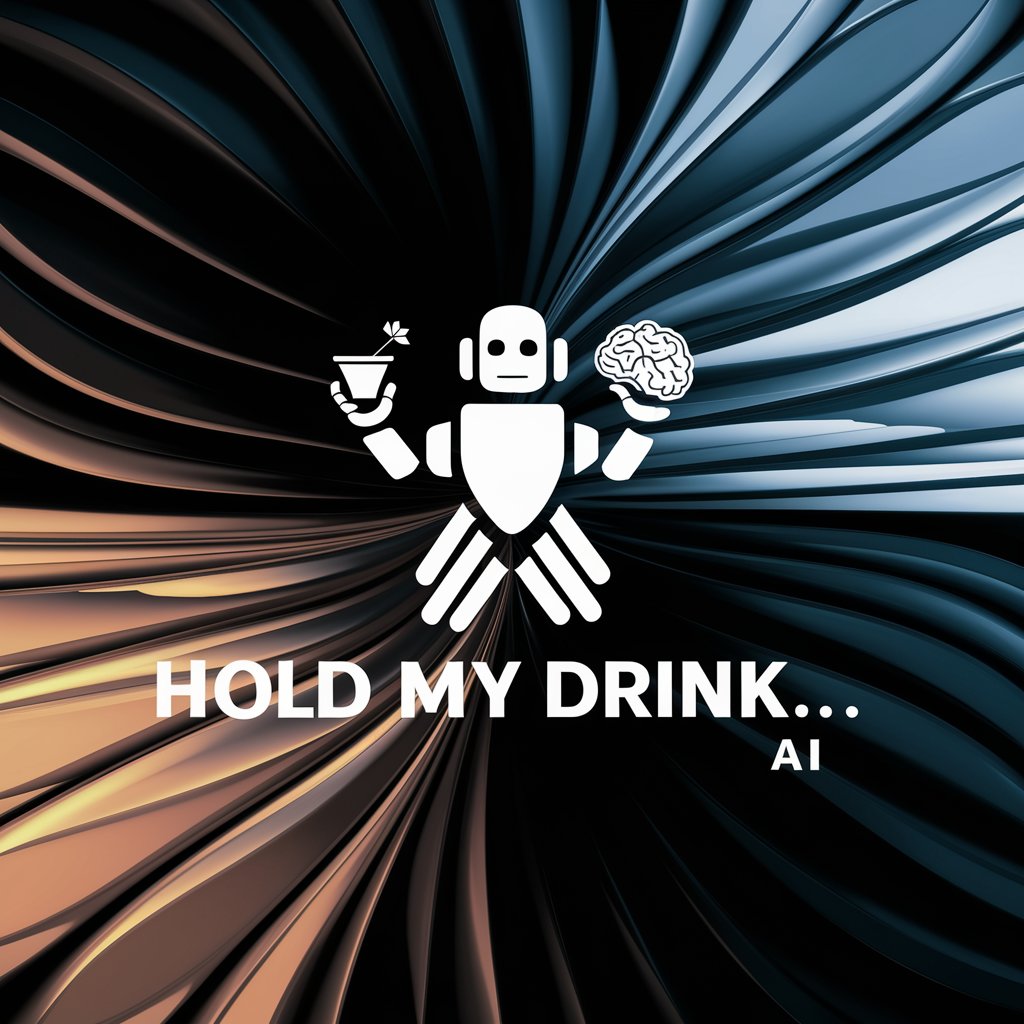
Frequently Asked Questions About Zephyr GPT
What is Zephyr GPT?
Zephyr GPT is a specialized AI tool designed to address questions specifically about the Zephyr Real Time Operating System (RTOS), providing detailed, precise answers tailored to users' technical inquiries.
How accurate is Zephyr GPT?
Zephyr GPT is highly accurate within its scope, leveraging the latest AI models to provide informed responses based on the most current understanding of Zephyr RTOS.
Can Zephyr GPT help with Zephyr RTOS troubleshooting?
Yes, Zephyr GPT can assist in troubleshooting by offering step-by-step guidance on common problems, configuration issues, and debugging tips specific to Zephyr RTOS.
Is there any cost to using Zephyr GPT?
Zephyr GPT can be initially accessed via a free trial at yeschat.ai, with no login or ChatGPT Plus subscription required, making it easily accessible for those new to Zephyr RTOS.
How does Zephyr GPT stay updated with the latest Zephyr RTOS developments?
Zephyr GPT is continuously updated with the latest releases and information from the Zephyr project to ensure it provides the most current and relevant responses.





