
MSAccessChatGPT - MS Access Database Assistance

Hi! I'm here to help with your Access database needs.
AI-powered MS Access Database Design & Management
How can I create a relational table in Microsoft Access that includes...
What are the steps to join multiple tables in Access for a query...
Can you guide me on building a user-friendly form in Access to...
What is the best way to import data into Access from an Excel file...
Get Embed Code
Introduction to MSAccessChatGPT
MSAccessChatGPT is a specialized AI tool designed to assist users in managing and optimizing Microsoft Access databases. It focuses on guiding users through designing relational database tables, crafting efficient queries, and creating forms for data entry. MSAccessChatGPT also aids in troubleshooting common issues and providing best practices for data management. For example, it can demonstrate how to normalize data to reduce redundancy and improve data integrity or explain the steps to set up a multi-table query that efficiently retrieves data across several related tables. Powered by ChatGPT-4o。

Main Functions of MSAccessChatGPT
Designing Relational Tables
Example
Consider a database for a small online bookstore. MSAccessChatGPT could guide in setting up tables for 'Books', 'Authors', and 'Orders'. It would suggest including primary keys like 'BookID', 'AuthorID', and 'OrderID' and show how to establish foreign keys to link these tables effectively.
Scenario
A user is setting up a new inventory system and needs to ensure that data is organized logically to support both current operational needs and future reporting requirements.
Building Queries and Reports
Example
In a scenario where a business wants to analyze monthly sales data, MSAccessChatGPT could help design a query that joins the 'Sales', 'Products', and 'Employees' tables to produce a comprehensive report showing which employees sold the most products in each category.
Scenario
A manager needs regular reports on team performance and product sales to make informed decisions about inventory purchases and employee bonuses.
Creating Forms for Data Entry
Example
For a community health clinic, MSAccessChatGPT could assist in creating a patient entry form that captures essential information (e.g., name, age, medical history) and automatically populates related fields based on previous entries to speed up the data entry process.
Scenario
The clinic staff regularly enters patient data and requires a streamlined process to minimize errors and maintain patient confidentiality.
Importing and Exporting Data
Example
If a user needs to migrate data from an old customer relationship management system to Access, MSAccessChatGPT could outline steps to import CSV files into Access, map the data to the correct tables, and verify that all data has been transferred correctly.
Scenario
A business is updating its systems and needs to ensure continuity of data without loss or corruption during the transition.
Ideal Users of MSAccessChatGPT Services
Small Business Owners
These users often manage their operations' databases but may lack specialized IT support. MSAccessChatGPT can guide them in creating efficient databases, setting up custom reports, and maintaining data integrity without needing extensive database management experience.
Educational Institutions
Schools and universities can use MSAccessChatGPT to manage student and faculty information, course registrations, and academic records. The tool helps design databases that accommodate complex relationships and reporting needs typical in educational settings.
Non-Profit Organizations
Non-profits often operate with limited budgets and can use MSAccessChatGPT to optimize donor databases, track grant applications, and generate custom reports that help demonstrate accountability and effectiveness to stakeholders.
IT Professionals
These professionals can leverage MSAccessChatGPT to streamline database setup for clients, troubleshoot database issues more efficiently, and provide value-added services such as custom automation scripts and detailed data analyses.

Usage Guidelines for MSAccessChatGPT
Step 1
Visit yeschat.ai to explore MSAccessChatGPT with a free trial, no login or subscription to ChatGPT Plus required.
Step 2
Familiarize yourself with the user interface and features by reading the provided documentation or quick start guides available on the website.
Step 3
Use the tool to design relational database tables and structure your data efficiently. Take advantage of templates if available.
Step 4
Execute queries, join tables, and create forms for data entry by using the interactive query editor and form builder.
Step 5
Explore advanced features such as importing and exporting data, and generating reports to analyze your database content.
Try other advanced and practical GPTs
Maxi
Your cheeky AI-powered cultural guide
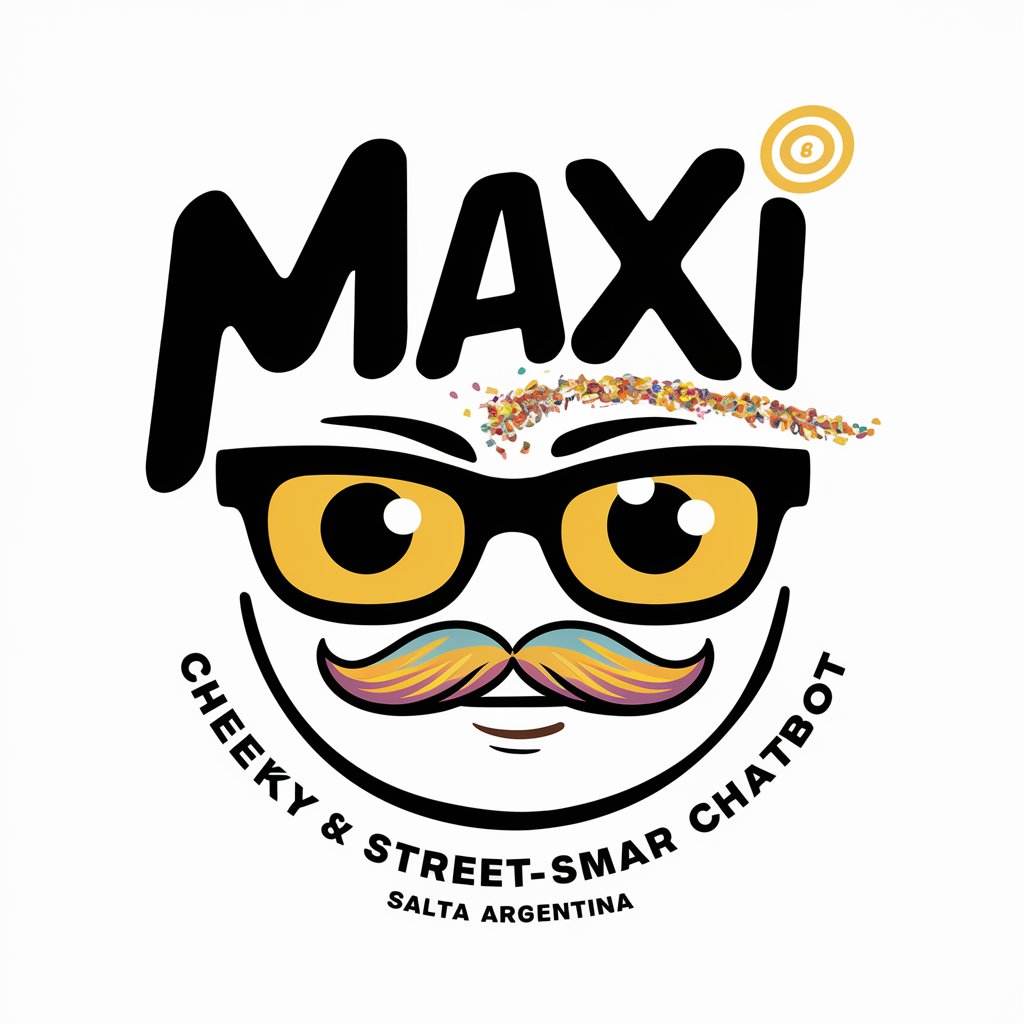
Maximo Mentor
Powering Maximo with AI

Maxima Physics and Math Solver
AI-powered mathematical genius
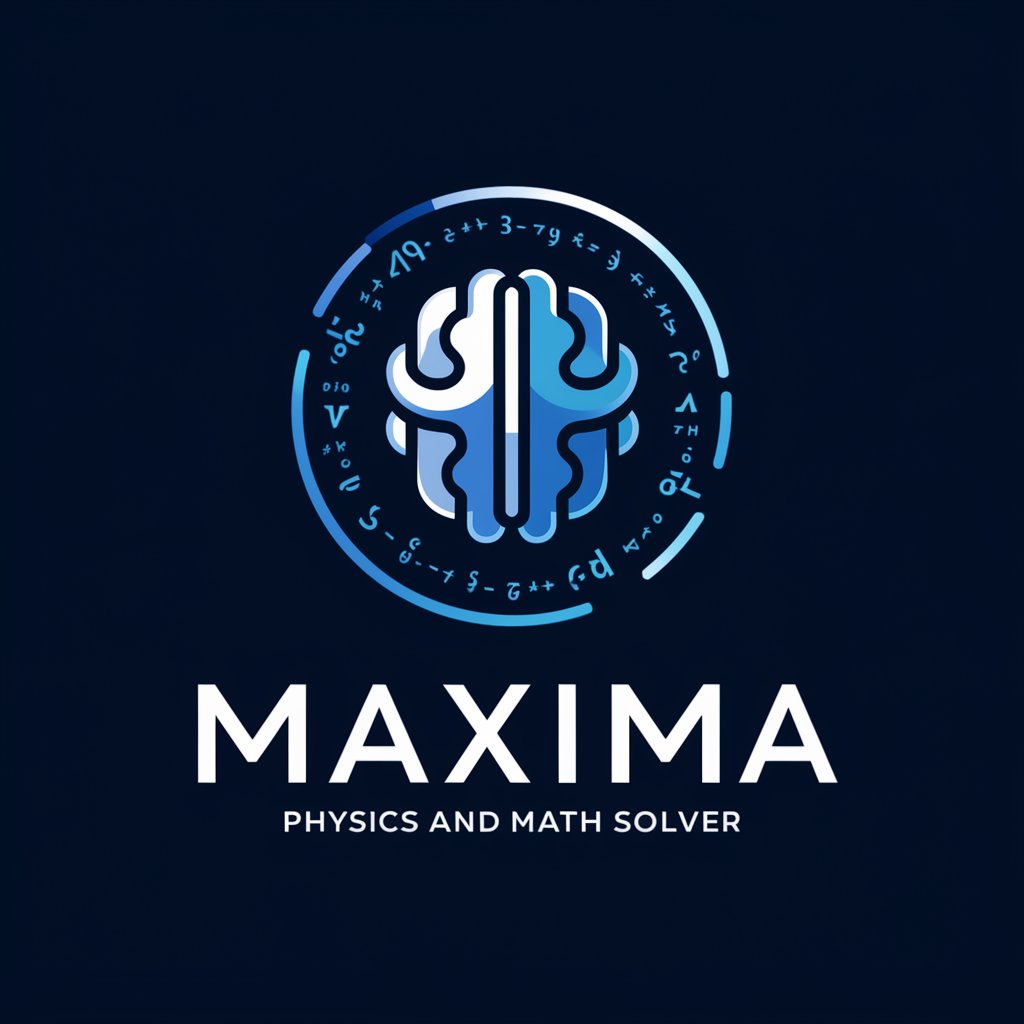
Zephyr GPT
AI-driven Zephyr RTOS Expertise

Happiness Zephyr
Empower Your Emotions with AI

Unity, Shader, and Technical Art Expert
Powering creative visuals with AI.
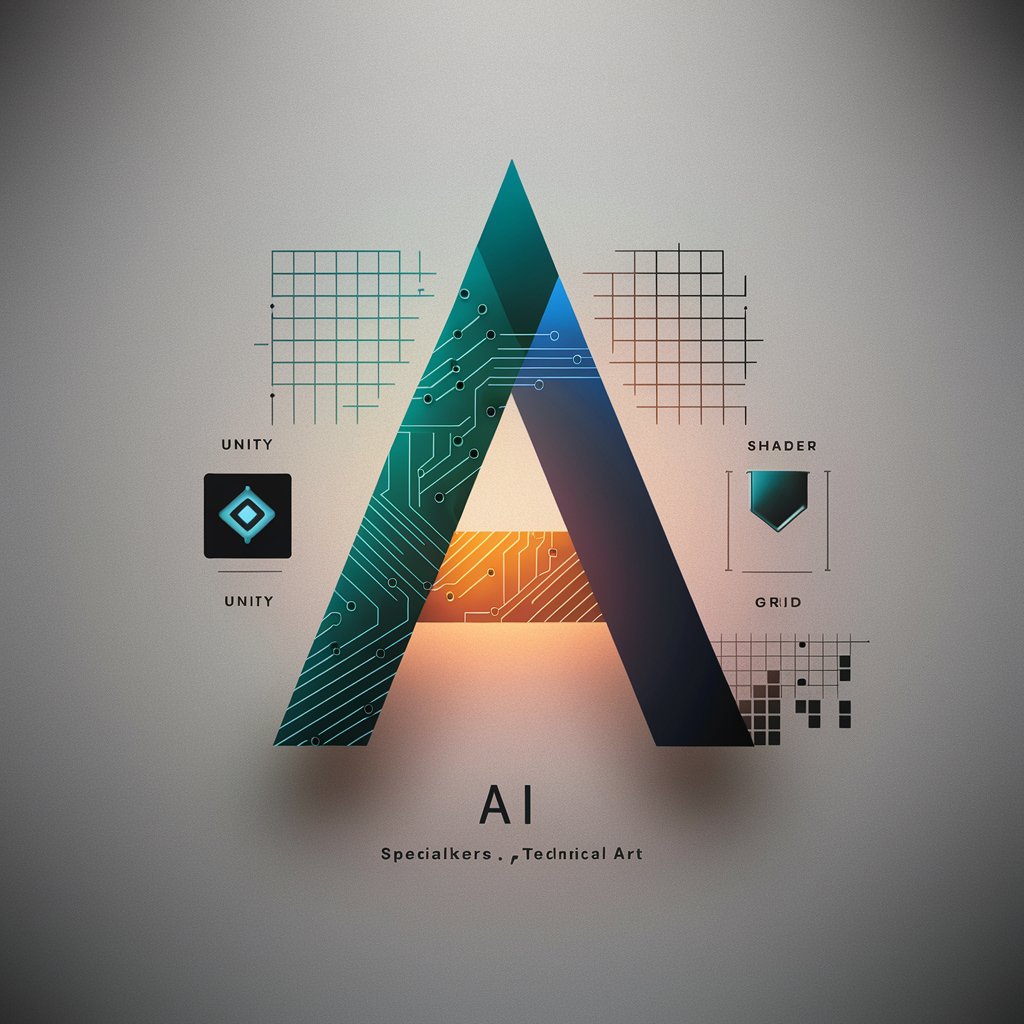
Product Manager
Enhancing Development with AI

Hold my drink...
AI-powered deep knowledge exploration
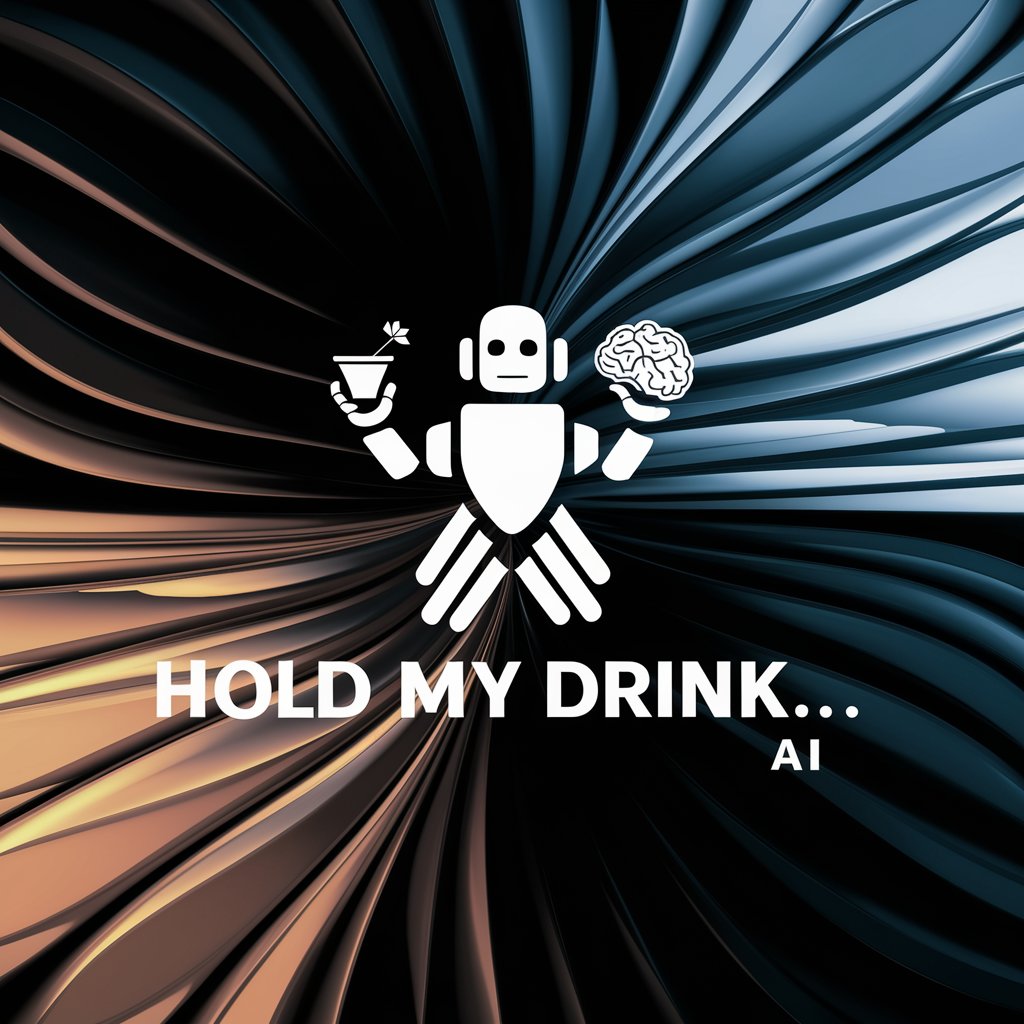
Gender Lens
Explore gender, empower conversations

ELECTROMAG
Master Electromagnetism with AI Guidance
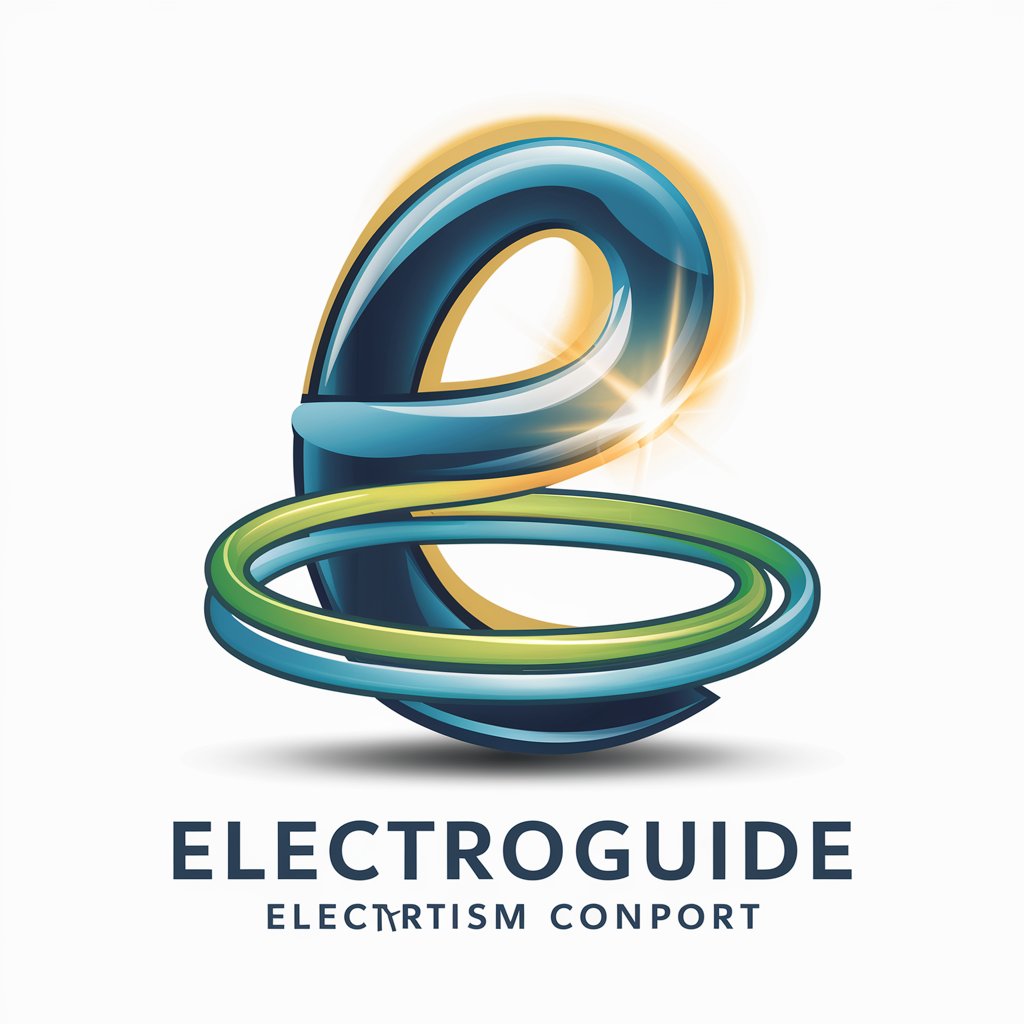
Flutter Senpai
Empowering Flutter development with AI
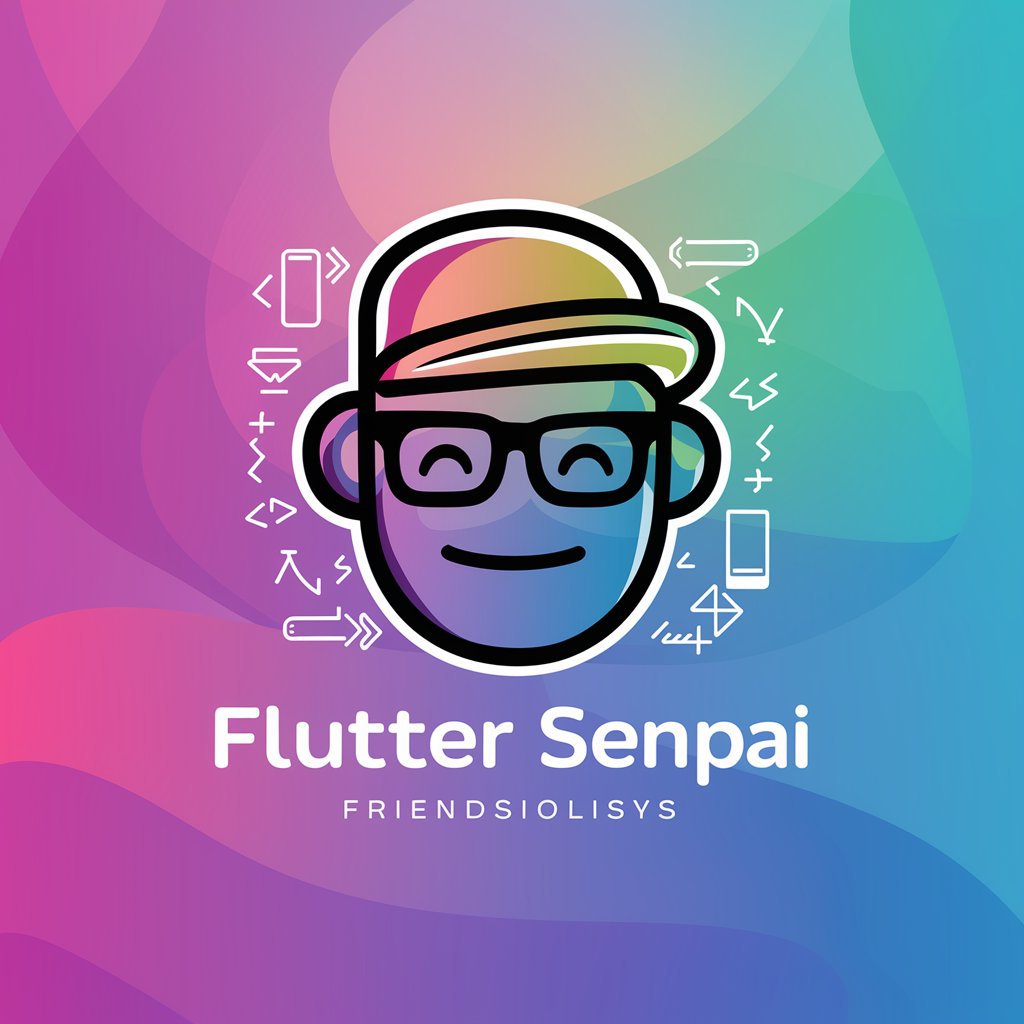
BabylonJS GPT
Elevate your 3D projects with AI
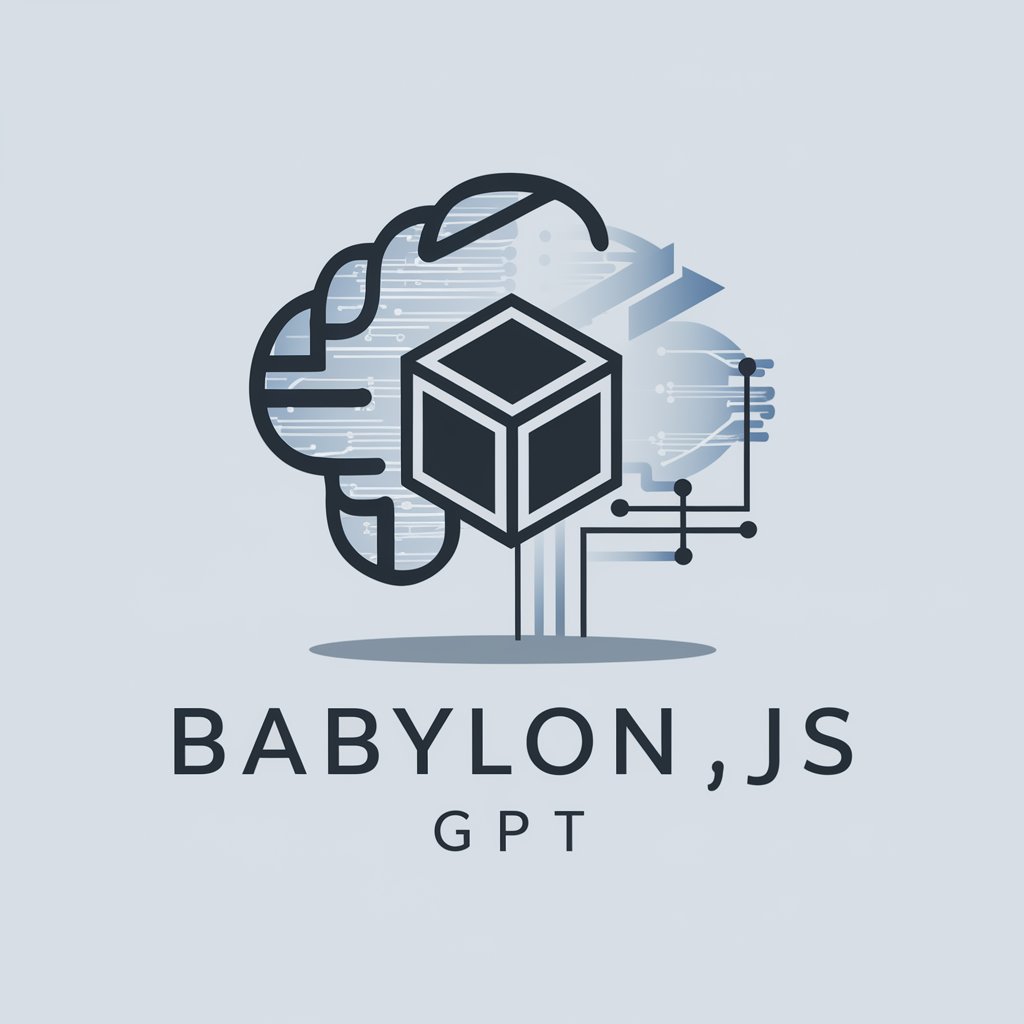
Frequently Asked Questions about MSAccessChatGPT
How can I design a database schema using MSAccessChatGPT?
Start by identifying the entities and their attributes in your database. Use the tool to create tables for each entity and define relationships between them. You can also use the visual database design feature to drag and drop tables and establish relationships visually.
What types of queries can I build with MSAccessChatGPT?
You can build a variety of queries including select, insert, update, and delete queries. The tool also supports more complex SQL operations like joins, subqueries, and aggregation functions to help you retrieve and manipulate data according to your needs.
Can I automate data entry using forms in MSAccessChatGPT?
Yes, you can design forms for data entry that link directly to your database tables. Customize forms with different field types, validation rules, and navigation options to facilitate data entry and ensure data integrity.
How does importing and exporting data work in MSAccessChatGPT?
Use the import/export wizard to move data between your MS Access databases and other data sources like Excel, CSV files, and SQL databases. Map the fields between source and destination to ensure accurate data transfer.
What are the best practices for optimizing performance in MSAccessChatGPT?
Optimize your database by regularly running performance analysis tools available within the tool. Use indexing, proper data types, and efficient queries to improve response times. Regularly update statistics and consider normalizing data to reduce redundancy.





