BabylonJS GPT - BabylonJS Coding Assistance
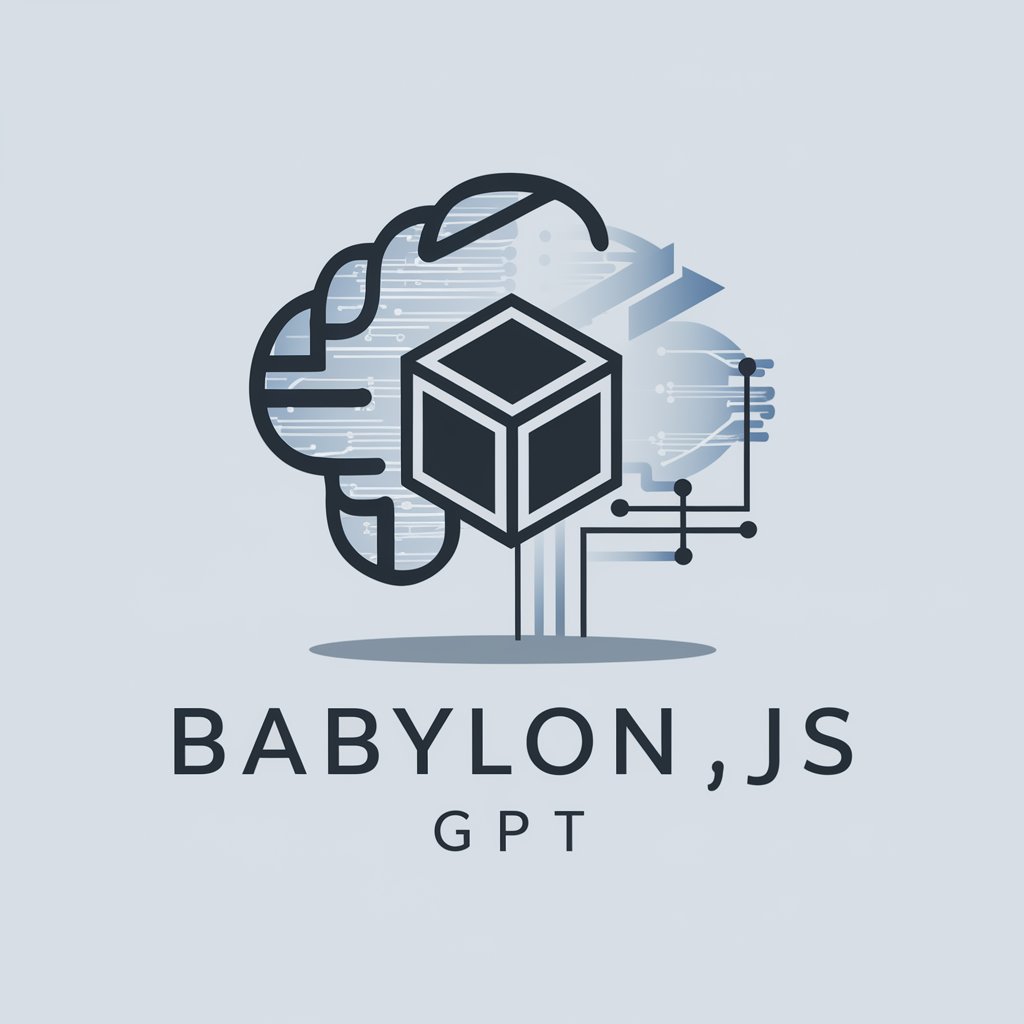
Hello! Need help with BabylonJS? I'm here to assist.
Elevate your 3D projects with AI
Explain how to implement a particle system in BabylonJS...
Guide me through the process of creating a custom shader in BabylonJS...
How does the BabylonJS render loop work, and where can I find it in the source code?
What are the best practices for optimizing performance in a BabylonJS project?
Get Embed Code
Introduction to BabylonJS GPT
BabylonJS GPT is a specialized AI model tailored to assist users in understanding and working with the BabylonJS framework, a powerful, open-source 3D engine built on web technologies. The purpose of this GPT is to facilitate deeper engagement with BabylonJS by providing explanations, code examples, and guidance directly related to the framework. It helps users explore BabylonJS's capabilities, troubleshoot issues, and optimize their 3D projects. For example, if a user is trying to implement complex animations in their 3D scene, BabylonJS GPT can provide step-by-step guidance on using BabylonJS's animation systems, suggest best practices, and even point to relevant sections of the BabylonJS documentation and source code. Powered by ChatGPT-4o。

Main Functions of BabylonJS GPT
Code Explanation
Example
Explaining the usage and functionality of specific BabylonJS APIs like meshes, cameras, lights, or materials.
Scenario
A user is confused about how to add and manipulate cameras in their 3D scene. BabylonJS GPT can explain the different types of cameras available in BabylonJS and show examples of setting up a universal camera.
Troubleshooting Help
Example
Identifying and solving common issues related to performance optimizations or bugs in BabylonJS projects.
Scenario
A user experiences frame rate drops when adding shadows to a scene. BabylonJS GPT can help diagnose the issue, suggest performance improvements, and reference specific functions or properties that may enhance shadow rendering performance.
Best Practices and Optimization
Example
Offering guidance on optimizing 3D scenes for better performance and visual quality.
Scenario
When a user needs to optimize a large and complex scene to run smoothly on lower-end devices, BabylonJS GPT can provide tailored advice on mesh simplification, texture compression, and efficient use of resources.
Ideal Users of BabylonJS GPT
3D Developers and Designers
Professionals and hobbyists who build interactive 3D applications using web technologies. These users benefit from real-time assistance in developing their projects, getting direct answers to specific technical queries, and understanding complex aspects of 3D development.
Educators and Students
Academic users who teach or learn 3D graphics programming. BabylonJS GPT serves as an educational tool, providing detailed explanations and examples that help in understanding the theoretical and practical aspects of using a 3D engine in web environments.
Contributors to BabylonJS
Developers interested in contributing to the BabylonJS open-source project. This GPT helps them understand the codebase, assists in finding areas they can contribute to, and provides guidelines on best practices in software development within the BabylonJS ecosystem.

How to Use BabylonJS GPT
Begin your trial
Start by visiting yeschat.ai where you can try BabylonJS GPT for free without needing to log in or subscribe to ChatGPT Plus.
Understand the scope
Familiarize yourself with the capabilities of BabylonJS GPT, particularly how it can assist with 3D web graphics using BabylonJS.
Explore examples
Check out examples and code snippets provided by BabylonJS GPT to understand how to implement various features in BabylonJS.
Ask complex queries
Utilize BabylonJS GPT to ask complex, code-related queries to deepen your understanding of BabylonJS and to troubleshoot your projects.
Contribute
Use insights gained from BabylonJS GPT to contribute to the BabylonJS GitHub repository or your own projects, enhancing the community knowledge base.
Try other advanced and practical GPTs
Flutter Senpai
Empowering Flutter development with AI
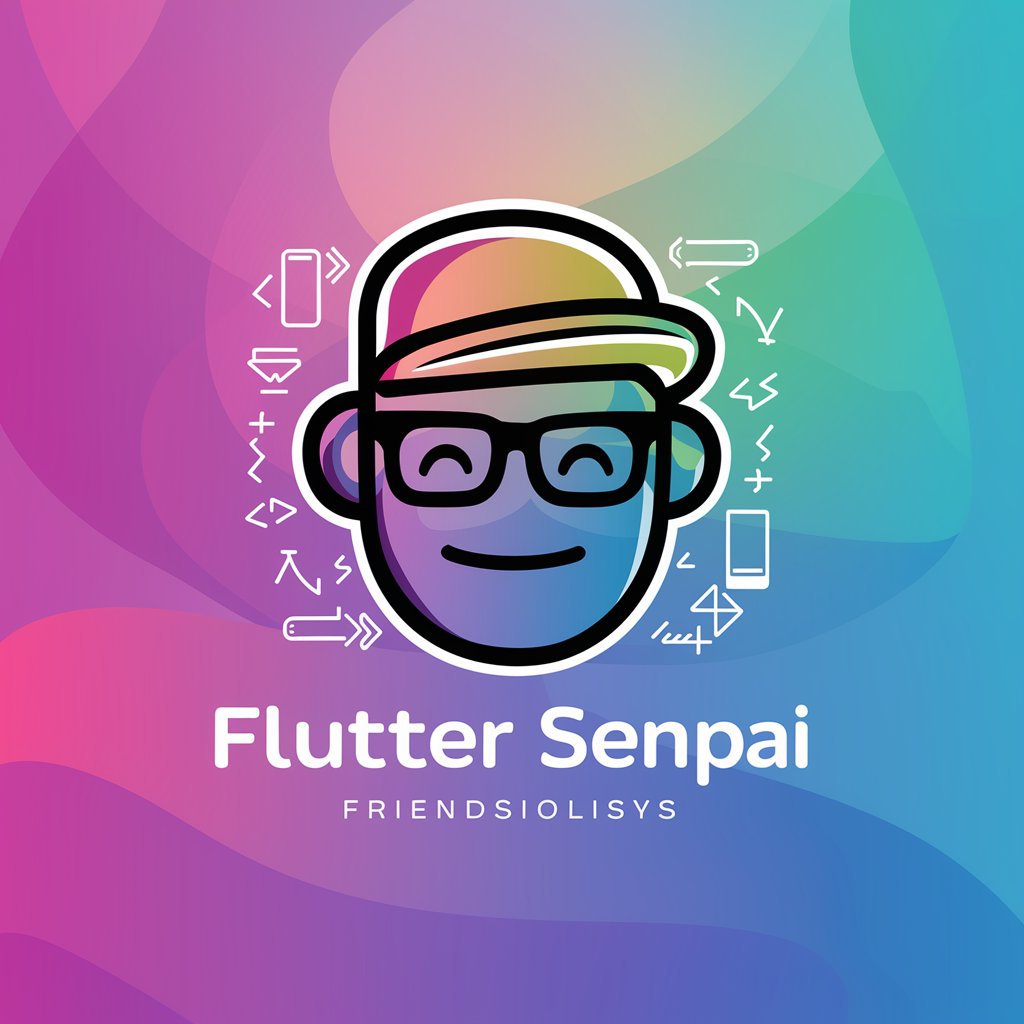
ELECTROMAG
Master Electromagnetism with AI Guidance
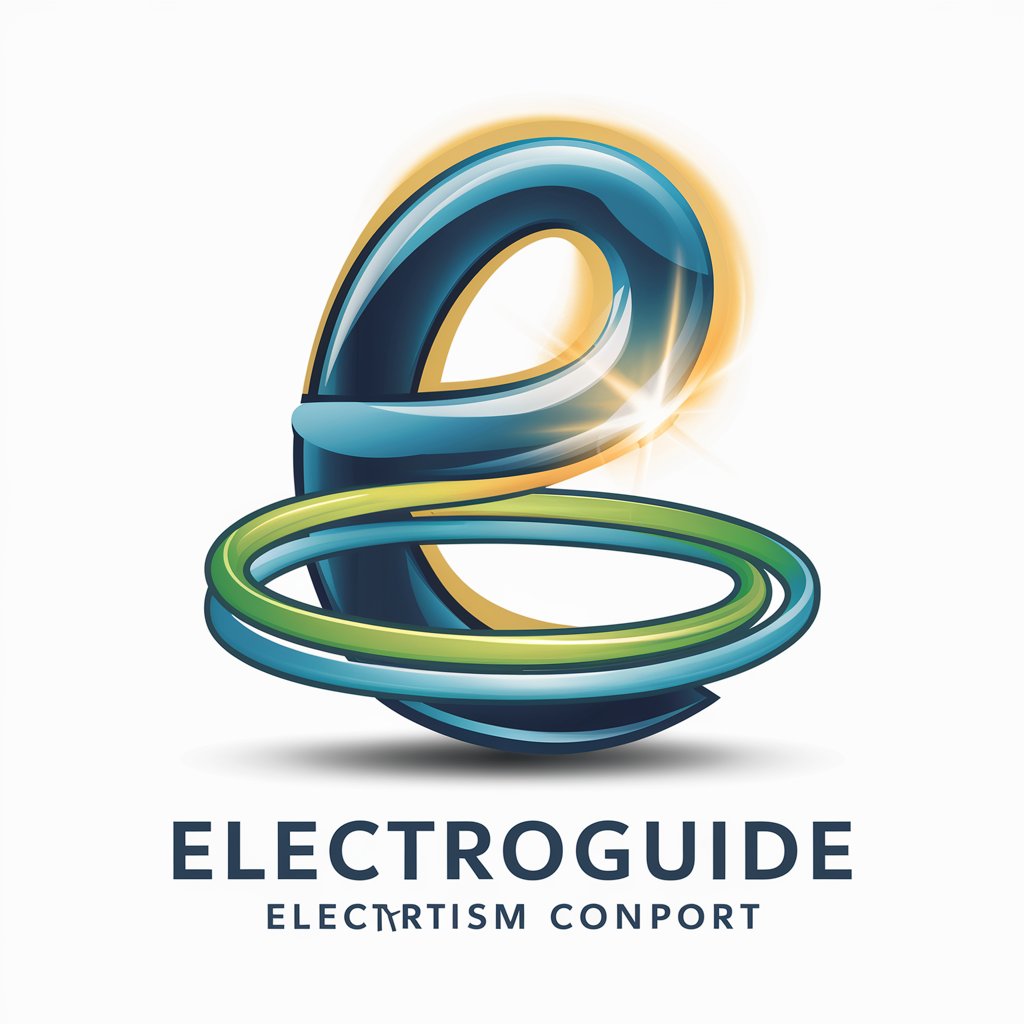
Gender Lens
Explore gender, empower conversations

Hold my drink...
AI-powered deep knowledge exploration
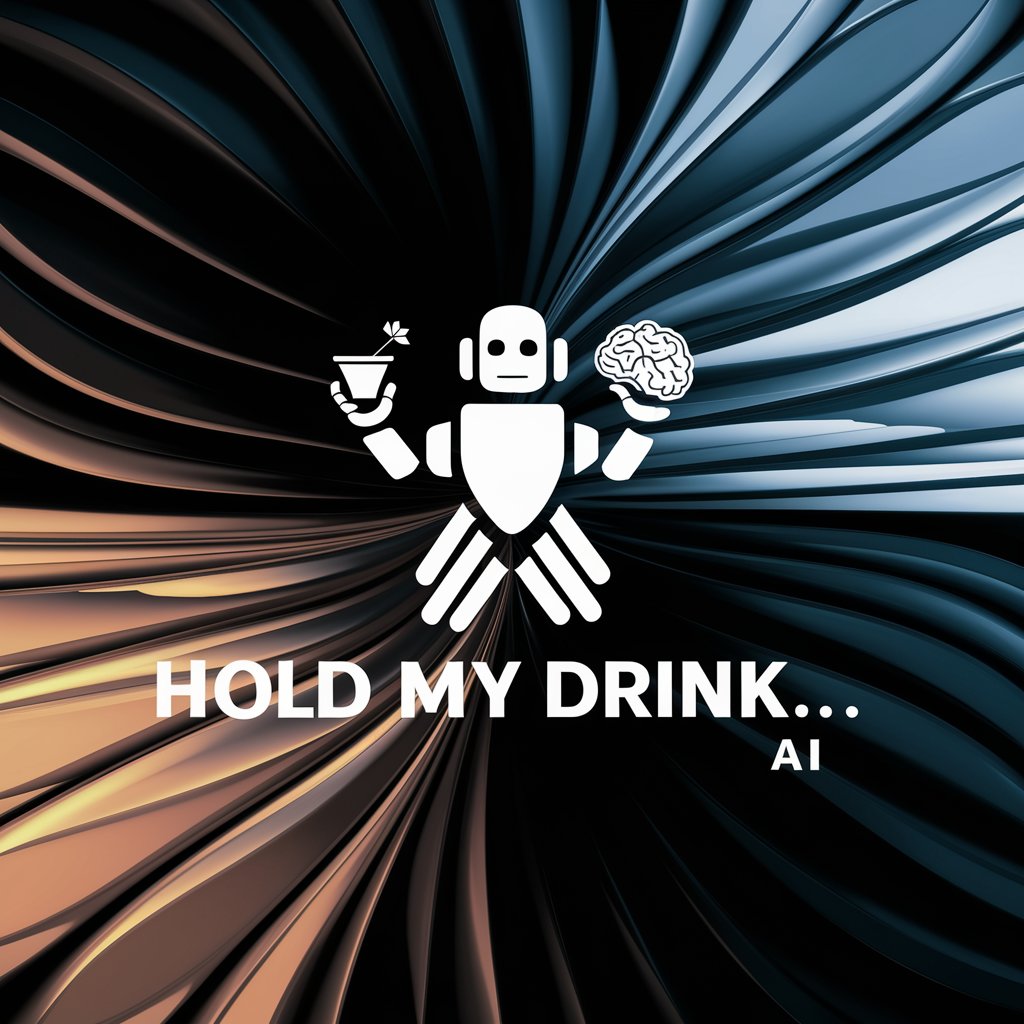
Product Manager
Enhancing Development with AI

MSAccessChatGPT
AI-powered MS Access Database Design & Management

Fiver Gig Generator
AI-powered gig generator for Fiverr sellers

Nursing Care Plan Developer
Personalizing Patient Care with AI

Text Corrector
Precision Editing with AI

Chef Gourmet
Explore World Flavors with AI

Assistant
AI-Powered Assistant for Efficiency

TranslatePDF
AI-powered, Accurate PDF Translations

Frequently Asked Questions About BabylonJS GPT
What is BabylonJS GPT?
BabylonJS GPT is a specialized AI tool designed to assist developers working with the BabylonJS library by providing in-depth code explanations, examples, and guidance on best practices.
How can BabylonJS GPT help in 3D game development?
BabylonJS GPT can provide real-time assistance with coding, debugging, and optimizing 3D games developed in BabylonJS, along with tailored advice on performance enhancement and feature implementation.
Can I use BabylonJS GPT to learn BabylonJS from scratch?
Yes, BabylonJS GPT can serve as a learning companion, offering step-by-step guides and explanations of core concepts essential for beginners learning BabylonJS.
What are some advanced features I can discuss with BabylonJS GPT?
You can explore advanced topics such as shader programming, physics integration, and complex animations in BabylonJS with the help of BabylonJS GPT.
How does BabylonJS GPT stay updated with the latest BabylonJS features?
BabylonJS GPT regularly accesses the latest documentation and updates from the BabylonJS GitHub repository, ensuring that it provides the most current information and coding practices.
