Text Corrector - Text Correction AI

Welcome to Text Corrector! Let's perfect your text together.
Precision Editing with AI
Please correct the following sentence for grammar and syntax:
Can you help me refine this paragraph for clarity and conciseness:
Review this text and correct any grammatical errors:
Improve the following passage while maintaining its original tone:
Get Embed Code
Overview of Text Corrector
Text Corrector is designed to enhance written English by providing corrections on grammar, morphology, and syntax across various text inputs. Its primary role is to ensure that any submitted English text adheres to the rules of standard English while maintaining the original tone and formality of the message. For example, when given a sentence like 'He don't know how to ride,' Text Corrector would revise this to 'He doesn't know how to ride,' correcting the verb agreement to reflect standard grammatical norms. Powered by ChatGPT-4o。

Key Functions of Text Corrector
Grammar Correction
Example
Original: 'She write emails everyday.' Corrected: 'She writes emails every day.'
Scenario
This function is crucial in academic and professional settings where correct grammar is essential for clear communication and presentation of ideas.
Syntax Adjustment
Example
Original: 'Despite the rain, but we went outside.' Corrected: 'Despite the rain, we went outside.'
Scenario
Syntax adjustments are important in enhancing the readability and coherence of texts, particularly in written publications and formal documents.
Morphological Correction
Example
Original: 'He has a lot of boxs.' Corrected: 'He has a lot of boxes.'
Scenario
Correcting morphological errors like pluralization helps maintain the accuracy of language use, crucial in educational content and learning materials.
Target Users of Text Corrector
Academic Students
Students benefit from using Text Corrector to ensure their essays, reports, and other academic submissions are grammatically correct, enhancing their academic performance and adherence to formal writing standards.
Professional Writers and Editors
Professional writers and editors use Text Corrector to refine their drafts and ensure error-free publications. It's particularly useful for quick revisions and consistency checks across large documents.
Non-Native English Speakers
This group benefits from the corrections and learning opportunities provided by Text Corrector, helping them to improve their English writing skills and ensuring their communication is clear and professional.

How to Use Text Corrector
1
Visit yeschat.ai for a complimentary trial without the need to log in or subscribe to ChatGPT Plus.
2
Input your text directly into the Text Corrector interface on the website. Ensure your text is clear to facilitate accurate corrections.
3
Select any specific corrections you are interested in, such as grammar, syntax, or punctuation, using the tool’s options.
4
Submit the text for correction. The system will analyze and provide a corrected version, highlighting the changes made.
5
Review the corrections provided, make any further adjustments if needed, and use the corrected text as desired.
Try other advanced and practical GPTs
Nursing Care Plan Developer
Personalizing Patient Care with AI

Fiver Gig Generator
AI-powered gig generator for Fiverr sellers

BabylonJS GPT
Elevate your 3D projects with AI
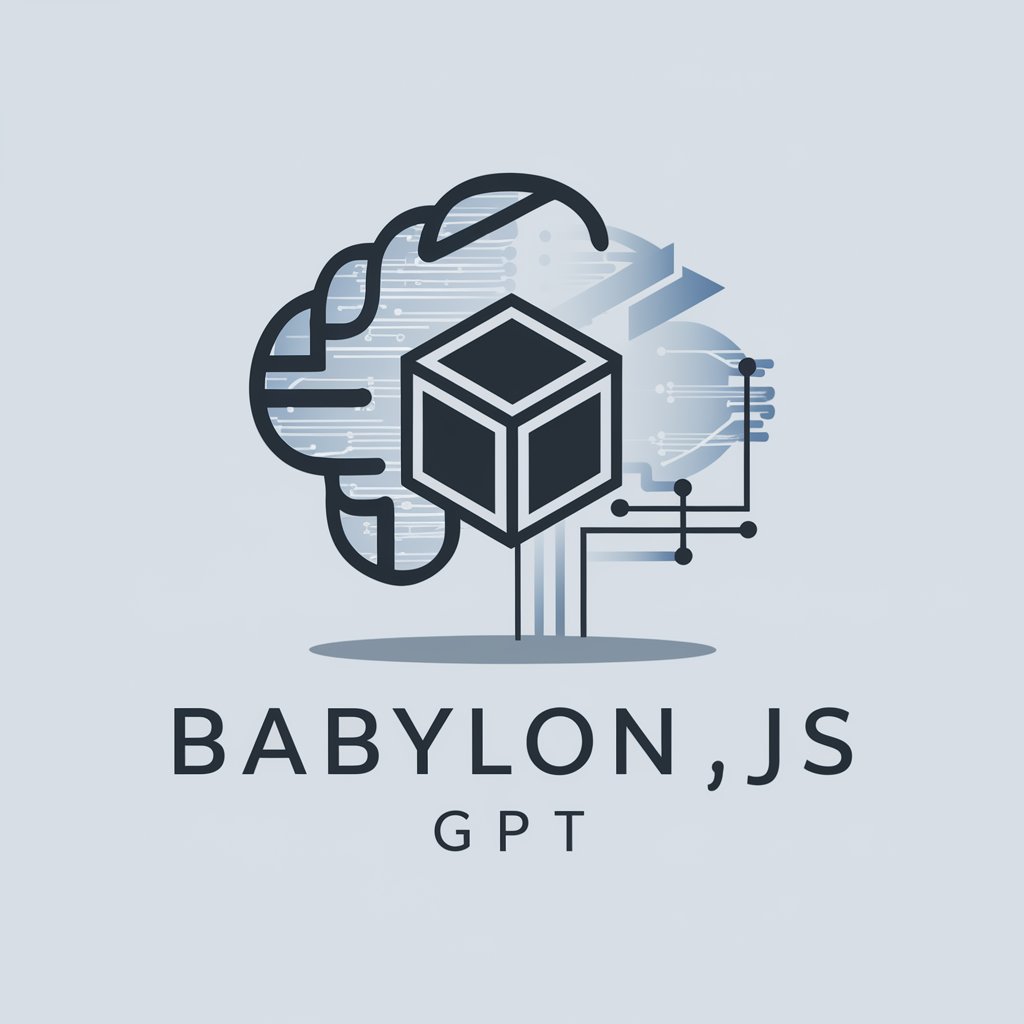
Flutter Senpai
Empowering Flutter development with AI
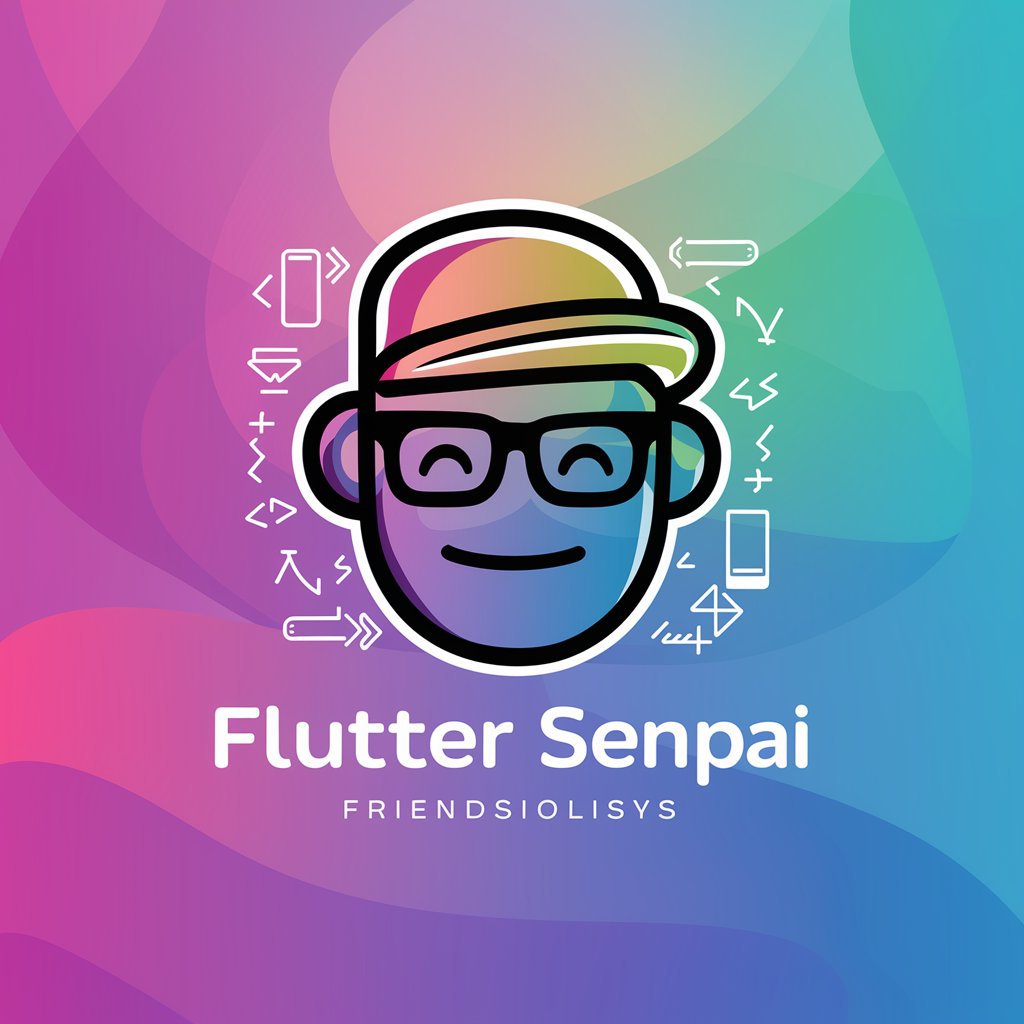
ELECTROMAG
Master Electromagnetism with AI Guidance
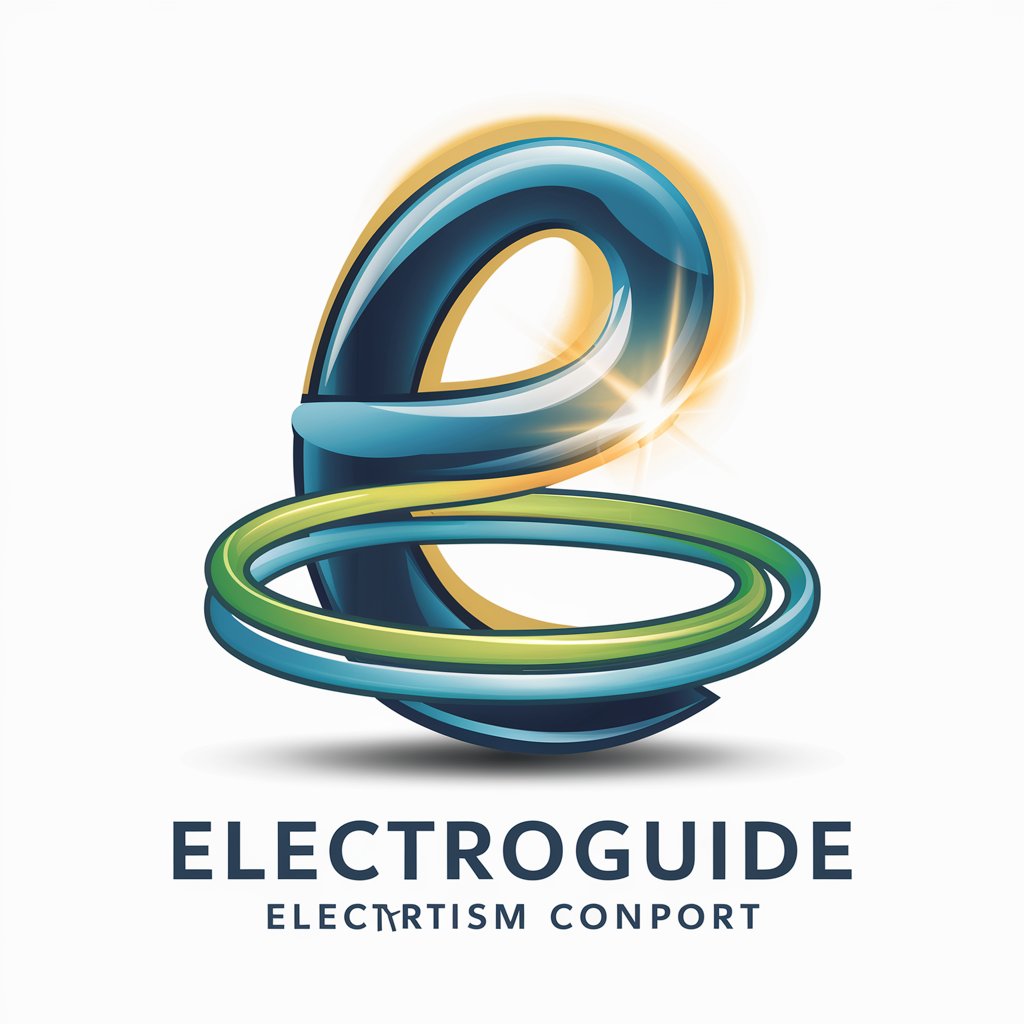
Gender Lens
Explore gender, empower conversations

Chef Gourmet
Explore World Flavors with AI

Assistant
AI-Powered Assistant for Efficiency

TranslatePDF
AI-powered, Accurate PDF Translations

Coptic Guide
Exploring Coptic Faith with AI
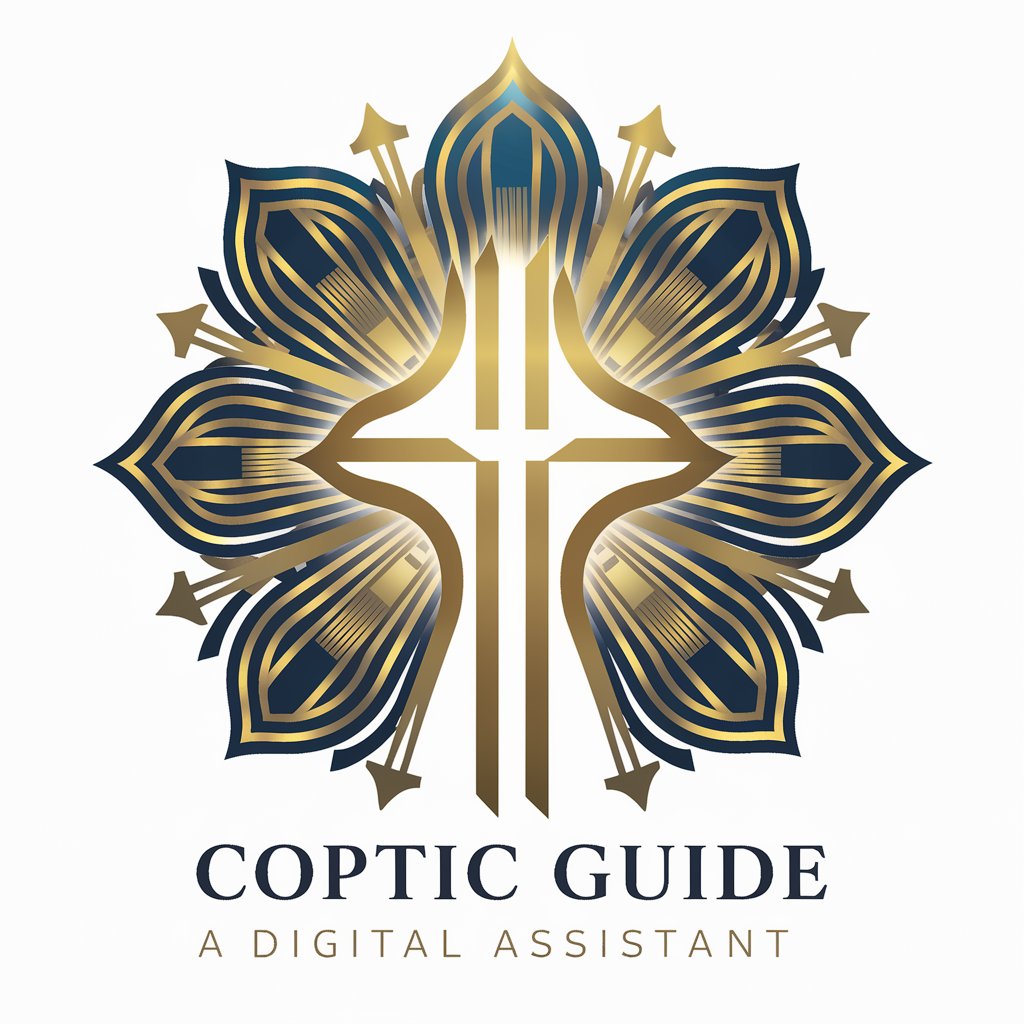
Archie
Empowering building code compliance with AI

Image to text
Unlock text with AI-powered precision.

Frequently Asked Questions about Text Corrector
What types of text errors does Text Corrector handle?
Text Corrector can handle a wide array of text errors including grammatical mistakes, spelling errors, punctuation misplacements, and syntactical inaccuracies.
Can Text Corrector maintain the original style of my document?
Yes, Text Corrector is designed to preserve the original style and tone of your document while making corrections, ensuring that the essence of the text remains intact.
Is Text Corrector suitable for non-native English speakers?
Absolutely, it is an excellent tool for non-native speakers aiming to refine their English writing, ensuring it is grammatically correct and stylistically appropriate.
How secure is Text Corrector with private or sensitive information?
Text Corrector is built to ensure privacy and security, with all submissions processed securely and no retention of user data beyond the correction process.
Can Text Corrector be used for professional documents?
Yes, it is ideal for professional settings, enhancing the clarity and readability of business communications, reports, and other professional documents.
