Fiver Gig Generator - tool for optimized Fiverr gigs

Hi there! How can I assist you today?
AI-powered gig generator for Fiverr sellers
Guide me through the process of...
Help me create an engaging...
Assist me in developing a comprehensive...
Support my efforts in optimizing...
Get Embed Code
Introduction to Fiver Gig Generator
Fiver Gig Generator is designed to assist Fiverr sellers in creating all the necessary elements needed to become successful on the Fiverr platform. It offers a structured approach to setting up and optimizing Fiverr gigs, profiles, and related content. For example, if a new user wants to start offering freelance graphic design services, the generator can help them craft an engaging profile, write detailed gig descriptions, create appealing gig titles, and even suggest FAQs and marketing strategies tailored to their services. Powered by ChatGPT-4o。

Main Functions of Fiver Gig Generator
Profile Creation
Example
Writing an engaging profile description that highlights a seller's unique skills and experience, suitable for users like a digital marketer named John from NYC.
Scenario
John needs to create a Fiverr profile that stands out to potential clients looking for digital marketing services. The generator provides a concise yet compelling description focusing on his expertise and successful projects.
Gig Title Generation
Example
Creating specific and attractive gig titles such as 'I will design a professional logo in 24 hours'.
Scenario
A graphic designer wants to attract more clients quickly. The generator suggests multiple gig titles that emphasize fast delivery and professional quality, helping her gigs to get more visibility and clicks.
Gig Description Writing
Example
Drafting a detailed description for a gig like 'SEO Content Writing', outlining the service, the process, and the benefits.
Scenario
An SEO expert wants to offer content writing services. The generator helps him explain his approach, the types of SEO techniques he uses, and why his content drives traffic, thereby attracting clients looking for effective SEO solutions.
Package Customization
Example
Designing tiered service packages (Basic, Standard, Premium) with specific features and pricing.
Scenario
A web developer offers different levels of service, from simple website tweaks to full-scale development. The generator helps outline these packages clearly, making it easier for clients to choose the option that best fits their needs.
FAQ Generation
Example
Generating frequently asked questions for a gig offering video editing services.
Scenario
A video editor adds a FAQ section to his gig to preemptively answer common client concerns about file formats, revision policies, and delivery times, enhancing client trust and reducing back-and-forth messaging.
Ideal Users of Fiver Gig Generator
New Freelancers
Individuals new to freelancing who require guidance in setting up attractive and effective gig listings to start earning. They benefit from the step-by-step assistance in creating profiles, gig descriptions, and understanding what potential clients are looking for.
Experienced Freelancers Looking to Optimize Their Gigs
Seasoned freelancers who want to refine their offerings and increase their visibility and sales on Fiverr. They use the generator to revamp their profiles and gigs, ensuring they're up-to-date with market trends and client expectations.
Freelancers Expanding Services
Freelancers who are adding new services or categories and need to create additional gigs. The generator helps them develop these new services in a way that’s consistent with their existing offerings and appealing to clients.

Steps to Use Fiver Gig Generator
1
Visit yeschat.ai for a free trial without login, also no need for ChatGPT Plus.
2
Choose the appropriate category related to your gig needs, such as Writing & Translation or Programming & Tech.
3
Select a subcategory that matches your specific gig requirements, like Email Copy under Writing & Translation.
4
Follow the prompts to input relevant information, including gig title, description, and package details.
5
Review and refine your generated gig output for accuracy and completeness before uploading to Fiverr.
Try other advanced and practical GPTs
BabylonJS GPT
Elevate your 3D projects with AI
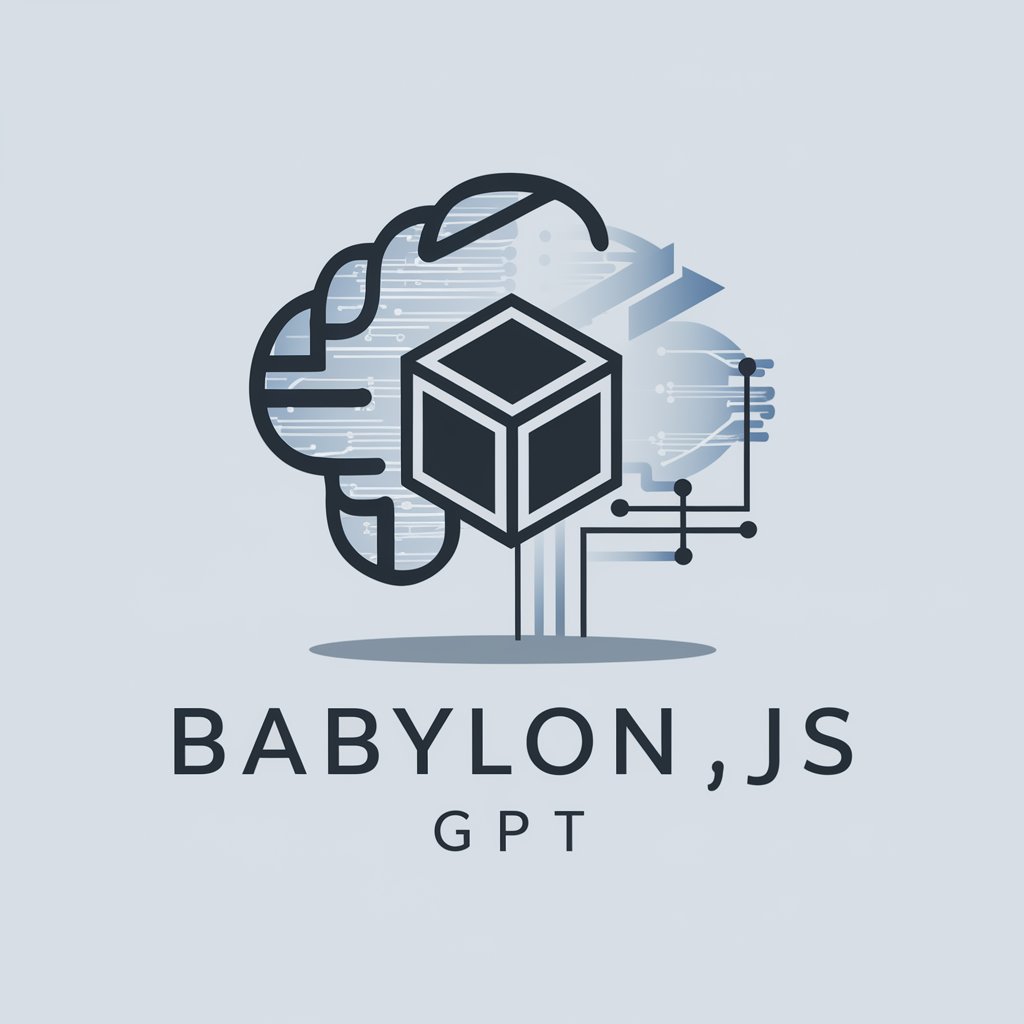
Flutter Senpai
Empowering Flutter development with AI
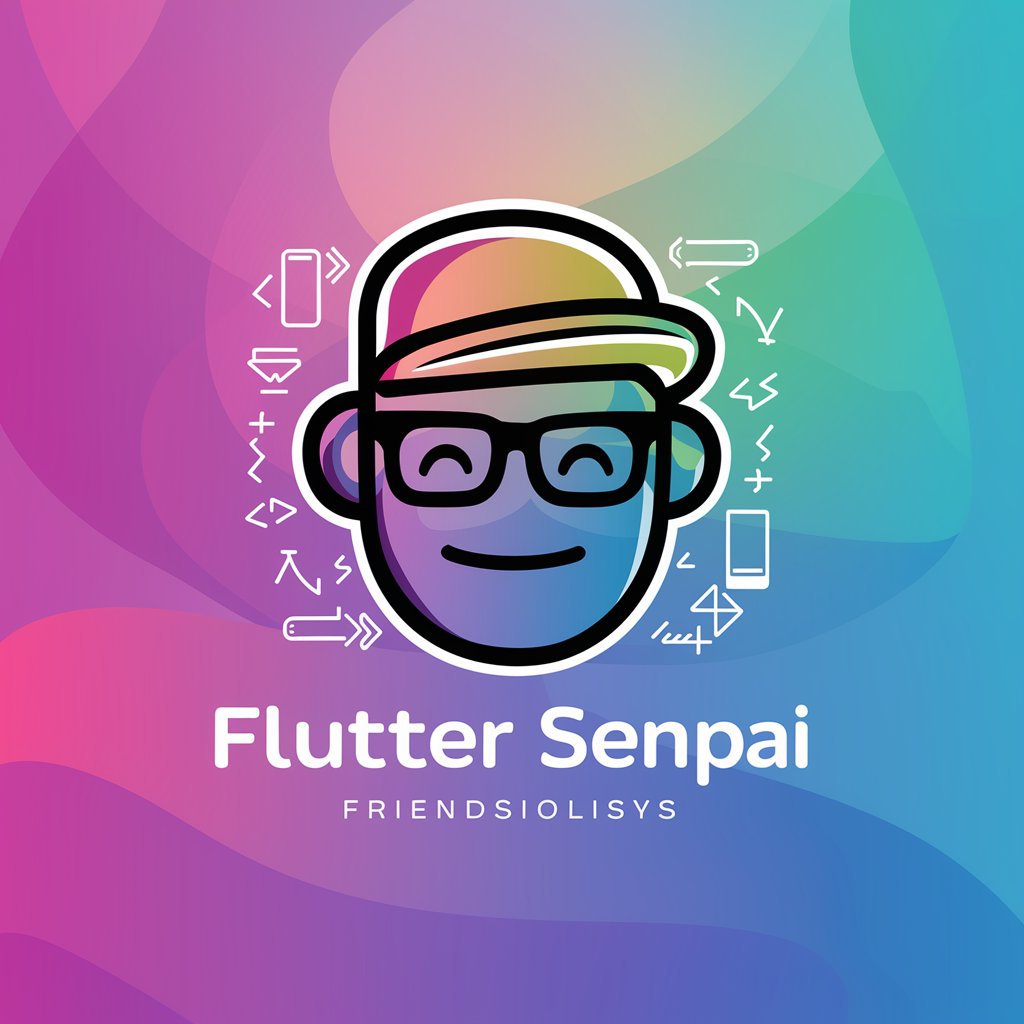
ELECTROMAG
Master Electromagnetism with AI Guidance
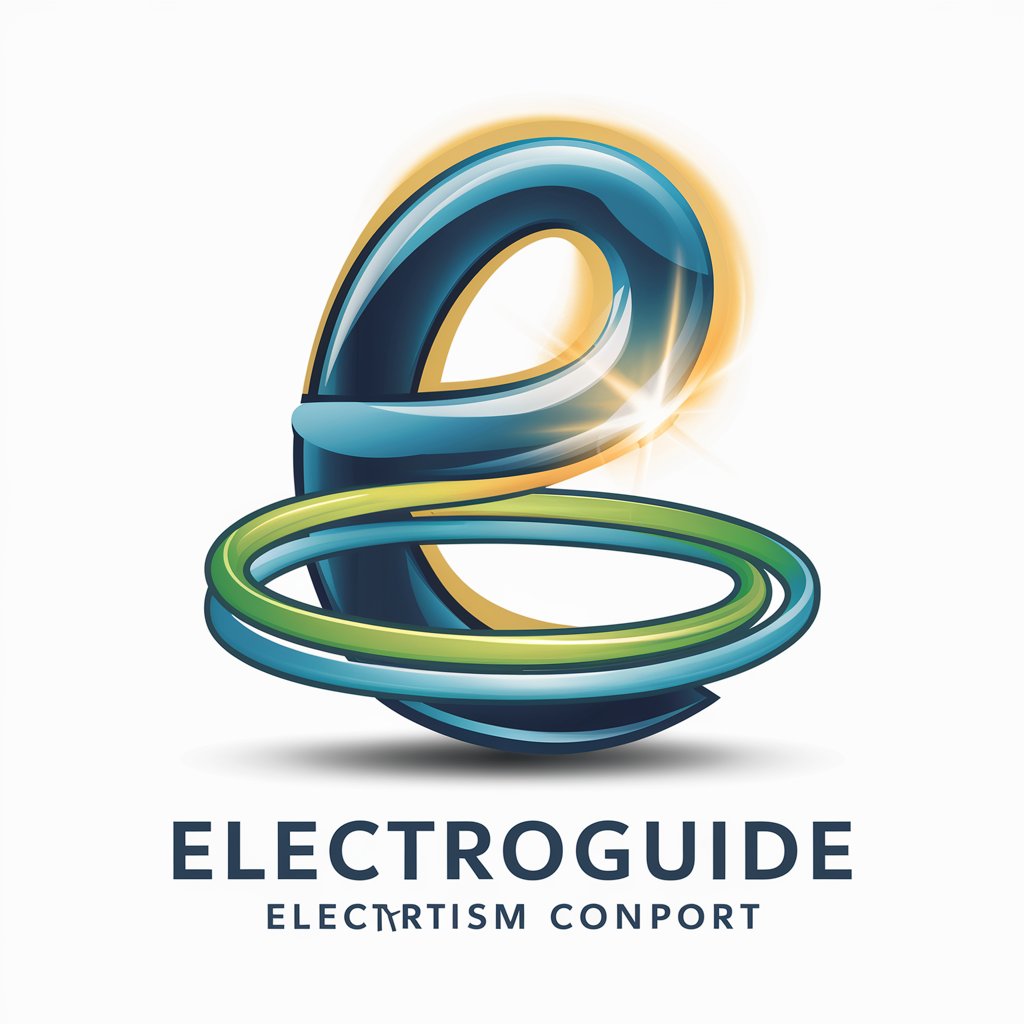
Gender Lens
Explore gender, empower conversations

Hold my drink...
AI-powered deep knowledge exploration
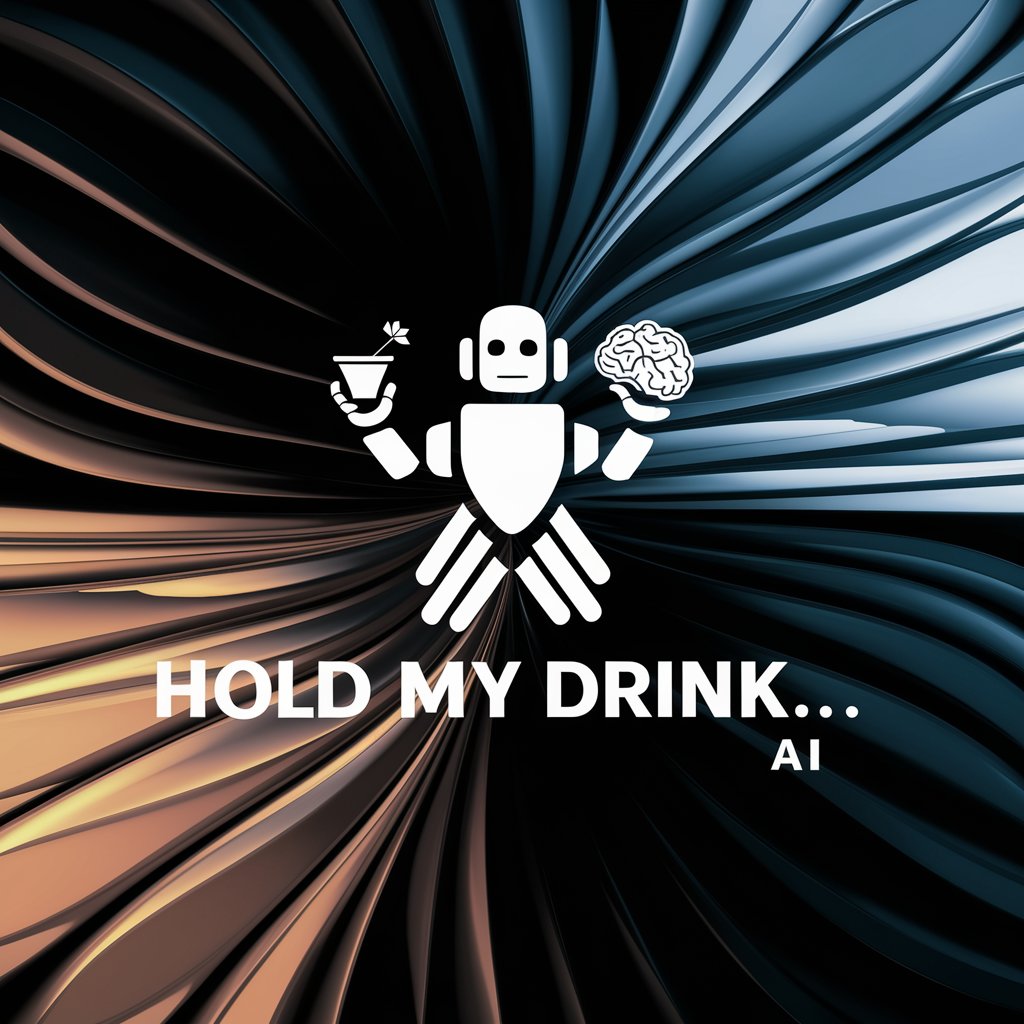
Product Manager
Enhancing Development with AI

Nursing Care Plan Developer
Personalizing Patient Care with AI

Text Corrector
Precision Editing with AI

Chef Gourmet
Explore World Flavors with AI

Assistant
AI-Powered Assistant for Efficiency

TranslatePDF
AI-powered, Accurate PDF Translations

Coptic Guide
Exploring Coptic Faith with AI
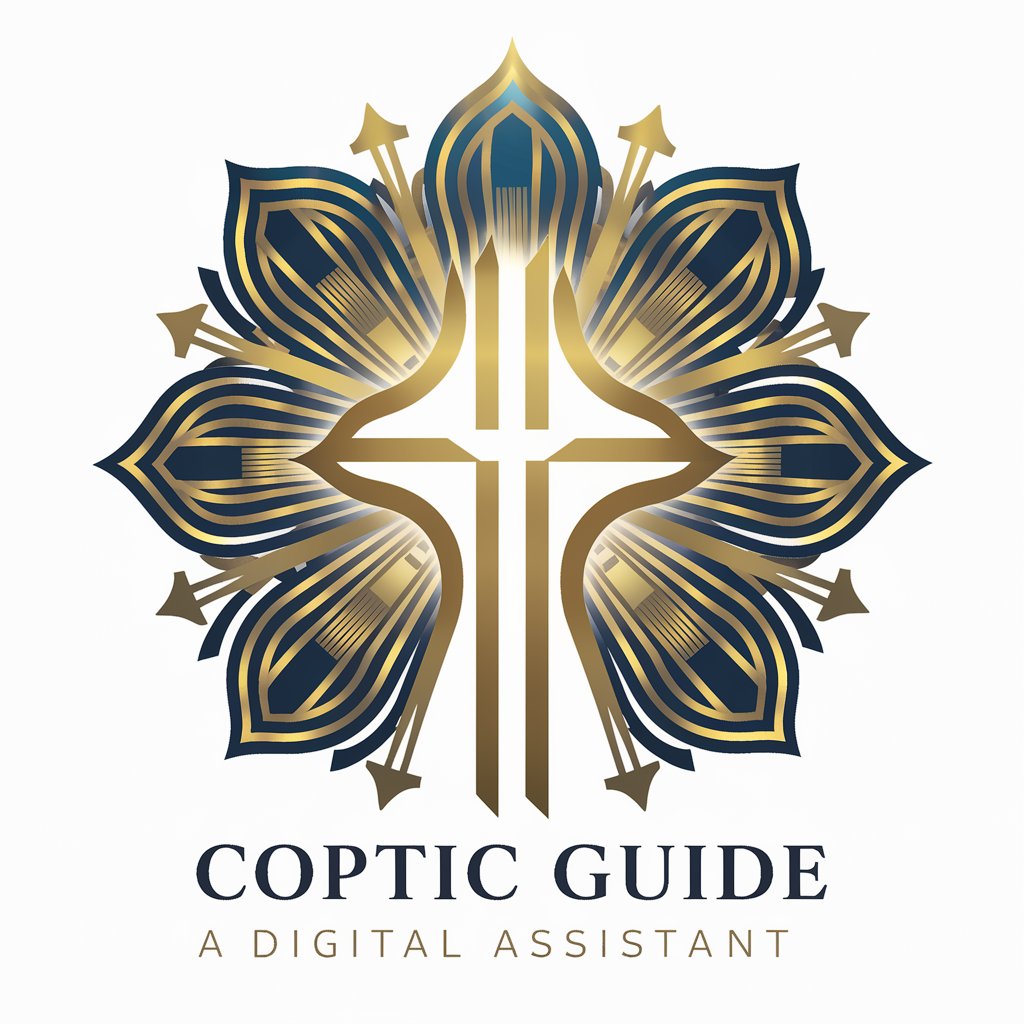
Frequently Asked Questions
What is the purpose of Fiver Gig Generator?
It helps Fiverr sellers create effective gig listings by generating customized gig titles, descriptions, packages, FAQs, and more, ensuring they stand out in the competitive marketplace.
Can I customize the gig outputs?
Yes, you can edit and refine all generated outputs to better align with your unique style, branding, and specific client requirements.
What categories and subcategories does it support?
It covers a broad range of categories, such as Graphics & Design, Writing & Translation, Digital Marketing, and Programming & Tech, with specific subcategories like Social Media Design or Game Development.
How long does it take to generate a gig?
The process is almost instantaneous. It will take just a few minutes to generate and refine your gig.
Is it suitable for beginners?
Absolutely! The prompts guide you step-by-step, making it easy for both newcomers and experienced sellers to create professional gig listings.
