
Assistant - AI assistant for diverse tasks

Hello! How can I assist you today?
AI-Powered Assistant for Efficiency
Generate an image of...
Create a detailed visual representation of...
Design a concept for...
Imagine and illustrate...
Get Embed Code
Introduction to Assistant
Assistant is a highly advanced and customizable digital assistant designed to operate within a secure desktop environment. It facilitates a broad range of tasks by accessing and automating user data such as contacts, calendars, emails, and more. Equipped with a variety of tools, Assistant can handle everything from managing daily schedules to automating complex workflows. For example, it can search for specific emails, automate repetitive tasks like data entry, and assist in managing personal and professional projects by integrating seamlessly with various applications. Powered by ChatGPT-4o。

Main Functions of Assistant
File Management
Example
Automating the organization of documents in specified folders, creating backups, or extracting specific information from files.
Scenario
A user can ask Assistant to organize tax documents by year in separate folders, ensuring easy access during tax season.
Email Automation
Example
Sorting incoming emails, setting automatic replies, or extracting and compiling data from email content.
Scenario
Assistant can monitor a user's email for travel booking confirmations, automatically extract details, and add them to the user’s calendar.
Web Automation
Example
Performing specific actions on web pages, such as filling forms, scraping data, or navigating through complex web interactions.
Scenario
For a user looking to compare product prices, Assistant can automate the process of collecting prices from various e-commerce sites, presenting a comparative analysis.
Calendar Management
Example
Scheduling appointments, sending reminders, or coordinating meetings across different time zones.
Scenario
Assistant can help a busy professional manage their schedule by setting up reminders for meetings and integrating travel times into their daily itinerary.
Data Analysis
Example
Extracting data from various sources, performing statistical analysis, and generating reports.
Scenario
Assistant can assist a market researcher by gathering consumer feedback from multiple sources, analyzing trends, and preparing detailed reports on market sentiment.
Ideal Users of Assistant Services
Professionals and Businesses
Ideal for those who require robust automation of repetitive tasks and data management to enhance productivity. Professionals can leverage Assistant to streamline workflow, manage emails, and maintain organized documentation.
Researchers and Academics
Researchers can utilize Assistant’s capabilities to collect and analyze data, manage publications or access specific academic resources swiftly and efficiently.
Tech Enthusiasts and Developers
This group benefits from the customizable nature of Assistant, using it to automate complex tasks, integrate with other tech systems, or develop new automation scripts.

How to Use Assistant
1
Visit yeschat.ai for a free trial without login; no need for ChatGPT Plus.
2
Explore the available tools and features, and understand their capabilities for web search, programming assistance, file management, or automation.
3
Use natural language to ask questions or request tasks. Provide specific requirements to ensure the best results.
4
For automation, ensure necessary software is installed and permissions are granted for accessing files, emails, or calendar events.
5
Review the results provided, refine your request if necessary, and save relevant data or notes for future reference.
Try other advanced and practical GPTs
Chef Gourmet
Explore World Flavors with AI

Text Corrector
Precision Editing with AI

Nursing Care Plan Developer
Personalizing Patient Care with AI

Fiver Gig Generator
AI-powered gig generator for Fiverr sellers

BabylonJS GPT
Elevate your 3D projects with AI
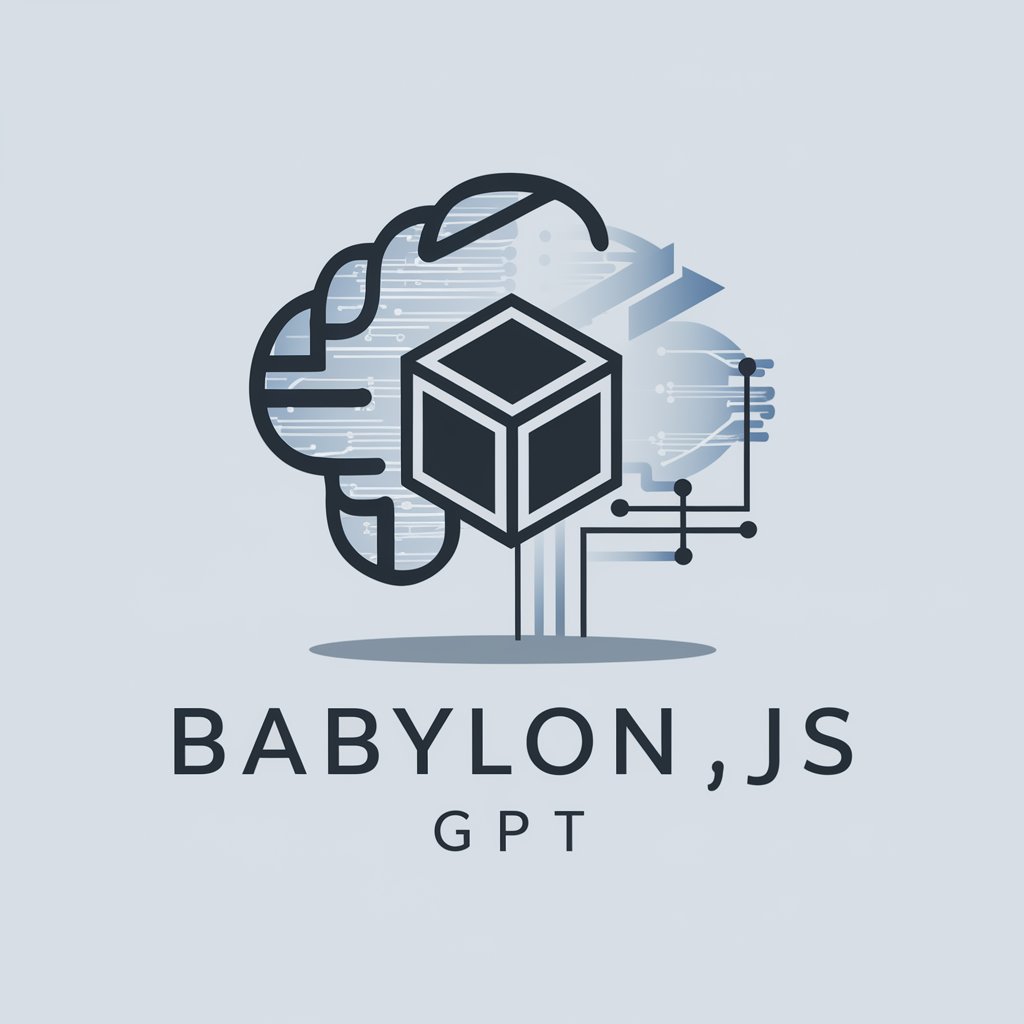
Flutter Senpai
Empowering Flutter development with AI
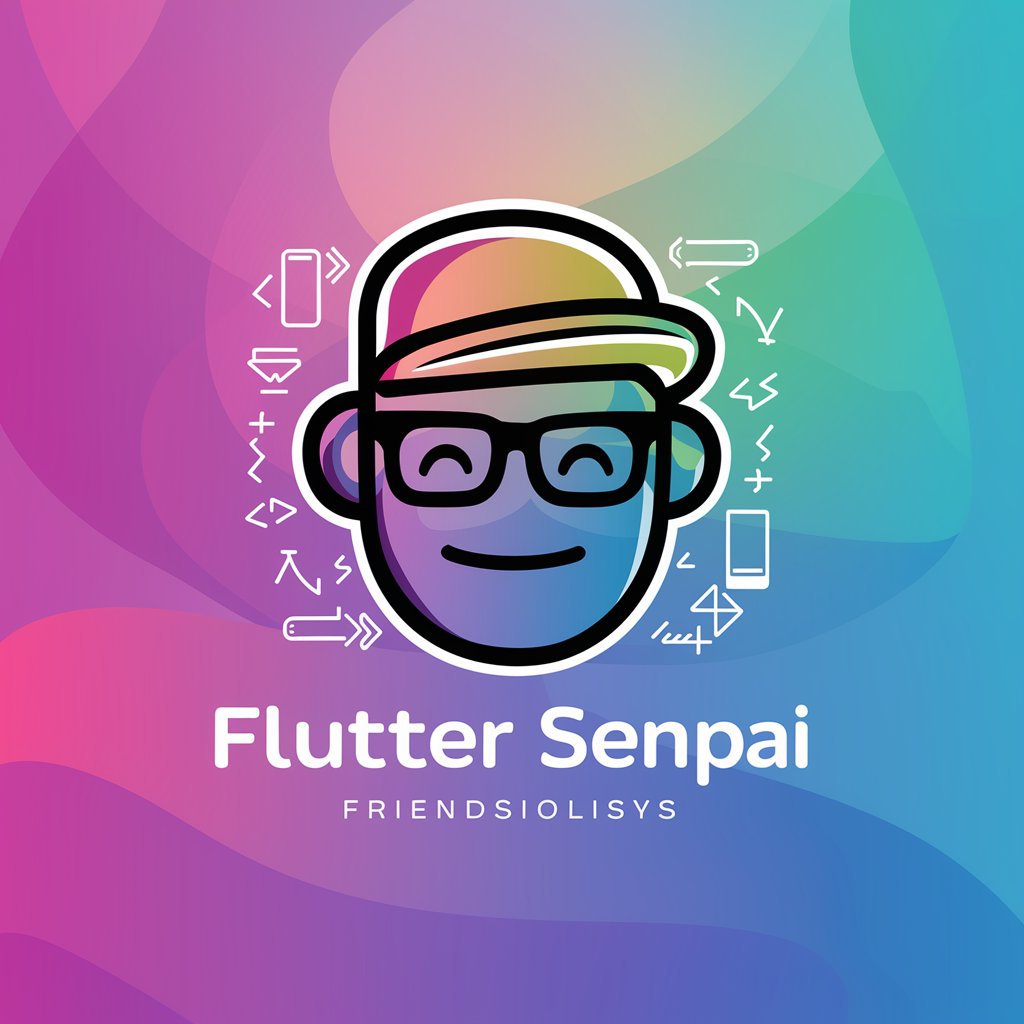
TranslatePDF
AI-powered, Accurate PDF Translations

Coptic Guide
Exploring Coptic Faith with AI
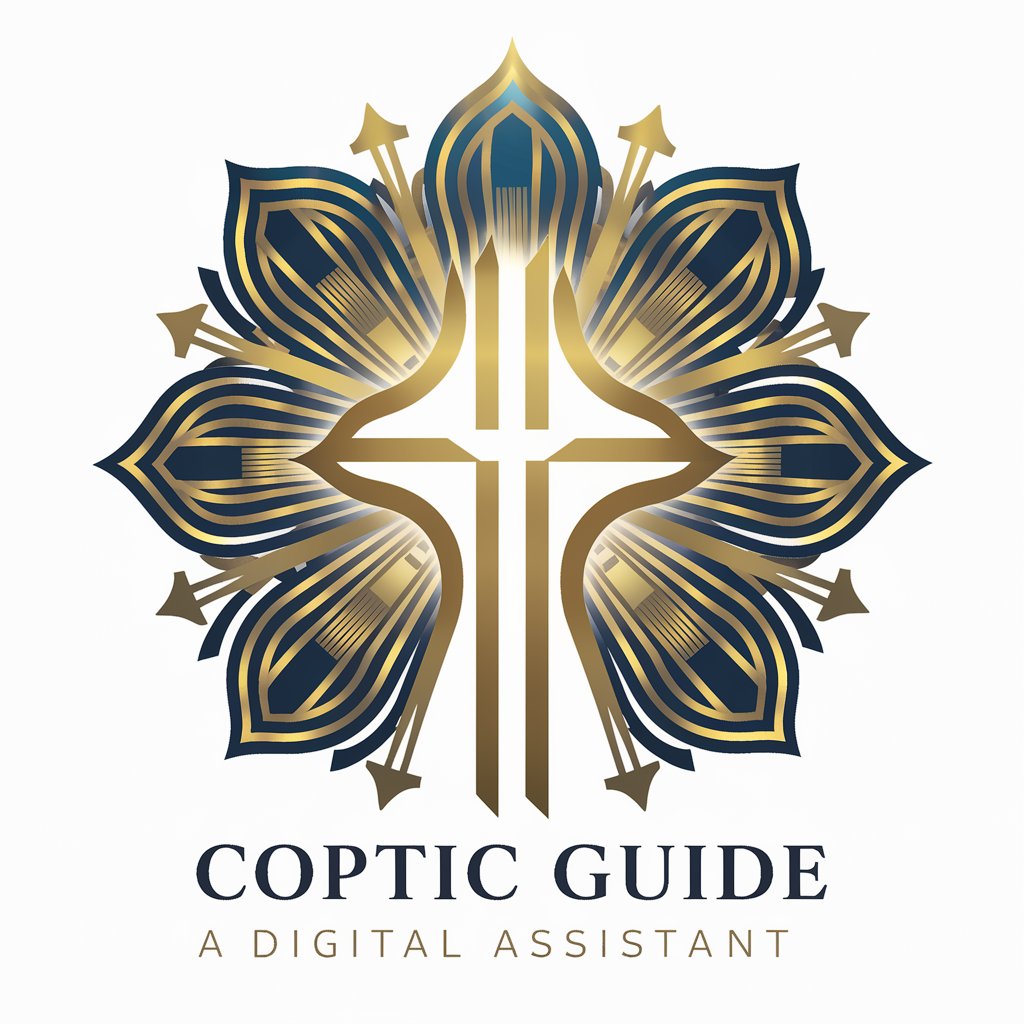
Archie
Empowering building code compliance with AI

Image to text
Unlock text with AI-powered precision.

Corporate Analyst Assistant
AI-Powered Insights for Corporate Analysis

Software Engineer Resume Coach
Elevate Your Engineering Career with AI

Q&A About Assistant
How does Assistant assist with programming?
Assistant can provide code suggestions, explain programming concepts, debug code, and automate workflows using various development tools or IDEs. It integrates seamlessly with VSCode, handles JavaScript execution, and offers comprehensive code documentation.
What kind of automation tasks can Assistant perform?
Assistant can automate file management, organize calendar events, manage contacts, and perform browser tasks like form-filling or web searches. It also handles scripting in AppleScript or command-line operations.
How does Assistant enhance productivity?
Assistant increases productivity by providing quick answers, automating repetitive tasks, and offering comprehensive research or writing assistance. It enables users to streamline workflows, minimizing the need for manual data collection and processing.
Can Assistant assist with creative projects?
Yes, Assistant supports creative projects by helping with brainstorming, generating prompts for image creation, and offering constructive feedback on writing or design. It also integrates with Adobe applications for streamlined content creation.
What security measures are in place to protect user data?
Assistant respects user privacy by operating in a secure environment. It only accesses data with explicit permission and never stores personal information beyond the active session.





