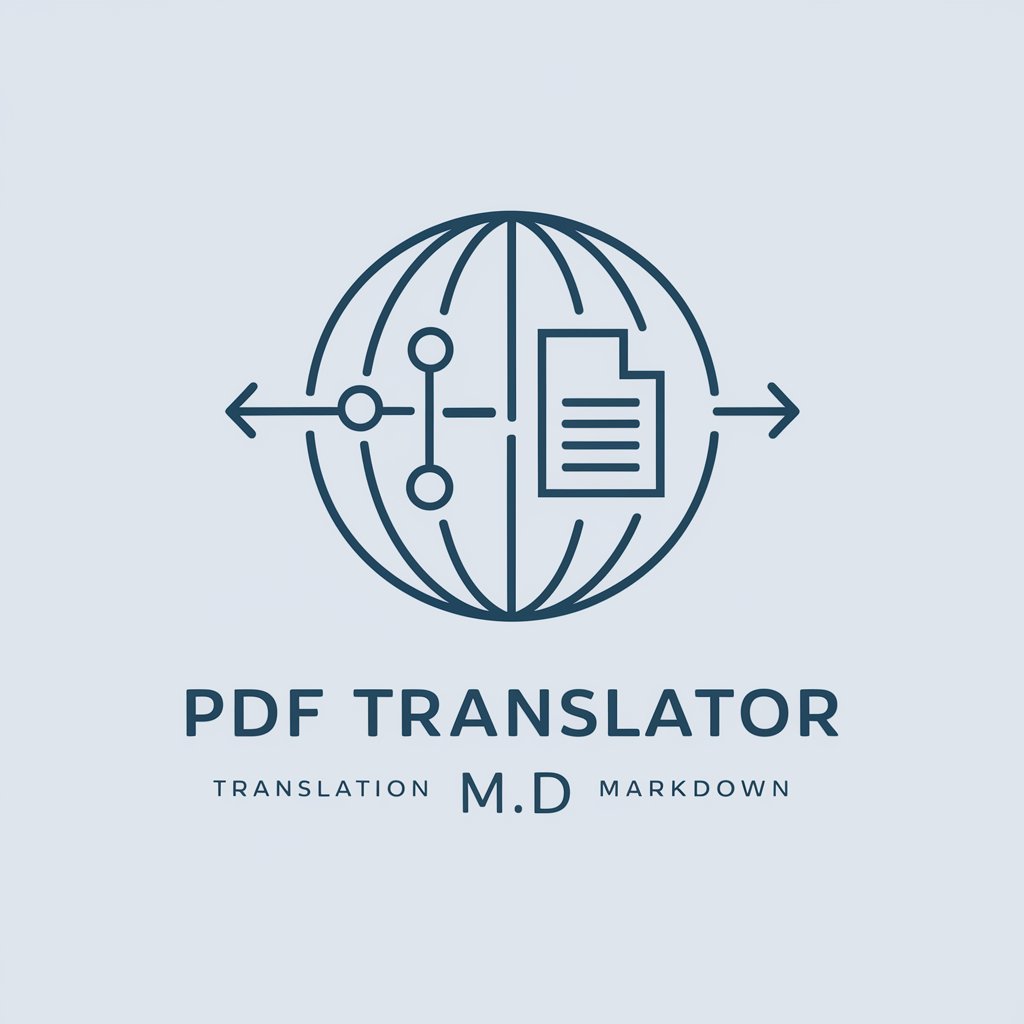TranslatePDF - PDF Translation Service

Welcome! Upload your PDF for precise translation.
AI-powered, Accurate PDF Translations
Translate the attached PDF document from English to Spanish, ensuring the format remains intact.
I need my PDF file translated from French to German. Please maintain the original layout and structure.
Can you convert this PDF from Chinese to English while preserving its formatting and design?
Please translate this document from Italian to Japanese and keep the formatting consistent with the original PDF.
Get Embed Code
Overview of TranslatePDF
TranslatePDF is a specialized tool designed to assist users in translating complete PDF documents while maintaining the format and structure of the original files. Its primary function is to guide users through the process of uploading their PDF documents, translating the content into a desired language, and delivering the translated document in a new PDF file. This ensures that both the textual content and visual layout are preserved, making it ideal for official documents, technical manuals, and educational materials. For example, a legal firm could use TranslatePDF to translate contracts from English to French, ensuring that the formatting of clauses and sections remains intact. Powered by ChatGPT-4o。

Core Functions of TranslatePDF
Document Upload and Management
Example
Users can upload multiple PDF files, which the system manages during the translation process. This includes temporary storage and handling of different document versions.
Scenario
A university department uploads several course syllabi and academic guidelines at the beginning of a new semester to translate them from English to Spanish for international students.
Translation and Formatting
Example
TranslatePDF translates text while preserving original formatting, such as tables, images, and font styles.
Scenario
A pharmaceutical company needs to translate drug information sheets from German into multiple languages, ensuring that critical data tables and dosage instructions remain accurately formatted.
Quality Assurance and Review
Example
After translation, the document undergoes a quality assurance process to ensure accuracy and readability.
Scenario
An NGO translating a policy advocacy report from French to English uses TranslatePDF to ensure that the translated document is not only linguistically accurate but also adheres to the professional tone and style required for formal presentation to stakeholders.
Target User Groups for TranslatePDF Services
Academic Institutions
Universities and research centers benefit from translating academic papers, textbooks, and administrative documents to serve diverse student bodies and facilitate international collaboration.
Business Professionals
Companies engaged in international trade require accurate translation of contracts, reports, and technical documents to ensure clear communication and adherence to international laws.
Legal Firms
Law firms working with international cases use TranslatePDF to translate legal documents, contracts, and briefs, ensuring that the translated text complies with the specific legal format and terminology.
Healthcare Providers
Hospitals and pharmaceutical companies need accurate translations of medical documents and patient information to ensure compliance with local regulations and provide essential care to non-native speakers.

Using TranslatePDF
Start at YesChat.AI
Access YesChat.AI for a complimentary trial experience, no signup or ChatGPT Plus required.
Upload Your Document
Select the 'Upload PDF' option to submit your PDF document for translation. Ensure that the document is not password protected and is less than 50 pages for optimal processing.
Choose Language
Specify both the original language of the document and the language into which you wish the document to be translated from the provided list.
Review & Confirm
Preview your uploaded document and translation settings. Confirm the details to start the translation process.
Download Translated PDF
Once translated, the new PDF will be available for download. The formatting of the original document is preserved to the greatest extent possible.
Try other advanced and practical GPTs
Assistant
AI-Powered Assistant for Efficiency

Chef Gourmet
Explore World Flavors with AI

Text Corrector
Precision Editing with AI

Nursing Care Plan Developer
Personalizing Patient Care with AI

Fiver Gig Generator
AI-powered gig generator for Fiverr sellers

BabylonJS GPT
Elevate your 3D projects with AI
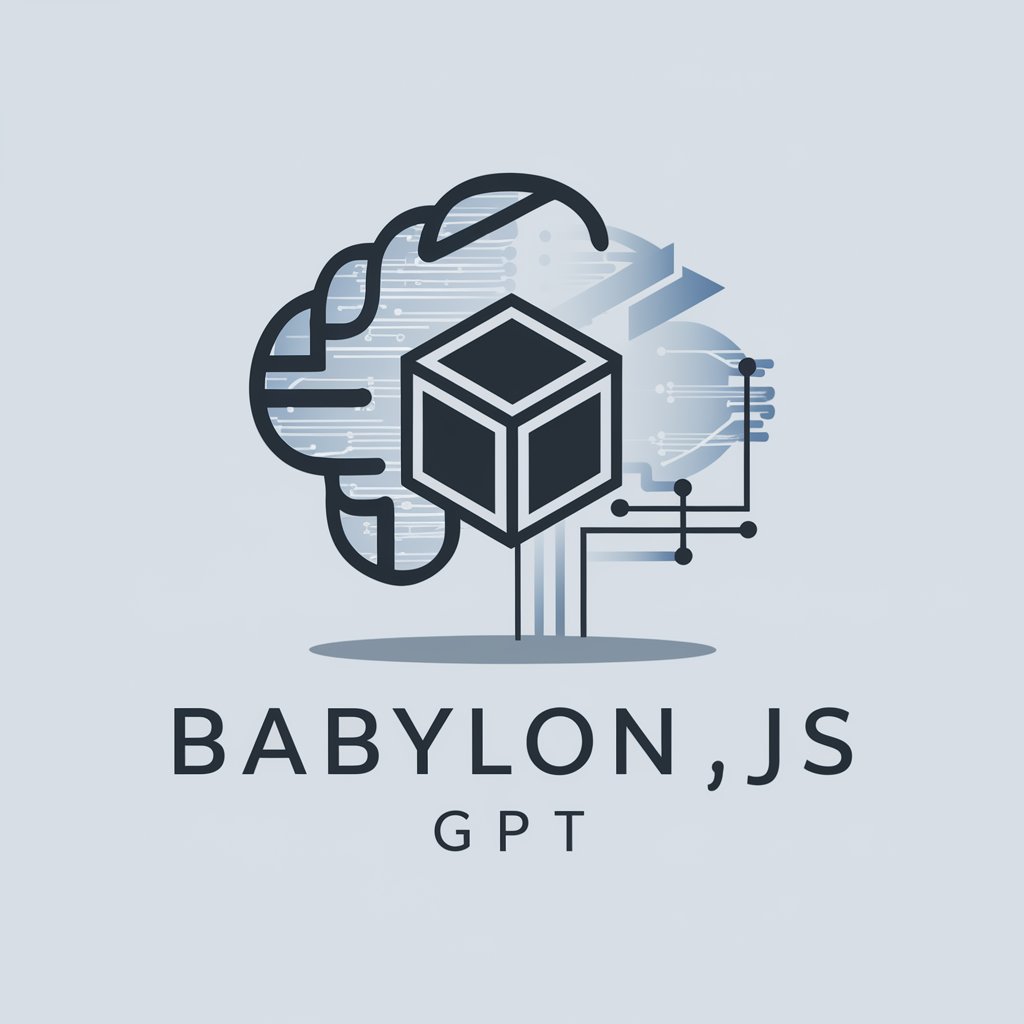
Coptic Guide
Exploring Coptic Faith with AI
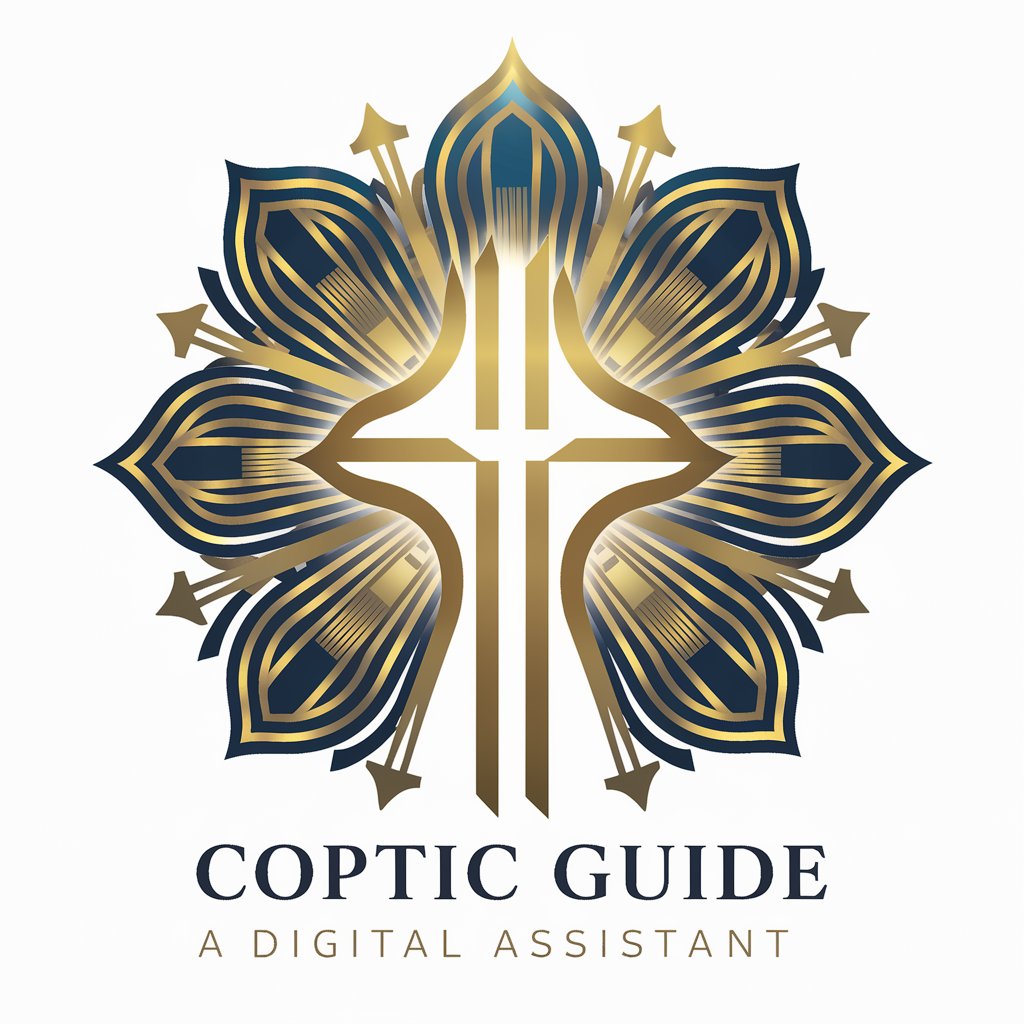
Archie
Empowering building code compliance with AI

Image to text
Unlock text with AI-powered precision.

Corporate Analyst Assistant
AI-Powered Insights for Corporate Analysis

Software Engineer Resume Coach
Elevate Your Engineering Career with AI

Text Extractor GPT
AI-powered tool for seamless text extraction

Frequently Asked Questions about TranslatePDF
What file size limits apply to TranslatePDF?
TranslatePDF handles PDF files up to 50 MB in size. Larger documents may require adjustments or segmentation prior to uploading to ensure smooth processing.
Can TranslatePDF handle documents with images and complex layouts?
Yes, it is equipped to manage documents containing images and complex layouts, striving to maintain the original formatting and structure in the translated version.
How long does it typically take to translate a document with TranslatePDF?
Translation time can vary based on document length and complexity, but most documents are translated within a few minutes. Larger documents might take longer.
Is there a way to secure the content of my PDF during translation?
Yes, TranslatePDF employs advanced security protocols to ensure that your documents are handled securely throughout the translation process.
Can I translate a PDF from any language to any other language?
TranslatePDF supports many languages, but availability can vary. Check the current list of supported languages directly on the platform before uploading your document.