
PDF Translate and Saver - Multi-Language PDF Translation

Welcome! Ready to translate and save your documents efficiently?
AI-Powered Document Translation and Saving
Translate the following document into French and save it as a PDF.
Convert this scanned PDF into an editable DOCX file.
Extract the text from this image and translate it into Spanish.
Save the translated text as a TXT file.
Get Embed Code
Overview of PDF Translate and Saver
PDF Translate and Saver is a specialized tool designed to streamline the process of converting, translating, and saving documents. It employs Optical Character Recognition (OCR) technology to extract text from PDF files, including scanned documents that are not natively editable. Once the text is extracted, it can be translated into a specified language, retaining the original meaning and considering the nuances of the target language. The translated text can then be saved in various document formats, such as DOCX, TXT, or PDF. This tool is particularly useful in scenarios where users need to understand or share documents in languages different from the ones in which they were originally written, ensuring accessibility and ease of communication across language barriers. Powered by ChatGPT-4o。

Core Functions and Real-World Applications
Text Extraction using OCR
Example
Extracting text from a scanned contract
Scenario
A legal professional receives a scanned copy of a contract in PDF format. The document needs to be edited and reviewed, but its scanned nature makes it non-editable. Using PDF Translate and Saver, the professional can convert the scanned PDF into editable text, facilitating the review and editing process.
Language Translation
Example
Translating an academic paper from English to Spanish
Scenario
An academic researcher wants to share their work with Spanish-speaking colleagues. The paper is in English, and the researcher uses PDF Translate and Saver to translate the document into Spanish, ensuring that the translated version maintains the original's technical precision and meaning.
Saving in Various Formats
Example
Saving a translated user manual into DOCX format
Scenario
A company needs to provide a user manual in multiple languages for a new product. After translating the manual into the required languages, they use PDF Translate and Saver to save the translations in DOCX format, allowing for easy distribution and further customization if needed.
Target User Groups
Academics and Researchers
These users often deal with documents in various languages and need to share their findings across language barriers. PDF Translate and Saver facilitates the dissemination of their work internationally by translating academic papers and research findings into multiple languages.
Legal Professionals
Legal documents, contracts, and case files often come in PDF format, sometimes scanned from physical copies. Legal professionals can benefit from the OCR and translation capabilities to review, edit, and share documents in the necessary languages.
Business Professionals
In the global market, businesses frequently encounter documents, contracts, and communication in foreign languages. PDF Translate and Saver helps these professionals by translating these documents, enabling clearer communication and understanding across cultural and linguistic boundaries.

How to Use PDF Translate and Saver
Start with YesChat.ai
Head over to yeschat.ai to kickstart your experience with PDF Translate and Saver for free, without the need to log in or subscribe to ChatGPT Plus.
Select Document
Choose the PDF file you wish to translate. Ensure the document is clear and legible for optimal OCR (Optical Character Recognition) processing.
Specify Language
Identify the target language for translation. The tool supports multiple languages, so be specific to ensure accuracy in translation.
Choose Format
Decide on the desired format for the translated document. Options include DOCX, TXT, or PDF, among others.
Download Translated Document
After the translation process is complete, download the translated document in your chosen format. Double-check the translation for accuracy.
Try other advanced and practical GPTs
CSS Sage
AI-Powered Shopify Customization Tool

Knowledge Sage
Unravel wisdom with AI guidance

Sage
Illuminate Your Path with AI Wisdom
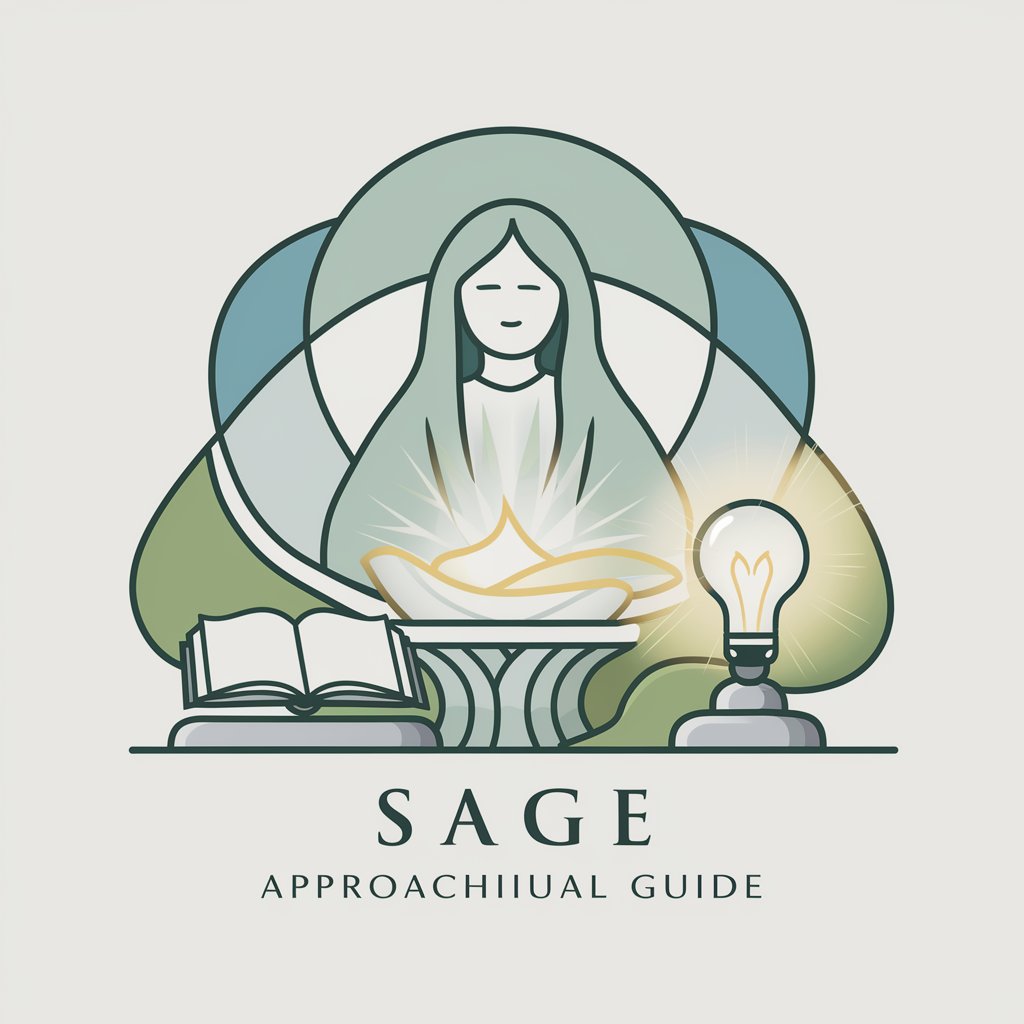
Code Sage
Enhance coding with AI precision.

BEEF: Beef Fans for the Education of Fools.
AI-Powered Beef Education
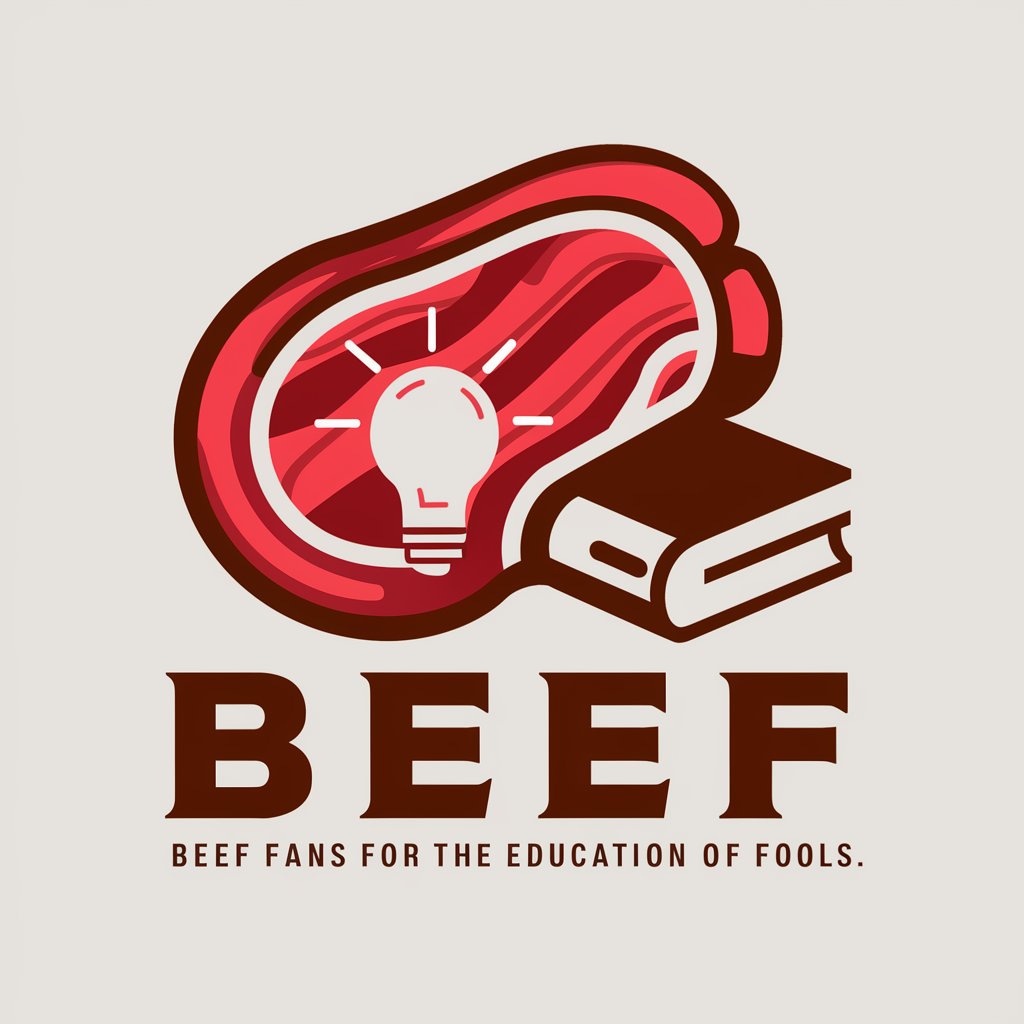
Blender Buddy
Empowering your 3D creativity with AI

Fatigue Data Analyst
Visualizing Material Fatigue with AI

Brand Imaginer
Crafting Your Brand with AI

Gratis GPT
AI-powered assistant for free insights

Gratis Excel Support
Excel made easy with AI

🧑🏫 Corrector
Polish Your Text with AI Precision

Language Corrector
Elevate Your English with AI

Frequently Asked Questions about PDF Translate and Saver
What languages does PDF Translate and Saver support?
PDF Translate and Saver supports multiple languages for translation, including but not limited to English, Spanish, French, German, Chinese, and Arabic.
Can PDF Translate and Saver handle scanned documents?
Yes, thanks to OCR technology, PDF Translate and Saver can process scanned PDF documents, converting them into editable text for translation.
Is there a limit to the size of the PDF that can be translated?
For optimal performance and speed, it's recommended to translate documents of up to 100 pages. Larger documents may require more processing time.
How accurate are the translations provided by PDF Translate and Saver?
Translations are highly accurate, with nuances of the target language considered. However, complex technical or specialized texts may need review for context-specific accuracy.
Can I use PDF Translate and Saver for official document translations?
While the tool provides high-quality translations, it's recommended to have official documents reviewed by a professional translator to ensure compliance with legal standards.





