
Fatigue Data Analyst - Fatigue Plotting Tool

Hello! I'm here to help visualize your fatigue data precisely and clearly.
Visualizing Material Fatigue with AI
Create a scatter plot visualizing fatigue data for AM alloys, with 'life N (cycle)' on a logarithmic x-axis and 'stress amplitude σa (MPa)' on the y-axis.
Generate a detailed scatter plot that correlates 'dataset id' from the 'parameter' and 'S-N' tabs of an Excel sheet, distinguishing runout values.
Plot fatigue data points with varying shapes and colors, maintaining color consistency and using solid and hollow symbols for runout values.
Set axis scales, legends, and aspect ratio correctly for a scatter plot of 'life N (cycle)' vs. 'stress amplitude σa (MPa)' for AM alloys.
Get Embed Code
Understanding Fatigue Data Analyst
Fatigue Data Analyst is designed to serve as a specialized tool for visualizing and analyzing fatigue data of additive manufacturing (AM) alloys. This tool excels at correlating dataset IDs from parameters and S-N (Stress-Number) tabs in Excel spreadsheets, generating scatter plots that provide insights into material behavior under cyclic loading. An example of its application includes plotting 'life N (cycle)' on a logarithmic x-axis against 'stress amplitude σa (MPa)' on the y-axis, where the differentiation of data points using various shapes and colors helps in understanding the fatigue life of different alloys. The use of solid and hollow symbols allows for distinguishing runout values, maintaining color consistency to enhance the interpretability of data. Powered by ChatGPT-4o。

Core Functions of Fatigue Data Analyst
Data Visualization
Example
Generating a scatter plot to showcase the relationship between life cycles and stress amplitude for a titanium alloy under repeated stress conditions.
Scenario
A researcher is investigating how different heat treatments affect the fatigue life of titanium alloys. Using the Fatigue Data Analyst, they input the alloy's fatigue data from several experiments into the system, which then produces a clear, color-coded scatter plot illustrating the variance in performance, aiding in identifying optimal treatment processes.
Customization of Plots
Example
Creating plots with specific symbols and colors to represent different heat treatments applied to AM alloys.
Scenario
In a scenario where a materials engineer needs to present findings to stakeholders, the Fatigue Data Analyst can customize the data presentation by using different symbols for runout values and various colors for each heat treatment category. This allows the engineer to effectively communicate complex data in an accessible format, facilitating strategic decision-making.
Logarithmic Scaling and Aspect Ratio Adjustment
Example
Applying logarithmic scales to the life cycles on the x-axis and adjusting the aspect ratio to emphasize differences in data sets.
Scenario
A quality assurance team in an aerospace company uses the Fatigue Data Analyst to compare the fatigue properties of a newly developed alloy against existing materials. The logarithmic scaling helps highlight the superior performance of the new alloy over a broader range of cycles, which is crucial for high-stakes applications such as aerospace components.
Target User Groups for Fatigue Data Analyst
Materials Engineers
Materials engineers working in R&D for industries like aerospace, automotive, and biomedical, where understanding the fatigue life of materials is crucial for developing safe and reliable products. They benefit from the tool's detailed analysis capabilities, helping them optimize material properties and treatment processes.
Research Scientists
Research scientists in academic or industrial settings studying the effects of fatigue on various materials. The tool enables them to visualize experimental data efficiently, aiding in the analysis of complex patterns and relationships within the data, which is essential for publishing scholarly articles and advancing scientific knowledge.
Quality Assurance Teams
Quality assurance teams in manufacturing environments utilize this tool to verify the compliance of materials with industry standards. The Fatigue Data Analyst helps them analyze large datasets quickly, ensuring that all materials meet the required durability and reliability standards before they are implemented in production.

How to Use Fatigue Data Analyst
Step 1
Go to yeschat.ai to start using Fatigue Data Analyst with a free trial, no registration or ChatGPT Plus subscription required.
Step 2
Upload your .xlsx files with 'parameter' and 'S-N' data tabs to the platform. Ensure your data includes 'life N (cycle)' and 'stress amplitude σa (MPa)'.
Step 3
Select the specific dataset IDs you wish to analyze. This tool will correlate these IDs across your provided tabs to synchronize the data.
Step 4
Configure your plot settings. Choose from a variety of symbols and colors to represent different data points, and specify preferences for logarithmic scales or linear scales.
Step 5
Review and interpret the generated scatter plots. The plots will include detailed legends and axis labels to help you understand fatigue characteristics effectively.
Try other advanced and practical GPTs
PDF Translate and Saver
AI-Powered Document Translation and Saving

CSS Sage
AI-Powered Shopify Customization Tool

Knowledge Sage
Unravel wisdom with AI guidance

Sage
Illuminate Your Path with AI Wisdom
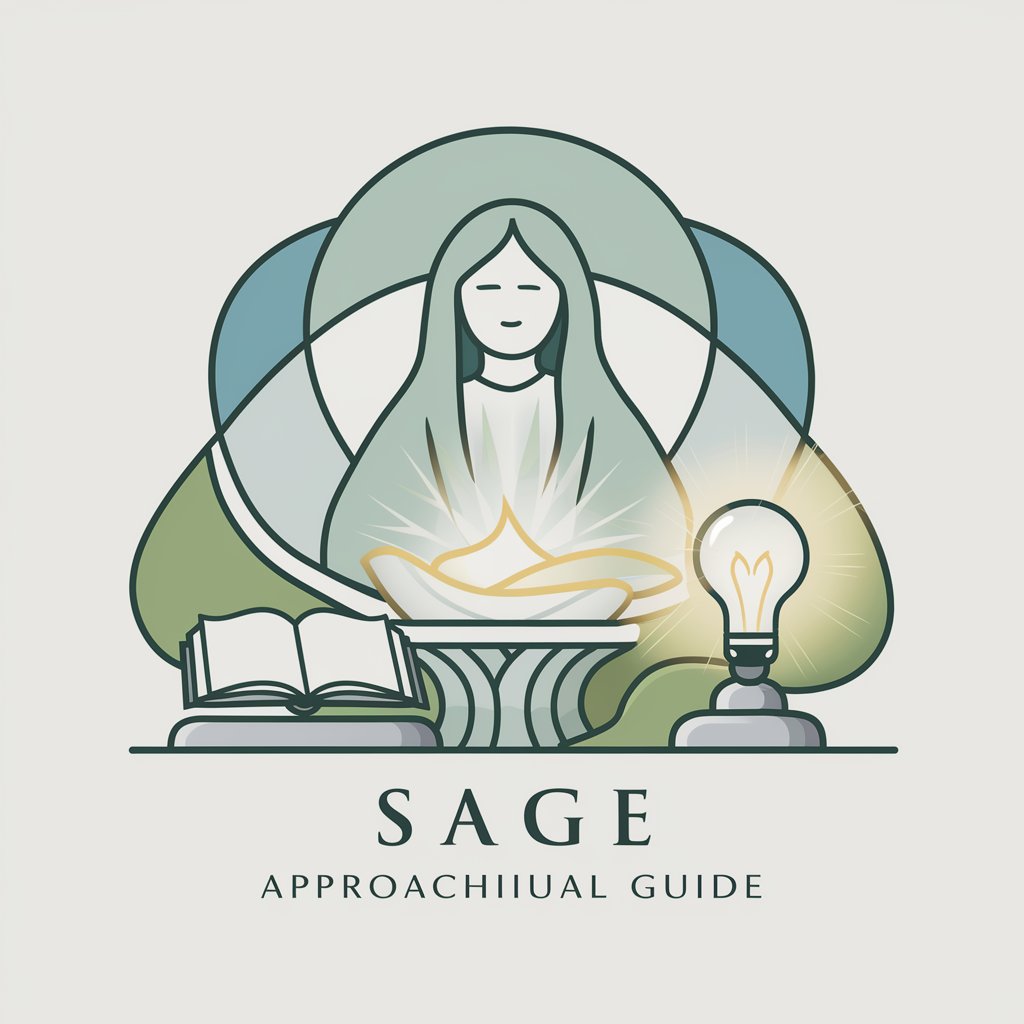
Code Sage
Enhance coding with AI precision.

BEEF: Beef Fans for the Education of Fools.
AI-Powered Beef Education
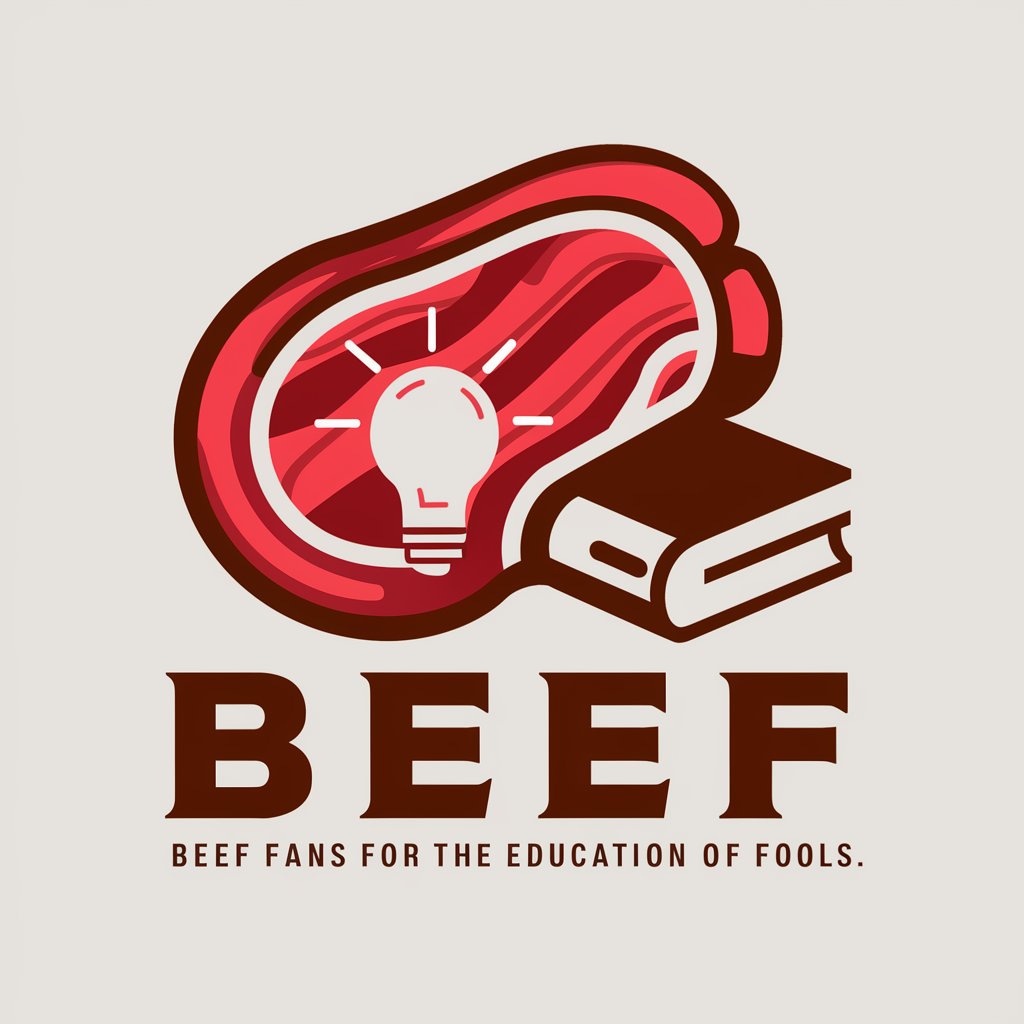
Brand Imaginer
Crafting Your Brand with AI

Gratis GPT
AI-powered assistant for free insights

Gratis Excel Support
Excel made easy with AI

🧑🏫 Corrector
Polish Your Text with AI Precision

Language Corrector
Elevate Your English with AI

Repurpose
Elevate your content with AI-powered optimization.

Detailed Q&A About Fatigue Data Analyst
What file format does Fatigue Data Analyst require for data input?
Fatigue Data Analyst requires data to be in .xlsx format, specifically with 'parameter' and 'S-N' tabs included for appropriate analysis.
Can I analyze multiple datasets simultaneously?
Yes, you can upload multiple datasets as long as each is properly formatted with unique dataset IDs for synchronization and comparison across the 'parameter' and 'S-N' tabs.
How does the tool handle different stress amplitudes in data?
Stress amplitudes are plotted on the y-axis with configurable symbols and colors to distinguish between varying levels, enhancing clarity and visual differentiation in the analysis.
What makes Fatigue Data Analyst particularly useful for materials science research?
Its ability to precisely plot 'life N (cycle)' on a logarithmic scale and 'stress amplitude σa (MPa)' on the y-axis allows for detailed fatigue analysis, crucial for understanding and improving material properties in science research.
How are runout values indicated in the plots?
Runout values are indicated with distinct symbols (solid or hollow) depending on their status, providing immediate visual cues for data analysis without compromising data integrity.





