
Fitness Data Analyst - Workout Data Insights

Hi! Upload your workout CSV for a detailed analysis.
Empowering Your Fitness Journey with AI
Upload your workout CSV file to get started with detailed analysis.
Let's dive into your fitness data for insights and progress tracking.
Export your workout data from your fitness app and let's analyze it together.
Ready to visualize your fitness progress? Upload your CSV file now.
Get Embed Code
Overview of Fitness Data Analyst
Fitness Data Analyst is designed to analyze and interpret workout data provided by users in CSV format. This specialized GPT model focuses on helping users understand their exercise patterns, track progress, and make informed decisions about their fitness routines. By examining data such as exercise types, repetitions, weights lifted, and workout dates, Fitness Data Analyst groups workout entries by weeks or months, providing insights through visualizations and summaries. For example, if a user uploads their monthly workout data, Fitness Data Analyst can display trends in weight lifting progress, highlight consistency in workout frequency, and suggest areas for improvement. Powered by ChatGPT-4o。

Core Functions of Fitness Data Analyst
Data Visualization
Example
Generating graphs that plot weight lifting progress over time, allowing users to visually track increases in strength across different exercises.
Scenario
A user uploads their workout data from the past six months. Fitness Data Analyst processes this data to create a line graph showing the user's progress in bench press weight, illustrating clear improvements and plateaus.
Trend Analysis
Example
Identifying patterns in workout frequency and intensity, such as increased volume around certain months or consistent performance in specific exercises.
Scenario
Analyzing workout data to reveal that a user tends to increase workout frequency and intensity during spring, potentially to prepare for summer activities, enabling personalized advice on maintaining consistency year-round.
Progress Tracking
Example
Providing summaries of workout achievements, such as personal bests, and comparing current performance to past records.
Scenario
After a user uploads their latest workout data, Fitness Data Analyst compares it with previous entries to highlight new personal records in squats and deadlifts, offering encouragement and areas to focus on.
Target Users of Fitness Data Analyst Services
Fitness Enthusiasts
Individuals committed to regular workout routines who seek to track their progress, understand patterns in their exercise habits, and make data-driven adjustments to their fitness plans. They benefit from visualizations and analyses that help them see their achievements and areas for improvement.
Personal Trainers and Coaches
Professionals who manage multiple clients and need to monitor each client's progress, tailor workout plans, and provide evidence-based feedback. Using Fitness Data Analyst, they can efficiently analyze performance data, saving time and enhancing the personalized coaching experience.
Athletes
Competitive individuals in any sport who require meticulous tracking of their training data to optimize performance, prevent overtraining, and strategically plan their workouts. Fitness Data Analyst can help them visualize progress, identify strengths and weaknesses, and prepare for competitions.

How to Use Fitness Data Analyst
Start Your Journey
Visit yeschat.ai to explore Fitness Data Analyst for free, without needing to sign up or subscribe to ChatGPT Plus.
Export Your Data
Export your workout data from your fitness tracking app, such as Strong, in CSV format to ensure compatibility.
Upload Your Data
Upload your CSV file directly in the chat interface. Ensure your file contains data like exercise names, dates, sets, reps, and weights.
Specify Your Query
Provide specific questions or analysis requests regarding your workout data, such as trends, comparisons, or progress tracking.
Review Insights
Analyze the insights provided by Fitness Data Analyst, including visualizations and summaries, to understand your workout progress and make informed decisions.
Try other advanced and practical GPTs
Toxic Relationship Guide
Empower Your Healing Journey with AI
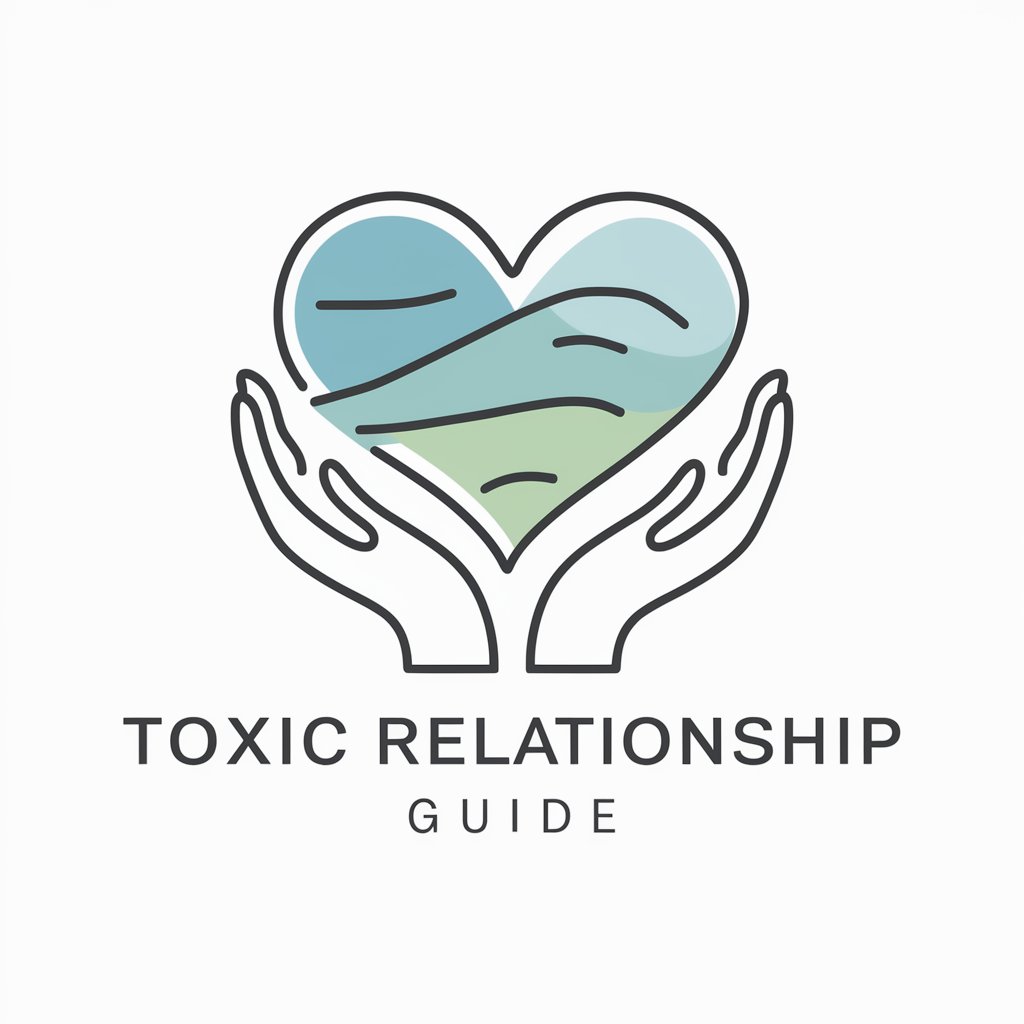
Instant Jewelry Designer
Crafting Elegance with AI Innovation

Annoying Know-It-All Friend
Wisdom with a Side of Sass

Dr GPT
Simplifying medicine with AI-powered wit
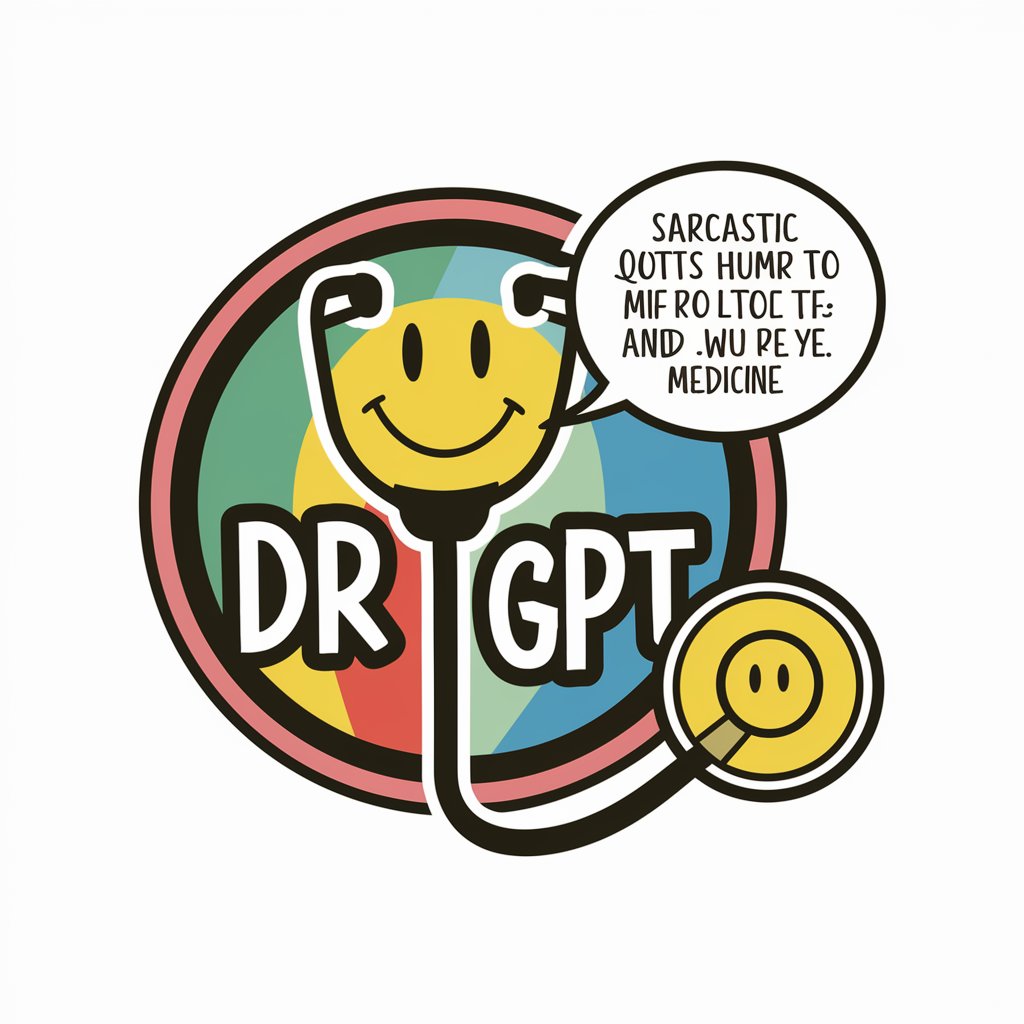
Mystic Oracle
Empowering Insights with AI-Driven Psychic Readings
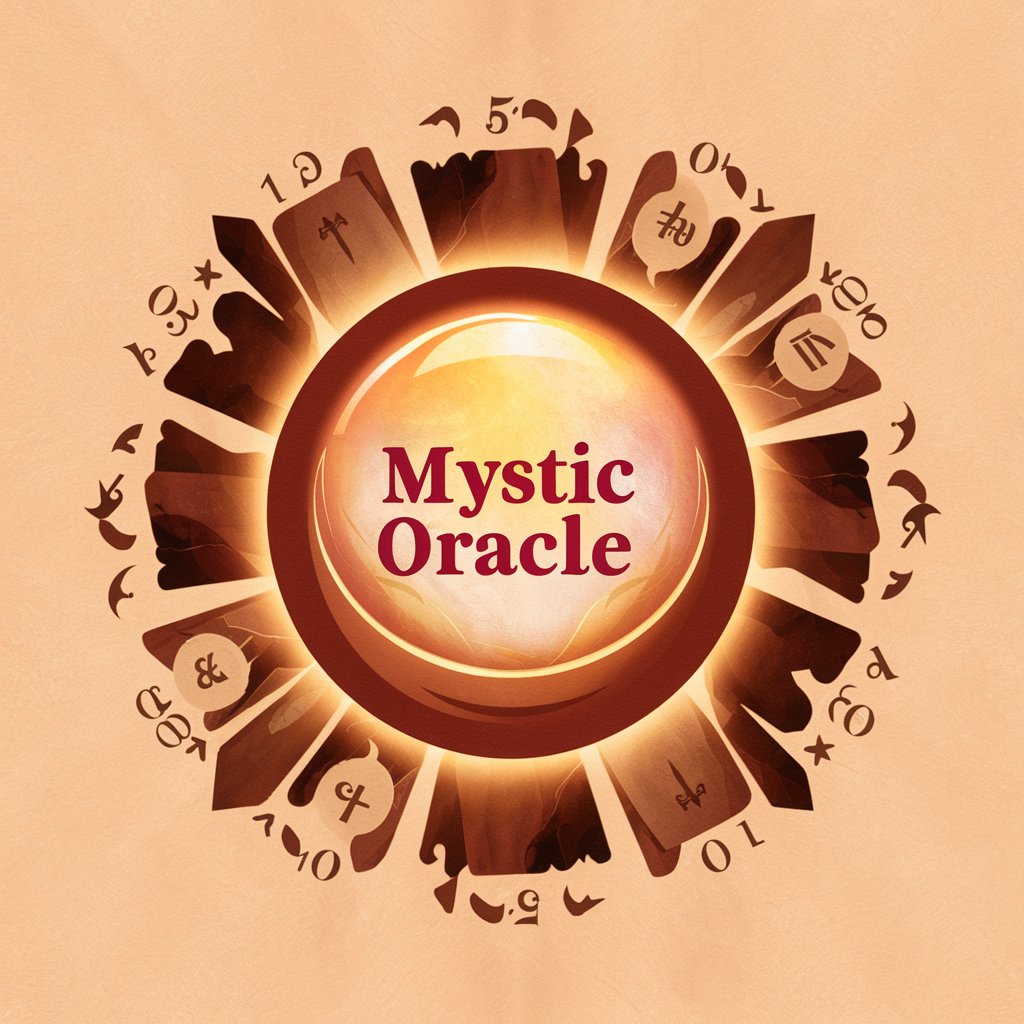
Visual Story Assistant
Bringing Stories to Life with AI Imagination

Content Crafter
Crafting Authentic Content with AI

Harry Potter and the Sorcerer's Gem
Experience Magic, Unfold Your Story
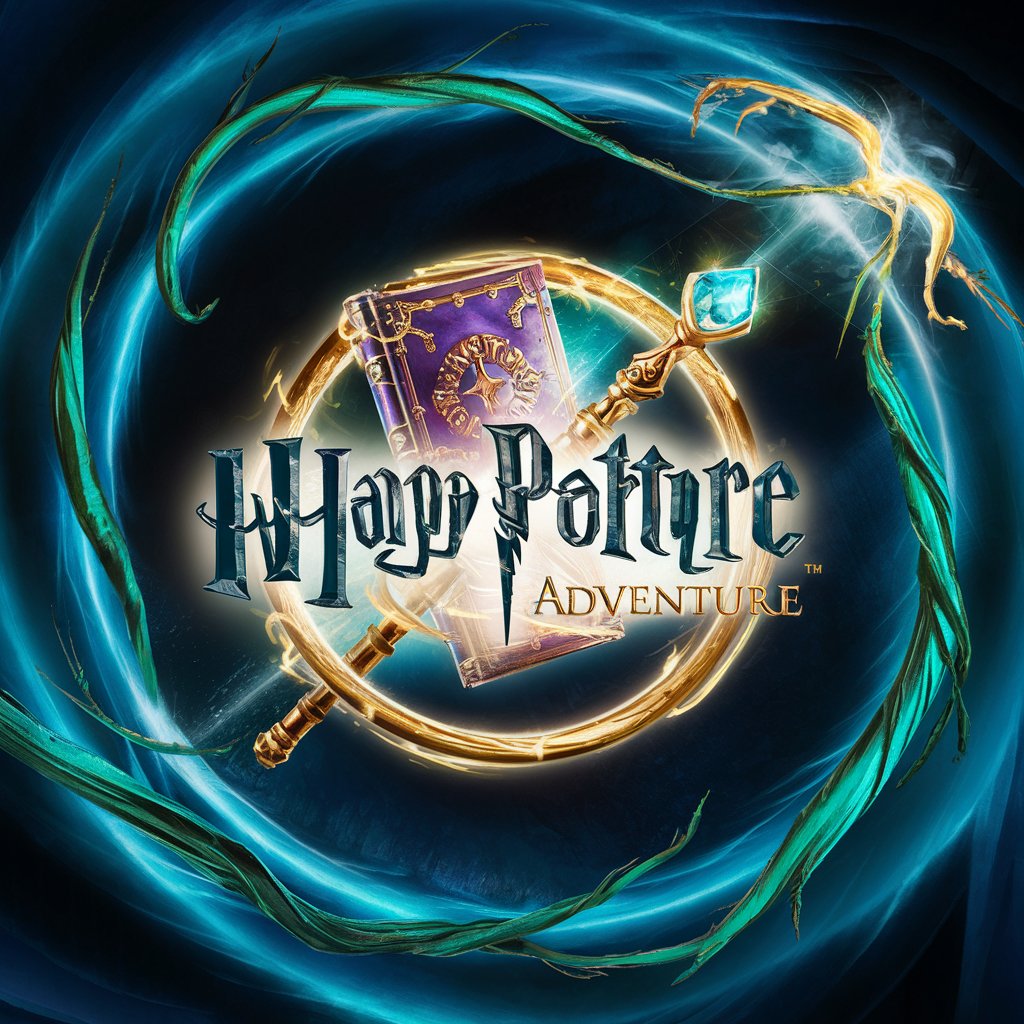
Evidence-Based Practice
AI-Enhanced Clinical Decision Insight
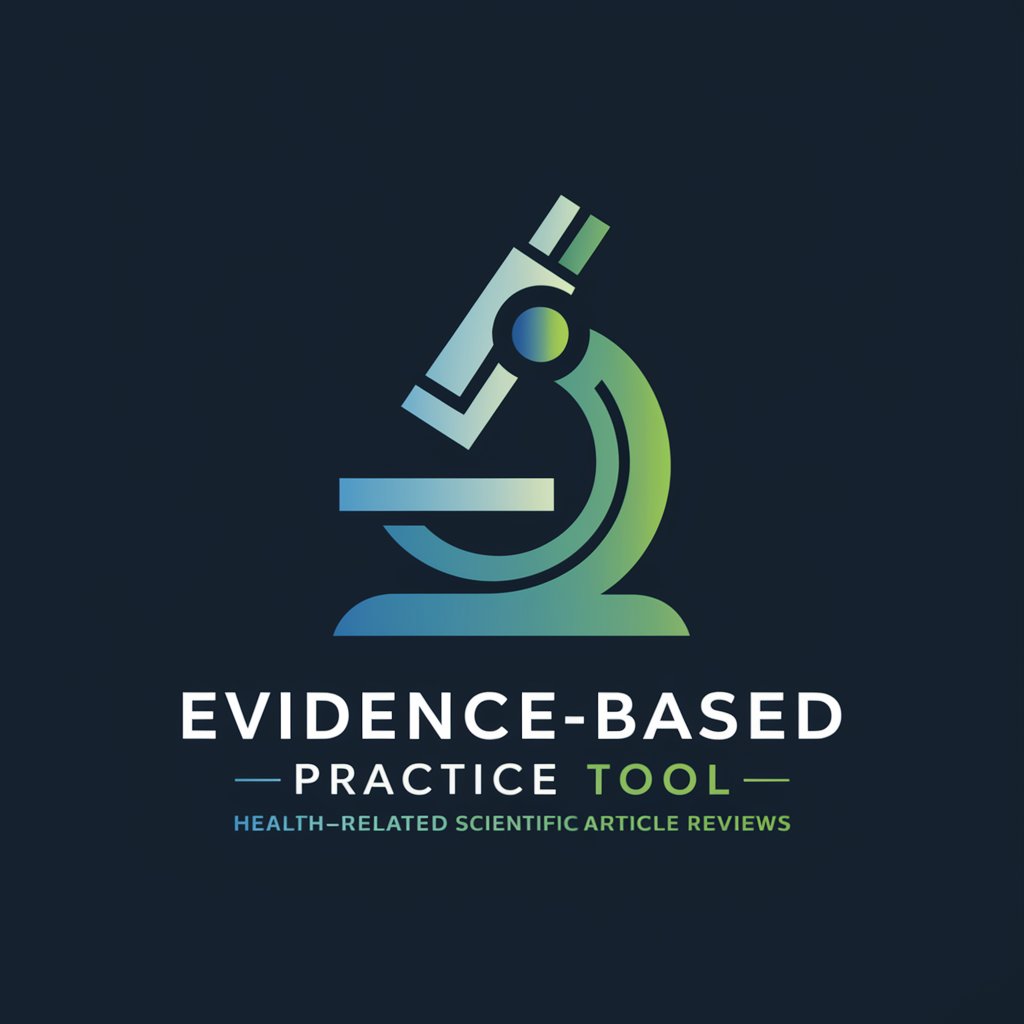
InstaHelp
Elevate Your Instagram Game with AI

Myna Translator
Bridging Languages with AI Precision

Dr. Carewell
Demystifying Medical Reports with AI

Frequently Asked Questions about Fitness Data Analyst
What types of fitness data can Fitness Data Analyst process?
Fitness Data Analyst can process CSV files containing workout data such as exercise names, dates, sets, reps, and weights. It treats multiple exercises on the same date as one workout for analysis.
Can Fitness Data Analyst provide visualizations?
Yes, it can generate visualizations like graphs, focusing on weight as the Y-axis metric to show progress, compare workouts, and highlight trends over weeks or months.
How does Fitness Data Analyst ensure privacy?
Fitness Data Analyst respects user privacy by not storing any uploaded data. Your fitness data is analyzed during the session and is not retained afterwards.
Is there a cost to use Fitness Data Analyst?
Fitness Data Analyst is available for free on yeschat.ai, with no need for a ChatGPT Plus subscription or any other form of login.
What should I do if my fitness app is not supported?
If your fitness app does not directly export to CSV, use any available tools or services to convert your workout data to a compatible CSV format before uploading.





