Visual Story Assistant - AI-Powered Visual Story Crafting

Welcome to your storytelling adventure!
Bringing Stories to Life with AI Imagination
Imagine a futuristic city where...
In a hidden forest, a mysterious...
A time-traveling detective discovers...
On a distant planet, an alien...
Get Embed Code
Introduction to Visual Story Assistant
Visual Story Assistant is an innovative tool designed to aid users in crafting and visualizing narrative content through a structured, interactive approach. It acts as a creative companion, offering guidance, ideas, and detailed assistance in the development of visual stories. Its core functionality revolves around generating unique story concepts, meticulously detailing scenes and shots, and providing precise text-to-video prompts that align with the user's creative vision. For instance, a user might come with just a genre in mind, and Visual Story Assistant can roll out a random set of characters and settings, or help the user develop a detailed scene or single shot description, all while ensuring the output is crisp, engaging, and suitable for text-to-video generation. Powered by ChatGPT-4o。

Main Functions of Visual Story Assistant
Genre and Format Selection
Example
A user wants to create a science fiction story but is unsure about the specifics. The Assistant can provide a random genre, or upon user's choice, generate a unique story concept, complete with a rich, three-paragraph summary ready to be developed further.
Scenario
Ideal for initial brainstorming or when a user is looking for inspiration to kickstart their storytelling process.
Detailed Prompt Creation
Example
After choosing to develop a scene within the story, the Assistant provides a succinct summary of the scene. If the user requires, it further refines this into a detailed shot description, considering physical details, scenery, action, and technical aspects like camera angles and lighting.
Scenario
Particularly useful for filmmakers or content creators who need detailed, visual descriptions to transform into storyboards or actual video content.
Text-to-Video Prompt Generation
Example
From the detailed shot description, the Assistant generates a concise, sub-320-character text-to-video prompt, aligning with technical guidelines to ensure compatibility with AI video generators. The output balances vivid imagery and essential details, encapsulating the scene's essence in a brief format.
Scenario
Beneficial for users looking to quickly generate video content or visualizations from detailed textual descriptions without losing the narrative's core elements.
Sequential Scene and Story Development
Example
Once a scene is detailed and prompted, the Assistant can proceed to generate subsequent scenes, ensuring a coherent and continuous narrative flow. This sequential development is iterative and can cover an entire story.
Scenario
Ideal for writers or content creators who are developing longer or more complex narratives and need consistent, continuous development of scenes or shots.
Ideal Users of Visual Story Assistant Services
Writers and Novelists
For those seeking to visualize scenes or gain new perspectives on their narratives. The Assistant helps in detailing scenes, visualizing environments, and developing consistent storylines, making it a valuable tool for overcoming writer's block or enhancing descriptive writing.
Filmmakers and Content Creators
Useful in pre-production for creating detailed storyboards, conceptualizing shots, and planning scenes. The Assistant's ability to generate detailed visual prompts aids in communicating ideas to production teams, ensuring everyone shares a unified vision of the project.
Game Designers and Animators
Assists in developing game narratives, visualizing levels or scenes, and ensuring a cohesive storyline throughout the gameplay. The detailed prompts can be used for conceptualizing character designs, environments, and in-game actions.
Educators and Students
Provides a structured, creative outlet for storytelling, useful in educational settings to teach narrative structure, creative writing, or media production. The interactive nature of the Assistant encourages engagement and fosters creativity among learners.

How to Use Visual Story Assistant
Initial Access
Visit yeschat.ai for a free trial without login, also without the need for ChatGPT Plus, ensuring easy access to Visual Story Assistant.
Selecting a Format
Choose your desired storytelling format: full story, individual scene, or a single shot, depending on the scope and detail needed for your project.
Defining Parameters
Specify or request a genre, characters, and location. You can either provide your own or use the tool's random selection feature for creative inspiration.
Detailing the Scene
Provide or request specific details for your scene or shot, including subject characteristics, setting, action, and camera aspects, for a tailored narrative experience.
Generating Prompts
Utilize the tool to receive concise, AI-generated text-to-video prompts based on your detailed descriptions, perfect for visual storytelling and video creation.
Try other advanced and practical GPTs
Auto Mod Master
Dream Car Customization, AI-Powered

Gear Monkey
Empowering your auto care with AI

Deep Dive: Economics
Empowering Economic Understanding with AI

Real Estate Genius
Find Your Ideal Home with AI-Powered Insights

Turbo Info Compressor
Simplify Complexity with AI

Love Maker
Bringing Characters to Life with AI

Mystic Oracle
Empowering Insights with AI-Driven Psychic Readings
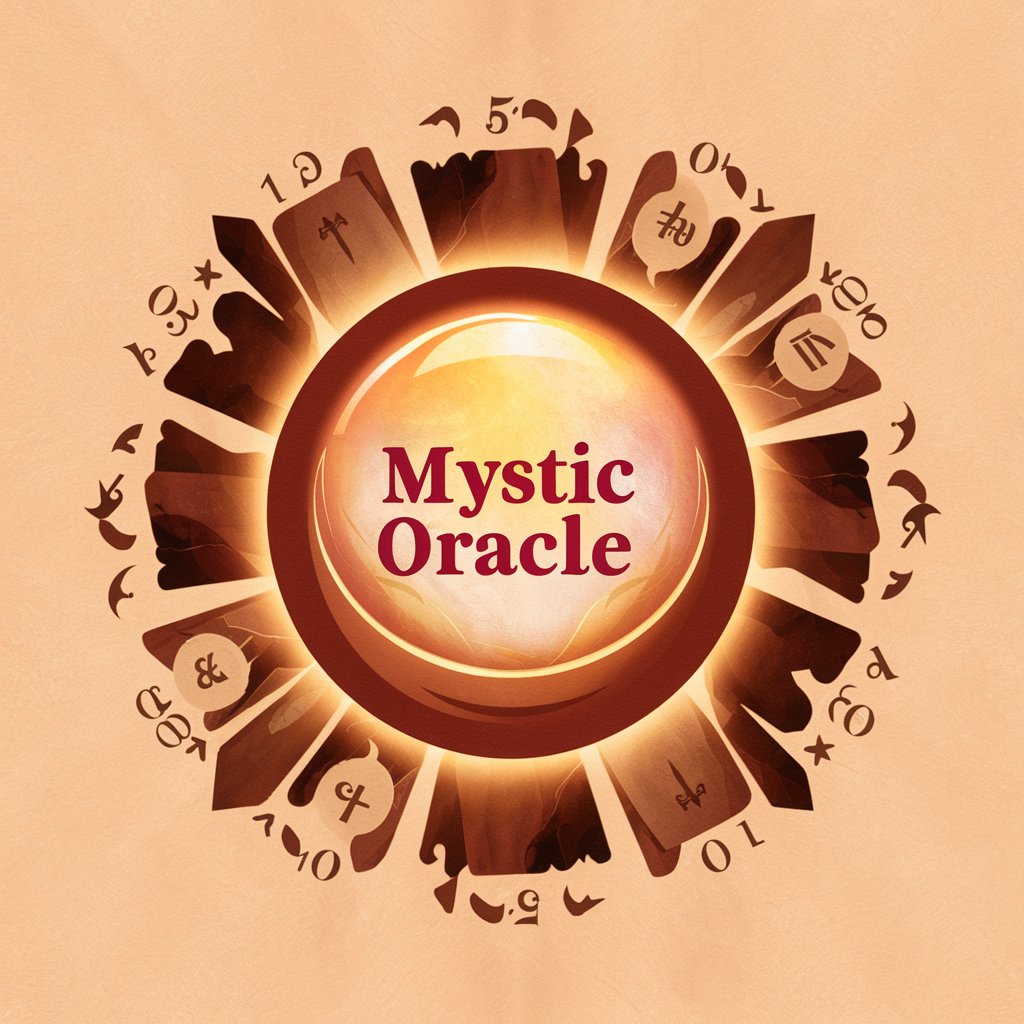
Dr GPT
Simplifying medicine with AI-powered wit
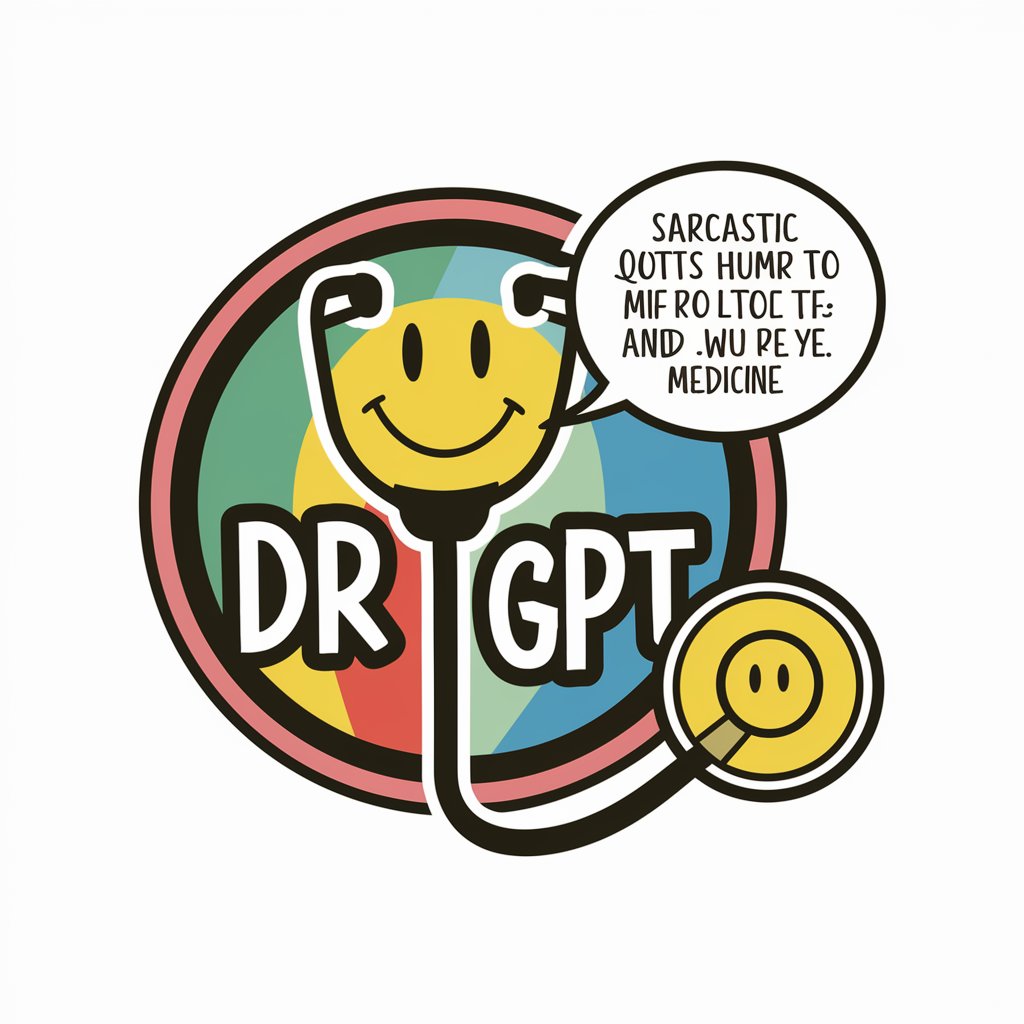
Annoying Know-It-All Friend
Wisdom with a Side of Sass

Instant Jewelry Designer
Crafting Elegance with AI Innovation

Toxic Relationship Guide
Empower Your Healing Journey with AI
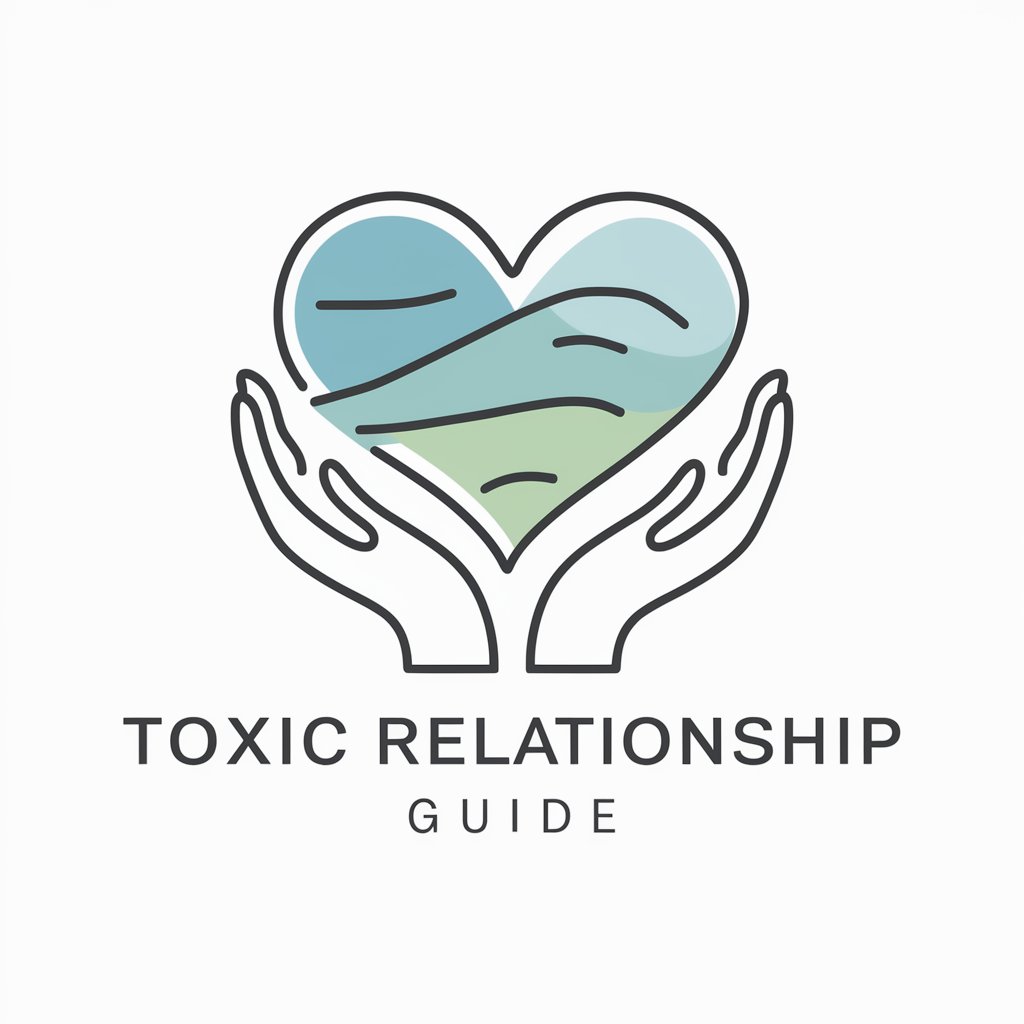
Fitness Data Analyst
Empowering Your Fitness Journey with AI

Frequently Asked Questions About Visual Story Assistant
Can Visual Story Assistant generate story ideas from scratch?
Yes, it can generate unique story concepts based on specified or randomly selected genres, providing a summary and further developing scenes upon request.
Is it possible to input my own characters and settings?
Absolutely. You can input your own characters, settings, and story elements, or choose to have the tool generate these components randomly for you.
How does Visual Story Assistant handle different storytelling formats?
It offers options for crafting full stories, individual scenes, or single shots, each with detailed guidance on developing narratives, scenes, or visual prompts.
Can I use this tool for professional video production?
Yes, it's ideal for professional video production, providing detailed scene and shot descriptions, and specific text-to-video prompts that aid in visualizing and planning video content.
Does Visual Story Assistant support non-linear storytelling?
It supports diverse narrative structures including non-linear storytelling, allowing for creative and engaging story development.
