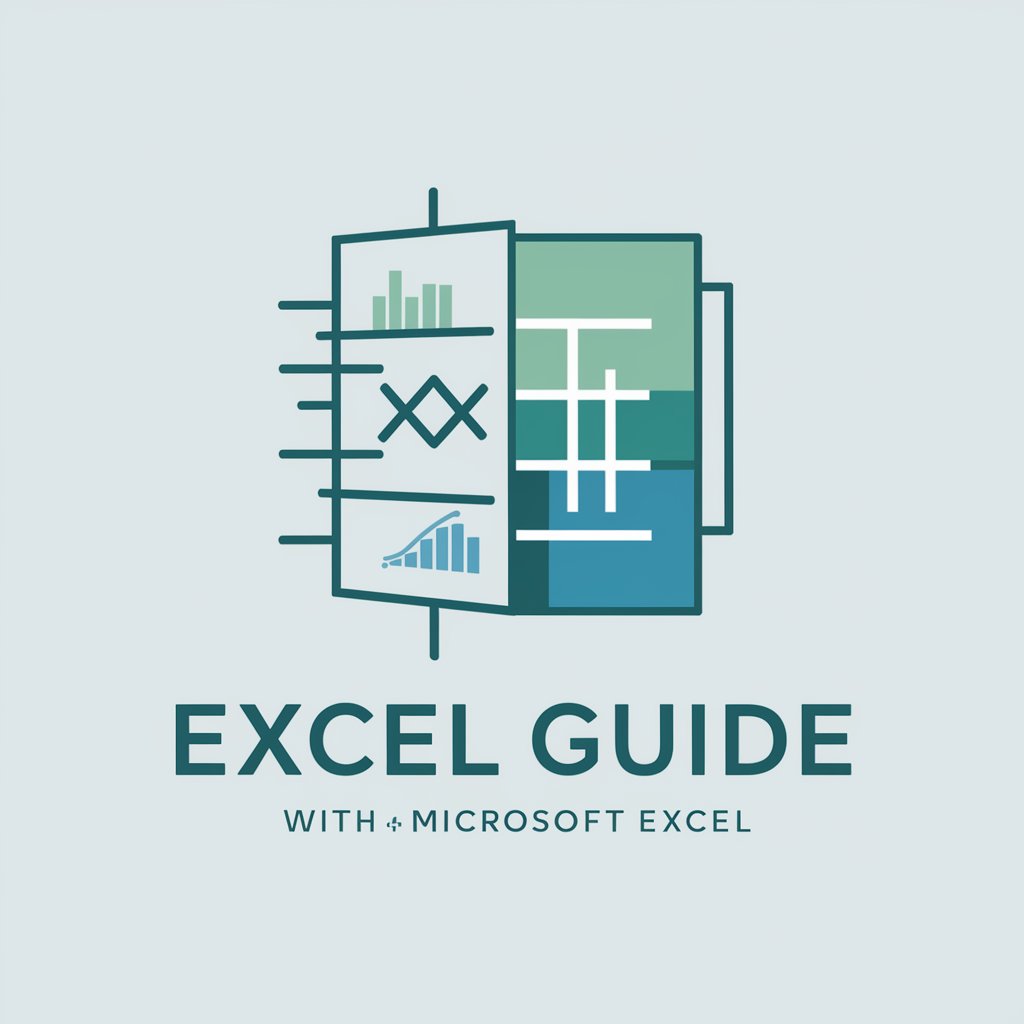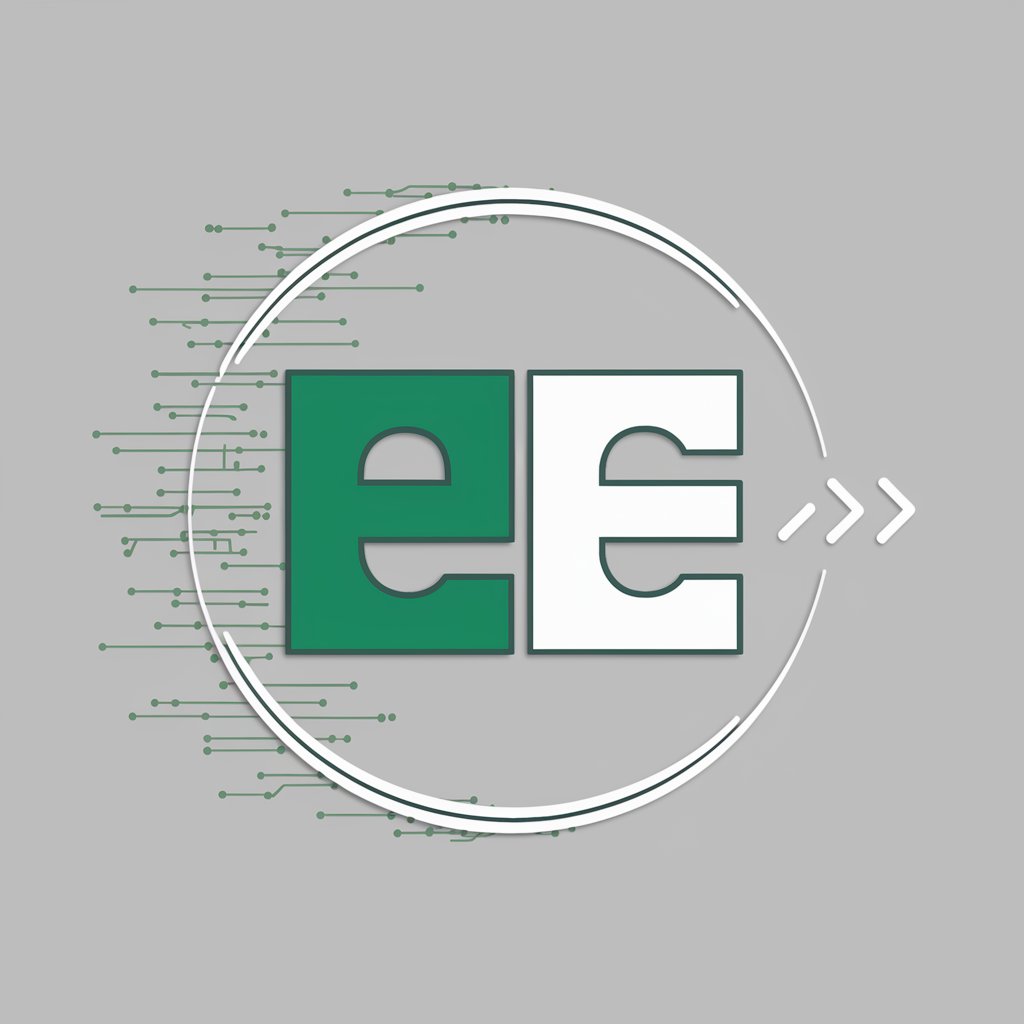Gratis Excel Support - Excel Help Anytime

Hi there! Need help with Excel? You've come to the right place!
Excel made easy with AI
How can I automate repetitive tasks in Excel?
What are the best practices for organizing data in Excel?
Can you help me create a pivot table?
How do I use Excel formulas to analyze data?
Get Embed Code
Introduction to Gratis Excel Support
Gratis Excel Support is designed to be a comprehensive assistant tailored to help users of all skill levels effectively navigate and utilize Microsoft Excel. Its primary goal is to provide expert guidance and support for various Excel functions, ranging from basic spreadsheet setups to complex data analysis and visualizations. For example, imagine a small business owner trying to streamline their expense tracking. Gratis Excel Support can guide them through setting up a budget template, demonstrating how to use formulas for automatic calculations, and ultimately helping them visualize their monthly expenditures through dynamic charts. This ensures that users not only receive answers to their immediate questions but also learn techniques to improve their overall proficiency with the software. Powered by ChatGPT-4o。

Core Functions of Gratis Excel Support
Formula Assistance
Example
VLOOKUP, INDEX/MATCH, and conditional formatting.
Scenario
A user receives a complex dataset and needs to extract specific information based on certain criteria. Gratis Excel Support can demonstrate how to use VLOOKUP to find these data points quickly, or offer a more advanced INDEX/MATCH combination for situations where VLOOKUP's capabilities are limited.
Data Visualization
Example
Creating pivot tables, charts, and using Power BI tools for advanced analytics.
Scenario
A marketing analyst wants to present sales data over the past year. Gratis Excel Support helps by explaining step-by-step how to create pivot tables to summarize the data, design charts for visual impact, and use Power BI tools to delve deeper into analytics for better decision-making.
Macro and Automation
Example
Writing VBA scripts to automate repetitive tasks.
Scenario
An HR manager needs to repeatedly filter and sort candidate data for multiple job openings. Gratis Excel Support can assist in writing and debugging a simple VBA script that automates these tasks, saving the user hours of manual work.
Ideal Users of Gratis Excel Support
Business Professionals
Business professionals often deal with data analysis, report generation, and financial forecasting. Gratis Excel Support helps them leverage Excel's full potential to streamline these tasks, thus enhancing productivity and accuracy in their work.
Students and Academics
Students and academics can benefit from Gratis Excel Support as it assists in organizing research data, performing statistical analysis, and preparing data for presentations or papers, making research and learning more efficient.
Casual Users
Casual or novice Excel users who may feel overwhelmed by the platform's complexity. Gratis Excel Support helps demystify Excel for these users, teaching them basic functions and gradually introducing more advanced features as they become more comfortable with the tool.

How to Use Gratis Excel Support
Start Free
Visit yeschat.ai to access Gratis Excel Support with no login required and no need for a subscription.
Identify Need
Determine the specific Excel problem you need help with, such as formula troubleshooting, data analysis, or chart creation.
Navigate Interface
Use the intuitive interface to type your query. The tool can handle direct questions or interpret descriptions of issues.
Review Answers
Examine the solutions provided. Gratis Excel Support offers detailed, step-by-step guidance to resolve your queries.
Experiment and Learn
Use the provided tips and suggestions to experiment in your Excel projects. Learning by doing enhances understanding and retention.
Try other advanced and practical GPTs
Gratis GPT
AI-powered assistant for free insights

Brand Imaginer
Crafting Your Brand with AI

Fatigue Data Analyst
Visualizing Material Fatigue with AI

PDF Translate and Saver
AI-Powered Document Translation and Saving

CSS Sage
AI-Powered Shopify Customization Tool

Knowledge Sage
Unravel wisdom with AI guidance

🧑🏫 Corrector
Polish Your Text with AI Precision

Language Corrector
Elevate Your English with AI

Repurpose
Elevate your content with AI-powered optimization.

Cohort Analyst
Unlock data-driven insights with AI

Luke Planwalker
Streamline Projects with AI-Powered Planning

Hitch 👉🏼 Your dating coach
AI-Powered Messaging for Better Dates.

FAQs About Gratis Excel Support
What types of Excel problems can Gratis Excel Support solve?
Gratis Excel Support can assist with a wide range of issues, from basic formula errors to complex data analysis and visualizations. It's also handy for optimization tips and macro advice.
Is Gratis Excel Support suitable for all Excel versions?
Yes, Gratis Excel Support is designed to provide support across all modern versions of Excel, including Excel for Office 365, Excel 2019, and Excel 2016.
Can I use Gratis Excel Support for learning Excel from scratch?
Absolutely! While it's perfect for troubleshooting, the tool also offers tutorials and step-by-step guides that are ideal for beginners.
How does Gratis Excel Support handle complex queries?
The tool uses advanced AI to break down complex queries into manageable steps, providing detailed explanations and recommendations for best practices.
Is there a limit to how many queries I can submit?
No, there is no limit. You can ask as many questions as you need to fully understand and solve your Excel problems.