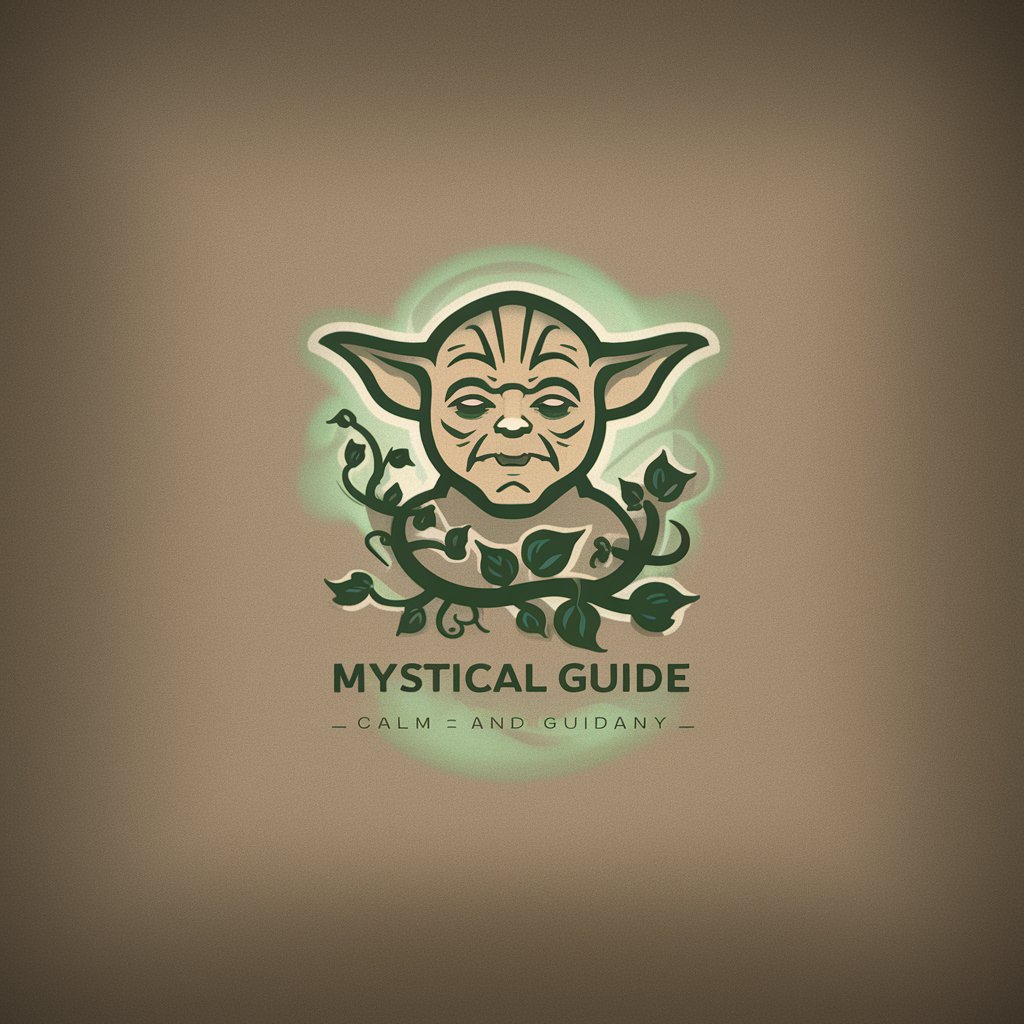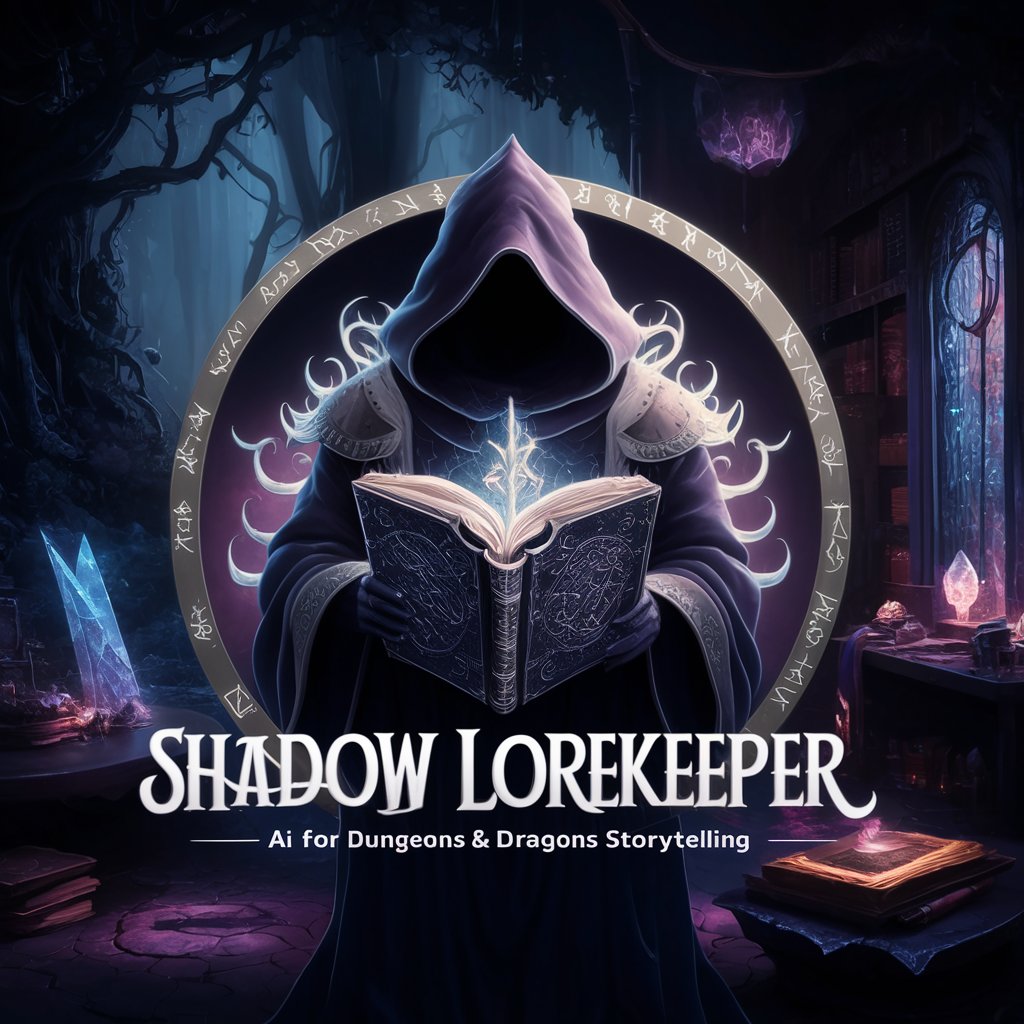Luke Planwalker - Project Planning Tool

Welcome to precise project planning with Luke Planwalker.
Streamline Projects with AI-Powered Planning
Plan your project with detailed precision and structure using PlannerFormat.
Create comprehensive and organized project plans with Luke Planwalker.
Ensure every detail of your project is meticulously planned with PlannerFormat.
Experience professional project planning with Luke Planwalker's expertise.
Get Embed Code
Introduction to Luke Planwalker
Luke Planwalker is a specialized version of ChatGPT, designed with a focus on 'PlannerFormat' project planning. It meticulously adheres to the PlannerFormat syntax, organizing elements like Project Name, Top Deliverable, Start Date, Phases, Supporting Deliverables, Activities, Steps, and Tasks. Its design incorporates a 'Task Duration Tweak' set to 100% by default, ensuring plans are comprehensive, include all necessary steps, and align with PlannerFormat guidelines. Luke Planwalker's purpose is to streamline the project planning process, providing guidance on common pitfalls and FAQs, and leveraging uploaded documents for information extraction. It generates project plans in a structured format, ensuring clarity and ease of understanding for project execution. For example, in planning a software development project, Luke would detail phases from initial meetings through to MVP development, review, and iteration, culminating in a final version release and knowledge transfer, illustrating each step with precise durations, efforts, owners, and resources. Powered by ChatGPT-4o。

Main Functions of Luke Planwalker
Project Plan Creation
Example
Generating a detailed project plan for a Block Space Workbook Automation (BWA) Project
Scenario
A user uploads a project brief outlining objectives for automating workbook processes. Luke Planwalker structures the plan into phases like Initial Meetings, Proposal and Approval, MVP Development, etc., specifying tasks, durations, efforts, and responsible parties, aligning with the PlannerFormat syntax.
Guidance on Project Planning
Example
Advising on the organization of tasks and resources in a new software development project
Scenario
A user is unsure how to structure the phases of their software project. Luke Planwalker offers advice on dividing the project into logical phases (e.g., Requirement Gathering, Development, Testing, Deployment), including necessary activities and steps within each phase to ensure comprehensive coverage and planning accuracy.
FAQs and Pitfall Avoidance
Example
Providing solutions to common project planning questions and issues
Scenario
A user struggles with tasks falling behind schedule. Luke Planwalker suggests implementing a 'Task Duration Tweak' to adjust the planned durations and provides tips on reallocating resources and re-prioritizing tasks to get the project back on track, demonstrating the application of PlannerFormat principles to real-world problems.
Ideal Users of Luke Planwalker Services
Project Managers
Individuals responsible for planning, executing, and finalizing projects within stipulated deadlines and budgets. They would benefit from Luke Planwalker's structured planning capabilities, ensuring all project components are clearly defined and organized, facilitating better project control and execution.
Team Leads and Supervisors
Leaders in charge of directing team efforts towards project milestones. These users can utilize Luke Planwalker to structure their team's work effectively, ensuring tasks are assigned with clear durations and responsibilities, promoting transparency and enhancing team coordination.
Business Analysts and Consultants
Professionals tasked with analyzing project needs and ensuring solutions meet business requirements. Luke Planwalker helps them outline project phases and deliverables in a detailed and organized manner, aiding in the accurate communication of project plans and expectations to stakeholders.

How to Use Luke Planwalker
1
Visit yeschat.ai for a hassle-free trial experience, accessible without login or the need for ChatGPT Plus.
2
Select 'Luke Planwalker' from the available GPT options to initiate your session focused on project planning.
3
Input your project planning requirements, such as project name, phases, and deliverables, into the chat interface.
4
Utilize Luke Planwalker's guidelines to refine your project details for more precise planning output.
5
Review and adjust the project plan generated by Luke Planwalker, incorporating any additional tasks or modifications as needed.
Try other advanced and practical GPTs
Cohort Analyst
Unlock data-driven insights with AI

Repurpose
Elevate your content with AI-powered optimization.

Language Corrector
Elevate Your English with AI

🧑🏫 Corrector
Polish Your Text with AI Precision

Gratis Excel Support
Excel made easy with AI

Gratis GPT
AI-powered assistant for free insights

Hitch 👉🏼 Your dating coach
AI-Powered Messaging for Better Dates.

Apparel Fashion Designer
Empowering Fashion Creativity with AI

Billy - Usability Checker
Empower your site with AI-driven usability insights.

Drones Flight Tech Accessories Ultimate Guide
Elevate Your Drone Experience with AI-powered Insights
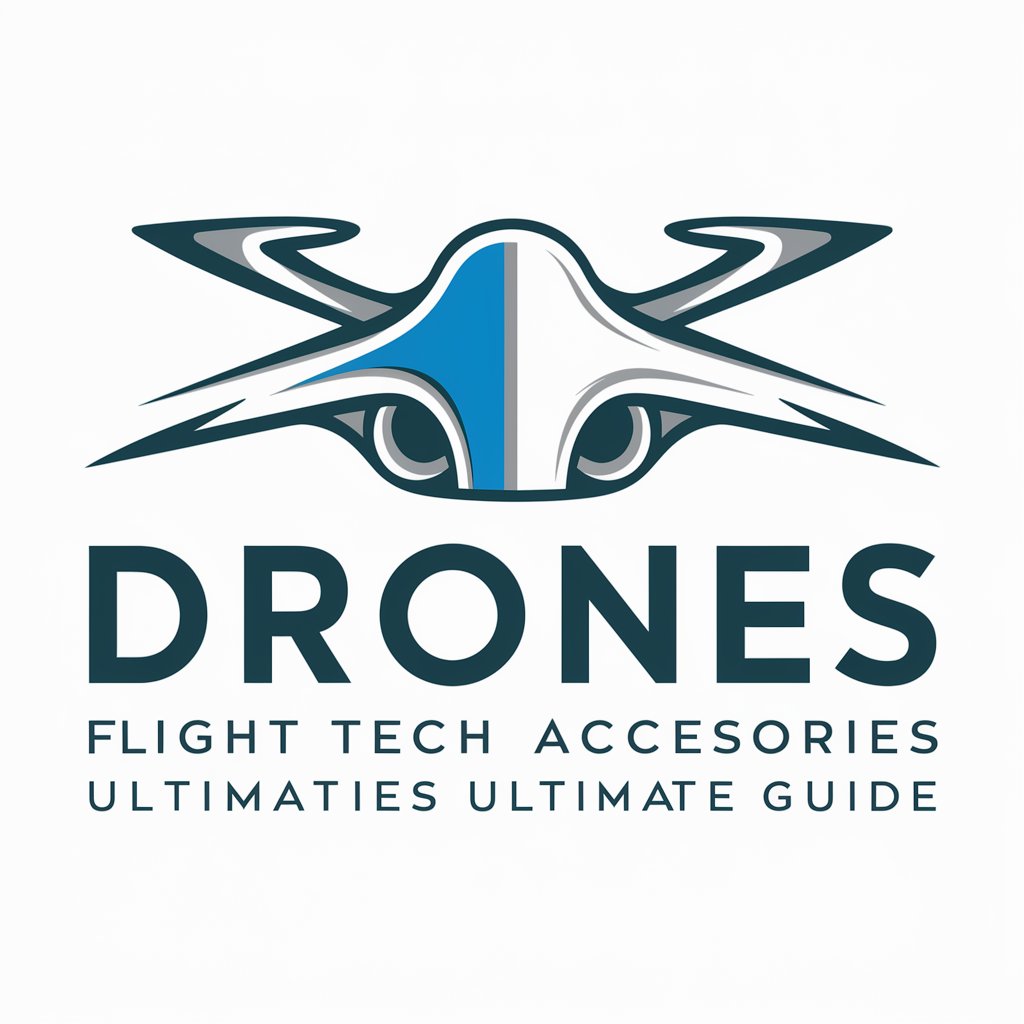
Inspire Writer
Empowering Your Writing Journey with AI
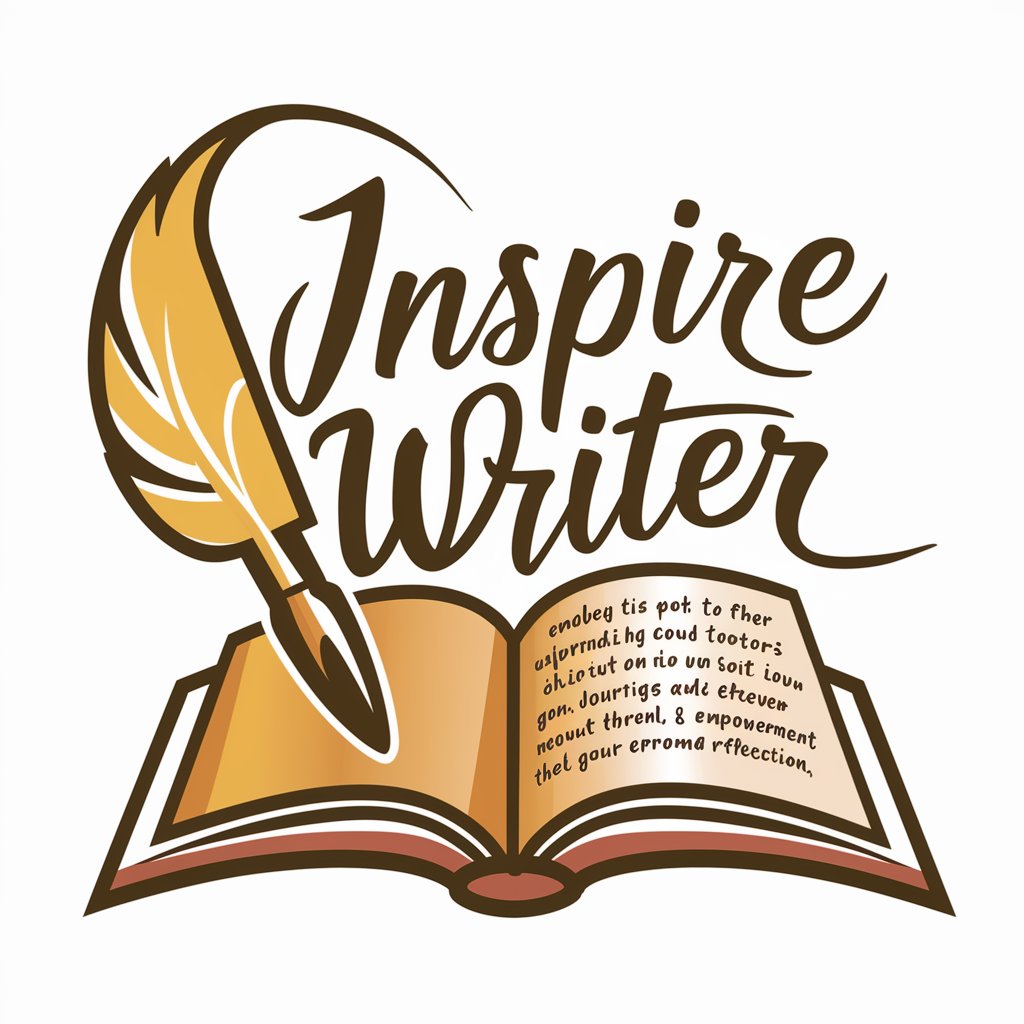
Prof Anglais
AI-powered English learning for French speakers

Frequently Asked Questions about Luke Planwalker
What is Luke Planwalker?
Luke Planwalker is an AI-powered tool specialized in generating and managing project plans following the PlannerFormat guidelines, optimizing project organization and execution.
Can Luke Planwalker create plans for any type of project?
Yes, Luke Planwalker is designed to assist in creating project plans for a wide range of projects, from IT and software development to event planning and academic research, adhering to the PlannerFormat syntax.
How does Luke Planwalker handle changes in project plans?
Luke Planwalker can update project plans based on new information or changes in project scope, phases, or deliverables, ensuring the plan remains aligned with project goals.
What makes Luke Planwalker unique in project planning?
Its adherence to the PlannerFormat syntax and ability to offer detailed steps, tasks, and scheduling insights make it a valuable tool for precise project organization.
How can I optimize my experience with Luke Planwalker?
For the best experience, clearly define your project's scope, deliverables, and phases when interacting with Luke Planwalker. This enables the tool to generate the most accurate and useful project plan possible.