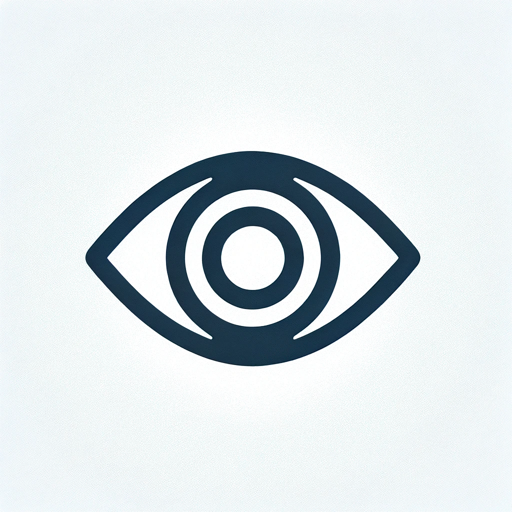Billy - Usability Checker - Usability & Accessibility Analysis

Welcome! Upload your interface for a detailed usability check.
Empower your site with AI-driven usability insights.
Analyze this webpage screenshot for accessibility issues and provide detailed feedback.
Evaluate the usability of this app interface and suggest improvements.
Check the contrast ratio of the text in this image against its background.
Assess the readability and simplicity of the language used in this screenshot.
Get Embed Code
Introduction to Billy - Usability Checker
Billy - Usability Checker is a specialized tool designed to evaluate and improve the accessibility and usability of websites and app interfaces. By analyzing uploaded screenshots of interfaces, it assesses various elements like font size, contrast ratio, navigation, and more to ensure that digital products are accessible and user-friendly. This tool is particularly useful for identifying potential issues that might hinder user interaction, especially for those with disabilities, thereby helping in creating inclusive digital environments. Examples include analyzing the readability of text for users with visual impairments or ensuring that navigation is intuitive for all users, regardless of their familiarity with the digital product. Powered by ChatGPT-4o。

Main Functions of Billy - Usability Checker
Contrast Ratio Assessment
Example
Evaluating the color contrast between text and its background to ensure readability for users with visual impairments.
Scenario
Analyzing a web page to determine if text is easily readable against its background, helping in adhering to AA accessibility standards.
Navigation Issues Identification
Example
Assessing the intuitiveness and accessibility of navigation elements within an interface.
Scenario
Reviewing an app's menu layout to ensure that users can easily find and access features, improving overall user experience.
Responsive Design Check
Example
Evaluating how well an interface adapts to different screen sizes and orientations.
Scenario
Checking a website's layout on various devices to ensure content is properly displayed and functional, enhancing accessibility across devices.
Ideal Users of Billy - Usability Checker Services
Web and App Developers
Developers can utilize Billy to identify and rectify usability and accessibility issues during the development phase, ensuring their products are inclusive and user-friendly from the outset.
UX/UI Designers
Designers can benefit from Billy's detailed analysis to refine their designs, ensuring that they not only look appealing but are also accessible and intuitive for a wide range of users.
Digital Accessibility Consultants
Consultants specializing in digital accessibility can use Billy to audit websites and apps for clients, providing them with actionable insights to enhance compliance with accessibility standards.

How to Use Billy - Usability Checker
1
Begin by accessing the tool at yeschat.ai for a no-cost trial; no registration or ChatGPT Plus subscription required.
2
Upload a screenshot of your website or app interface directly on the platform for analysis.
3
Wait for Billy - Usability Checker to process the image and identify usability and accessibility issues.
4
Review the comprehensive report provided, which includes scores and detailed suggestions for improvement across various usability and accessibility metrics.
5
Implement the recommended changes to enhance the user experience and accessibility of your website or application.
Try other advanced and practical GPTs
Apparel Fashion Designer
Empowering Fashion Creativity with AI

Hitch 👉🏼 Your dating coach
AI-Powered Messaging for Better Dates.

Luke Planwalker
Streamline Projects with AI-Powered Planning

Cohort Analyst
Unlock data-driven insights with AI

Repurpose
Elevate your content with AI-powered optimization.

Language Corrector
Elevate Your English with AI

Drones Flight Tech Accessories Ultimate Guide
Elevate Your Drone Experience with AI-powered Insights
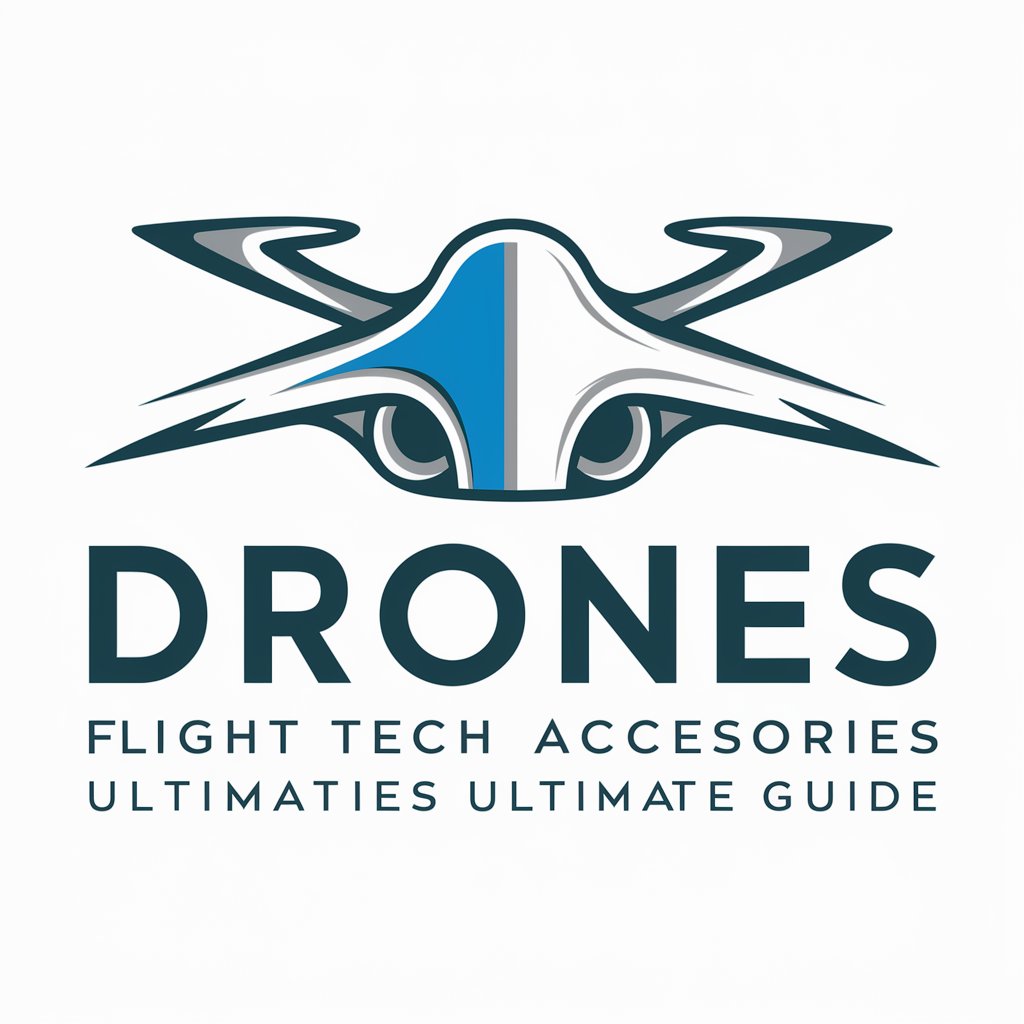
Inspire Writer
Empowering Your Writing Journey with AI
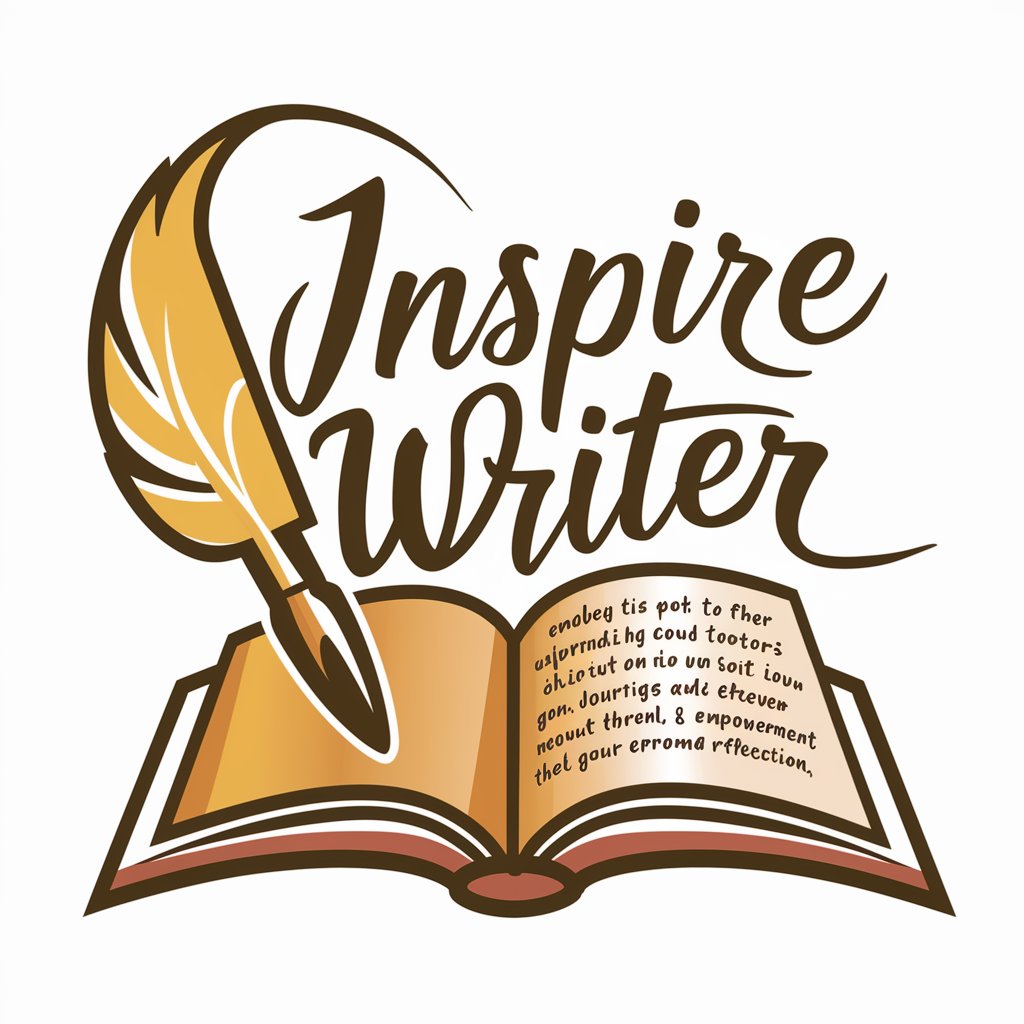
Prof Anglais
AI-powered English learning for French speakers

Insightful Interpreter
AI-powered tool for religious text analysis.

Sales Cold Calling Script Generator
Revolutionize sales with AI-driven scripts

Template Creator
AI-powered templates for any project

Frequently Asked Questions about Billy - Usability Checker
What types of interfaces can Billy - Usability Checker analyze?
Billy can analyze a wide range of interfaces, including websites, mobile apps, and web applications, focusing on their usability and accessibility.
How does Billy - Usability Checker help improve accessibility?
Billy provides detailed assessments on contrast ratios, font sizes, and navigation clarity, among others, helping identify areas that are not in compliance with AA accessibility standards.
Can Billy - Usability Checker evaluate the effectiveness of icons used in an interface?
Yes, it includes an iconography review, evaluating the clarity and relevance of icons to ensure they communicate their intended function effectively.
Does Billy - Usability Checker offer suggestions for improving identified issues?
Absolutely, along with identifying issues, Billy provides actionable suggestions for each evaluated category to help improve both usability and accessibility.
Is Billy - Usability Checker suitable for non-technical users?
Yes, Billy is designed to be user-friendly, offering clear, comprehensive reports that are accessible to both technical and non-technical users alike.