
Screenplay Assistant - Screenplay Writing Mentor

Welcome to your screenwriting journey!
Elevate Your Script with AI
Describe the character's internal struggle as they face a critical decision.
Outline a scene where the protagonist encounters an unexpected obstacle.
Develop a dialogue between two characters that reveals hidden tensions.
Craft a vivid description of a key setting that influences the story's mood.
Get Embed Code
Introduction to Screenplay Assistant
Screenplay Assistant is a specialized tool crafted to assist in the multifaceted process of screenplay creation. Drawing from extensive resources, including comprehensive books on screenwriting, it offers a wealth of knowledge on scriptwriting fundamentals, narrative structure, character development, and industry norms. It's designed to guide users from the inception of an idea through to the final draft, providing insights into crafting compelling narratives, enriching dialogues, and adhering to formatting standards. For example, a user might leverage Screenplay Assistant to refine the arc of a protagonist, ensuring that their evolution is both believable and impactful within the storyline. Powered by ChatGPT-4o。

Core Functions of Screenplay Assistant
Story Structure Analysis
Example
Evaluating the three-act structure of a screenplay, ensuring that the plot points, climax, and resolution are effectively positioned for maximum impact.
Scenario
A writer struggling with pacing might use this function to identify and rectify sluggish or rushed segments in their script.
Character Development Guidance
Example
Offering insights into creating multi-dimensional characters with distinct motivations, flaws, and growth trajectories.
Scenario
A screenwriter might use this to refine a protagonist's journey, ensuring their actions and growth are compelling and contribute meaningfully to the narrative.
Dialogue Enhancement
Example
Analyzing and improving dialogue to ensure it's authentic, purposeful, and contributes to character development and plot advancement.
Scenario
A user could refine a crucial conversation between characters, ensuring the dialogue is sharp, revealing, and true to each character's voice.
Screenplay Formatting Assistance
Example
Guiding users on industry-standard screenplay formatting to ensure their script meets professional standards.
Scenario
A novice writer might use this function to transform a rough manuscript into a properly formatted screenplay, suitable for submission to studios or agents.
Ideal Users of Screenplay Assistant
Aspiring Screenwriters
Individuals new to the craft can benefit from structured guidance on screenplay basics, industry norms, and storytelling techniques, helping them to avoid common pitfalls and refine their writing skills.
Experienced Screenwriters
Seasoned writers can utilize advanced features for nuanced character development, dialogue refinement, and structural analysis, enriching their scripts and preparing them for a competitive market.
Screenwriting Instructors
Educators can leverage this tool to provide students with a rich array of examples, exercises, and insights into professional screenplay writing, enhancing their curriculum.
Script Doctors
Professionals tasked with revising and improving screenplays can use the assistant to quickly identify areas needing enhancement, ensuring scripts are polished and ready for production.

How to Use Screenplay Assistant
Start Free
Access Screenplay Assistant by visiting yeschat.ai for a complimentary trial, with no need to log in or subscribe to ChatGPT Plus.
Define Your Needs
Identify the aspect of your screenplay you need assistance with, be it structure, character development, dialogue improvement, or plot enhancement.
Engage with the Tool
Interact with Screenplay Assistant by posing specific questions or presenting sections of your screenplay for feedback, ensuring you provide sufficient context for accurate assistance.
Apply Insights
Incorporate the guidance and suggestions provided by Screenplay Assistant into your screenplay, using it as a mentor to refine and enhance your work.
Iterate and Refine
Revisit Screenplay Assistant with revisions for further refinement, using the tool iteratively to progressively improve your screenplay.
Try other advanced and practical GPTs
Blender Beacon
Your AI-Powered Guide to Blender Modeling and Scripting

Image Prompt Wizard
Transforming Ideas into Visual Realities

Sheets Expert
Elevate Your Sheets, Empower Your Data

Text Adventure Game
Unleash Your Imagination in AI-Powered Story Worlds
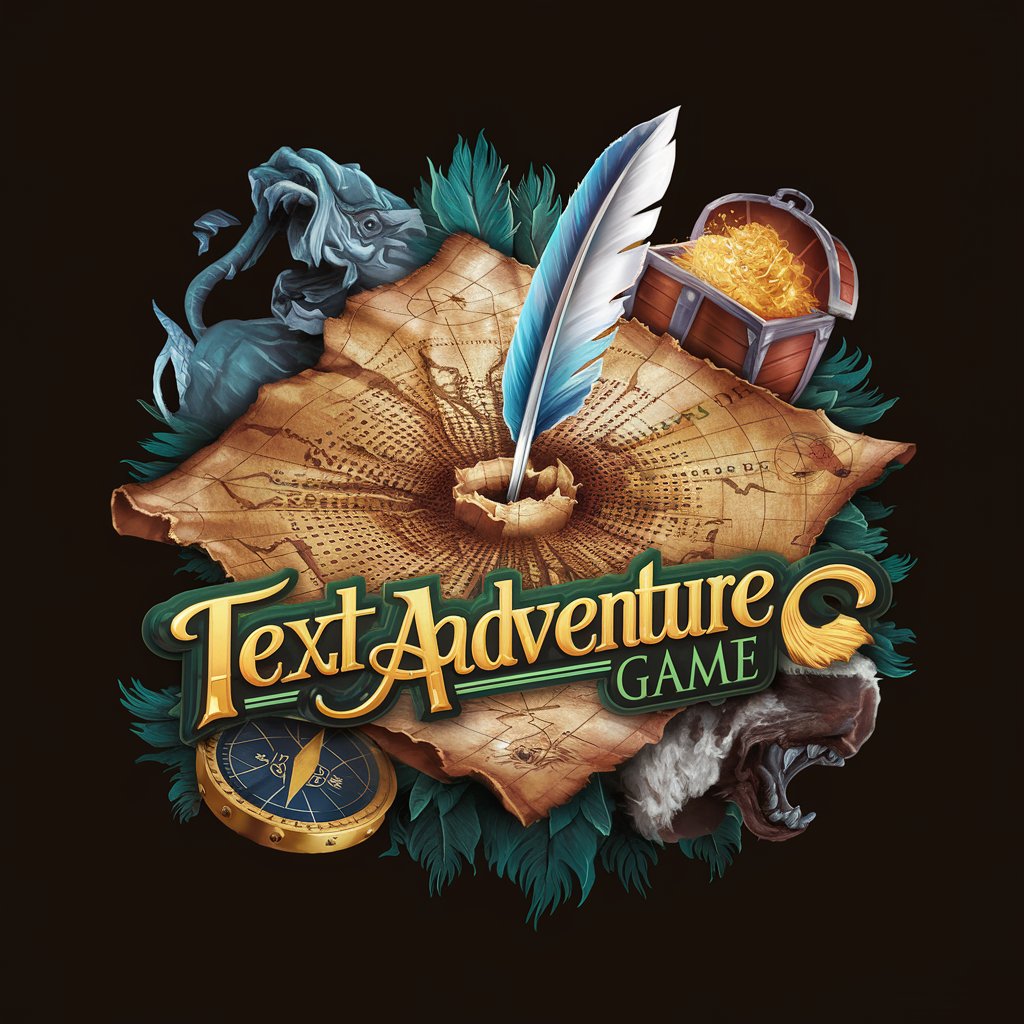
BioAI Guide
Unlocking bioinformatics insights with AI

LitRPG Adventures Workshop
Craft Your RPG Adventure with AI
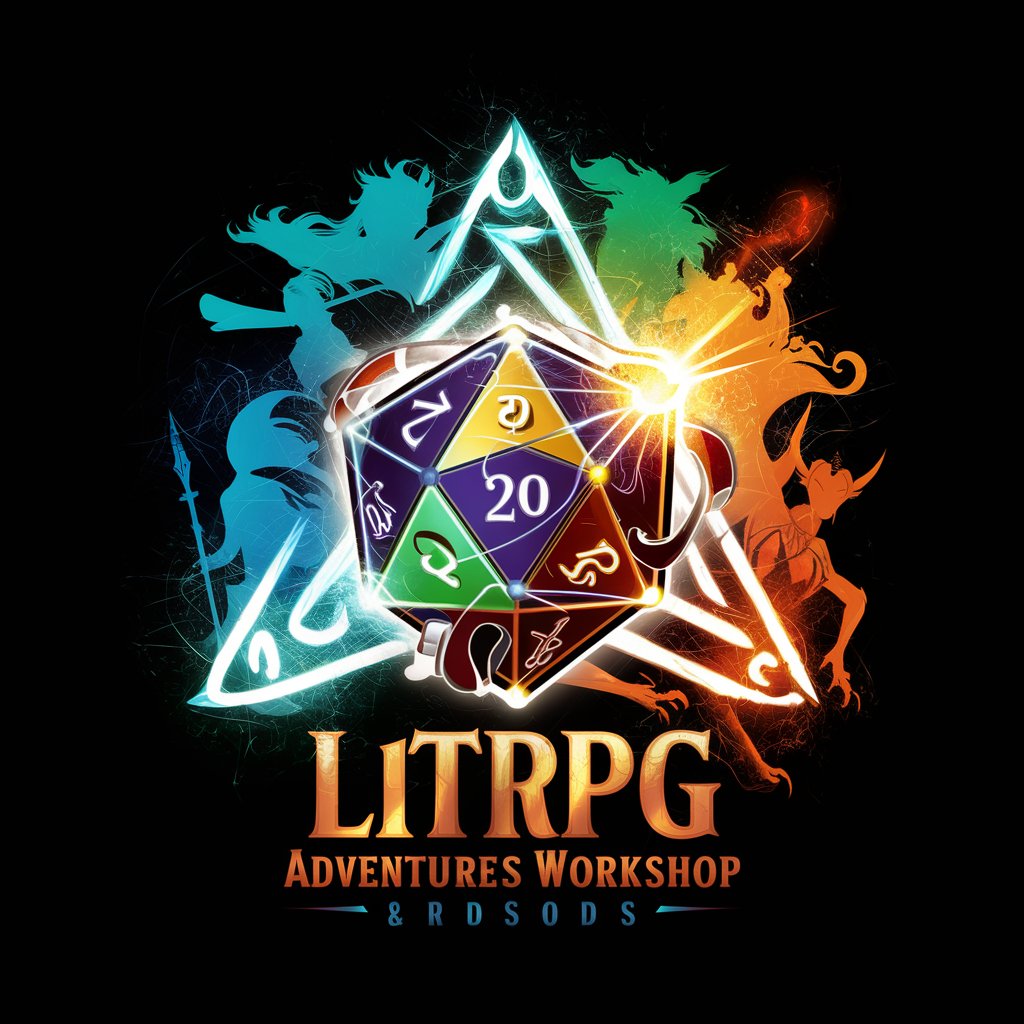
Inkscape Illuminator
Empowering creativity with AI-powered design guidance.

Bloem Draak, your AI Dutch Tutor
Master Dutch with AI-Powered Customization

Brand Archetype - GPT Analyzer
Discover Your Brand's Soul with AI

Anger Translator
Transforming Anger into Professionalism with AI

Rejection
Empathetic AI for Graceful Rejections
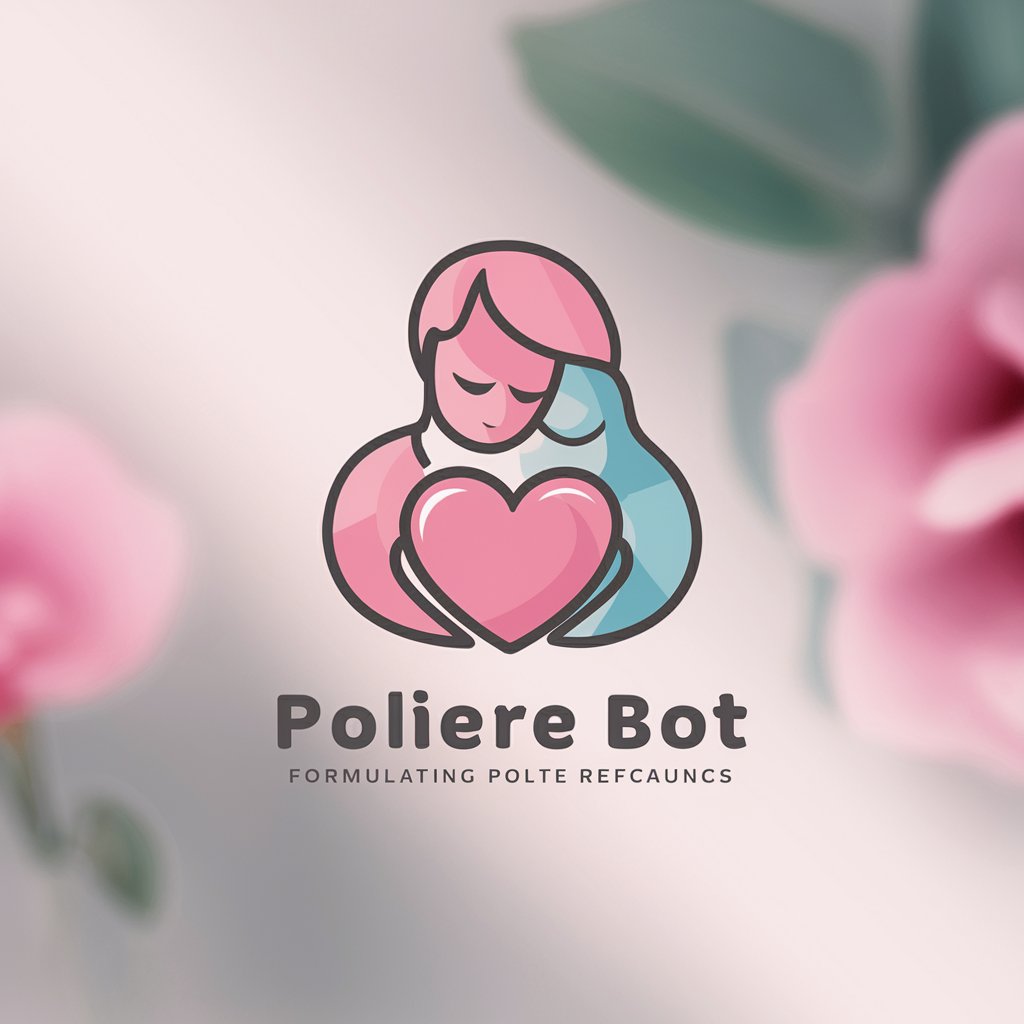
Know Thyself
Unveil Your Personality With AI
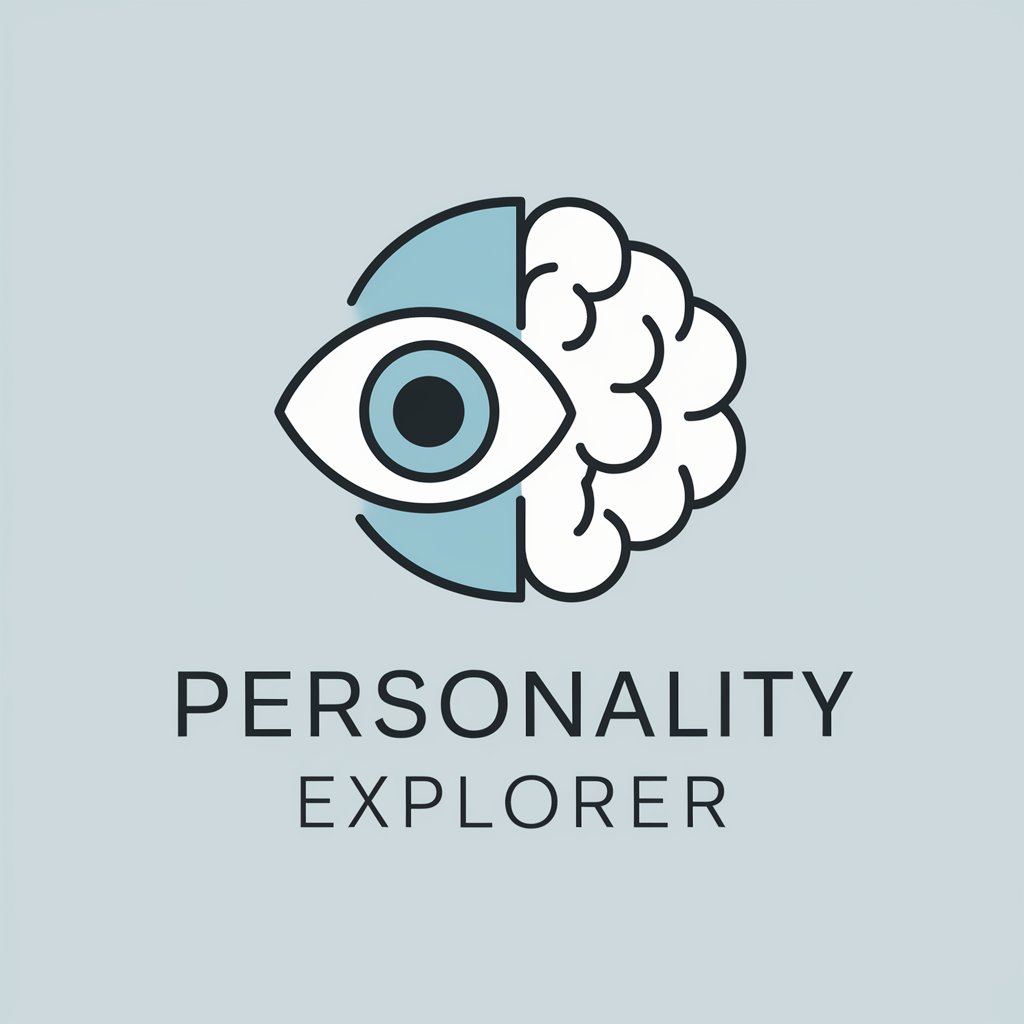
Frequently Asked Questions About Screenplay Assistant
What kind of feedback can Screenplay Assistant provide on my screenplay?
Screenplay Assistant offers comprehensive feedback on various aspects of your screenplay, including structure, pacing, character development, dialogue, and thematic consistency. It draws from established screenwriting principles to offer constructive critiques and suggestions.
Can Screenplay Assistant help with formatting my screenplay?
Yes, Screenplay Assistant can guide you on industry-standard formatting practices for screenplays, including margins, font choices, and the correct way to structure dialogue, scene headings, and action descriptions.
How does Screenplay Assistant assist with character development?
Screenplay Assistant provides insights into character arcs, motivations, and relationships, suggesting ways to deepen character complexity and make them more relatable and compelling to audiences.
Is Screenplay Assistant suitable for beginners in screenwriting?
Absolutely. Screenplay Assistant is designed to be user-friendly for screenwriters at all levels, offering both fundamental guidance for novices and advanced tips for experienced writers.
Can I use Screenplay Assistant for collaborative screenwriting projects?
Yes, Screenplay Assistant can be a valuable tool for collaborative projects, offering a neutral perspective that can help co-writers resolve creative differences and refine their collective vision.






