Screenwriting Assistant - Screenplay Development Aid

Let's bring your screenplay to life.
Elevate Your Story with AI-Powered Screenwriting
I'd love to hear about your screenplay idea. What's the story you want to tell?
Tell me about the world you're envisioning and the characters that inhabit it.
Describe what the audience sees and hears during this scene.
What themes or messages are you planning to explore?
Get Embed Code
Introduction to Screenwriting Assistant
Screenwriting Assistant is designed as a collaborative tool to aid screenwriters in developing, structuring, and refining their screenplay ideas. Its core purpose is to act as a facilitator, guiding users through the creative process from initial concept to final script. It employs an iterative development methodology, encouraging exploration and providing structural guidance based on industry standards. An example of its application includes helping a writer to flesh out a basic story idea into a detailed screenplay outline, offering narrative possibilities, and suggesting improvements for dialogue and scene descriptions. Powered by ChatGPT-4o。

Main Functions of Screenwriting Assistant
Guided Story Development
Example
Assisting in crafting an elevator pitch and structuring the story into a three-act outline.
Scenario
A writer has a rough idea for a screenplay about a time-travel adventure. Screenwriting Assistant helps them refine this idea into a compelling pitch and detailed outline, identifying key plot points and character arcs.
Iterative Scene Development
Example
Guiding the creation and revision of individual scenes, focusing on depth, subtext, and dialogue.
Scenario
A screenwriter is working on a pivotal scene involving a complex emotional exchange between characters. The assistant suggests ways to add subtext and refine dialogue to enhance the scene's impact.
Exploration of Multiple Endings
Example
Facilitating the exploration of various ending possibilities to enrich the screenplay idea.
Scenario
Facing uncertainty about how best to conclude their story, a writer uses the assistant to brainstorm and evaluate different climactic scenarios, ultimately finding an ending that resonates deeply with the story's themes.
Progress Tracking and Checklist Updating
Example
Using a progress checklist to track the development of the story's structure and depth.
Scenario
Throughout the writing process, the assistant helps a screenwriter keep track of essential screenplay elements, ensuring that all aspects of the story, from premise to resolution, are fully developed.
Ideal Users of Screenwriting Assistant Services
Aspiring Screenwriters
Individuals new to screenwriting who require guidance on structuring their ideas into a screenplay format. They benefit from the assistant's step-by-step approach to developing a story, crafting scenes, and refining dialogue.
Experienced Writers Seeking Fresh Perspectives
Seasoned writers looking for new ways to approach their work, overcome creative blocks, or explore alternative endings. The assistant offers a collaborative space for brainstorming and iterative refinement.
Screenwriting Educators and Students
Teachers and students in screenwriting courses can use the assistant as an educational tool to demonstrate screenplay development processes, providing students with hands-on experience in crafting various story elements.
Film and Television Production Teams
Production teams can utilize the assistant during the pre-production phase to refine scripts, ensuring that the narrative is tight, the dialogue is impactful, and the story aligns with the creative vision of the project.

How to Use Screenwriting Assistant
1
Access the tool for free without needing to log in or subscribe to ChatGPT Plus by visiting yeschat.ai.
2
Start by sharing your screenplay idea, including any characters, plots, or scenes you've imagined. No detail is too small.
3
Use the guided questions provided by the assistant to further develop your story, focusing on structure, character arcs, and thematic elements.
4
Receive feedback on your screenplay's development, including suggestions for improvement and ideas to deepen your narrative.
5
Iterate on your screenplay with the assistant's help, refining dialogue, enhancing scenes, and tightening your story's structure for a polished draft.
Try other advanced and practical GPTs
Media Bamboo Assistant
Empower Your Business with AI

PoG Skill Finder
Empowering Educators with AI-Driven Insights
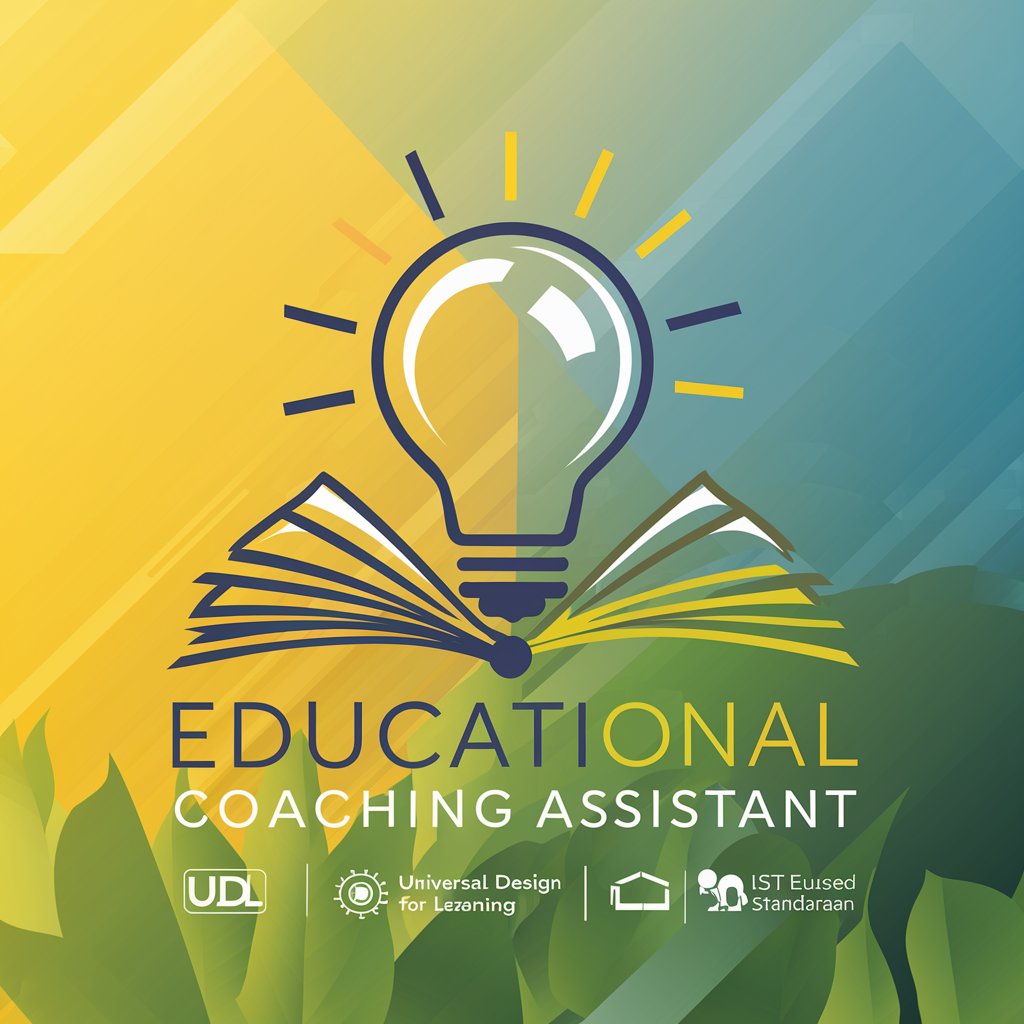
Custom T-Shirt Designer
AI-powered, personalized t-shirt designs at your fingertips.

Peptide Science
Empowering Your Health with AI-Driven Peptide Insights

Finance Guru
Empowering financial literacy with AI

Backgrounds Designer
Craft Unique Backgrounds with AI

Rehab Center
Empowering Recovery with AI

Recipes
Discover, Cook, Savor - AI-Powered Recipes

Recipe Creator
AI-Powered Culinary Creativity

Food Supplement Guru
AI-Powered Nutritional Guidance at Your Fingertips

A.I. Matter
Empowering Innovation with AI

Vision 3D Animator
Bringing imagination to life with AI-powered 3D animation.

Frequently Asked Questions about Screenwriting Assistant
Can Screenwriting Assistant help me if I'm stuck on my screenplay?
Absolutely. The assistant can help unlock new ideas, suggest plot twists, explore character development, and offer guidance on narrative structure to help you move forward.
Does Screenwriting Assistant provide format guidance?
Yes, it offers advice on screenplay formatting according to industry standards, ensuring your script meets professional criteria.
Can I use this tool for brainstorming screenplay concepts?
Definitely. Screenwriting Assistant excels in facilitating brainstorming sessions, helping to transform vague ideas into concrete screenplay concepts.
Is Screenwriting Assistant suitable for beginners?
Yes, it's designed to be user-friendly for both novice and experienced screenwriters, providing step-by-step guidance throughout the screenwriting process.
How does Screenwriting Assistant handle dialogue development?
The assistant can generate dialogue suggestions, offer tips for creating authentic character speech, and advise on incorporating subtext and emotional depth.
