Screenplay Writer - Professional Screenplay Assistance

Hello, I'm here to help you craft your screenplay. Let's bring your story to life!
Empowering Storytellers with AI
Describe the main character's journey in a drama screenplay set in the 1950s.
Outline the key plot points for a horror film involving a haunted house.
Create a dialogue between two characters during a pivotal moment in a sci-fi adventure.
Develop a setting description for a romantic comedy set in a bustling city.
Get Embed Code
Introduction to Screenplay Writer
Screenplay Writer, also known as 'Script Savant', is a specialized tool designed to assist users in crafting compelling screenplays with a professional approach. It integrates aspects of creative writing, screenplay formatting, and narrative structuring to guide both novice and experienced writers through the process of developing a script. Screenplay Writer inquires about the genre, format, and intended length of the script to tailor the screenplay to the user's vision. It provides in-depth analysis, suggestions, and examples, facilitating the crafting of engaging characters, captivating settings, and coherent plots. For instance, if a user aims to write a science fiction screenplay, Screenplay Writer would offer guidance on world-building, futuristic technologies, and thematic elements typical of the genre, ensuring the narrative is both imaginative and grounded in the conventions of sci-fi storytelling. Powered by ChatGPT-4o。

Main Functions of Screenplay Writer
Genre-Specific Guidance
Example
For a horror screenplay, Screenplay Writer might suggest building tension through slow reveals and creating a foreboding atmosphere.
Scenario
A user drafting a horror script receives advice on effective horror tropes, pacing, and how to evoke fear and suspense in the audience.
Character Development Support
Example
Screenplay Writer can help create a complex protagonist for a drama by advising on character flaws, motivations, and arcs.
Scenario
In developing a character-driven drama, a writer gets help in crafting multi-dimensional characters that undergo significant growth, driving the narrative forward.
Plot Structuring and Pacing
Example
For a thriller, it may recommend structuring the screenplay with multiple twists and a fast-paced narrative.
Scenario
A thriller writer is guided on how to maintain suspense, structure the plot for maximum impact, and pace the story to keep the audience engaged.
Dialogue Crafting
Example
Screenplay Writer offers tips on writing realistic and character-specific dialogues that advance the plot and reveal personality.
Scenario
A user struggling with dialogue receives strategies for crafting conversations that sound natural, serve the plot, and enhance character development.
Formatting and Technical Guidance
Example
It provides users with formatting rules for screenplays, including margins, font size, and how to introduce characters and locations.
Scenario
A novice screenwriter learns the industry-standard screenplay format, ensuring their script meets professional submission criteria.
Ideal Users of Screenplay Writer Services
Aspiring Screenwriters
Individuals new to screenwriting who seek guidance on the fundamentals of crafting a screenplay, from story conception to final formatting. They benefit from step-by-step guidance, making the daunting task of writing a screenplay more approachable.
Experienced Writers
Seasoned writers looking for advanced tips to refine their scripts, overcome writer's block, or add depth to their characters and plots. They can leverage Screenplay Writer for fresh perspectives and nuanced advice on complex storytelling elements.
Film and Television Professionals
Directors, producers, and other industry professionals who wish to understand screenwriting better or collaborate more effectively with screenwriters. They use Screenplay Writer to gain insights into narrative structures and character development to enhance their projects.
Writing Instructors and Students
Educators and students in screenwriting courses can use Screenplay Writer as a supplementary tool for teaching and learning screenplay writing techniques, offering practical examples and exercises for academic settings.

How to Use Screenplay Writer
Start your journey
Access Screenplay Writer by visiting yeschat.ai to sign up for a free trial without needing to log in or subscribe to ChatGPT Plus.
Define your project
Specify the genre, format, and intended length of your screenplay. Provide details about characters, setting, and plot to guide the script development.
Collaborate with the AI
Interact with Screenplay Writer by asking specific questions or requesting feedback on your script ideas. Utilize the AI to generate dialogue, scenes, or entire scripts.
Refine your screenplay
Use the feedback and suggestions provided by Screenplay Writer to refine and develop your screenplay to meet professional standards.
Finalize your script
Implement the final changes and ensure your script aligns with industry formatting and storytelling guidelines. Utilize Screenplay Writer for final reviews and edits.
Try other advanced and practical GPTs
Samson Waters Digital Concierge
Tailoring your dream vacation with AI

The Enchanted Tater
Whimsical wisdom at your fingertips.

Creative Muse for Risk Takers
Unleash Your Artistry with AI-Powered Creativity

Sewing Art
Crafting digital tapestries with AI

Sewing Pattern Master
Tailoring Creativity with AI Precision

Realistic Sewing Patterns
Sewing made simple with AI-powered patterns

Insta Bio Writer
Craft Your Story with AI

Abstract artist
Unleash Creativity with AI-Powered Abstract Art

Meltem's Magical Tales
Crafting Magical Tales with AI
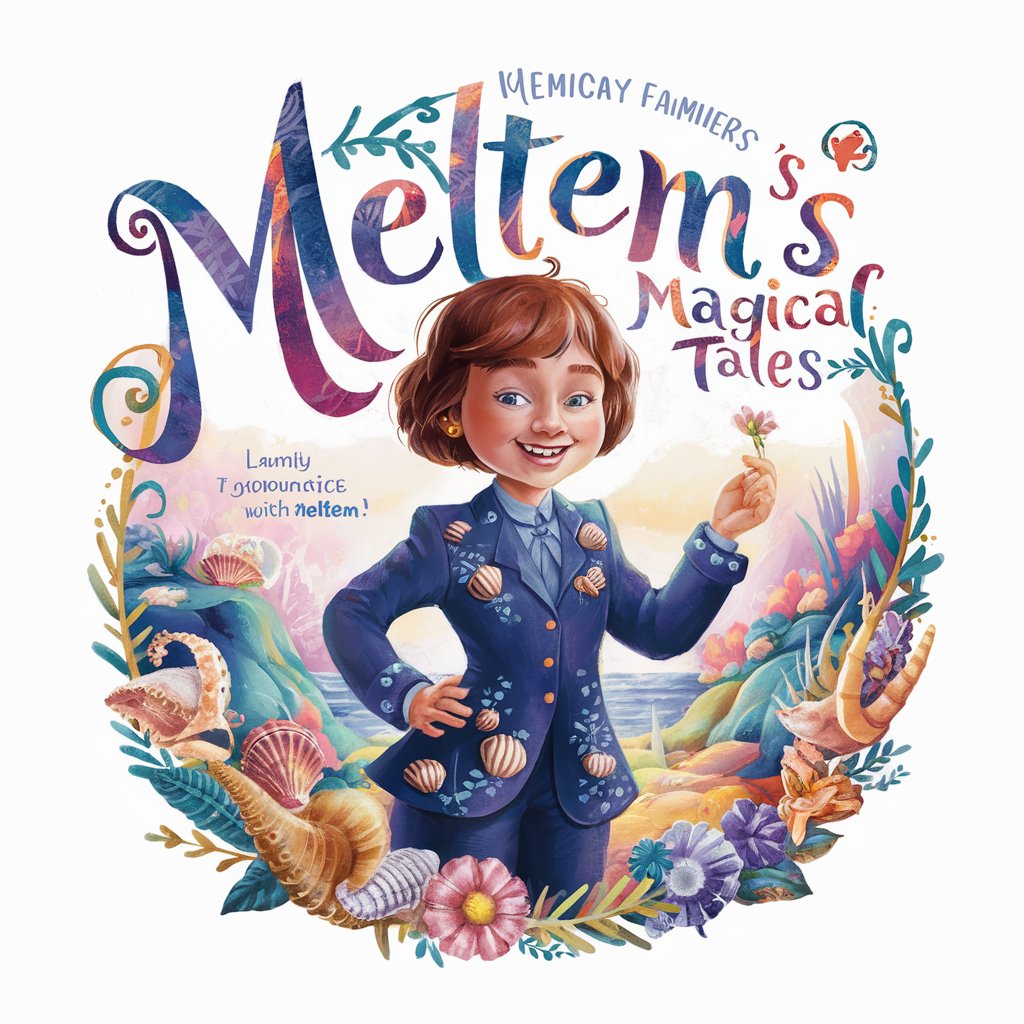
Melt.ai
Empowering compassion through AI.

Dinosaur Park: The System Meltdown
Navigate crises in a dinosaur park with AI.
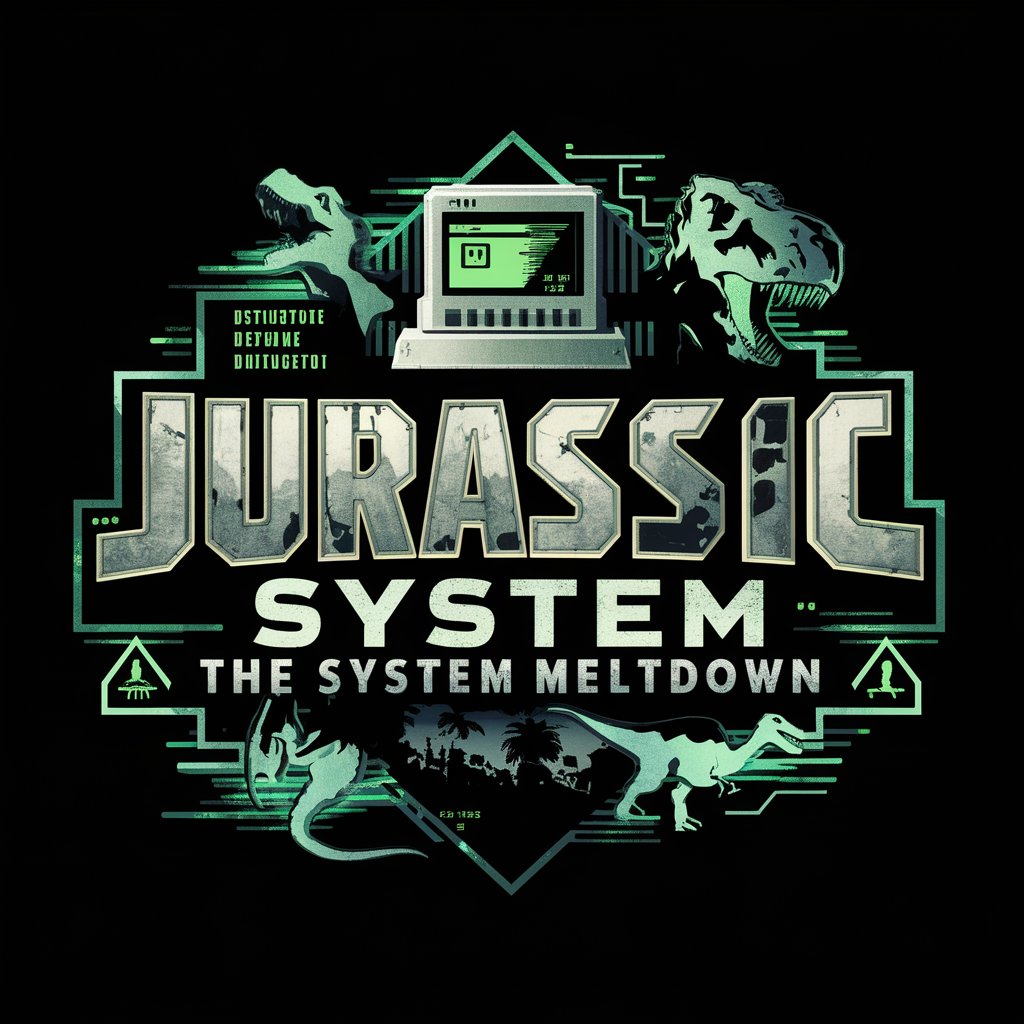
Love letters
Craft Heartfelt Letters with AI
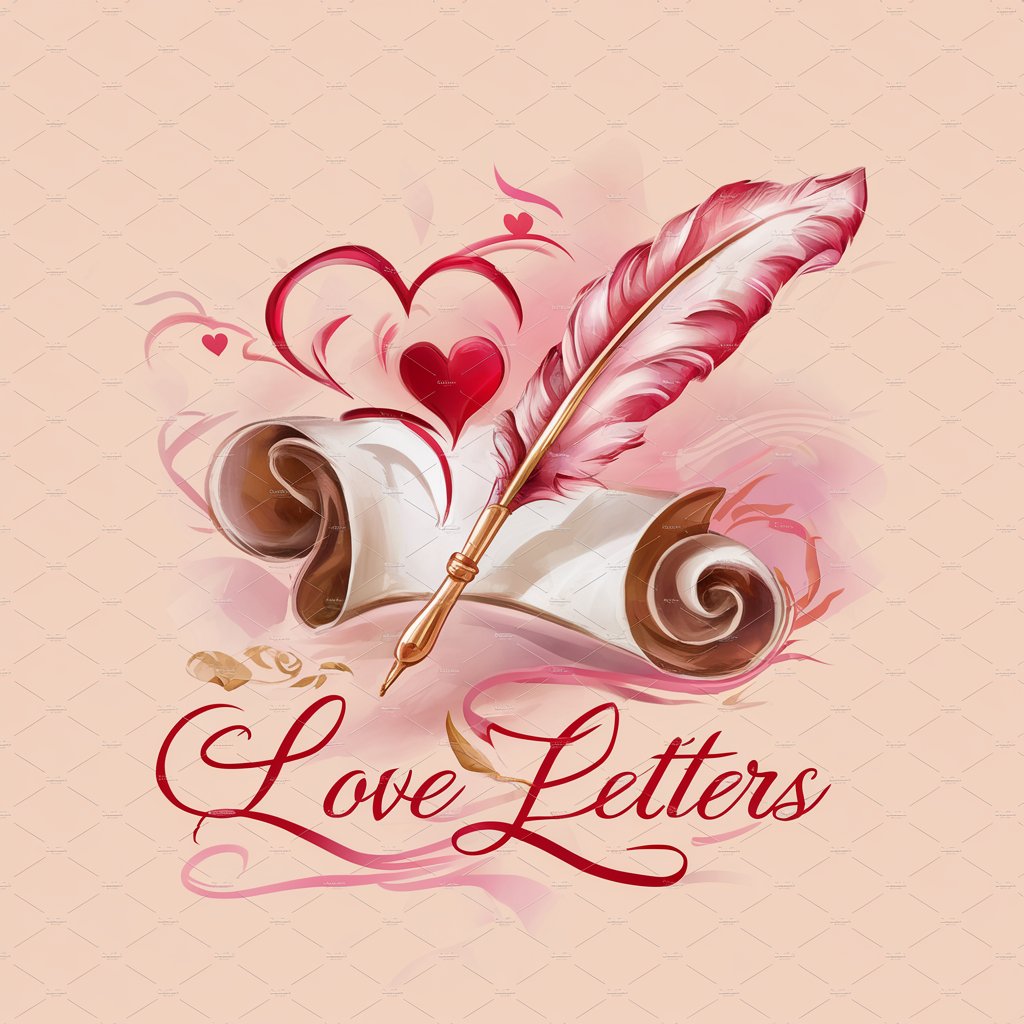
Frequently Asked Questions about Screenplay Writer
What genres can Screenplay Writer handle?
Screenplay Writer is versatile and can assist with a variety of genres including drama, comedy, horror, sci-fi, and more, adapting to the specific tone and style requirements of each.
Can Screenplay Writer create dialogue for characters?
Yes, Screenplay Writer can generate realistic and character-specific dialogue, aiding in the development of distinct and believable characters.
How does Screenplay Writer help with script formatting?
Screenplay Writer provides guidance on professional screenplay formatting, ensuring that your script meets industry standards for layout, margin settings, and structure.
Can I collaborate with Screenplay Writer in real-time?
Yes, Screenplay Writer allows for real-time collaboration, offering instant feedback and suggestions as you write and develop your screenplay.
Does Screenplay Writer offer plot and structure advice?
Absolutely, Screenplay Writer can help outline your story, suggest plot developments, and ensure your script has a strong structure and pace.
